Coolite 中GridView点击行中的按钮时跳转至不同的页面
效果图:
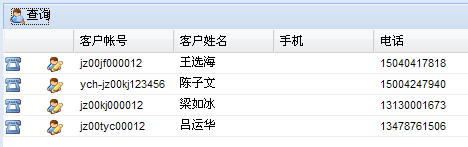
关键代码
<Command Handler="if(command=='butPhone'){location.href='CallIn.aspx?NetUserName='+record.data.NetUserName;} else {location.href='Customer.aspx?NetUserName='+record.data.NetUserName;}" />
Html全部代码
 代码
代码
<
ext:GridPanel
ID
="GridPanel1"
Height
="475"
StoreID
="Store1"
runat
="server"
>
<
ColumnModel
ID
="ColumnModelTitle"
IDMode
="Legacy"
Height
="200"
runat
="server"
>
<
Columns
>
<
ext:ImageCommandColumn
Width
="70"
>
<
Commands
>
<
ext:ImageCommand
CommandName
="butPhone"
Icon
="Telephone"
>
<
ToolTip
Text
="电话业务"
/>
</
ext:ImageCommand
>
<
ext:ImageCommand
></
ext:ImageCommand
>
<
ext:ImageCommand
CommandName
="butCustomer"
Icon
="UserEdit"
>
<
ToolTip
Text
="客户详情"
/>
</
ext:ImageCommand
>
</
Commands
>
</
ext:ImageCommandColumn
>
<
ext:Column
ColumnID
="NetUserName"
DataIndex
="NetUserName"
Header
="客户帐号"
Sortable
="true"
/>
<
ext:Column
ColumnID
="CustomerName"
DataIndex
="CustomerName"
Header
="客户姓名"
Sortable
="true"
/>
<
ext:Column
ColumnID
="TelePhone"
DataIndex
="TelePhone"
Header
="手机"
Sortable
="false"
/>
<
ext:Column
ColumnID
="Mobil"
DataIndex
="Mobil"
Header
="电话"
Sortable
="false"
Width
="100"
/>
</
Columns
>
</
ColumnModel
>
<
Listeners
>
<
Command
Handler
="if(command=='butPhone'){location.href='CallIn.aspx?NetUserName='+record.data.NetUserName;} else {location.href='Customer.aspx?NetUserName='+record.data.NetUserName;}"
/>
</
Listeners
>
<
SelectionModel
>
<
ext:RowSelectionModel SelectedRecordID
=
"
id
"
ID
=
"
RowSelectionModel1
"
runat
=
"
server
"
>
<
CustomConfig
>
<
ext:ConfigItem Name
=
"
checkOnly
"
Value
=
"
true
"
Mode
=
"
Raw
"
/>
</
CustomConfig
>
</
ext:RowSelectionModel
>
</
SelectionModel
>
<
LoadMask ShowMask
=
"
true
"
Msg
=
"
Load...
"
/>
</
ext:GridPanel>
