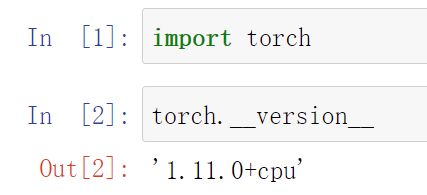jupyter notebook报错:ModuleNotFoundError: No module named ‘prompt_toolkit.formatted_text‘
jupyter notebook连接不上内核,服务正在启动,请等待…之后提示连接失败
报错:ModuleNotFoundError: No module named ‘prompt_toolkit.formatted_text’
问题说明:
在将pytorch环境配置到jupyter notebook中时出现,jupyter notebook的kernel连接失败的问题;
后台提示kernel restart failed;报错404以及
ModuleNotFoundError: No module named ‘prompt_toolkit.formatted_text’
解决方法:
pip3 install --upgrade prompt-toolkit
网上有说选择具体版本也可以,例如:
pip3 install --upgrade prompt-toolkit==2.0.4
尝试过但没有用,不指定版本安装后jupyer notebook的python3连接上了内核可用,但是配置的pytorch环境依然是一直启动,无限等待,最后连接失败

![]()
解决方法:安装cpu版本的pytorch或不指定python版本在当前环境中安装pytorch,之后可在jupyter notebook中使用pytorch