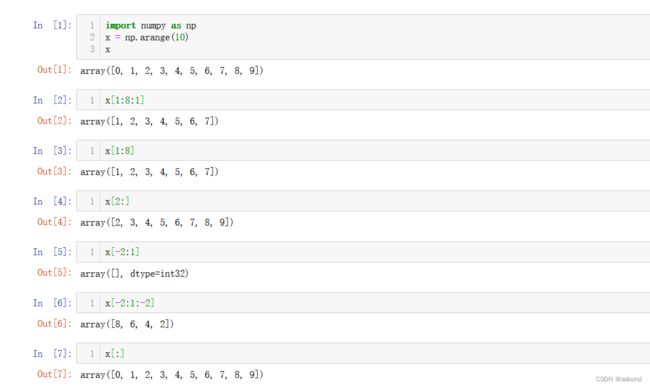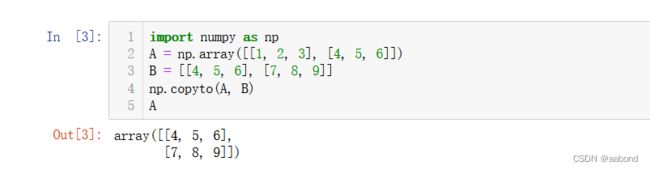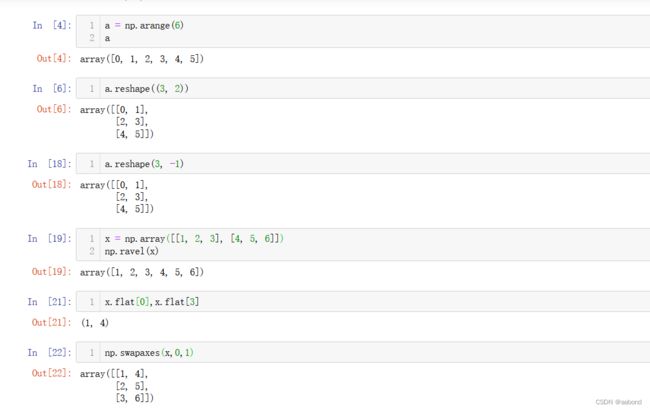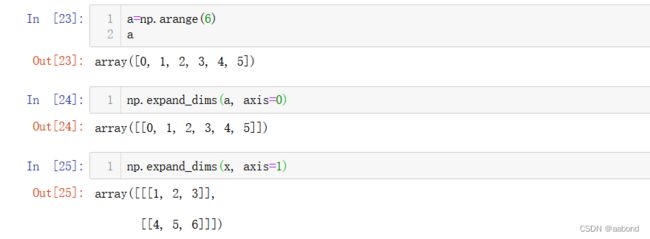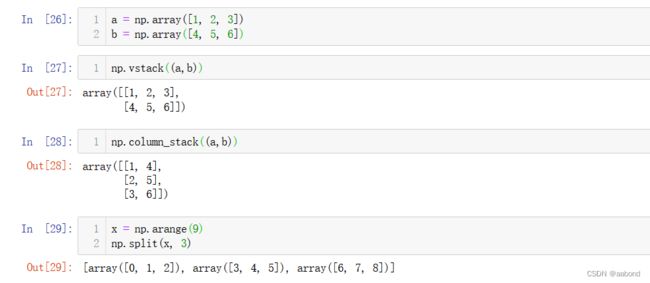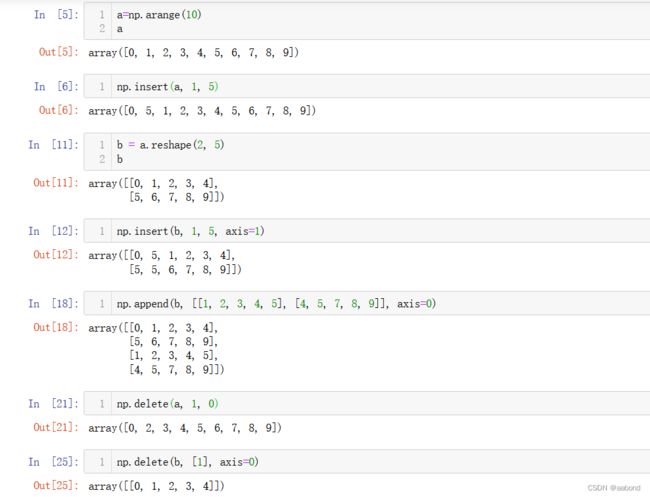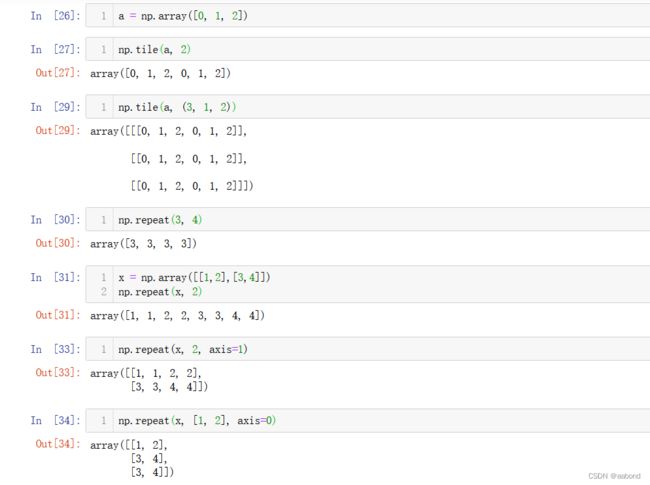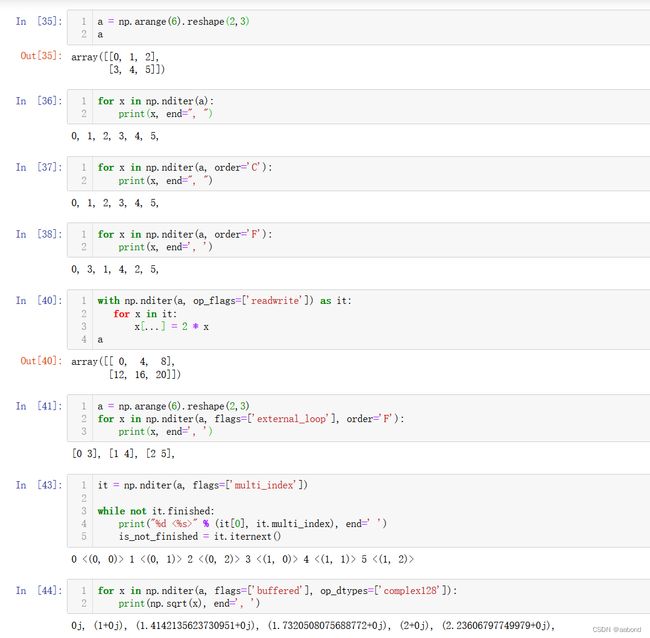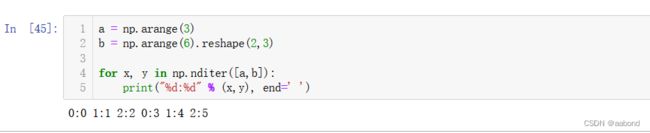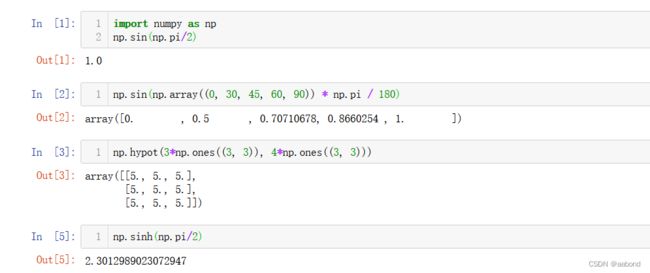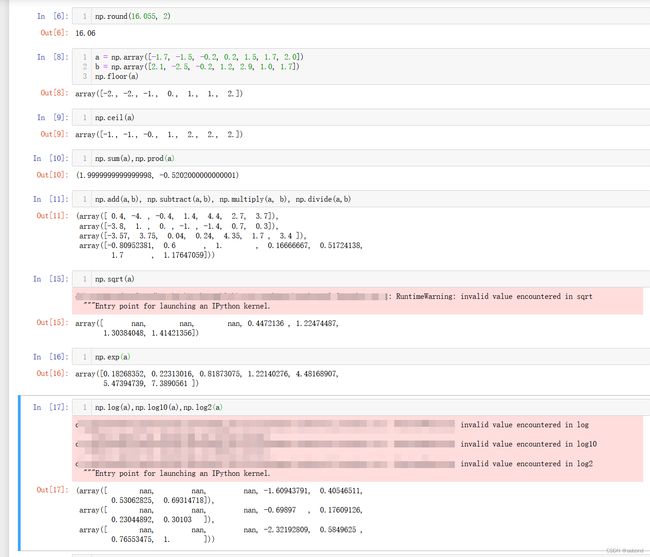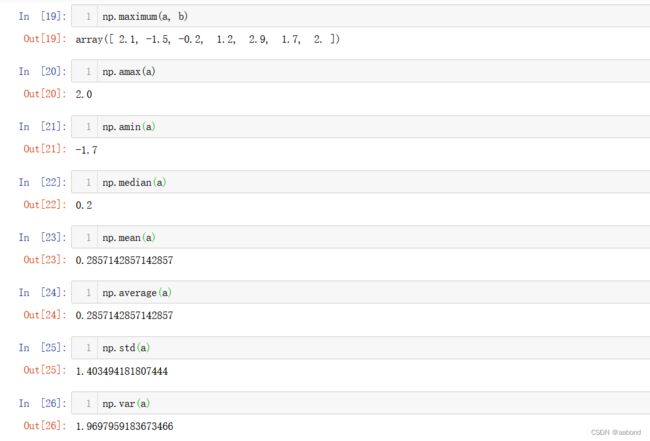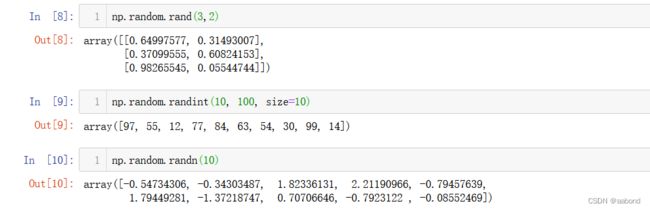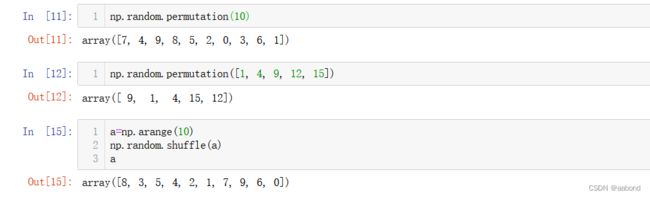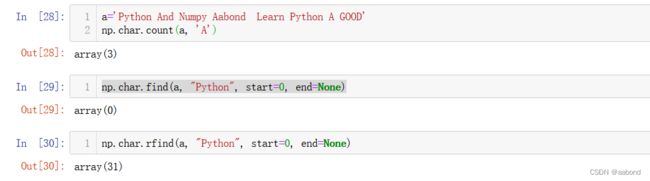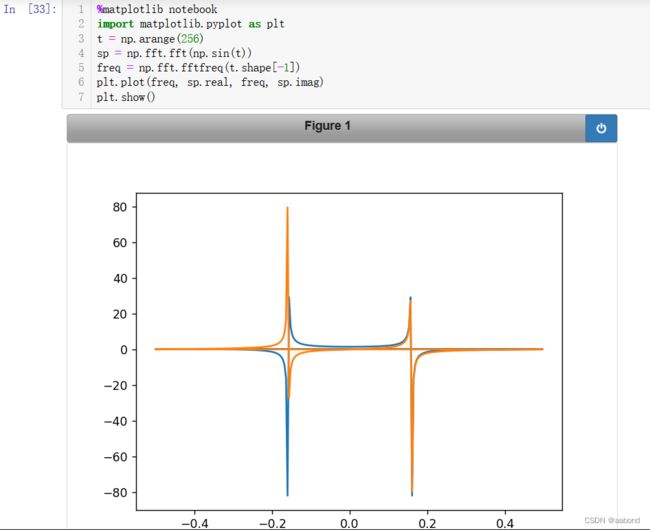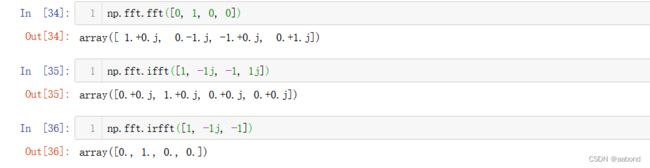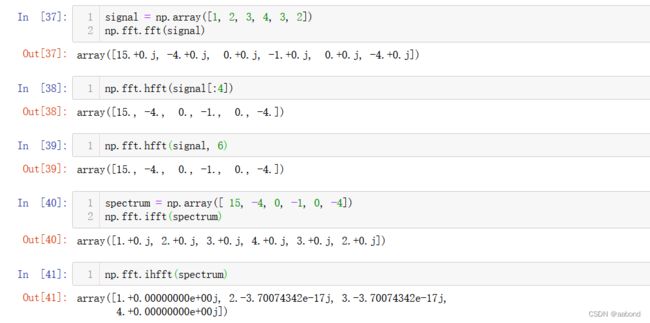Python数据分析之Numpy
文章目录
- 前言
- 一、数组
-
- 1.1 数组创建
- 1.2 数组属性
- 1.3 数组切片和索引
- 1.4 数组广播
- 1.5 数组操作
- 1.6 数组迭代
- 二、数学函数
-
- 2.1 三角函数
- 2.2 运算函数
- 2.3 统计函数
- 2.4 排序及筛选函数
- 2.5 线性代数
- 三、随机数
-
- 3.1 简单随机数
- 3.2 随机排列
- 3.3 随机分布
- 四、字符串
-
- 4.1 字符串操作函数
- 4.2 字符串比较函数
- 4.3 字符串信息函数
- 五、傅里叶变换
-
- 5.1 标准FFT
- 5.2 real FFT
- 5.3 Hermitian FFT
- 六、输入和输出
-
- 6.1 输入
- 6.2 输出
- 参考
前言
NumPy 是使用 Python 进行科学计算的基本包,增加了对大型、多维数组和矩阵的支持,以及在这些数组上操作的大量高级数学函数。NumPy 最初是由 Jim Hugunin 和其他几个开发人员创建的。2005年,Travis Oliphant 结合了另一个同性质的程序库 Numarray 的特色,并加入了其它扩展而开发了 NumPy。NumPy 为开放源代码并且由许多协作者共同维护开发。
它提供了一些很实用的功能
- 功能强大的n维数组对象
- 复杂的(广播)功能
- 集成C/C++和Fortran代码的工具
- 有用的线性代数、傅里叶变换和随机数能力
github 地址: https://github.com/numpy/numpy
文档地址:https://numpy.org/doc/
API 文档地址:https://numpy.org/devdocs/reference/index.html#reference
安装:
pip install numpy
一、数组
NumPy 最重要的一个特点是其 N 维数组对象 ndarray,它是一系列同类型数据的集合,以 下标 0 为开始进行集合中元素的索引。
ndarray 和 python 中普通的数组(列表)的区别有
- NumPy 数组在创建时具有固定的大小,这不像Python 列表,可以动态增长。更改 ndarray 的大小将创建一个新的数组并删除原始数组。
- NumPy 数组中的元素都需要具有相同的数据类型,因此在内存中将具有相同的大小。例外情况:可以有(Python,包括NumPy)对象的数组,从而允许不同大小的元素的数组。
- NumPy数组集成了对大量数据的高级数学和其他类型的操作。通常,与使用Python的内置序列相比,这样的操作执行效率更高,代码也更少。
越来越多的基于科学和数学的基于 python 的软件包正在使用 NumPy 数组;虽然这些输入通常支持 python 序列输入,但它们在处理之前将这些输入转换为 NumPy 数组,并且经常输出 NumPy 数组。换句话说,为了有效地使用当今许多(甚至是大多数)基于Python的科学/数学软件,仅仅知道如何使用Python的内置序列类型是不够的——人们还需要知道如何使用 NumPy 数组。
下面会介绍一些常用函数
1.1 数组创建
import numpy as np
np.array([1, 2, 3, 4, 5, 6])
np.array([[1, 2, 3], [4, 5, 6]], np.int32)
np.zeros((3,4))
np.ones((2,3))
np.empty(2)
np.arange(10, 30, 5)
np.linspace(0, 2, 9)
-
array
创建 1 个数组
numpy.array(object, dtype=None, *, copy=True, order='K', subok=False, ndmin=0, like=None)具体文档:https://numpy.org/devdocs/reference/generated/numpy.array.html#numpy.array
-
zeros
创建1个数组,充满0
numpy.zeros(shape, dtype=float, order='C', *, like=None)具体文档:https://numpy.org/devdocs/reference/generated/numpy.zeros.html
-
ones
创建1个数组,充满1
numpy.ones(shape, dtype=None, order='C', *, like=None)具体文档:https://numpy.org/devdocs/reference/generated/numpy.ones.html
-
empty
创建没有初始化的数组,内容随机
numpy.empty(shape, dtype=float, order='C', *, like=None)具体文档:https://numpy.org/devdocs/reference/generated/numpy.empty.html#numpy.empty
-
arange
创建在给定间隔内返回均匀间隔的值数组,不包含结束值,指定间隔
numpy.arange([start, ]stop, [step, ]dtype=None, *, like=None)具体文档:https://numpy.org/devdocs/reference/generated/numpy.arange.html
-
linspace
创建在指定间隔内返回均匀间隔的数字数组,包含结束值,指定个数
numpy.linspace(start, stop, num=50, endpoint=True, retstep=False, dtype=None, axis=0)具体文档:https://numpy.org/devdocs/reference/generated/numpy.linspace.html
1.2 数组属性
| 数组属性 | 含义 | 文档链接 |
|---|---|---|
| ndarray.ndim | 维度数量 | https://numpy.org/devdocs/reference/generated/numpy.ndarray.ndim.html |
| ndarray.shape | 数组的维度,对于矩阵,n 行 m 列 | https://numpy.org/devdocs/reference/generated/numpy.ndarray.shape.html |
| ndarray.size | 数组元素的总个数,相当于 .shape 中 n*m 的值 | https://numpy.org/devdocs/reference/generated/numpy.ndarray.size.html |
| ndarray.dtype | ndarray 对象的元素类型 | https://numpy.org/devdocs/reference/generated/numpy.ndarray.dtype.html |
| ndarray.itemsize | ndarray 对象中每个元素的大小,以字节为单位 | https://numpy.org/devdocs/reference/generated/numpy.ndarray.itemsize.html |
| ndarray.flags | ndarray 对象的内存信息 | https://numpy.org/devdocs/reference/generated/numpy.ndarray.flags.html |
| ndarray.real | ndarray元素的实部 | https://numpy.org/devdocs/reference/generated/numpy.ndarray.real.html |
| ndarray.imag | ndarray 元素的虚部 | https://numpy.org/devdocs/reference/generated/numpy.ndarray.imag.html |
| ndarray.data | 包含实际数组元素的缓冲区,由于一般通过数组的索引获取元素,所以通常不需要使用这个属性。 | https://numpy.org/devdocs/reference/generated/numpy.ndarray.data.html |
| ndarray.strides | 在遍历数组时在每个维度中步进的字节元组 | https://numpy.org/devdocs/reference/generated/numpy.ndarray.strides.html |
| ndarray.T | 转置数组 | https://numpy.org/devdocs/reference/generated/numpy.ndarray.T.html |
1.3 数组切片和索引
ndarray 支持索引和切片Slice 访问内部元素,下面会介绍一些简单用法,详细的具体文档可以见:https://numpy.org/devdocs/user/basics.indexing.html#basic-indexing
-
简单索引
x = np.arange(10) x[0] x[-2] x.shape = (2, 5) x[0,3] x[1,-1] -
切片
基本切片语法是
i:j:k- 其中i是起始索引,j是停止索引,k是步进(k != 0)。这将选择具有索引值 i,i+k,…,i+(m-1)*k的m个元素
- 如果j > N(元素个数),则为N
- j也可以省略,默认为N
- 结果不包含停止索引
- :k 可以省略,默认步进为1。
- 如果 i 和 j 是负数,那么实际索引是指N+i, N+j。k如果是负数,那代表逆向
x = np.arange(10) x[1:8:1] x[1:8] x[2:] x[-2:1] x[-2:1:-2] x[:]
-
复合索引和切片
y=np.arange(35).reshape(5, 7) y[[0,2,4], [0, 3, 5]]# 二维数组寻找坐标为(0,0) (2,3) (4,5) 三个数 y[1:3, 1:3]# 寻找二维数组第1,2行,再找第1,2列 y[1:3, [1,2]]# 等价上方 y[..., 1:] # ...用于 若干省略的维度保持原样,其他维度保留给定参数的元素 y[y > 5] y[(y > 4) & (y < 10)] y[:, np.newaxis] # 增加轴(维度)
1.4 数组广播
广播 这个术语描述了 NumPy 在算术操作过程中如何处理具有不同形状的数组。在一定的约束下,较小的数组在较大的数组上“广播”,从而使它们具有兼容的形状。广播提供了一种向量化数组操作的方法,以便循环发生在C中而不是Python中。它在不制作不必要的情况下复制数据,通常会导致有效的算法实现。然而,在某些情况下,广播是一个坏主意,因为它会导致内存使用不足,从而降低计算速度。
如果两个数组 a 和 b 形状相同,即满足 a.shape == b.shape,那么 a*b 的结果就是 a 与 b 数组对应位相乘。这要求维数相同,且各维度的长度相同。当运算中的 2 个数组的形状不同时,numpy 将自动触发广播机制。
具体文档:https://numpy.org/devdocs/user/basics.broadcasting.html#broadcasting
a = np.array([1, 2, 3, 4])
b = 2
# 会触发广播
a * b
a + b
a - b
a / b
# 形状不同,报错
y=np.arange(35).reshape(5, 7)
y + a
1.5 数组操作
下面会介绍常用的数组操作函数,具体文档:https://numpy.org/devdocs/reference/routines.array-manipulation.html
-
数组复制
A = np.array([[1, 2, 3], [4, 5, 6]]) B = [[4, 5, 6], [7, 8, 9]] np.copyto(A, B)
-
数组形状修改
a = np.arange(6) a.reshape((3, 2)) # 修改形状 a.reshape(3, -1) # -1会被推断为2 x = np.array([[1, 2, 3], [4, 5, 6]]) np.ravel(x) # 转为一维数组 x.flat[0] # 一维迭代器 x.flat[3] np.swapaxes(x,0,1) # 交换数组的两个轴
-
数组维数扩充
a=np.arange(6) np.expand_dims(a, axis=0) # 等价于 x[np.newaxis, :] np.expand_dims(x, axis=1) # 等价于 x[:, np.newaxis]
-
数组连接和分割
a = np.array([1, 2, 3]) b = np.array([4, 5, 6]) np.vstack((a,b)) # 行连接 np.column_stack((a,b)) # 列拼接 x = np.arange(9) np.split(x, 3) #分割
-
数组元素添加与删除
a=np.arange(10) np.insert(a, 1, 5) b=a.reshape(2, 5) np.insert(b, 1, 5, axis=1) np.append(b, [[1, 2, 3, 4, 5], [4, 5, 7, 8, 9]], axis=0) np.delete(a, 1, 0) np.delete(b, [1], axis=0)
-
数组重复构造
a = np.array([0, 1, 2]) np.tile(a, 2) np.tile(a, (3, 1, 2)) np.repeat(3, 4) x = np.array([[1,2],[3,4]]) np.repeat(x, 2) np.repeat(x, 2, axis=1) np.repeat(x, [1, 2], axis=0)
1.6 数组迭代
数组迭代 nditer() 函数, 文档:https://numpy.org/devdocs/reference/generated/numpy.nditer.html#numpy.nditer
class numpy.nditer(op, flags=None, op_flags=None, op_dtypes=None, order='K', casting='safe', op_axes=None, itershape=None, buffersize=0)
下面会介绍常用的数组迭代,具体文档:https://numpy.org/devdocs/reference/arrays.nditer.html#arrays-nditer
-
简单数组迭代
a = np.arange(6).reshape(2,3) for x in np.nditer(a): print(x, end=", ") for x in np.nditer(a, order='C'): print(x, end=", ") for x in np.nditer(a, order='F'): print(x, end=', ') with np.nditer(a, op_flags=['readwrite']) as it: for x in it: x[...] = 2 * x a = np.arange(6).reshape(2,3) for x in np.nditer(a, flags=['external_loop'], order='F'): print(x, end=', ') it = np.nditer(a, flags=['multi_index']) while not it.finished: print("%d <%s>" % (it[0], it.multi_index), end=' ') is_not_finished = it.iternext() for x in np.nditer(a, flags=['buffered'], op_dtypes=['complex128']): print(np.sqrt(x), end=', ')
-
广播数组迭代
a = np.arange(3) b = np.arange(6).reshape(2,3) for x, y in np.nditer([a,b]): print("%d:%d" % (x,y), end=' ')
二、数学函数
具体文档:https://numpy.org/devdocs/reference/routines.math.html
2.1 三角函数
# 除了sin还有很多三角函数,具体可以查文档
np.sin(np.pi/2)
np.sin(np.array((0, 30, 45, 60, 90)) * np.pi / 180)
# 斜边
np.hypot(3*np.ones((3, 3)), 4*np.ones((3, 3)))
# 双曲函数
np.sinh(np.pi/2)
2.2 运算函数
np.round(16.055, 2)# 四舍五入
a = np.array([-1.7, -1.5, -0.2, 0.2, 1.5, 1.7, 2.0])
b = np.array([2.1, -2.5, -0.2, 1.2, 2.9, 1.0, 1.7])
np.floor(a) # 向上求整
np.ceil(a) #向下求整
np.sum(a) # 求和
np.prod(a)# 求积
#加减乘除
np.add(a,b)
np.subtract(a,b)
np.multiply(a, b)
np.divide(a,b)
np.sqrt(a)
np.exp(a)
np.log(a)
np.log10(a)
np.log2(a)
2.3 统计函数
a = np.array([-1.7, -1.5, -0.2, 0.2, 1.5, 1.7, 2.0])
b = np.array([2.1, -2.5, -0.2, 1.2, 2.9, 1.0, 1.7])
np.maximum(a, b) # 两者较大值
np.amax(a) # 最大值
np.amin(a) # 最小值
np.median(a) # 中位数
np.mean(a) # 算术平均值
np.average(a) # 加权平均值
np.std(a) #标准方差
np.var(a) # 方差
2.4 排序及筛选函数
https://numpy.org/devdocs/reference/routines.sort.html
a = np.array([-1.7, -1.5, -0.2, 0.2, 1.5, 1.7, 2.0])
b = np.array([2.1, -2.5, -0.2, 1.2, 2.9, 1.0, 1.7])
np.sort(b) # 排序
np.argsort(b) # 排序元素的索引
np.lexsort((b,a)) # 先通过a排序,相等的元素再通过b排序确定索引,输出索引,稳定排序
np.where(a < b, a, 10 + b)
2.5 线性代数
https://numpy.org/devdocs/reference/routines.linalg.html
a = np.array([[1, 0], [0, 1]])
b = np.array([[4, 1], [2, 2]])
np.dot(a, b) # 点积
np.vdot(a, b) # 向量点积
np.inner(a, b) # 内积
np.matmul(a, b) # 矩阵乘积
np.linalg.det(a) # 计算行列式结果
np.linalg.solve(a, b) # 求解一个线性矩阵方程,或线性标量方程组。
np.linalg.inv(a) # 计算一个矩阵的(乘法)逆。
三、随机数
具体文档:https://numpy.org/devdocs/reference/random/index.html
3.1 简单随机数
https://numpy.org/devdocs/reference/random/legacy.html
https://numpy.org/devdocs/reference/random/generated/numpy.random.rand.html
np.random.rand(3,2) # 生成[0, 1)随机浮点数,形状3x2
np.random.randint(10, 100, size=10) # 生成[10,100),10个整数随机数
np.random.randn(10) # 正态分布随机数
3.2 随机排列
np.random.permutation(10)
np.random.permutation([1, 4, 9, 12, 15])
a=np.arrange(10)
np.random.shuffle(a)
3.3 随机分布
np.random.random_sample(10) # [0.0,1.0) 随机浮点数
np.random.standard_cauchy(10) # 柯西分布
np.random.standard_exponential(10) # 指数分布
四、字符串
https://numpy.org/devdocs/reference/routines.char.html
4.1 字符串操作函数
np.char.add(["num", "doc"], ["py", "umentation"])
np.char.capitalize(["python", "numpy"])
np.char.join(['-', '.'], ['ghc', 'osd'])
a = np.array(["That is a mango", "Monkeys eat mangos"])
np.char.replace(a, 'mango', 'banana')
np.char.split(a, ' ')
4.2 字符串比较函数
np.char.equal(['str', '1', 'TRUE'], ['abc', '1', 'FALSE'])
4.3 字符串信息函数
a='Python And Numpy Aabond Learn Python A GOOD'
np.char.count(a, 'A')
np.char.find(a, "Python", start=0, end=None)
np.char.rfind(a, "Python", start=0, end=None)
五、傅里叶变换
https://numpy.org/devdocs/reference/routines.fft.html
5.1 标准FFT
%matplotlib notebook
import matplotlib.pyplot as plt
t = np.arange(256)
sp = np.fft.fft(np.sin(t))
freq = np.fft.fftfreq(t.shape[-1])
plt.plot(freq, sp.real, freq, sp.imag)
plt.show()
5.2 real FFT
np.fft.fft([0, 1, 0, 0])
np.fft.ifft([1, -1j, -1, 1j])
np.fft.irfft([1, -1j, -1])
5.3 Hermitian FFT
signal = np.array([1, 2, 3, 4, 3, 2])
np.fft.fft(signal)
np.fft.hfft(signal[:4])
np.fft.hfft(signal, 6)
spectrum = np.array([ 15, -4, 0, -1, 0, -4])
np.fft.ifft(spectrum)
np.fft.ihfft(spectrum)
六、输入和输出
Numpy 可以读写磁盘上的文本数据或二进制数据。
NumPy 为 ndarray 对象引入了一个简单的文件格式:npy。
npy 文件用于存储重建 ndarray 所需的数据、图形、dtype 和其他信息。
常用的 IO 函数有:
- load() 和 save() 函数是读写文件数组数据的两个主要函数,默认情况下,数组是以未压缩的原始二进制格式保存在扩展名为 .npy 的文件中。
- savez() 函数用于将多个数组写入文件,默认情况下,数组是以未压缩的原始二进制格式保存在扩展名为 .npz 的文件中。
- loadtxt() 和 savetxt() 函数处理正常的文本文件(.txt 等)
具体 IO 函数相关文档可以见:
-
https://numpy.org/devdocs/user/basics.io.html
-
https://numpy.org/devdocs/reference/routines.io.html
6.1 输入
from io import StringIO
data = u"1, 2, 3\n4, 5, 6"
np.genfromtxt(StringIO(data), delimiter=",")
data = u"\n".join(str(i) for i in range(10))
np.genfromtxt(StringIO(data))
np.genfromtxt(StringIO(data), skip_header=3, skip_footer=5)
c = StringIO("1,0,2\n3,0,4")
np.loadtxt(c, delimiter=',', usecols=(0, 2), unpack=True)
6.2 输出
x = np.arange(10)
np.save('D:\\x.npy', x)
x = y = z = np.arange(0.0,5.0,1.0)
filePath='D:\\test.txt'
np.savetxt(filePath, x, delimiter=',')
np.savetxt(filePath, (x,y,z))
np.savetxt(filePath, x, fmt='%1.4e')
参考
- https://www.runoob.com/numpy/numpy-tutorial.html