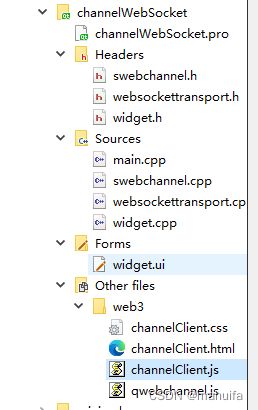Qt-Web混合开发-QWebSocket作为QWebChannel通信数据传输接口(10)
Qt-Web混合开发-QWebSocket作为QWebChannel通信数据传输接口
文章目录
- Qt-Web混合开发-QWebSocket作为QWebChannel通信数据传输接口
-
- 1、概述
- 2、实现效果
- 3、实现功能
- 4、Qt部分关键代码️
- 5、Web部分关键代码
- 6、源代码
| 更多精彩内容 |
|---|
| 个人内容分类汇总 |
| Qt - Web混合开发 |
1、概述
- Qt版本:V5.12.5
- 关于WebSocket API可以看
- QWebChannel基本使用
- QWebChannel默认使用的传输通道为WebChannelIPCTransportHost,内部的数据传输接口为qtwebchannel::mojom::WebChannelTransportRenderAssociatedPtr;
- WebChannelIPCTransportHost所在文件:D:\Qt\Qt5.12.5\5.12.5\Src\qtwebengine\src\core\renderer_host\web_channel_ipc_transport_host.h;
- QWebChannel默认情况下使用需要将QwebChannel传入
QWebEnginePage::setWebChannel(),只支持Qt与嵌入Qt的Web界面进行通信,如果该web界面是使用浏览器打开的则无法找到qt.webChannelTransport对象;- 为了解决这种问题,Qt也有考虑到,只需要继承QWebChannelAbstractTransport,使用QWebSocket作为数据传输接口,就可以实现Qt界面与嵌入Qt的web界面、浏览器打开的web界面进行通信了;
- 并且使用QWebSocket作为数据传输接口可以不需要使用
QWebEnginePage::setWebChannel()设置。
2、实现效果
3、实现功能
- 构建后将html、css、js文件自动拷贝到可执行程序A路径下;
- 使用QWebSocket作为QWebChannel通信接口;
- 通过QWebEngineView在Qt界面中嵌入Web网页;
- 一键调用浏览器打开html文件;
- 基于WebSocket、QWebChannel.js实现网页和Qt通信功能;
- 同时演示了Qt和嵌入网页界面、浏览器网页界面通信功能;
- 支持一个服务端与多个客户端Web界面进行通信交互,将WebSocket服务端封装在QWebChannel内部,一个WebChannel对应一个服务端、多个客户端。
4、Qt部分关键代码️
- 工程文件结构
- pro文件
QT += webchannel websockets webenginewidgets
- widget.h
#ifndef WIDGET_H
#define WIDGET_H
#include - widget.cpp
#include "widget.h"
#include "ui_widget.h"
#include - swebchannel.h
/******************************************************************************
* @文件名 swebchannel.h
* @功能 通过继承QWebChannel,将创建管理WebSocket服务端功能,使用connectTo设置通信接口功能
* 封装在类内部,简化外部操作连接,一个SWebChannel对应一个WebSocket服务端、多个客户端
*
* @开发者 mhf
* @邮箱 [email protected]
* @时间 2022/12/19
* @备注
*****************************************************************************/
#ifndef SWEBCHANNEL_H
#define SWEBCHANNEL_H
#include <QWebChannel>
#include "websockettransport.h"
class SWebChannel : public QWebChannel
{
Q_OBJECT
public:
explicit SWebChannel(QObject *parent = nullptr);
bool listen(const QHostAddress &address = QHostAddress::Any, quint16 port = 0);
signals:
private slots:
private:
WebSocketServer m_server;
QHostAddress m_address;
quint16 m_port;
};
#endif // SWEBCHANNEL_H
- swebchannel.cpp
#include "swebchannel.h"
SWebChannel::SWebChannel(QObject *parent) : QWebChannel(parent)
{
// 将连接成功的通道传递给QWebChannel
connect(&m_server, &WebSocketServer::newWebSocketTransport, this, &SWebChannel::connectTo);
}
/**
* @brief 设置WebSocket服务端监听
* @param address 监听的地址
* @param port 监听的端口号
* @return
*/
bool SWebChannel::listen(const QHostAddress &address, quint16 port)
{
// 如果新设置的监听地址、端口和已经监听的相同,则直接返回
if(m_address == address && m_port == port && m_server.isListening())
{
return true;
}
m_address = address;
m_port = port;
if(m_server.isListening()) // 如果已经在监听了则关闭已有监听,重新监听新的地址、端口
{
m_server.close();
}
return m_server.listen(address, port);
}
- websockettransport.h
#ifndef WEBSOCKETTRANSPORT_H
#define WEBSOCKETTRANSPORT_H
#include - websockettransport.cpp
#include "websockettransport.h"
#include 5、Web部分关键代码
- channelClient.html
DOCTYPE html>
<html lang="zh">
<head>
<meta charset="UTF-8">
<title>QWebSocket客户端作为QWebChannel通信数据传输接口title>
<script src="./qwebchannel.js">script>
<script src="./channelClient.js">script>
<link rel="stylesheet" type="text/css" href="channelClient.css">
head>
<body>
<div>
<h1>使用QWebSocket客户端作为<br/>QWebChannel通信数据传输接口h1>
<p>
<textarea name="textShow" id="textShowId" cols="60" rows="10">textarea>
p>
<p>
<input id="input"/> <button id="but_send" onclick="sendMessage()">发送button>
p>
div>
body>
html>
- channelClient.js
// 关于WebSocket的用法可以看【https://developer.mozilla.org/zh-CN/docs/Web/API/WebSocket】
/**
* 创建一个程序加载时自动执行的函数
* 注意:由于该函数执行时WebSocket会连接Qt中的WebSocket服务端,WebChannel会获取Qt中注册的对象
* 所以需要先启动Qt程序,再启动当前web程序,否则无法连接(也可以写成手动调用)
*/
window.onload = function()
{
var url = "ws://localhost:1234"; // WebSocket服务端地址
var client = new WebSocket(url);
/**
* 连接关闭后的回调函数
*/
client.onclose = function()
{
showMessage("关闭连接");
}
/**
* 连接失败后的回调函数。
*/
client.onerror = function(err)
{
showMessage("连接失败:" + err.data);
}
/**
* 连接成功后的回调函数
*/
client.onopen = function()
{
showMessage("WebSocket连接成功");
// 将创建的websocket客户端传递给QWebChannel,并绑定通信接口
// 注意:这里默认情况传入的是qt.webChannelTransport,但是这里使用的是WebSocket通信,所以需要传入client
window.channel = new QWebChannel(client, function(channel)
{
// 获取Qt注册的对象,Qt中registerObject注册的字符串
window.core = channel.objects.CoreId;
// 将Qt注册对象的qtButClicked信号绑定到readMessage函数
core.qtButClicked.connect(readMessage);
showMessage("初始化WebChannel完成");
});
}
}
/**
* 显示接收到的信息
*/
function readMessage(message)
{
showMessage("收到:" + message);
}
/**
* 点击按键调用Qt注册对象中on_webButClicked槽函数将数据发送给Qt
*/
function sendMessage()
{
var text = document.getElementById("input").value;
if(!text)
{
return;
}
window.core.on_webButClicked(text);
}
/**
* 将信息显示到文本框
*/
function showMessage(msg)
{
var textShow = document.getElementById("textShowId");
textShow.value += msg + "\n"; // 追加信息
textShow.scrollTop = textShow.scrollHeight; // 滚动条显示最下方
}
6、源代码
- gitee
- github
. ஓ๑⸜⸝๑ஓ
ᕬ ᕬ ∧ ∧
(˵ㅇ◡ㅇ˵) (ᓀ ֊ ᓂ˵ )
(つ☕O O⊂)