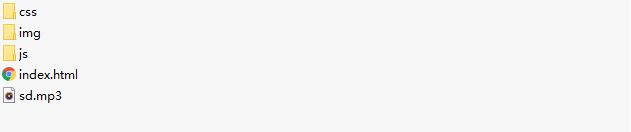HTML5七夕情人节表白网页_圣诞节3d相册(含音乐开关)_ HTML+CSS+JS 求婚 html生日快乐祝福代码网页 520情人节告白代码 程序员表白源码 抖音3D旋转相册 js烟花代码
HTML5七夕情人节表白网页❤圣诞节3d相册(含音乐开关)❤ HTML+CSS+JS 求婚 html生日快乐祝福代码网页 520情人节告白代码 程序员表白源码 抖音3D旋转相册 js烟花代码 css爱心表白
这是程序员表白系列中的100款网站表白之一,旨在让任何人都能使用并创建自己的表白网站给心爱的人看。 此波共有100个表白网站,可以任意修改和使用,源码已上传,演示网址如下。
文章末尾-已经附上源码下载地址
作者主页-更多源码
100款七夕情人节告白源码-专栏文章
作品介绍
1.网页作品简介 :基于 HTML+CSS+JavaScript 制作七夕情人节表白网页, 生日祝福, 七夕告白, 求婚, 浪漫爱情3D相册,炫酷代码 ,已经兼容手机端和电脑端, 快来制作一款高端的表白网页送(他/她)生日祝福网页,制作修改简单, 需替换图片和文字即可.可自行更换背景音乐。
2.网页作品编辑:任意HTML编辑软件(如:DW、HBuilder、NotePAD 、Vscode 、Sublime 、Webstorm、 Notepad++ )均可修改网页。
文章目录
- HTML5七夕情人节表白网页❤圣诞节3d相册(含音乐开关)❤ HTML+CSS+JS 求婚 html生日快乐祝福代码网页 520情人节告白代码 程序员表白源码 抖音3D旋转相册 js烟花代码 css爱心表白
- 作品介绍
- 一、作品展示
- 二、文件目录
- 三、代码实现
- 四、学习资料
- 五、源码下载
- 六、更多源码
一、作品展示
二、文件目录
三、代码实现
DOCTYPE html>
<html>
<head>
<meta charset="utf-8" />
<title>title>
<script src="js/jquery.min.js">script>
<link type="text/css" href="./css/style.css" rel="stylesheet" />
<style>
html,
body {
width: 100%;
height: 100%;
margin: 0;
padding: 0;
overflow: hidden;
}
.container {
width: 100%;
height: 100%;
margin: 0;
padding: 0;
}
h1{text-align: center;}
#music{
position: fixed;
top: 0;
left: 0;
}
style>
head>
<body>
<audio src="sd.mp3" controls="controls" autoplay="autoplay" loop="loop" id="music">audio>
<div id="jsi-snow-container" class="container">div>
<div class="box">
<ul class="minbox">
<li>li>
<li>li>
<li>li>
<li>li>
<li>li>
<li>li>
ul>
<ol class="maxbox">
<li>li>
<li>li>
<li>li>
<li>li>
<li>li>
<li>li>
ol>
div>
div>
<script>
var RENDERER = {
SNOW_COUNT: {
INIT: 100,
DELTA: 1
},
BACKGROUND_COLOR: 'hsl(%h, 50%, %l%)',
INIT_HUE: 180,
DELTA_HUE: 0.1,
init: function() {
this.setParameters();
this.reconstructMethod();
this.createSnow(this.SNOW_COUNT.INIT * this.countRate, true);
this.render();
},
setParameters: function() {
this.$window = $(window);
this.$container = $('#jsi-snow-container');
this.width = this.$container.width();
this.height = this.$container.height();
this.center = {
x: this.width / 2,
y: this.height / 2
};
this.countRate = this.width * this.height / 500 / 500;
this.canvas = $('').attr({
width: this.width,
height: this.height
}).appendTo(this.$container).get(0);
this.context = this.canvas.getContext('2d');
this.radius = Math.sqrt(this.center.x * this.center.x + this.center.y * this.center.y);
this.hue = this.INIT_HUE;
this.snows = [];
},
reconstructMethod: function() {
this.render = this.render.bind(this);
},
createSnow: function(count, toRandomize) {
for (var i = 0; i < count; i++) {
this.snows.push(new SNOW(this.width, this.height, this.center, toRandomize));
}
},
render: function() {
requestAnimationFrame(this.render);
var gradient = this.context.createRadialGradient(this.center.x, this.center.y, 0, this.center.x, this.center.y, this.radius),
backgroundColor = this.BACKGROUND_COLOR.replace('%h', this.hue);
gradient.addColorStop(0, backgroundColor.replace('%l', 30));
gradient.addColorStop(0.2, backgroundColor.replace('%l', 20));
gradient.addColorStop(1, backgroundColor.replace('%l', 5));
this.context.fillStyle = gradient;
this.context.fillRect(0, 0, this.width, this.height);
for (var i = this.snows.length - 1; i >= 0; i--) {
if (!this.snows[i].render(this.context)) {
this.snows.splice(i, 1);
}
}
this.hue += this.DELTA_HUE;
this.hue %= 360;
this.createSnow(this.SNOW_COUNT.DELTA, false);
}
};
var SNOW = function(width, height, center, toRandomize) {
this.width = width;
this.height = height;
this.center = center;
this.init(toRandomize);
};
SNOW.prototype = {
RADIUS: 20,
OFFSET: 4,
INIT_POSITION_MARGIN: 20,
COLOR: 'rgba(255, 255, 255, 0.8)',
TOP_RADIUS: {
MIN: 1,
MAX: 3
},
SCALE: {
INIT: 0.04,
DELTA: 0.01
},
DELTA_ROTATE: {
MIN: -Math.PI / 180 / 2,
MAX: Math.PI / 180 / 2
},
THRESHOLD_TRANSPARENCY: 0.7,
VELOCITY: {
MIN: -1,
MAX: 1
},
LINE_WIDTH: 2,
BLUR: 10,
init: function(toRandomize) {
this.setParameters(toRandomize);
this.createSnow();
if (
navigator.userAgent.match(
/(phone|pod|iPhone|iPod|ios|Android|Mobile|BlackBerry|IEMobile|MQQBrowser|JUC|Fennec|wOSBrowser|BrowserNG|WebOS|Symbian|Windows Phone)/i
)
) {
this.context.save();
this.context.rotate(angle60 * i);
for (var j = 0; j <= threshold; j++) {
var y = -this.OFFSET * j;
this.context.moveTo(0, y);
this.context.lineTo(y * sin60, y * cos60);
}
for (var j = threshold; j < offsetCount; j++) {
var y = -this.OFFSET * j,
x = j * (offsetCount - j + 1) * rate;
this.context.moveTo(x, y - offsetY);
this.context.lineTo(0, y);
this.context.lineTo(-x, y - offsetY);
}
this.context.moveTo(0, 0);
this.context.lineTo(0, -this.RADIUS);
this.context.arc(0, -this.RADIUS - this.topRadius, this.topRadius, Math.PI / 2, Math.PI * 2.5, false);
this.context.restore();
}
this.context.stroke();
this.context.restore();
},
render: function(context) {
context.save();
if (this.scale > this.THRESHOLD_TRANSPARENCY) {
context.globalAlpha = Math.max(0, (1 - this.scale) / (1 - this.THRESHOLD_TRANSPARENCY));
if (this.scale > 1 || this.x < -this.radius || this.x > this.width + this.radius || this.y < -this.radius || this.y > this.height + this.radius) {
context.restore();
return false;
}
}
context.translate(this.x, this.y);
context.rotate(this.rotate);
context.scale(this.scale, this.scale);
context.drawImage(this.canvas, -this.radius, -this.radius);
context.restore();
this.x += this.vx;
this.y += this.vy;
this.scale *= this.deltaScale;
this.rotate += this.deltaRotate;
return true;
}
};
$(function() {
RENDERER.init();
});
script>
body>
html>
四、学习资料
web前端 零基础-入门到高级 (视频+源码+开发软件+学习资料+面试题) 一整套 (教程)
适合入门到高级的童鞋们入手~送1000套HTML+CSS+JavaScript模板网站
![]()
五、源码下载
【百度网盘-完整源码下载地址↓】
链接:点我下载源码 https://pan.baidu.com/s/1UdFzRE6mEKC5D1xALTMbYw
提取码:8888
六、更多源码
❤100款表白网页演示地址
❤100款表白网页在线视频演示