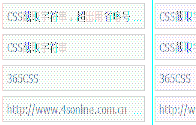CSS截取字符串,兼容浏览器
今天在经典论坛看到有同学问到CSS截取字符多余省略号代替的求助且要兼容FF...
这个的确是个比较头痛的问题,现在我在的公司都是程序截取显示省略符的。兼容是没问题,但在中文和数学或字母混排时,就会有点小小的视觉缺陷。在程序截取中:中文、数字、字母都是算的一个字符,而中文占用宽度要宽,因此混排在视觉上会导致宽度不一就截取多余显示省略号了。。。
于是琢磨着一种方法如下:运用了切图技巧和CSS技巧最终实现兼容效果。哈哈!
 代码
代码
<!
DOCTYPE html
>
<
head
>
<
meta
charset
="utf-8"
/>
<
meta
name
="author"
content
="庞淦..."
>
<
meta
name
="keywords"
content
="关键字..."
>
<
meta
name
="description"
content
="网站描述..."
>
<
meta
name
="robots"
content
="all"
/>
<
title
>
CSS截取字符串,兼容浏览器
</
title
>
<
style
type
="text/css"
>
html,body,h1,h2,h3,h4,h5,h6,p,br,form,input,button,textarea,select,fieldset,blockquote,ul,ol,li,dl,dt,dd,pre
{
margin
:
0
;
padding
:
0
;
}
body
{
font
:
12px/1.231 Tahoma,Helvetica,Arial,"\5b8b\4f53",sans-serif
;
color
:
#333
;
}
h1,h2,h3,h4,h5,h6
{
font-size
:
14px
;
font-weight
:
bold
;
}
a
{
color
:
#333
;
text-decoration
:
none
;
outline
:
none
;
}
a:hover
{
color
:
#23930c
;
text-decoration
:
underline
;
}
textarea,select,input,button,label
{
vertical-align
:
middle
;
font-size
:
12px
;
}
button
{
background
:
none
;
border
:
none
;
cursor
:
pointer
}
address,cite,code,em,var,abbr,acronym
{
font-style
:
normal
;
}
pre
{
font-size
:
12px
;
text-align
:
center
;
white-space
:
pre-wrap
;
word-wrap
:
break-word
;
}
table
{
border-collapse
:
collapse
;
table-layout
:
fixed
}
div,li,dt,dd,p,pre,td,th
{
word-wrap
:
break-word
;
word-break
:
break-all
;
}
ol,ul
{
list-style
:
none
;
}
li
{
list-style-position
:
outside
}
img
{
border
:
none
;
}
/*
clear float
*/
.clearfix
{
clear
:
both
;
height
:
1%
;
display
:
table
;
display
:
inline-block
;
}
.clearall
{
overflow
:
hidden
;
_zoom
:
1
;
}
.clear
{
clear
:
both
;
font-size
:
0
;
height
:
0
;
line-height
:
0
;
}
/*
newsListBar
*/
.newsList
{
width
:
200px
;
}
.newsList li
{
height
:
24px
;
padding
:
0 5px
;
margin
:
5px
;
vertical-align
:
top
;
border
:
#ccc solid 1px
;
line-height
:
24px
;
overflow
:
hidden
;
background-color
:
#F9F9F9
;
}
.newsList li a
{
display
:
block
;
padding-right
:
7px
;
background
:
url(http://www.365css.cn/example/ellipsis_365css.cn/ellipsis.gif) no-repeat right bottom
;
}
</
style
>
</
head
>
<
body
>
<
ul
class
="newsList"
>
<
li
><
a
href
="javascript:void(0)"
>
CSS截取字符串,超出用省略号代替
</
a
></
li
>
<
li
><
a
href
="http://www.4sonline.com.cn/web4s/index.jsp"
>
CSS截取字符串
</
a
></
li
>
<
li
><
a
href
="http://www.4sonline.com.cn/web4s/index.jsp"
>
365CSS
</
a
></
li
>
<
li
><
a
href
="http://www.4sonline.com.cn/web4s/index.jsp"
>
http://www.4sonline.com.cn/web4s/index.jsp
</
a
></
li
>
</
ul
>
</
body
>
</
html
>