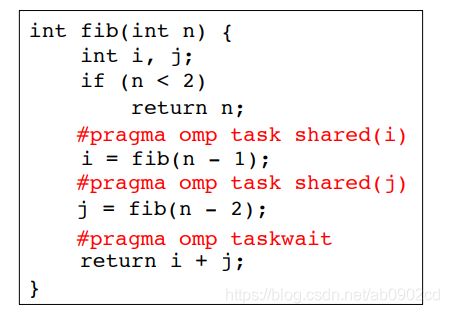C++多线程编程#pragma omp parallel
通常创建线程通过pthread_create来进行线程创建
创建线程
下面的程序,我们可以用它来创建一个 POSIX 线程:
#include
pthread_create (thread, attr, start_routine, arg) 在这里,pthread_create 创建一个新的线程,并让它可执行。下面是关于参数的说明:
| 参数 | 描述 |
|---|---|
| thread | 指向线程标识符指针。 |
| attr | 一个不透明的属性对象,可以被用来设置线程属性。您可以指定线程属性对象,也可以使用默认值 NULL。 |
| start_routine | 线程运行函数起始地址,一旦线程被创建就会执行。 |
| arg | 运行函数的参数。它必须通过把引用作为指针强制转换为 void 类型进行传递。如果没有传递参数,则使用 NULL。 |
创建线程成功时,函数返回 0,若返回值不为 0 则说明创建线程失败。
终止线程
使用下面的程序,我们可以用它来终止一个 POSIX 线程:
#include
pthread_exit (status) 在这里,pthread_exit 用于显式地退出一个线程。通常情况下,pthread_exit() 函数是在线程完成工作后无需继续存在时被调用
这样创建线程较为复杂而繁琐,下面介绍通过#pragma omp parallel简单而高效的创建线程
#pragma omp parallel创建线程
#pragma omp parallel通过定义代码块创建多线程,如下面的方式指定哪部分代码创建多线程
#include
int main(){
print(“The output:\n”);
#pragma omp parallel /* define multi-thread section */
{
printf(“Hello World\n”);
}
/* Resume Serial section*/
printf(“Done\n”);
} 下面是一个创建多线程的实例:
#include
#include
void main(int argc, int *argv[]){
int width = 1280;
int height = 1280;
float *imageBuffer = new float[3 * width* height];
#pragma omp parallel for num_threads(3)
{
int tid = omp_get_thread_num();
for(int i=0;i< width * height;i++){
imageBuffer[i] = 0;
imageBuffer[width * height + i] = 255;
imageBuffer[width * height * 2 + i] = 0;
}
}
} 这种创建多线程的方式简单高效,但是有一点必须注意,#pragma omp parallel关键字创建多线程必须在编译时加上-fopenmp选
项,否则起不到并行的效果,
g++ a.cc -fopenmp首先,如何使一段代码并行处理呢?omp中使用parallel制导指令标识代码中的并行段,形式为:
#pragma omp parallel
{
每个线程都会执行大括号里的代码
}
如果想将for循环用多个线程去执行,可以用for制导语句
for制导语句是将for循环分配给各个线程执行,这里要求数据不存在依赖。
使用形式为:
(1)#pragma omp parallel for
for()
(2)#pragma omp parallel
{//注意:大括号必须要另起一行
#pragma omp for
for()
}
指定代码分块,每个分块开一个线程去执行,例如
#pragma omp parallel sections // starts a new team
{
{ Work1(); }
#pragma omp section
{ Work2();
Work3(); }
#pragma omp section
{ Work4(); }
}
or
#pragma omp parallel // starts a new team
{
//Work0(); // this function would be run by all threads.
#pragma omp sections // divides the team into sections
{
// everything herein is run only once.
{ Work1(); }
#pragma omp section
{ Work2();
Work3(); }
#pragma omp section
{ Work4(); }
}
//Work5(); // this function would be run by all threads.
}以shared,private的修饰为例:
#include //malloc and free
#include //printf
#include //OpenMP
// Very small values for this simple illustrative example
#define ARRAY_SIZE 8 //Size of arrays whose elements will be added together.
#define NUM_THREADS 4 //Number of threads to use for vector addition.
/*
* Classic vector addition using openMP default data decomposition.
*
* Compile using gcc like this:
* gcc -o va-omp-simple VA-OMP-simple.c -fopenmp
*
* Execute:
* ./va-omp-simple
*/
int main (int argc, char *argv[])
{
// elements of arrays a and b will be added
// and placed in array c
int * a;
int * b;
int * c;
int n = ARRAY_SIZE; // number of array elements
int n_per_thread; // elements per thread
int total_threads = NUM_THREADS; // number of threads to use
int i; // loop index
// allocate spce for the arrays
a = (int *) malloc(sizeof(int)*n);
b = (int *) malloc(sizeof(int)*n);
c = (int *) malloc(sizeof(int)*n);
// initialize arrays a and b with consecutive integer values
// as a simple example
for(i=0; i 对于递归函数也可以使用task并行:
参考:http://akira.ruc.dk/~keld/teaching/IPDC_f10/Slides/pdf/4_Performance.pdf
openMP参考:https://www.cnblogs.com/mfryf/p/12744547.html
https://scc.ustc.edu.cn/zlsc/cxyy/200910/W020121113517997951933.pdf
参考:https://blog.csdn.net/zhongkejingwang/article/details/40350027
可参考:https://stackoverflow.com/questions/24417145/pragma-omp-parallel-num-threads-is-not-working
参考:https://people.cs.pitt.edu/~melhem/courses/xx45p/OpenMp.pdf