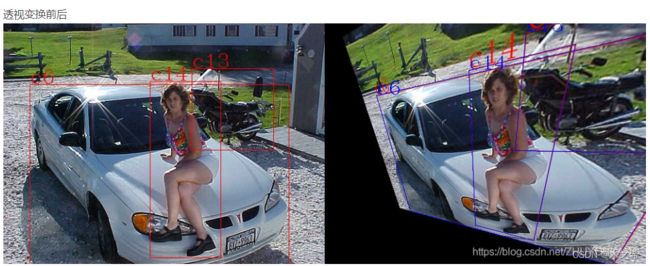Nanodet自带数据增强
1.自己写的数据增强
from torchvision import transforms
from albumentations import (
HorizontalFlip, IAAPerspective, ShiftScaleRotate, CLAHE, RandomRotate90,
Transpose, ShiftScaleRotate, Blur,GaussianBlur, OpticalDistortion, GridDistortion, HueSaturationValue,
IAAAdditiveGaussianNoise, GaussNoise, MotionBlur, MedianBlur, IAAPiecewiseAffine,
IAASharpen, IAAEmboss, RandomBrightnessContrast, Flip, OneOf, Compose,RandomBrightness,ToSepia, BboxParams,
VerticalFlip,RandomScale,RandomSizedBBoxSafeCrop,Rotate
)
import albumentations as A
import numpy as np
# 0.5
def strong_aug(p=0.9):
return Compose([
OneOf([
IAAAdditiveGaussianNoise(), #�~F�~X�~V��~Y�声添�~J| �~H��~S�~E��~[��~C~O
GaussNoise(), # �~F�~X�~V��~Y�声�~T�~T��~N�~S�~E��~[��~C~O
], p=0.2),
OneOf([
MotionBlur(p=0.25), #使�~T��~Z~O�~\�大�~O�~Z~D�~F~E�| ��~F�~P�~J�模�~J�~T�~T��~N�~S�~E��~[��~C~O
GaussianBlur(p=0.5),
Blur(blur_limit=3, p=0.25), #使�~T��~Z~O�~\�大�~O�~Z~D�~F~E�| �模�~J�~S�~E��~[��~C~O
], p=0.2),
HueSaturationValue(p=0.2),
OneOf([
RandomBrightness(),
IAASharpen(),
IAAEmboss(),
RandomBrightnessContrast(),
], p=0.6),
ToSepia(p=0.1) #�~U�~P�~I�
], p=p)
# 0.7
def aug_with_bbox(p=0.7):
return Compose([
HorizontalFlip(p=0.6), #水平�
VerticalFlip(p=0.6),
RandomScale(scale_limit=0.1, interpolation=1, always_apply=False, p=0.5),
RandomSizedBBoxSafeCrop(width=320, height=320, erosion_rate=0.2, p=0.5),
Rotate(limit=90, p=0.5),
# �~Z~O�~\�仿�~D�~O~X�~M�
ShiftScaleRotate(shift_limit=0.0625, scale_limit=0.50, rotate_limit=45, p=.75)],
p=p,
bbox_params=BboxParams(format='pascal_voc', min_area=1024, min_visibility=0.1, label_fields=['class_labels']))
def aug_all(p=0.7):
return Compose([
OneOf([
IAAAdditiveGaussianNoise(), #�~F�~X�~V��~Y�声添�~J| �~H��~S�~E��~[��~C~O
GaussNoise(), # �~F�~X�~V��~Y�声�~T�~T��~N�~S�~E��~[��~C~O
], p=0.2),
OneOf([
MotionBlur(p=0.25), #使�~T��~Z~O�~\�大�~O�~Z~D�~F~E�| ��~F�~P�~J�模�~J�~T�~T��~N�~S�~E��~[��~C~O
GaussianBlur(p=0.5),
Blur(blur_limit=3, p=0.25), #使�~T��~Z~O�~\�大�~O�~Z~D�~F~E�| �模�~J�~S�~E��~[��~C~O
], p=0.2),
HueSaturationValue(p=0.2),
OneOf([
RandomBrightness(),
IAASharpen(),
IAAEmboss(),
RandomBrightnessContrast(),
], p=0.6),
ToSepia(p=0.1), #�~U�~P�
HorizontalFlip(p=0.6), #水平�
VerticalFlip(p=0.6),
RandomScale(scale_limit=0.1, interpolation=1, always_apply=False, p=0.5),
RandomSizedBBoxSafeCrop(width=320, height=320, erosion_rate=0.2, p=0.5),
Rotate(limit=90, p=0.5),
# �~Z~O�~\�仿�~D�~O~X�~M�
ShiftScaleRotate(shift_limit=0.0625, scale_limit=0.50, rotate_limit=90, p=0.5)
], p=p, bbox_params=BboxParams(format='pascal_voc', min_area=1025, min_visibility=0.1, label_fields=['class_labels']))很多中文乱了,其实第3个函数是对前两个的合并,第1个函数包括了高斯噪声之类的非物理位置变化数据增强;第2个函数是包含翻转之类的物理位置变化的数据增强。
self.tranform = 增强函数
transformed = self.transform(image=meta["img"], bboxes=meta["gt_bboxes"], class_labels=meta["gt_labels"])
meta["img"] = transformed["image"]
meta["gt_bboxes"] = np.array(transformed["bboxes"])
meta["gt_labels"] = np.array(transformed["class_labels"])使用如上。
2.nanodet的数据增强
pipeline:
perspective: 0.0
scale: [0.6, 1.4]
stretch: [[0.8, 1.2], [0.8, 1.2]]
rotation: 0
shear: 0
translate: 0.2
flip: 0.5
brightness: 0.2
contrast: [0.6, 1.4]
saturation: [0.5, 1.2]
normalize: [[103.53, 116.28, 123.675], [57.375, 57.12, 58.395]]2.1 perspective 透视变换
此图参考了 (1条消息) yolov5数据增强引发的思考——透视变换矩阵的创建_之子无裳的博客-CSDN博客
可以看到,透视变换之后,标注框变形不再是矩形框,不便训练,因此一般不使用。 设置值为0就好了。
2.2 scale 缩放
2.3 stretch 拉伸
2.4 rotation 旋转
2.5 shear 切割
2.6 translate 平移
2.7 flip 翻转
2.8 brightness 亮度
2.9 contrast 对比度
2.10 saturation 饱和度