C#窗体间通讯的几种处理方法
应用程序开发中,经常需要多窗体之间进行数据通信,写几个例子,把几种常用的通信方式总结一下:
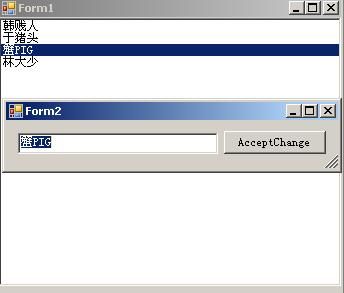
主窗体Form1是一个ListBox,单击选中某列时,弹出窗体Form2,Form2中两个控件,一个是TextBox,显示选中的该列的文 本,另一个是按钮,点击时将修改后的值回传,且在Form1中修改相应的列的文本,同时Form2关闭。
方法一:传值
最先想到的,Form2构造函数中接收一个string类型参数,即Form1中选中行的文本,将Form2的 TextBox控件的Text设置为该string,即完成了Form1向Form2的传值。当Form2的AcceptChange按钮按下,需要修改 Form1中ListBox中相应列的值,因此可以考虑同时将Form1中的ListBox控件当参数也传入Form2,所有修改工作都在Form2中完 成,根据这个思路,Form2代码如下:
C#代码
- publicpartial class Form2 : Form
- {
- private string text;
- private ListBox lb;
- private int index;
- //构造函数接收三个参数:选中行文本,ListBox控件,选中行索引
- public Form2(string text,ListBox lb,int index)
- {
- this.text = text;
- this.lb = lb;
- this.index = index;
- InitializeComponent();
- this.textBox1.Text = text;
- }
- private void btnChange_Click(object sender, EventArgs e)
- {
- string text = this.textBox1.Text;
- this.lb.Items.RemoveAt(index);
- this.lb.Items.Insert(index, text);
- this.Close();
- }
- }
Form1中new窗体2时这么写:
C#代码
- public partial class Form1 :Form
- {
- int index = 0;
- string text = null;
- public Form1()
- {
- InitializeComponent();
- }
- private void listBox1_SelectedIndexChanged(object sender, EventArgse)
- {
- if (this.listBox1.SelectedItem != null)
- {
- text = this.listBox1.SelectedItem.ToString();
- index = this.listBox1.SelectedIndex;
- //构造Form2同时传递参数
- Form2 form2 = new Form2(text, listBox1, index);
- form2.ShowDialog();
- }
- }
OK,方法一的解决方法就是这样,好处是直观,需要什么就传什么,缺点也是显而易见的,如果窗体1中需要修改的是一百个控件,难道构造的时候还传 100个参数进去?况且如果其他窗体仍然需要弹Form2,那Form2就废了,只能供窗体1使用,除非写重载的构造函数,不利于代码的复用,继续看下一 个方法。
方法二:继承
这个方法我试了很多次,继承的确可以做,但是麻烦不说,还不方便,因此个人认为如果为了互相操作数据而使用继承,是不合适 的,但既然是个方法,就扔出来看看,实际作用≈0。
Form2:
C#代码
- //声明Form2继承于Form1
- public partial classForm2 : Form1
- {
- publicint index;
- public ListBox lb;
- public Form2(string text)
- {
- //将继承过来的listBox设置为不可见
- this.listBox1.Visible=false;
- InitializeComponent();
- this.textBox1.Text = text;
- }
- private void btnChange_Click(object sender, EventArgs e)
- {
- string text = this.textBox1.Text;
- this.lb.Items.RemoveAt(index);
- this.lb.Items.Insert(index,text);
- this.Close();
- }
- }
Form1:
C#代码
- public partial class Form1 :Form
- {
- public int index = 0;
- public string text = null;
- public Form1()
- {
- InitializeComponent();
- }
- private void listBox1_SelectedIndexChanged(object sender, EventArgse)
- {
- if (this.listBox1.SelectedItem != null)
- {
- text = this.listBox1.SelectedItem.ToString();
- index = this.listBox1.SelectedIndex;
- Form2 form2 = new Form2(text);
- //构造完Form2后,为Form2中各参数赋值
- form2.lb =this.listBox1;
- form2.index = index;
- form2.Show();
- }
- }
- }
这里有几点问题需要注意,Form2中各属性需要哪种赋值方法?从Java过度来的都知道,Java继承中在子类中使用关键字
super
可以访问基类中公有的方法及参数,而C#中super换成了
base
,那是不是意味着我们可以在Form2中这么为参数赋值呢?
C#代码
- this.lb=base.listBox1;
- this.index=base.index;
方法三:事件回调
既然C#有事件这个东西,为啥不用呢,而且事件在窗体通信方面,有着更为方便的作用,我们知道事件实际上就是状态的捕获, 在最后我会举一个捕获状态的例子,先看数据互相操作的例子。
Form2:
C#代码
- //定义一个需要string类型参数的委托
- publicdelegate void MyDelegate(string text);
- public partial class Form2 :Form1
- {
- //定义该委托的事件
- public event MyDelegate MyEvent;
- public Form2(string text)
- {
- InitializeComponent();
- this.textBox1.Text = text;
- }
- private void btnChange_Click(object sender, EventArgs e)
- {
- //触发事件,并将修改后的文本回传
- MyEvent(this.textBox1.Text);
- this.Close();
- }
- }
Form1:
C#代码
- public partial class Form1 :Form
- {
- public int index = 0;
- public string text = null;
- public Form1()
- {
- InitializeComponent();
- }
- private void listBox1_SelectedIndexChanged(object sender, EventArgse)
- {
- if (this.listBox1.SelectedItem != null)
- {
- text = this.listBox1.SelectedItem.ToString();
- index = this.listBox1.SelectedIndex;
- Form2 form2 = new Form2(text);
- //注册form2_MyEvent方法的MyEvent事件
- form2.MyEvent += new MyDelegate(form2_MyEvent);
- form2.Show();
- }
- }
- //处理
- void form2_MyEvent(string text)
- {
- this.listBox1.Items.RemoveAt(index);
- this.listBox1.Items.Insert(index, text);
- }
- }
可以看出,使用事件做是很方便的,并且不需要传递那么多参数,不需要有继承关系,且提高了代码重用,因此在一般的需求下,建议这么使用。