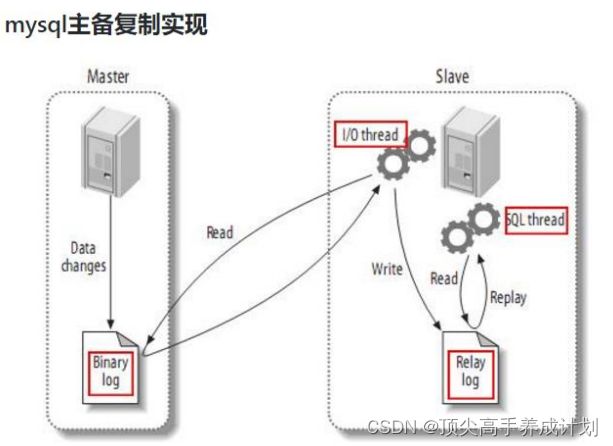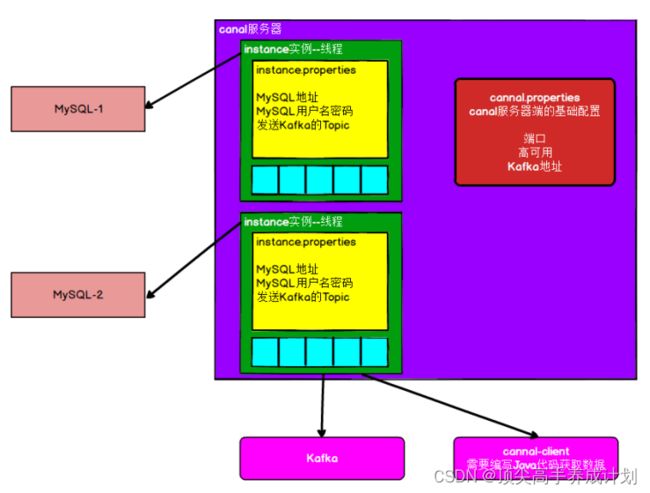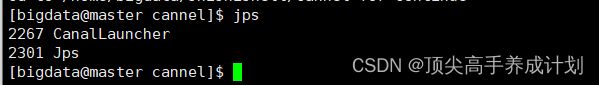Canel-简介&使用
简介
canal 的工作原理
MySQL 主从复制过程
➢ Master 主库将改变记录,写到二进制日志(binary log)中
➢ Slave 从库向 mysql master 发送 dump 协议,将 master 主库的 binary log
events 拷贝到它的中继日志(relay log);
➢ Slave 从库读取并重做中继日志中的事件,将改变的数据同步到自己的数据库。
canal 的工作原理
很简单,就是把自己伪装成 slave,假装从 master 复制数据
开始使用
前期准备
开启mysql的binlog
sudo vi /etc/mysql/my.cnf[mysqld]
server-id = 1
log-bin=mysql-bin
binlog_format=row
binlog-do-db=gmall
参数说明
-
在[mysqld] ,log-bin=mysql-bin
这 个 表 示 binlog 日 志 的 前 缀 是 mysql-bin , 以后生成的日志文件就是
mysql-bin.123456 的文件后面的数字按顺序生成,每次 mysql 重启或者到达单个文件大
小的阈值时,新生一个文件,按顺序编号。
- mysql binlog 的格式有三种,分别是 STATEMENT,MIXED,ROW。
- binlog-do-db指定监控哪个数据库
配置好以后重启mysql
sudo systemctl restart mysqld 赋权限
mysql> set global validate_password_length=4;
mysql> set global validate_password_policy=0;
mysql> GRANT SELECT, REPLICATION SLAVE, REPLICATION CLIENT ON *.* TO
'canal'@'%' IDENTIFIED BY 'canal' ;使用
canal 架构
下载
https://github.com/alibaba/canal/releases
主体配置
tar -zxvf canal.deployer-1.1.4.tar.gz修改配置文件canal.properties
vi canal.propertiescanal.serverMode = kafka
canal.mq.servers = master:9092,node1:9092,node2:9092 通过前面 canal 架构,我们可以知道,一个 canal 服务中可以有多个 instance,conf/
下的 每一个 example 即是一个实例 ,每个实例下面都有独立的配置文件。默认只有一个实
例 example,如果需要多个实例处理不同的 MySQL 数据的话,直接拷贝出多个 example,
并对其重新命名,命名和配置文件中指定的名称一致,然后修改 canal.properties 中的
canal.destinations=实例 1,实例 2,实例 3 。
canal.destinations = example实例配置
修改 instance.properties
我们这里只读取一个 MySQL 数据,所以只有一个实例,这个实例的配置文件在
conf/example 目录下
vi instance.properties 配置连接 MySQL 的用户名和密码 ,默认就是我们前面授权的 canal
canal.instance.dbUsername=root
canal.instance.dbPassword=root 修改输出到 Kafka 的主题以及分区数
注意:默认还是输出到指定 Kafka 主题的一个 kafka 分区,因为多个分区并行可能会打乱
binlog 的顺序
# mq config
canal.mq.topic=gmall_db
# dynamic topic route by schema or table regex
#canal.mq.dynamicTopic=mytest1.user,mytest2\\..*,.*\\..*
#canal.mq.partition=0
# hash partition config,下面的分区数和自己主题的partition数目相同
canal.mq.partitionsNum=4启动
bin/startup.sh测试
bin/kafka-console-consumer.sh --bootstrap-server master:9092 --topic gmall_db然后往mysql里面监听的数据库插入一条数据看kafka是否有数据接收到
停止
bin/stop.shcanal 高可用
这种 zookeeper 为观察者监控的模式, 只能实现高可用,而不是负载均衡 ,即同一时点只
有一个 canal-server 节点能够监控某个数据源,只要这个节点能够正常工作,那么其他监控这
个数据源的 canal-server 只能做 stand-by ,直到工作节点停掉,其他 canal-server 节点才
能抢占。因为有一个 stand-by 也要占用资源,同时 canal 传输数据宕机的情况也比较少,所
以好多企业是不配置 canal 的高可用的。
接收到数据的格式例子
添加
{
"data": [
{
"id": "1547090631092903951",
"user_id": "1413",
"nick_name": null,
"head_img": null,
"sku_id": "16",
"spu_id": "4",
"order_id": "5991",
"appraise": "1201",
"comment_txt": "评论内容:51811533721518964616668687831874922222995433369391",
"create_time": "2022-06-28 13:28:44",
"operate_time": null
}
],
"database": "gmall",
"es": 1657690124000,
"id": 211,
"isDdl": false,
"mysqlType": {
"id": "bigint(20)",
"user_id": "bigint(20)",
"nick_name": "varchar(20)",
"head_img": "varchar(200)",
"sku_id": "bigint(20)",
"spu_id": "bigint(20)",
"order_id": "bigint(20)",
"appraise": "varchar(10)",
"comment_txt": "varchar(2000)",
"create_time": "datetime",
"operate_time": "datetime"
},
"old": null,
"pkNames": [
"id"
],
"sql": "",
"sqlType": {
"id": -5,
"user_id": -5,
"nick_name": 12,
"head_img": 12,
"sku_id": -5,
"spu_id": -5,
"order_id": -5,
"appraise": 12,
"comment_txt": 12,
"create_time": 93,
"operate_time": 93
},
"table": "comment_info",
"ts": 1657690130536,
"type": "INSERT"
}删除
{
"data": [
{
"dic_code": "1102",
"dic_name": "微信",
"parent_code": "11",
"create_time": null,
"operate_time": null
}
],
"database": "gmall",
"es": 1657690329000,
"id": 212,
"isDdl": false,
"mysqlType": {
"dic_code": "varchar(10)",
"dic_name": "varchar(100)",
"parent_code": "varchar(10)",
"create_time": "datetime",
"operate_time": "datetime"
},
"old": null,
"pkNames": null,
"sql": "",
"sqlType": {
"dic_code": 12,
"dic_name": 12,
"parent_code": 12,
"create_time": 93,
"operate_time": 93
},
"table": "base_dic",
"ts": 1657690329374,
"type": "DELETE"
}修改
{
"data": [
{
"id": "1",
"login_name": "g4hpd2mp2",
"nick_name": "修改",
"passwd": null,
"name": "沈昌成",
"phone_num": "13973123428",
"email": "[email protected]",
"head_img": null,
"user_level": "1",
"birthday": "2004-08-10",
"gender": "M",
"create_time": "2020-06-10 21:48:29",
"operate_time": "2022-06-28 13:28:34",
"status": null
}
],
"database": "gmall",
"es": 1657690400000,
"id": 213,
"isDdl": false,
"mysqlType": {
"id": "bigint(20)",
"login_name": "varchar(200)",
"nick_name": "varchar(200)",
"passwd": "varchar(200)",
"name": "varchar(200)",
"phone_num": "varchar(200)",
"email": "varchar(200)",
"head_img": "varchar(200)",
"user_level": "varchar(200)",
"birthday": "date",
"gender": "varchar(1)",
"create_time": "datetime",
"operate_time": "datetime",
"status": "varchar(200)"
},
"old": [
{
"nick_name": "雄琛"
}
],
"pkNames": [
"id"
],
"sql": "",
"sqlType": {
"id": -5,
"login_name": 12,
"nick_name": 12,
"passwd": 12,
"name": 12,
"phone_num": 12,
"email": 12,
"head_img": 12,
"user_level": 12,
"birthday": 91,
"gender": 12,
"create_time": 93,
"operate_time": 93,
"status": 12
},
"table": "user_info",
"ts": 1657690400556,
"type": "UPDATE"
}