【工具安装】CUDA & cuDNN
安装CUDA & cuDNN
- NVIDIA显卡驱动安装
- 验证NVIDIA显卡驱动安装成功
- 查看显卡适配的CUDA版本
- 下载cuda toolkit
- 下载cuDNN(需要注册账号)
- 安装CUDA
- 安装cuDNN
- 验证安装成功
NVIDIA显卡驱动安装

记录:电脑设备管理器中选中NVIDIA显卡右键更新驱动,版本是388,NVIDIA驱动官网查看到显卡对应的最新版本是391.35,下载安装,显示此图形驱动程序无法找到兼容的硬件。放弃391,使用388版本驱动。后来使用驱动精灵,更新到了最新驱动版本512。
若出现nvidia-smi不是内部或外部指令的提示,解决方法有两种:
1 找到nvidia-smi.exe路径C:\Windows\System32\cmd.exe,重新打开命令行窗口,运行nvidia-smi;
2 配置环境变量;
验证NVIDIA显卡驱动安装成功
运行以下指令:
nvidia-smi
显示GPU内存、使用情况等信息,即为安装成功。
Fri Jun 17 18:23:19 2022
+-----------------------------------------------------------------------------+
| NVIDIA-SMI 512.59 Driver Version: 512.59 CUDA Version: 11.6 |
|-------------------------------+----------------------+----------------------+
| GPU Name TCC/WDDM | Bus-Id Disp.A | Volatile Uncorr. ECC |
| Fan Temp Perf Pwr:Usage/Cap| Memory-Usage | GPU-Util Compute M. |
| | | MIG M. |
|===============================+======================+======================|
| 0 ERR! WDDM | 00000000:01:00.0 Off | N/A |
| N/A 0C P8 N/A / N/A | 0MiB / 4096MiB | 0% Default |
| | | N/A |
+-------------------------------+----------------------+----------------------+
+-----------------------------------------------------------------------------+
| Processes: |
| GPU GI CI PID Type Process name GPU Memory |
| ID ID Usage |
|=============================================================================|
| No running processes found |
+-----------------------------------------------------------------------------+
查看显卡适配的CUDA版本
NVIDIA控制面板 --> 帮助 --> 系统信息 --> 显示
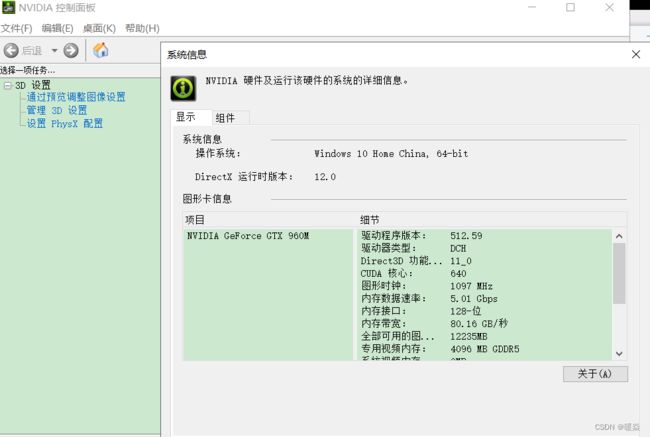
NVIDIA控制面板 --> 帮助 --> 系统信息 --> 组件
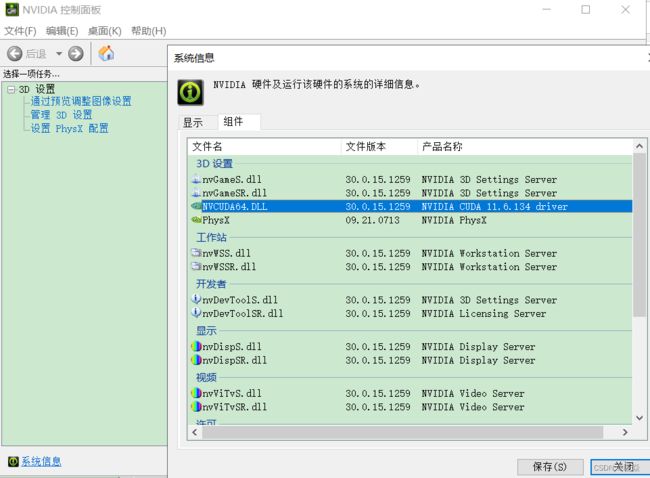
下载cuda toolkit
CUDA Toolkit Downloads默认应该是最新版本的cuda。
下载cuDNN(需要注册账号)
官方cuDNN下载地址
需要注册NVIDIA账号并登录。
安装CUDA
精简安装会重新安装驱动,选择自定义安装,去掉NVIDIA driver components对钩,其他都选,自定义安装目录,安装成功后,需要配置环境变量。
记录:在安装的时候,安装程序默认配置了path。
运行nvcc -V,显示信息说明CUDA安装配置成功。
nvcc -V
nvcc: NVIDIA (R) Cuda compiler driver
Copyright (c) 2005-2022 NVIDIA Corporation
Built on Tue_Mar__8_18:36:24_Pacific_Standard_Time_2022
Cuda compilation tools, release 11.6, V11.6.124
Build cuda_11.6.r11.6/compiler.31057947_0
安装cuDNN
cuDNN中bin目录下的文件移动到 CUDA 的 bin 目录中。
cuDNN目录中的 include 中的文件移动到 CUDA 的 include 目录中。
cuDNN目录中的 lib 中的文件移动到 CUDA 的 lib 目录中。
验证安装成功
找到cuda安装目录E:\tool_develop\cuda\cuda_files\NVIDIA GPU Computing Toolkit\CUDA\v11.6\extras\demo_suite,在该路径下打开命令行窗口,执行以下命令,显示信息即为成功。
deviceQuery.exe
deviceQuery.exe Starting...
CUDA Device Query (Runtime API) version (CUDART static linking)
Detected 1 CUDA Capable device(s)
Device 0: "NVIDIA GeForce GTX 960M"
CUDA Driver Version / Runtime Version 11.6 / 11.6
CUDA Capability Major/Minor version number: 5.0
Total amount of global memory: 4096 MBytes (4294836224 bytes)
( 5) Multiprocessors, (128) CUDA Cores/MP: 640 CUDA Cores
GPU Max Clock rate: 1176 MHz (1.18 GHz)
Memory Clock rate: 2505 Mhz
Memory Bus Width: 128-bit
L2 Cache Size: 2097152 bytes
Maximum Texture Dimension Size (x,y,z) 1D=(65536), 2D=(65536, 65536), 3D=(4096, 4096, 4096)
Maximum Layered 1D Texture Size, (num) layers 1D=(16384), 2048 layers
Maximum Layered 2D Texture Size, (num) layers 2D=(16384, 16384), 2048 layers
Total amount of constant memory: zu bytes
Total amount of shared memory per block: zu bytes
Total number of registers available per block: 65536
Warp size: 32
Maximum number of threads per multiprocessor: 2048
Maximum number of threads per block: 1024
Max dimension size of a thread block (x,y,z): (1024, 1024, 64)
Max dimension size of a grid size (x,y,z): (2147483647, 65535, 65535)
Maximum memory pitch: zu bytes
Texture alignment: zu bytes
Concurrent copy and kernel execution: Yes with 4 copy engine(s)
Run time limit on kernels: Yes
Integrated GPU sharing Host Memory: No
Support host page-locked memory mapping: Yes
Alignment requirement for Surfaces: Yes
Device has ECC support: Disabled
CUDA Device Driver Mode (TCC or WDDM): WDDM (Windows Display Driver Model)
Device supports Unified Addressing (UVA): Yes
Device supports Compute Preemption: No
Supports Cooperative Kernel Launch: No
Supports MultiDevice Co-op Kernel Launch: No
Device PCI Domain ID / Bus ID / location ID: 0 / 1 / 0
Compute Mode:
< Default (multiple host threads can use ::cudaSetDevice() with device simultaneously) >
deviceQuery, CUDA Driver = CUDART, CUDA Driver Version = 11.6, CUDA Runtime Version = 11.6, NumDevs = 1, Device0 = NVIDIA GeForce GTX 960M
Result = PASS
bandwidthTest.exe
[CUDA Bandwidth Test] - Starting...
Running on...
Device 0: NVIDIA GeForce GTX 960M
Quick Mode
Host to Device Bandwidth, 1 Device(s)
PINNED Memory Transfers
Transfer Size (Bytes) Bandwidth(MB/s)
33554432 5854.3
Device to Host Bandwidth, 1 Device(s)
PINNED Memory Transfers
Transfer Size (Bytes) Bandwidth(MB/s)
33554432 5881.0
Device to Device Bandwidth, 1 Device(s)
PINNED Memory Transfers
Transfer Size (Bytes) Bandwidth(MB/s)
33554432 67689.3
Result = PASS
NOTE: The CUDA Samples are not meant for performance measurements. Results may vary when GPU Boost is enabled.



