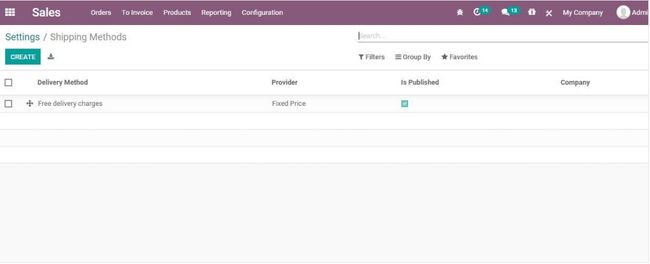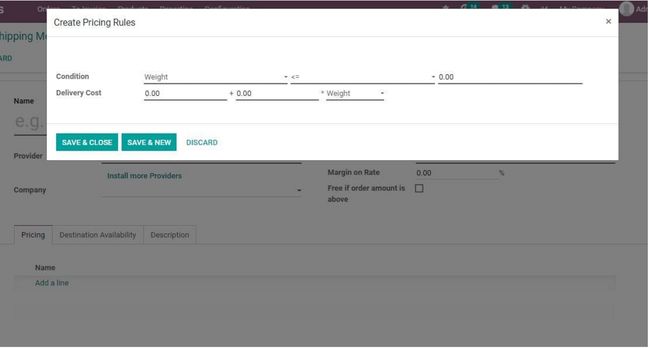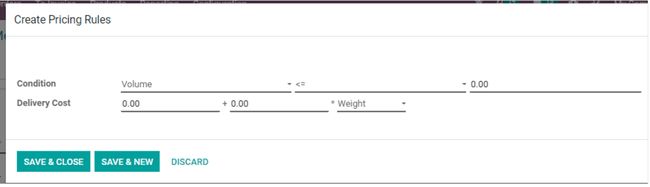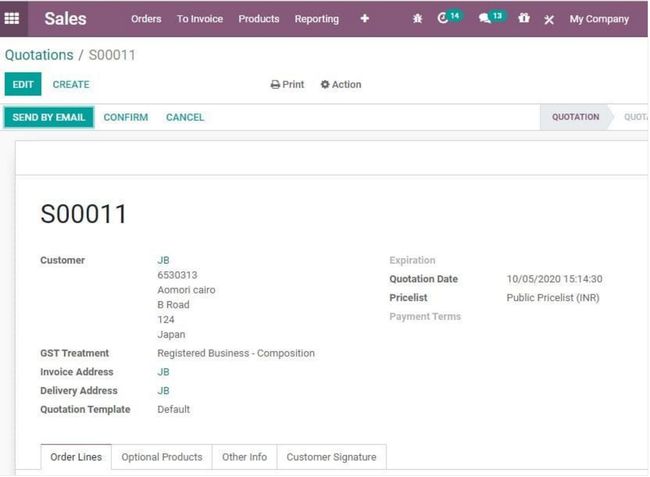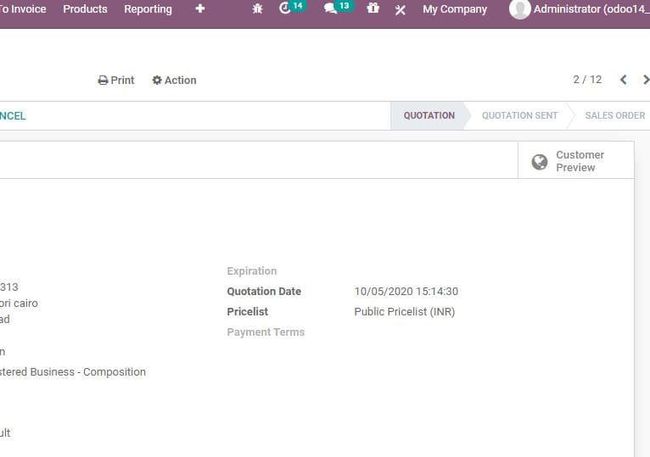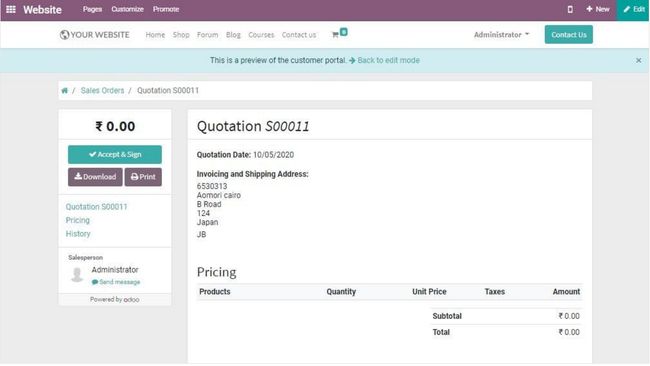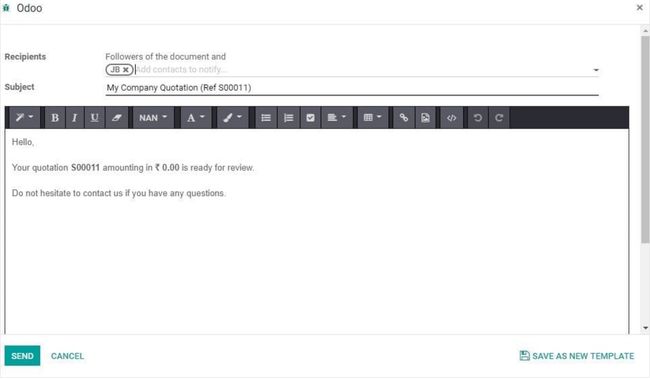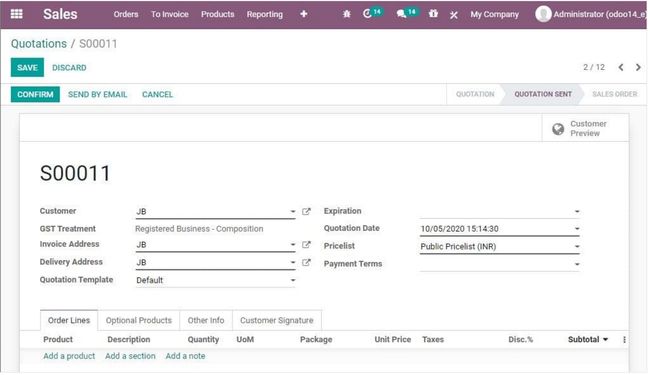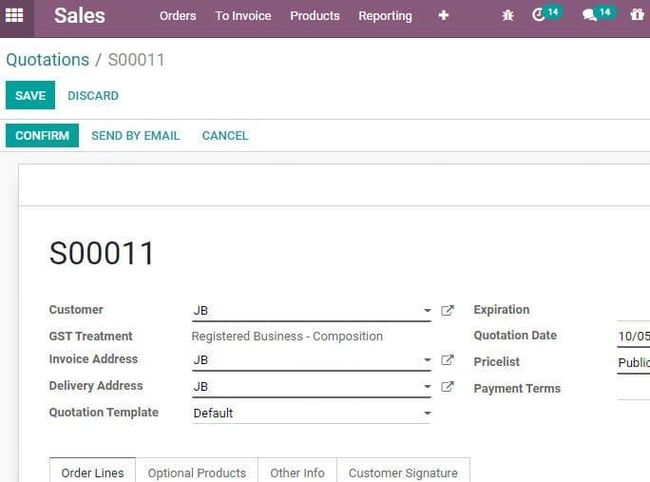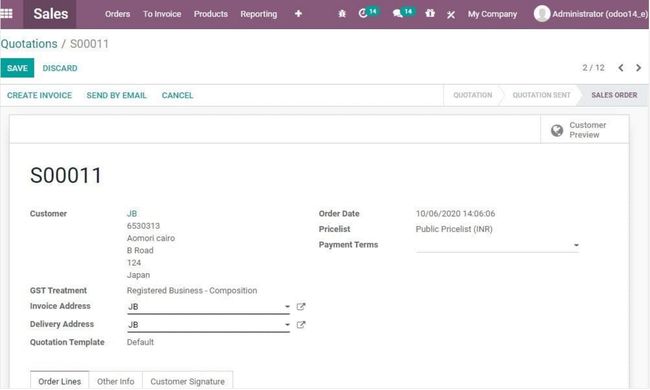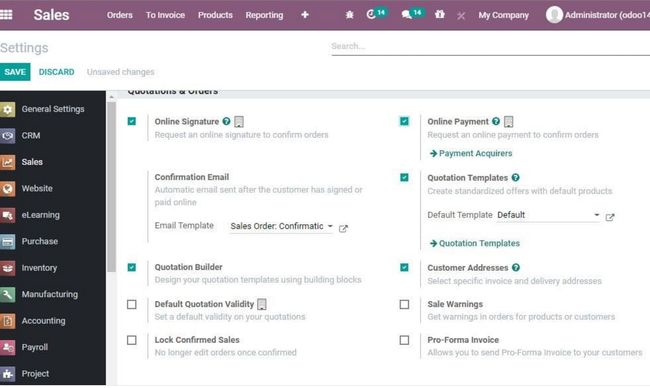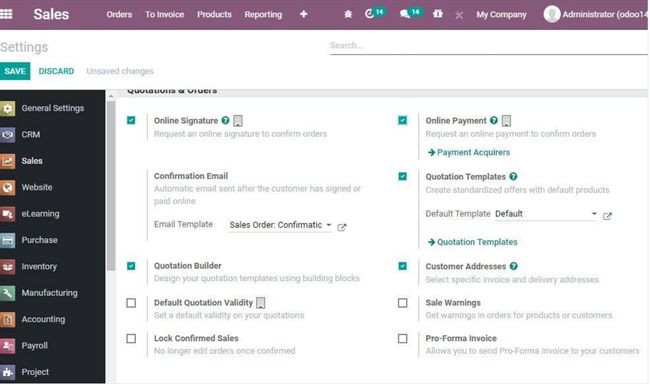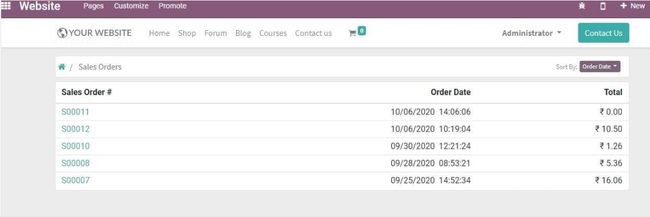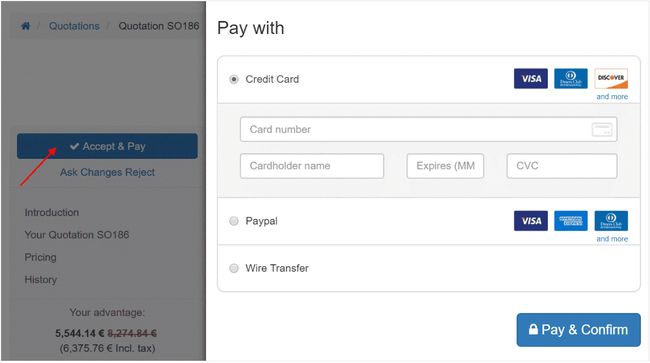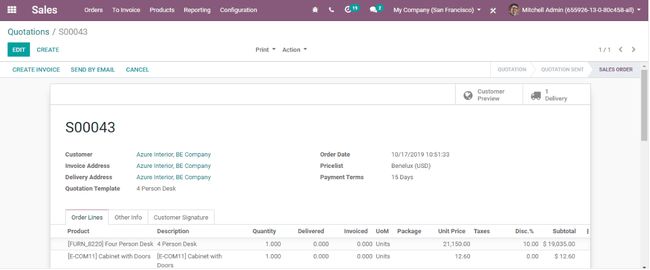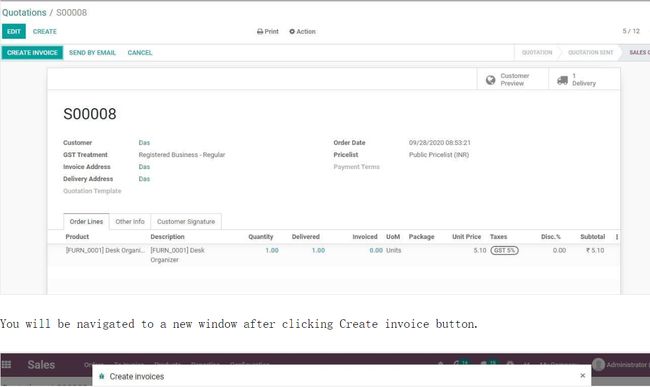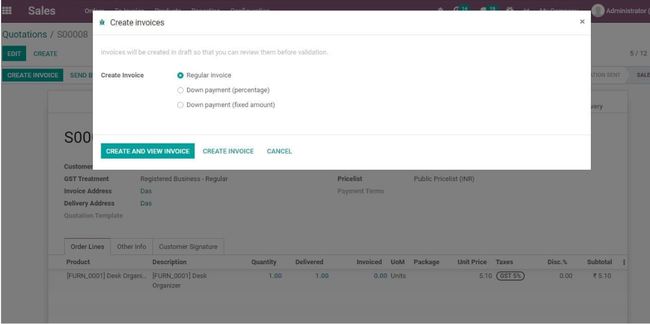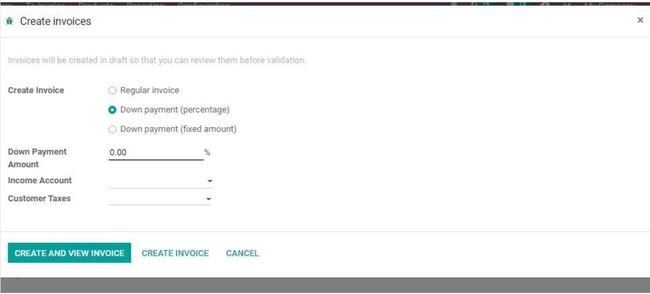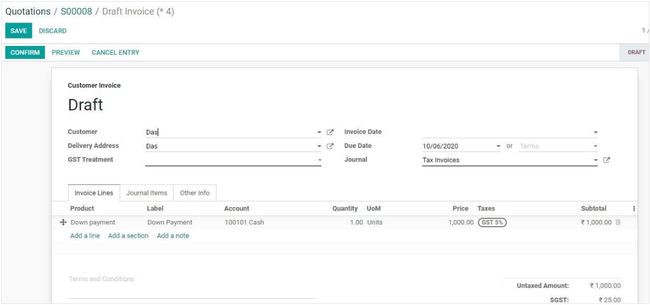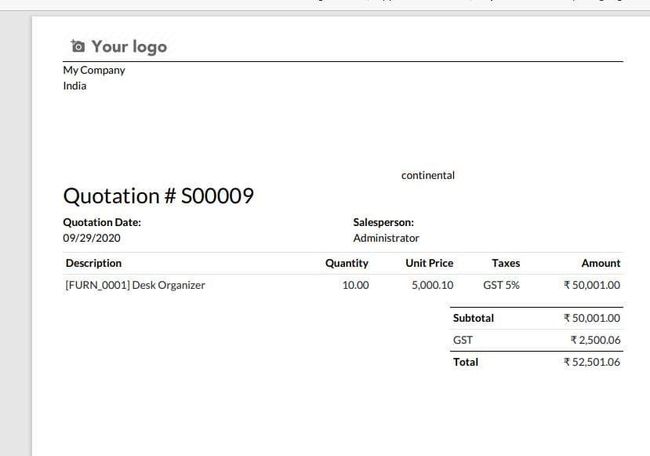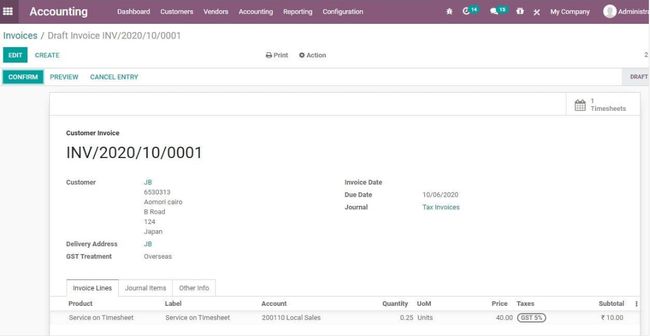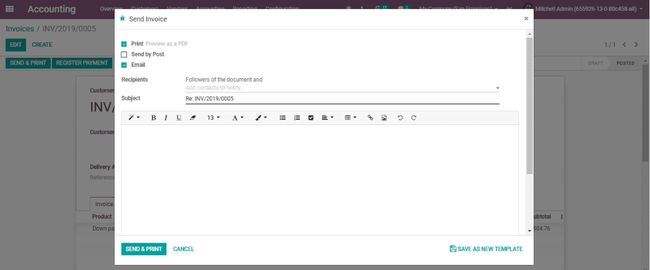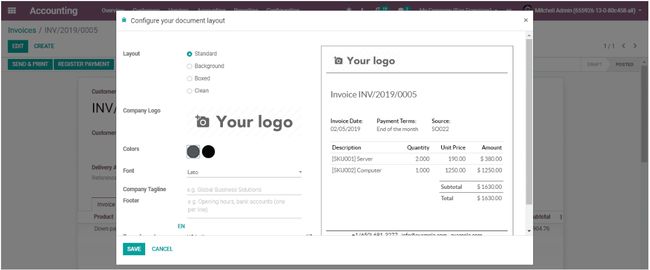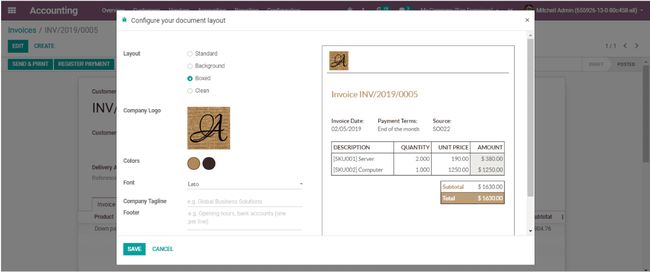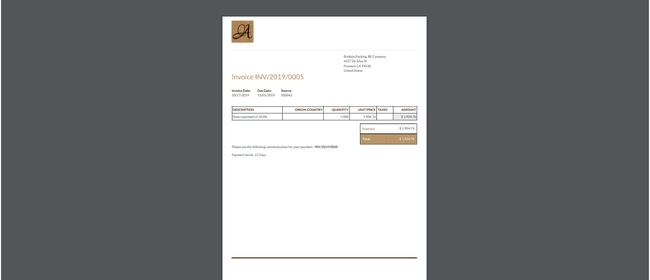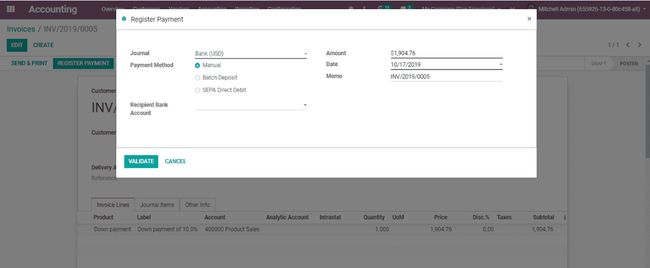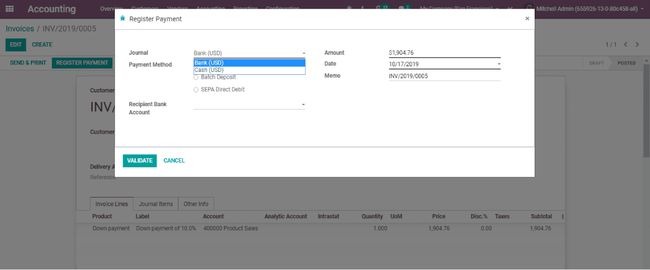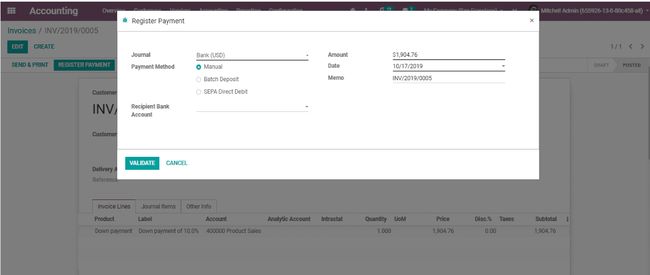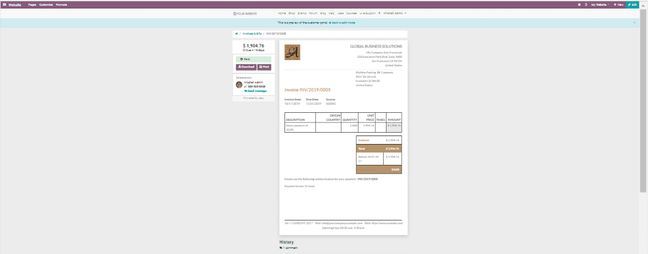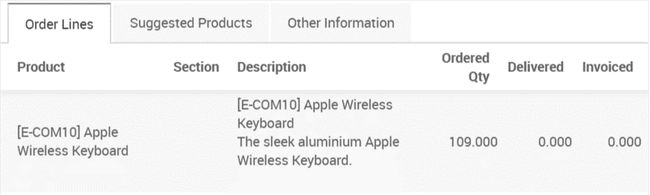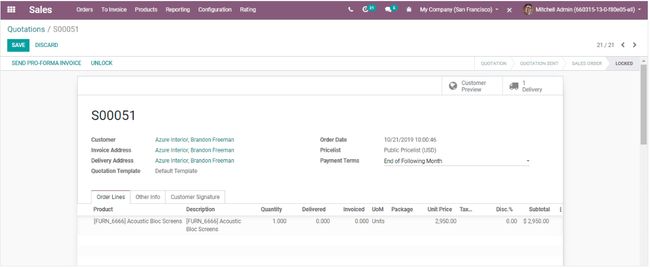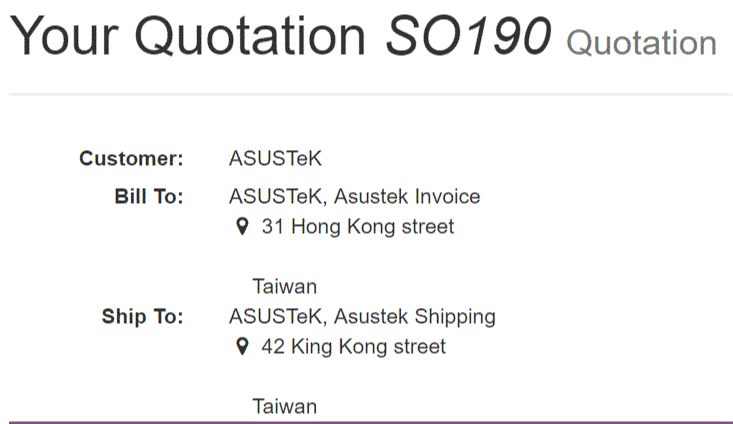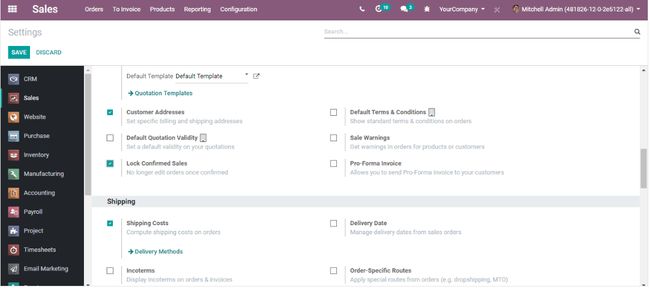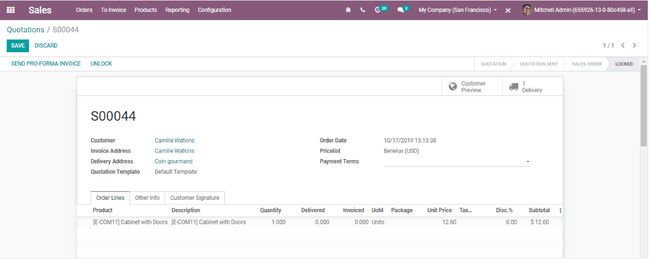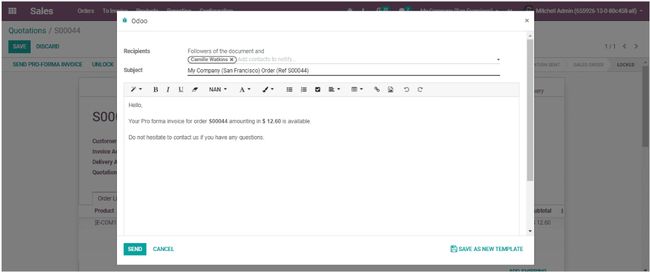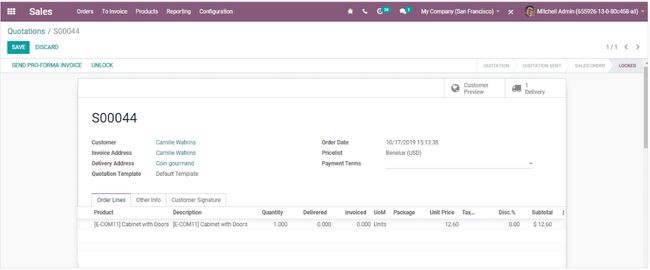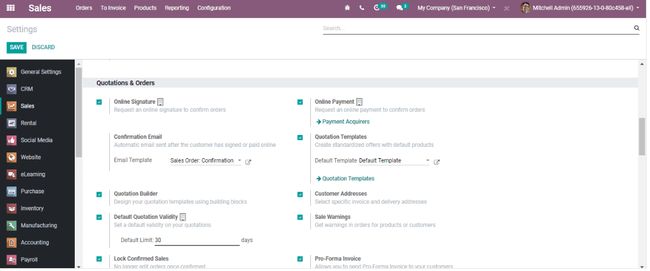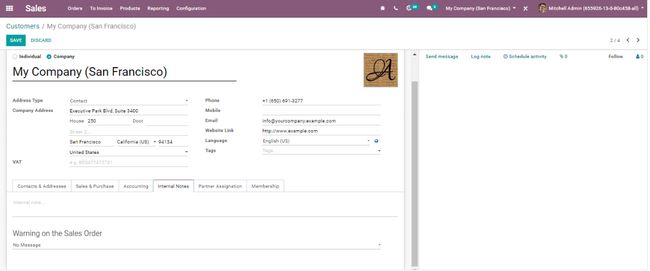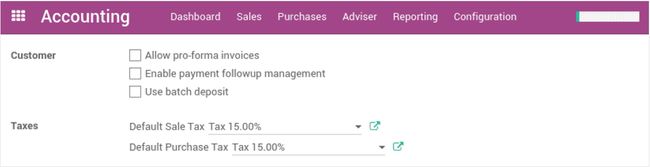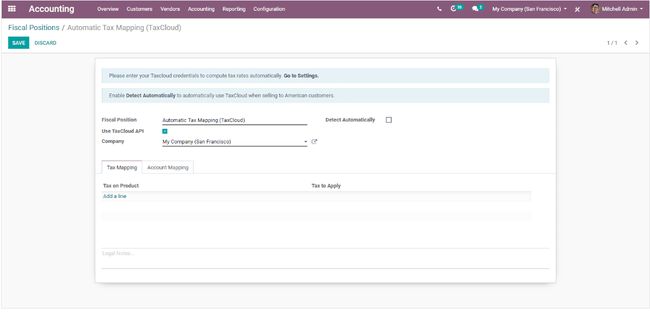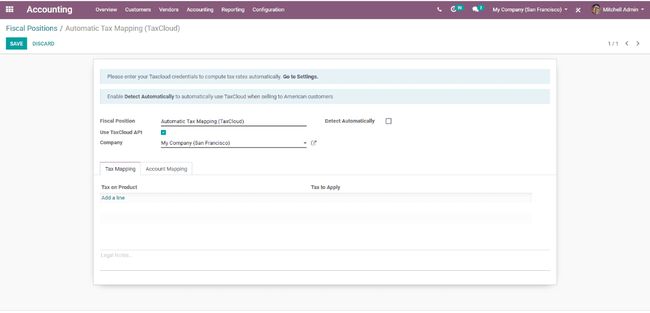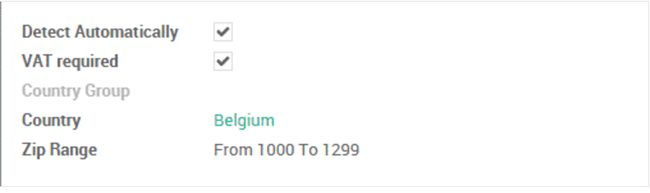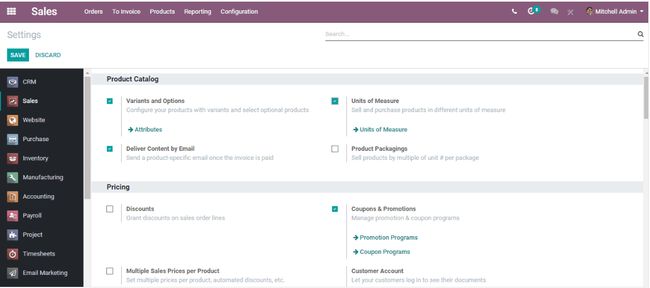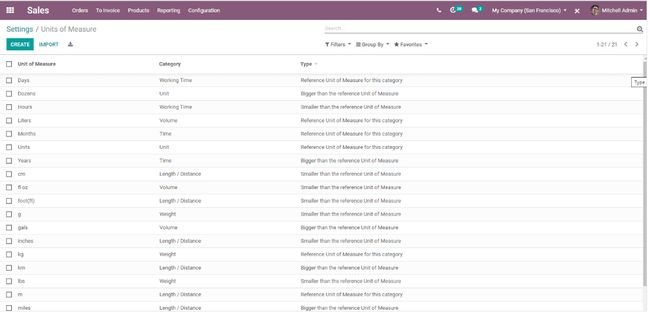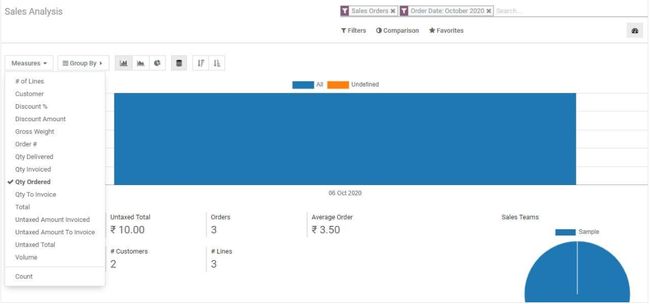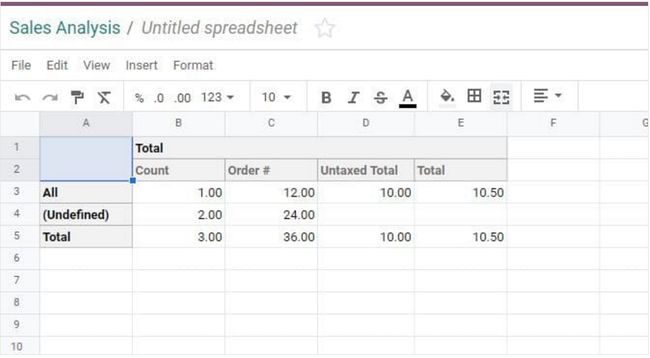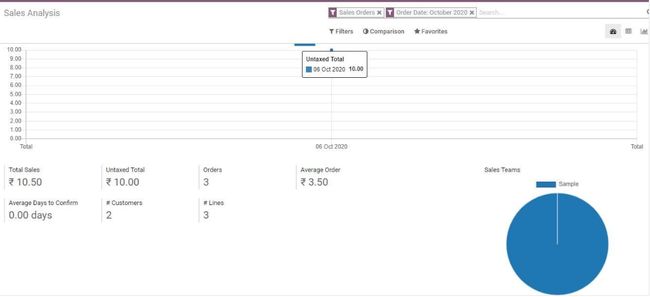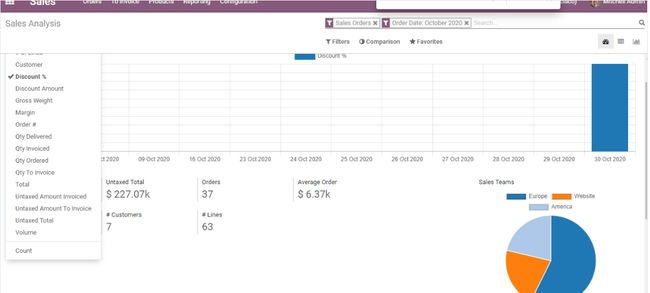odoo 14 手册 销售 运输费用 在线签名 在线支付 销售发票
2.5 Shipping Costs(运输费用)
Odoo 14 offers different methods to deal with shipping. This has to be activated by the user. Odoo also offers alternatives to arrange various delivery techniques. IT will reorganize the tasks as transportation mode, conveyance cost figuring, shipment tracking and so on. Odoo also enables delivery integration with Incoterms, FedEX connector, bpost Connector, UPS connector, DHL USA connector, USPS connector and Easypost Connector. In short we can say the sky is the limit for Odoo shipping. Odoo's active Shipping Methods enable you to deal with the shipping company, the cost and the destination. This also enables the integration of with outside shippers to calculate the genuine cost and the packaging.(Odoo 14 提供了不同的方法来处理运输。 这必须由用户激活。 Odoo 还提供了安排各种交付技术的替代方案。 IT 将重新组织任务,如运输方式、运输成本计算、货物跟踪等。Odoo 还支持与 Incoterms、FedEX 连接器、bpost 连接器、UPS 连接器、DHL USA 连接器、USPS 连接器和 Easypost 连接器的交付集成。简而言之,我们可以说天空是 Odoo 运输的极限。Odoo 的主动运输方式使您能够与运输公司、成本和目的地打交道。这也使得与外部托运人的整合能够计算真正的成本和包装。)
We can activate Odoo Shipping features by:(我们可以通过以下方式激活 Odoo Shipping 功能:)
Go to Sales->Configuration->Settings->Shipping Methods,(转到销售-> 配置-> 设置-> 运输方式,)
This feature enables us to compute the shipping cost on orders effectively. Meanwhile, the end user has to choose their delivery methods from the enlisted options.(此功能使我们能够有效地计算订单的运费。 同时,最终用户必须从登记的选项中选择他们的交付方式。)
Upon clicking shipping method you will be navigated to the below given page(单击运输方式后,您将导航到以下给定页面)
Here, you can name the new delivery method. Below the name there is Providerfield, which can be either Fixed price or Based on Rules. On selecting the fixed price option shipping cost will remain fixed at the time of shipping.(在这里,您可以命名新的交付方式。 在名称下方是 Providerfield,它可以是固定价格或基于规则。 选择固定价格选项后,运输成本将在运输时保持不变。)
If the selection is based on rules, you will be able to set the shipping cost dynamically.(如果选择基于规则,您将能够动态设置运费。)
Here, the shipping costs get computed based on a set of guidelines. The conditions are given below(在这里,运输成本是根据一组准则计算的。 条件如下)
Weight(重量)
Volume(体积)
Weight *volume(重量*体积)
Price(价格)
Quantity(数量)
For example, If the product weight is greater than certain esteem, sales price will be a certain sum.(例如,如果产品权重大于某个值,则销售价格将是某个总和。)
If weight<=5.0 then fixed price 20.0(如果重量<=5.0 则固定价格 20.0)
If weight>=5.0 then fixed price 50.0(如果重量>=5.0 则固定价格 50.0)
If price>=300.0 then fixed price 0.0 plus 0.0 times weight(如果价格>=300.0 则固定价格 0.0 加 0.0 倍权重)
This choice helps one to utilise distinctive standards for the shipping.(这一选择有助于人们利用独特的运输标准。)
A user can also set limitations on the shipping methods. The shipping destination can also be confined to explicit nations, states or to some postal divisions. The shipping method can be redone as indicated by geographic area.(用户还可以设置运输方式的限制。 运输目的地也可以限于明确的国家、州或某些邮政部门。 可以根据地理区域的指示重做运输方式。)
2.5.1 Sending sales quotation and sales orders(发送销售报价单和销售序列)
Now, let us go back to Sales Quotations. Here, we have added all the fields including Customer Name, Products, Quotation Template, Pricelist, Payment Terms, Shipping, Coupon and Promotions. Now we can send the quotation to the customer.(现在,让我们回到销售报价。 在这里,我们添加了所有字段,包括客户名称、产品、报价模板、价目表、付款条件、运输、优惠券和促销。 现在我们可以将报价单发送给客户。)
Here, you can find a Customer Preview Button on the top right corner of the quotation template. On clicking this you can see the website view of the quotation. The customer can also view his quotation from the website. This helps the quick confirmation of the quotation and instant signing of the quotation.(在这里,您可以在报价模板的右上角找到一个客户预览按钮。单击此按钮后,您可以看到报价的网站视图。客户还可以从网站上查看他的报价。这有助于快速确认报价并即时签署报价单。)
A user can use the Sign & Pay button to instantly confirm the quotation. A Feedback button also is available and this can be used for clarifying or seeking any modification in the quotation. The customer can also reject the quotation if the seller fails to satisfy their requirements. This can be done using the Reject button.(用户可以使用 Sign & Pay 按钮立即确认报价。 反馈按钮也可用,这可用于澄清或寻求报价中的任何修改。 如果卖方未能满足他们的要求,客户也可以拒绝报价。 这可以使用拒绝按钮来完成。)
2.6 Sending Quotations by Email(通过邮件传送报告单)
You can set aside all the traditional ways of dispatching sales quotations with Odoo. Odoo 14 assists you to send quotations by email with a click from the ERP software. This also enables real time discussion through email on the quotation.(您可以抛开所有使用 Odoo 发送销售报价单的传统方式。Odoo 14 可帮助您通过 ERP 软件的点击通过电子邮件发送报价。还可以通过电子邮件对报价进行实时讨论。)
Send via mail(通过邮件发送。)
A user can send the quotation to the customer just by clicking the Send By Email button on the top.(用户只需单击顶部的“通过电子邮件发送”按钮即可将报价发送给客户。)
The quotation can be sent to an individual or a company.(报价单可以发送给个人或公司。)
On sending the mail to the customer, the status of mail will be changed from Quotation to quotation sent.(在向客户发送邮件时,邮件的状态将从报价单更改为报价单已发送。)
Once the Confirm button is clicked the Quotation status will be changed to Sale Order(单击确认按钮后,报价状态将更改为销售订单)
2.6.1 Confirming the sales order(确认销售订单)
Online customer approval on quotation(在线客户批准报价)
Online quotation speeds up the process as the client can negotiate with the seller and carry out the approval process with a few clicks.(在线报价加快了流程,因为客户只需点击几下鼠标即可与卖家协商并执行审批流程。)
It can also be a boost to the sales process and can reduce the sales cycle.(它还可以促进销售过程并缩短销售周期。)
2.7 Online Signature(网络签名)
Odoo offers an e signature option. This helps the seller and the customer to make use of the e signature.(Odoo 提供电子签名选项。 这有助于卖家和客户使用电子签名。)
To activate Online Signature Option, first Go to SALES > Configuration >Settings and activate the Online Signature & Online Payment feature.(要激活在线签名选项,首先转到销售 > 配置 > 设置并激活在线签名和在线支付功能。)
2.7.1 Validate an order with a signature(使用签名验证订单)
After the quotation is sent to the customer, the customer can accept the quotation. The customer can also sign it instantly. Once the customer signs the quotation, it can be assumed that the quotation is confirmed. Then the merchant can go ahead with the delivery.(报价单发送给客户后,客户即可接受报价。客户也可以立即签署。客户在报价单上签字后,就可以认为报价单已经确认。然后商家就可以继续发货了。)
2.7.2 Confirming order via getting paid(通过收款确认订单)
Odoo helps a user to make use of the online payment methods to get the requests automatically confirmed. This saves the time of the merchant as well as the customer.(Odoo 帮助用户使用在线支付方式来自动确认请求。 这节省了商家和客户的时间。)
2.8 Activate Online Payment(新增网络支付)
This can be done by going to SALES>Configuration > Settings and activate the Online Signature & Payment feature.(这可以通过转到销售>配置>设置并激活在线签名和付款功能来完成。)
Under the Payment Acquirers menu, a user can select the acquirer. Here, the user can also configure the acquirer of your choice.(在 Payment Acquirers 菜单下,用户可以选择收单方。 在这里,用户还可以配置您选择的收单机构。)
2.8.1 Registering the payment(登记付款)
From the sent quotation email, the customer can make payment online.(从发送的报价邮件中,客户可以在线支付。)
2.8.2 Chatter(交流)
A user can follow all the communication exchanged regarding a quotation in the chatter. The messages sent to the client or received from the client will be made accessible below the quotation. Chatter also enables to securely document all correspondence and makes these communications accessible.(用户可以在聊天中关注关于报价的所有交流。发送给客户或从客户接收的消息将在报价下方提供。 Chatter 还能够安全地记录所有通信并使这些通信易于访问。)
2.9 Invoices(发票)
After confirming the sale order from the client, the user can send invoice to the customer. The Seller can send the invoice to the customer with information including sale transaction info (products, quantities, agreed prices ). Payment terms can also be stated in the invoice.(在确认客户的销售订单后,用户可以向客户发送发票。 卖方可以将发票连同包括销售交易信息(产品、数量、约定价格)在内的信息发送给客户。 付款条件也可以在发票中说明。)
You will be navigated to a new window after clicking Create invoice button.(单击创建invoice按钮后,将被导航到一个新窗口。)
Here, you can find the below given options(在这里,您可以找到以下给定的选项)
Regular Invoice(普通发票)
Down Payment (percentage)(首付(百分比))
Down Payment (Fixed Amount)(定金(定额))
If you select down payment option, you will get two options- fixed amount and percentage of the total amount. IF the user selects any of these he will get two fields- income account and customer taxes.(如果您选择首付选项,您将获得两个选项——固定金额和占总金额的百分比。如果用户选择其中任何一个,他将获得两个字段 - 收入帐户和客户税。)
IF you click the Create and View Invoice Button you will be redirected to a new window.(如果您单击“创建并查看发票”按钮,您将被重定向到一个新窗口。)
This is the invoice for the down payment.(这是预付款的发票。)
As the invoice here is DRAFT INVOICE, the user can make required changes in the invoice by clicking the EDIT button.(由于这里的发票是 DRAFT INVOICE,用户可以通过单击 EDIT 按钮在发票中进行所需的更改。)
You can also use the PREVIEW button, one can see the website view of the invoice.(也可以使用PREVIEW按钮,可以看到发票的网站视图。)
After making changes you can save the Changes.(进行更改后,您可以保存更改。)
If you do not want to make any changes, you can confirm the order by clicking POST button.(如果您不想进行任何更改,可以通过单击 POST 按钮确认订单。)
Click POST button, then you will be navigated to new window like below:(单击 POST 按钮,然后您将导航到如下所示的新窗口:)
Then you can click Send and Print button to send the invoice(然后您可以点击发送和打印按钮发送发票)
You will get a default email template here.(您将在此处获得默认电子邮件模板。)
Here, you will be able to make changes in the layout. You can add back ground to the invoice; add boxes, logs, and change colour and font. A user can also add a tagline of the company and footer to the invoice.(在这里,您将能够对布局进行更改。您可以在发票中添加背景;添加框、日志并更改颜色和字体。用户还可以在发票中添加公司的标语和页脚。)
The print out of the invoice will appear like this.(发票的打印件将如下所示。)
Here, the next step is Registering Payment.(在这里,下一步是注册付款。)
On clicking the Register Payment button, you will be navigated to a fresh window.(单击注册付款按钮后,您将被导航到一个新窗口。)
You can also select the journal.(你可以选择杂志)
Selection of payment method is also possible,(也可以选择付款方式,)
You will be redirected to a new window on clicking Validate Button. This will confirm the payment.(单击验证按钮后,您将被重定向到一个新窗口。这将确认付款。)
Preview of the invoice(发票预览)
You can get a preview of the invoice by clicking the PREVIEW button. This will show you the preview of the paid invoice.(您可以通过单击“预览”按钮预览发票。 这将显示已付发票的预览。)
The above given is a delivery order based on the invoice. In Odoo there are two invoicing policies.(以上给出的是基于发票的交货单。 在 Odoo 中,有两种发票政策。)
2.9.1 Invoicing policy(发票政策)
Odoo gives two invoicing options(Odoo给了两种发票政策。)
Invoice what is ordered: This enables the invoice to generate an invoice for the full order as soon as the sales order is confirmed.(对订购的内容开具发票:这使发票能够在确认销售订单后立即为整个订单生成发票。)
Invoice what is delivered: Here, you can generate invoice on what you delivered even if it's a partial delivery.(对交付的内容开具发票:在这里,您可以为交付的内容生成发票,即使是部分交付。)
To enable the desired invoicing policy, Go to Sales>Configurations>Settings. Select the invoicing policy under Invoicing Option.(要启用所需的开票策略,请转到 Sales>Configurations>Settings。在开票选项下选择开票策略。)
In Odoo default mode is Invoice on ordered quantity. But the Invoice on delivered quantity can be beneficial for some business. For example, food businesses can use invoice on sold quantity.(在 Odoo 中,默认模式是订购数量的发票。 但是交货数量发票可能对某些业务有利。 例如,食品企业可以对销售数量使用发票。)
A user can see the delivered and invoiced quantities on confirming the sale.(用户可以在确认销售时查看已交付和已开票的数量。)
If you set the invoice policy as ordered quantitates, the invoice can be generated when the sale is confirmed.(如果您将发票策略设置为订购数量,则可以在确认销售时生成发票。)
If the invoice policy is set as delivered quantities, the user will first have to validate the delivery. Then only they can generate an invoice. In case of partial delivery validation, the invoice will be based on the delivered quantity.(如果发票政策设置为交货数量,用户首先必须验证交货。然后只有他们可以生成发票。在部分交货验证的情况下,发票将基于交货数量。)
2.9.2 Automatic invoice(自动发票)
Odoo helps to generate the invoice automatically. Invoice generation gets automated when the online payment is confirmed.(Odoo 帮助自动生成发票。 确认在线付款后,发票生成会自动生成。)
To perform the action, go to Sales>Configuration > Settings and Activate Automatic Invoicing under Invoicing(要执行该操作,请转到销售>配置>设置并在开票下激活自动开票)
2.9.3 Refund(退款)
Odoo does not allow making changes in invoice that have been approved and sent to the client. IF a mistake is committed in an approved receipt, the user will have to follow a legitimate method- Refund Receipt. This enables the generation of another invoice.(Odoo 不允许对已批准并发送给客户的发票进行更改。 如果在批准的收据中出现错误,用户将必须遵循合法的方法 - 退款收据。 这可以生成另一张发票。)
This can be done by clicking ADD CREDIT NOTE button(这可以通过单击 ADD CREDIT NOTE 按钮来完成)
By clicking ADD CREDIT NOTE Button, you can navigate to a new window.(通过单击添加信用记录按钮,您可以导航到一个新窗口。)
You will be able to choose the CREDIT Method here. IF you want partial refund you can use PARTIAL REFUND [refund]. For full refund you have to use the cancel option and for full refund and new draft invoice you have to modify it. The reason for refund can also be cited here. Other fields Refund date and Journal also have to be filled.(您可以在此处选择 CREDIT 方法。如果您想要部分退款,您可以使用 PARTIAL REFUND [refund]。对于全额退款,您必须使用取消选项,对于全额退款和新发票草稿,您必须对其进行修改。退款原因也可以在这里引用。其他字段退款日期和日记也必须填写。)
2.10 Setting different addresses to delivery and invoice
Odoo allows configuring different addresses for delivery and invoicing. This will help many as every person may not have a similar delivery location as their receipt location.(Odoo 允许为交付和开票配置不同的地址。 这将帮助很多人,因为每个人可能没有与他们的收货地点相似的交货地点。)
For activating this feature,(要激活此功能,)
Go to SALES ‣ Configuration ‣ Settings and activate the Customer Addresses feature.(转到 SALES ‣Configuration ‣ Settings 并激活 Customer Addresses 功能。)
You can add different addresses to a quotation or sales order(您可以向报价单或销售订单添加不同的地址)
In the event while creating contact you can create a customer with different delivery and invoice address. Odoo will automatically use these addresses for conveyance or delivery. If you have selected only one address for bother purposes, Odoo will automatically choose the same address for invoice generation and delivery. However, the user can edit the address while creating a Quotation or Sale Order.(如果在创建联系人时,您可以创建具有不同送货地址和发票地址的客户。 Odoo 将自动使用这些地址进行运输或交付。 如果您只选择了一个地址用于打扰,Odoo 将自动选择相同的地址来生成发票和交付。 但是,用户可以在创建报价单或销售订单时编辑地址。)
Adding of invoice & delivery addresses to a customer(向客户添加发票和送货地址)
If you have to add invoice and delivery address to a customer add them to the client before generating quotation or sales order. Go to any customer’s form under SALES ‣ Orders ‣ Customers.(如果您必须向客户添加发票和交货地址,请在生成报价单或销售订单之前将它们添加到客户。 转到销售 ‣ 订单 ‣ 客户下的任何客户表单。)
Here, you can add new addresses to the client.(在这里,您可以向客户端添加新地址。)
Different locations on the quotation/sales orders.(报价单/销售订单上的不同位置。)
The two different addresses of the customer can be utilized on quotation or sales order that you send by email or print.(客户的两个不同地址可用于您通过电子邮件或打印发送的报价单或销售订单。)
2.11 Sending Pro-Forma Invoice to Customer(发送形式发票给顾客)
The pro-forma invoice is a document that is mostly used as an essential receipt with quotation. It is used with quotations before product delivery. This ensures the type and quantity of the product, their esteem, and other significant data like example, weight and transportation charges. The pro-forma invoice is different from a typical invoice.(形式发票是一种文件,主要用作带有报价的基本收据。它与产品交付前的报价一起使用。这确保了产品的类型和数量、它们的价值以及其他重要数据,例如示例、重量和运输费用。形式发票不同于典型发票。)
You can trigger an action by(您可以通过以下方式触发操作)
Go to SALES > Configuration > Settings and activate the Pro-Forma Invoice feature.(转至销售 > 配置 > 设置并激活形式发票功能。)
Send a pro-forma invoice(发送形式发票)
A pro-forma invoice can be sent from any quotation or sales order.(形式发票可以从任何报价单或销售订单发送。)
2.11.1 Lock confirmed sales(锁定确认销售)
You can lock a sale order when it is confirmed. This prevents any altering of the order.(您可以在确认销售订单后锁定销售订单。 这可以防止对顺序进行任何更改。)
This can be activated by(这可以通过以下方式激活)
go to Sales > Configuration > Settings and activate the Lock Confirmed Sales feature(转到销售 > 配置 > 设置并激活锁定确认销售功能。)
Lock an order(锁定订单)
After activating lock feature the status of the order will be changed to Locked.(激活锁定功能后,订单状态将更改为锁定。)
Sale order can however, be unlocked by clicking the UNLOCK button.(但是,可以通过单击解锁按钮来解锁销售订单。)
2.11.2 Sales warnings(销售警告)
The Sale Warnings feature helps to generate alert messages or blocking messages on buy orders. This depends on the merchant or an item.(销售警告功能有助于在购买订单上生成警报消息或阻止消息。这取决于商家或物品。)
For example, if you frequently experience any issue with a merchant you have to raise an alert message. Besides, an alert can be raised or a block message can be raised when an order is to be suspended.(例如,如果您经常遇到商家的任何问题,则必须发出警报消息。 此外,当订单要暂停时,可以发出警报或发出阻止消息。)
You can activate this feature by going to Sales> Configuration>Settings. Activate the option Sales Warnings under Quotations &Orders.(您可以通过转到“销售”>“配置”>“设置”来激活此功能。 激活报价单和订单下的销售警告选项。)
Add a warning on a vendor(添加对供应商的警告)
While activating the warnings feature, you get an alternative under the Internal Notes tab on merchants. Here, you can choose to compose a basic cautioning or a blocking message.(激活警告功能时,您可以在商家的“内部注释”选项卡下获得替代选项。 在这里,您可以选择撰写基本警告或阻止消息。)
A message will be raised in the event when you attempt to approve a Purchase Order from a seller or with an item with a notice. This can be disregarded by clicking OK.(如果您尝试批准来自卖家的采购订单或带有通知的项目,则会出现一条消息。单击“确定”可以忽略这一点。)
2.12 Product And Taxes(产品和税收)
Applying Default Taxes on Products or Sales Order(对产品或销售订单应用默认税)
Odoo helps you to automatically update Tax/Duties charged on a product in a particular country. This feature helps to generate default charges set in sales order and invoices. This will be done based on the details provided in the product’s Invoicing tab. This feature can be useful when your organization engages in a deal with an organization operating in the same country or state.(Odoo 可帮助您自动更新特定国家/地区对产品收取的税费/关税。 此功能有助于生成在销售订单和发票中设置的默认费用。这将根据产品的“发票”选项卡中提供的详细信息完成。当您的组织与在同一国家或州运营的组织进行交易时,此功能非常有用。)
This feature helps all the new products/ items entered in the Odoo to take the default charge set in the Accounting/Invoicing settings.(此功能有助于在 Odoo 中输入的所有新产品/项目采用会计/发票设置中设置的默认费用。)
However, you can change the default charges set for any item by going to Invoicing>Configuration> Settings(但是,您可以通过转到发票>配置>设置来更改任何项目的默认费用设置)
For multi-companies, the sales and purchase taxes will have different value based on the operations of the company. In such instances, you can login into the different companies and change the field for each company.(对于多家公司,销售税和采购税将根据公司的运营情况具有不同的价值。 在这种情况下,您可以登录不同的公司并更改每个公司的字段。)
2.12.1 Applying taxes conditioning customer status or localization(依据顾客的身份来收税)
The sales tax is always related to client status or localization. In order to outline diverse charges, Odoo has introduced the element Fiscal Positions.(销售税始终与客户状态或本地化相关。 为了概述不同的费用,Odoo 引入了财政职位元素。)
The fiscal position manages a lot of principles that maps default charges (as characterized on item structure) into different tax assessments. In Odoo, the fundamental fiscal positions are organized in a way to automatically make them agree to the client confinement/localization. However, a user may have to make fiscal positions for explicit use cases. In order to characterize fiscal positions, you can go to Invoicing/Accounting ‣ Configuration ‣ Fiscal Positions(财政状况管理着许多原则,这些原则将默认费用(如项目结构上的特征)映射到不同的税收评估中。 在Odoo 中,基本财务头寸的组织方式自动使它们同意客户限制/本地化。 但是,用户可能必须为明确的用例制定财务状况。 为了表征财务头寸,您可以转到发票/会计 ‣ 配置 ‣ 财务头寸)
2.12.2 Adapt Taxes To Your Customer Status(根据您的客户状态调整税收)
If a client falls into a particular tax collection rule, the user will have to apply a duty mapping. By this you can create a fiscal position and allot it to your clients.(如果客户属于特定的税收征收规则,则用户必须应用关税映射。通过这种方式,您可以创建一个财务头寸并将其分配给您的客户。)
Odoo will help you to utilize the specific fiscal position for any order/invoice.(Odoo 将帮助您利用任何订单/发票的特定财务状况。)
2.12.3 Adapt Taxes To Your Customer Address (Destination-Based)(根据您的客户地址调整税收(基于目的地))
Depending on localization, sales taxes can be of two types, origin based or destination based. Most states or countries want the seller to collect taxes based on the destination or the location of the buyer. At the same time, some others require to collect tax based on the tax rate at the seller’s office.(根据本地化,销售税可以分为两种类型,基于原产地或基于目的地。 大多数州或国家都希望卖方根据目的地或买方的位置征税。 同时,还有一些要求按照卖方办公室的税率征税。)
If you want to depend on the destination-based rule, create one fiscal position per tax-mapping to apply.(如果您想依赖基于目的地的规则,请为每个要应用的税收映射创建一个财务状况。)
-
Here, you can Check the case Detect Automatically(在这里,您可以检查案例自动检测)
-
You can select a country group, country, state or city to trigger the duty mapping.(您可以选择一个国家组、国家、州或城市来触发职责映射。)
If fiscal position is chosen, then Odoo will pick the fiscal position matching to the transportation address. This will be made on making a request.(如果选择了财务位置,则 Odoo 将选择与运输地址匹配的财务位置。 这将在提出请求时进行。)
Specific use cases(具体用例)
In the case of some fiscal positions, you will have to evacuate a tax. Here, rather than supplanting by another, you have to simply keep the Tax to Apply field empty/ unfilled.(在某些财务状况的情况下,您将不得不退税。 在这里,而不是被另一个取代,您必须简单地将要应用的税字段保持为空/未填充。)
If you want to replace a tax by two other taxes for some fiscal positions you can do it by just creating two lines having the same Product Tax.(如果您想将某些财务状况的税款替换为其他两种税款,您只需创建两条具有相同产品税的行即可。)
2.12.4 Sale and Purchase in Different Unit of Measure(不同计量单位的买卖)
Dealing with products in various units of measures is always very important. Take an instance when you purchase items in a country where the metric measuring standard is of utilization and sell them in a different country where the imperial framework is utilized. Here, you should change over the units. Odoo helps to work with various units of measure for one item.(以各种计量单位处理产品总是非常重要的。 举个例子,当您在使用公制测量标准的国家/地区购买商品并在使用英制框架的不同国家/地区销售商品时。 在这里,您应该更改单位。 Odoo 帮助处理一个项目的各种度量单位。)
In order to do this, go to Sales/Configuration / Settings and Activate Units of Measure under Product Catalogue(为此,请转至产品目录下的销售/配置/设置并激活计量单位)
To create a new unit of measure click the create button.(要创建新的度量单位,请单击创建按钮。)
You can name units of measure and define its category. In Odoo, conversion between two units of measure is possible only if they belong to the same category. Here, the Conversion will be done based on the ratios.(您可以命名度量单位并定义其类别。 在 Odoo 中,两个度量单位之间的转换只有在它们属于同一类别时才能进行。在这里,转换将根据比率进行。)
Odoo automates the rounding adjustments when inter-unit exchanges are performed.(当执行单元间交换时,Odoo 会自动进行舍入调整。)
2.12.5 Reporting(报道)
Constant monitoring of the performance of a team is essential for the success of the business. The Reporting section of Odoo Sales plays an important role in helping a comprehensive overview of the sale performance. This helps to determine business decisions for the growth of sales.(对团队绩效的持续监控对于业务的成功至关重要。 Odoo Sales 的报告部分在帮助全面了解销售业绩方面发挥着重要作用。 这有助于确定销售增长的业务决策。)
You can generate Sales report by going to Sales>Reporting Sales(您可以通过转到销售>报告销售来生成销售报告)
We can consider Sign as a quick method to send, sign and approve documents. This will help a user to complete the preparation of a document in a simple way by dragging and dropping blocks. This will also help the user to manage signature requests and track the status of already sent documents.(我们可以将 Sign 视为发送、签署和批准文件的快速方法。 这将帮助用户通过拖放块以简单的方式完成文档的准备。 这也将帮助用户管理签名请求并跟踪已发送文档的状态。)