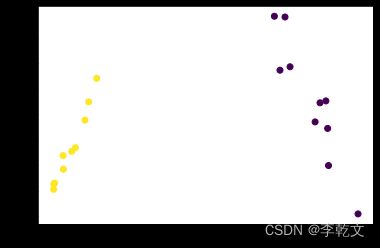sklearn 使用make_classification生成分类样本数据
sklearn 使用make_classification生成分类样本数据
- 1. 介绍
- 2. 函数
- 3. 参数说明
- 4. 代码示例
1. 介绍
sklearn的make_classification函数能生成分类样本数据。
相关推荐:sklearn 使用make_regression生成回归样本数据及NumPy拟合
2. 函数
make_classification(
n_samples=100,
n_features=20,
n_informative=2,
n_redundant=2,
n_repeated=0,
n_classes=2,
n_clusters_per_class=2,
weights=None,
flip_y=0.01,
class_sep=1.0,
hypercube=True,
shift=0.0,
scale=1.0,
shuffle=True,
random_state=None,
)
3. 参数说明
n_samples:样本个数
n_features:样本特征个数,包括信息特征,冗余特征,重复特征,和除去以上特征的无用特征
n_informative:信息特征个数
n_redundant:冗余特征个数
n_repeated:重复特征个数
n_classes:样本类别个数
n_clusters_per_class:每个类的簇的个数
random_state:随机种子指定,以便生成同样的数据集
shuffle:bool, default=True,对样本和特征洗牌
weights:列表类型,每个属性的权重
flip_y:float, default=0.01,随机分配的样本的比例,增大会加大噪声,加大分类难度
shift:float, ndarray of shape (n_features,) or None, default=0.0,对每个属性值进行位移
scale:float, ndarray of shape (n_features,) or None, default=1.0,对每个属性值进行数乘
class_sep:将每个簇分隔开来,较大的值将使分类任务更加容易
4. 代码示例
我们先引入make_classification并调用:
from sklearn.datasets import make_classification
X, Y = make_classification(n_samples=20,n_features=2,n_informative=2,n_clusters_per_class=1,n_classes=2,n_redundant=0,random_state=1)
查看生成的数据长度:
X.shape,Y.shape
((20, 2), (20,))
查看数据:
print(X)
print(Y)
[[ 0.60113836 3.42278643]
[ 0.92733666 1.34849905]
[-1.02218089 0.76884573]
[-0.91616735 1.38382925]
[ 0.68622624 3.40806982]
[ 1.02776782 1.22032876]
[-1.08927846 0.42063027]
[ 1.03459631 0.49182478]
[-0.82211871 2.2035513 ]
[-1.15937004 0.14788636]
[-1.09153429 0.68714712]
[-1.1667764 0.02334159]
[-0.9926918 0.84242108]
[ 1.27109482 -0.45827898]
[ 1.01362474 1.76041829]
[ 0.72643387 2.43081444]
[-0.88616539 1.74216416]
[ 0.64586878 2.36354043]
[ 0.96657191 1.72311415]
[-1.16565058 0.12766611]]
[0 0 1 1 0 0 1 0 1 1 1 1 1 0 0 0 1 0 0 1]
可视化
为了看起来比较直观,设置了n_features=2,两个特征分别用x和y轴展示。
import matplotlib.pyplot as plt
XT=X.T
plt.scatter(
XT[0], #x坐标
XT[1], #y坐标
c=Y
)
plt.show()