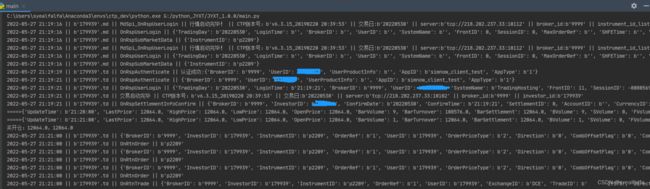python版期货量化交易(AlgoPlus)案例(多进程处理子任务)
python版期货量化交易(AlgoPlus)案例(多进程处理子任务)
python因为简单、易上手,所以深受大家的喜爱,并且随着人工智能的不断发展与进步,python也一跃成为了最受欢迎的编程语言之一,俗话说:人生苦短,我用python。伴随着量化交易的崛起,上期所下面的子公司根据CTP接口封装出了python版本的api接口:Algoplus
文章目录
- python版期货量化交易(AlgoPlus)案例(多进程处理子任务)
- 前言
- 一、AlgoPlus是什么?
- 二、使用步骤
-
- 1.引入库
- 2.账号配置
- 3.合成分钟线
- 4.Join函数
- 5.结果展示
- 总结
前言
为了 策略的安全性,有必要自己搭建一套交易系统
提示:以下是本篇文章正文内容,下面案例可供参考
一、AlgoPlus是什么?
安装: pip install AlgoPlus
关于AlgoPlus的介绍请查看www.algoplus.com官网,这里不得不得不吐槽有一下,AlgoPlus官网有一段时间打不开。
二、使用步骤
1.引入库
代码如下(示例):
# from CTP.MdApi import *
from AlgoPlus.CTP.FutureAccount import get_simnow_account, FutureAccount
from AlgoPlus.CTP.FutureAccount import SIMNOW_SERVER, MD_LOCATION, TD_LOCATION
from multiprocessing import Process, Queue
from CTP.MdApi import run_bar_engine, run_tick_engine
from CTP.TradeApi import run_trade_engine
2.账号配置
代码如下(示例):
# 账户配置
future_account = FutureAccount(
broker_id='9999', # 期货公司BrokerID
# server_dict={'TDServer': "180.168.146.187:10130", 'MDServer': '180.168.146.187:10131'}, # TEST
server_dict={'TDServer': "218.202.237.33:10102", 'MDServer': '218.202.237.33:10112'}, # 移动
# TDServer为交易服务器,MDServer为行情服务器。服务器地址格式为"ip:port。"
reserve_server_dict={},
investor_id="****************", # 账户
password="****************", # 密码
app_id='simnow_client_test', # 认证使用AppID
auth_code='0000000000000000', # 认证使用授权码
instrument_id_list=instrument_id_list, # 订阅合约列表
md_page_dir=MD_LOCATION, # MdApi流文件存储地址,默认MD_LOCATION
td_page_dir=TD_LOCATION # TraderApi流文件存储地址,默认TD_LOCATION
)
SimNow提供了7x24小时的模拟服务器
3.合成分钟线
代码如下(algoplus提供官方示例):
# ///深度行情通知
def OnRtnDepthMarketData(self, pDepthMarketData):
last_update_time = self.bar_dict[pDepthMarketData['InstrumentID']]["UpdateTime"]
is_new_1minute = (pDepthMarketData['UpdateTime'][:-2] != last_update_time[:-2]) and pDepthMarketData['UpdateTime'] != b'21:00:00' # 1分钟K线条件
# is_new_5minute = is_new_1minute and int(pDepthMarketData['UpdateTime'][-4]) % 5 == 0 # 5分钟K线条件
# is_new_10minute = is_new_1minute and pDepthMarketData['UpdateTime'][-4] == b"0" # 10分钟K线条件
# is_new_10minute = is_new_1minute and int(pDepthMarketData['UpdateTime'][-5:-3]) % 15 == 0 # 15分钟K线条件
# is_new_30minute = is_new_1minute and int(pDepthMarketData['UpdateTime'][-5:-3]) % 30 == 0 # 30分钟K线条件
# is_new_hour = is_new_1minute and int(pDepthMarketData['UpdateTime'][-5:-3]) % 60 == 0 # 60分钟K线条件
# # 新K线开始
if is_new_1minute and self.bar_dict[pDepthMarketData['InstrumentID']]["UpdateTime"] != b"99:99:99":
for md_queue in self.md_queue_list:
md_queue.put(self.bar_dict[pDepthMarketData['InstrumentID']])
# 将Tick池化为Bar
tick_to_bar(self.bar_dict[pDepthMarketData['InstrumentID']], pDepthMarketData, is_new_1minute)
注意:我在向队列里添加数据时使用了深拷贝,官方给的示例有时无法得到正确的一分钟k线数据,因为当你在交易进程中还未拿到k线数据之前,已经被修改了。
4.Join函数
在Join函数中可以写策略逻辑:开仓、平仓等。
def Join(self):
lastPrice = 0 # 上根k线的收盘价
while True:
if self.status == 0:
if not self.md_queue.empty():
makeData = self.md_queue.get(True)
# 撤单
if self.local_position_dict:
if self.local_position_dict[self.tickData['InstrumentID']]['Volume'] != 0:
self.req_remove(self.tickData)
print(f"====={makeData}")
# 亏损超8个点止损,回撤6个点止损
for instrument_id, position in self.local_position_dict.items():
if self.symbol_close[instrument_id] == 1:
if instrument_id not in self.md_dict.keys():
break
if position['Volume'] != 0 and position['Direction'] == b'0':
self.sell_close(b'', instrument_id, makeData['LastPrice'] - 6, 1)
print(f"卖平仓:{lastPrice},{makeData['LastPrice']}")
else:
self.buy_close(b'', instrument_id, makeData['LastPrice'] + 6, 1)
print(f"买平仓:{lastPrice},{makeData['LastPrice']}")
if lastPrice != 0:
sleep(1) # 时间是59s的时候休眠1s,0s时开仓
if makeData['LastPrice'] >= lastPrice:
self.buy_open(b'', b'p2209', makeData['LastPrice'] + 6, 1)
print(f"买开仓:{lastPrice},{makeData['LastPrice']}")
else:
self.sell_open(b'', b'p2209', makeData['LastPrice'] - 6, 1)
print(f"卖开仓:{lastPrice},{makeData['LastPrice']}")
lastPrice = makeData['LastPrice']
# 初始化为最新价
self.HighPrice = makeData['LastPrice']
self.LowPrice = makeData['LastPrice']
else:
sleep(1)
# 止盈止损
self.check_position()
5.结果展示
源代码链接: https://pan.baidu.com/s/10HnZf89cEAbXtlbrJRlVEA .
提取码:yooq
如果您熟悉c++11,请看CTP开发案例:
CTP接口开发链接: https://blog.csdn.net/syealfalfa/article/details/124994132 .
总结
请关注www.algoplus.com官网的最新消息