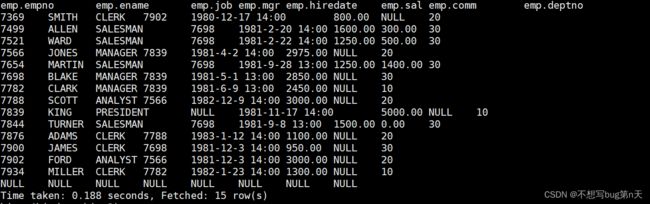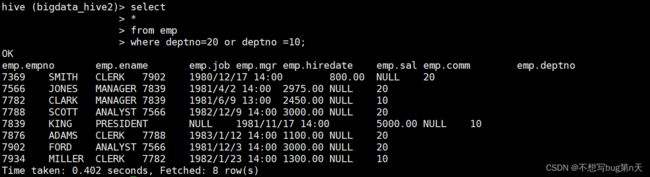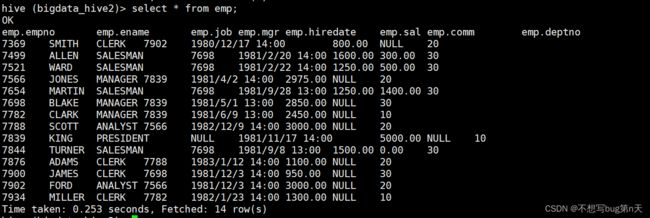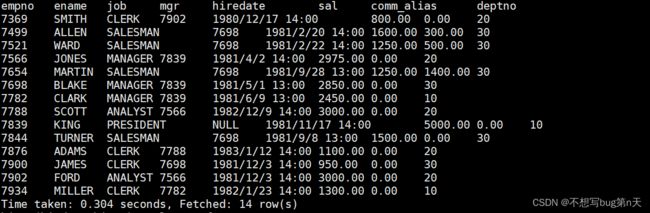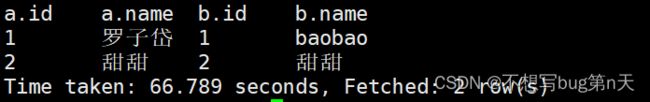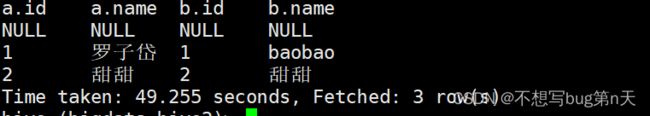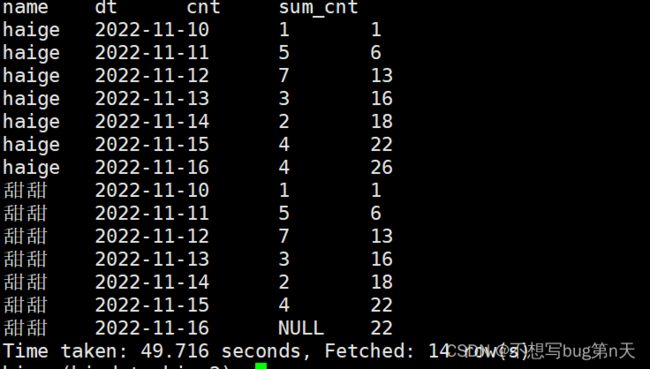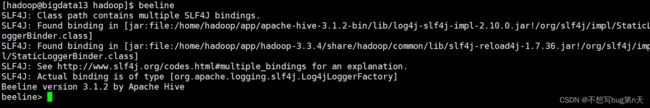Hive day02 (table)
-
table
目录
table
1.创建表 create table
常见数据类类型
创建hive table
2.导入数据
3.DML:
1. load 加载数据
2.insert
3.清空表中数据
4.select
1.where 过滤条件
2.order by 排序语法
3.like 语法 模糊匹配
4.合并表
5.null 处理
6.分组 聚合函数 join
7.join
8.开窗函数
5.command line
-
1.创建表 create table
- create table test ();
create table test ( id int comment '用户id', name String, age bigint )comment 'test table' row format delimited fields terminated by ',' stored as textfile; -
常见数据类类型
- 数值
- 整型 [ int bigint ]
- 小数 【float double decimal】
- 字符串
- string
- char
- 时间
- 日期 DATE:YYYY-MM-DD
- 时间戳 TIMESTAMP:YYYY-MM-DD HH:MM:SS
- 数值
-
创建hive table
- create table test ();
-
2.导入数据
- local :从本地磁盘向hive table导入数据
不加local : 从hdfs向hive table导入数据 - load data local inpath '/home/hadoop/tmp/test.txt' into TABLE test;
- 案例
- 将emp表数据导入本地文件
路径:/home/hadoop/tmp
[hadoop@bigdata13 tmp]$ vim emp.txt//emp表数据 7369,SMITH,CLERK,7902,1980-12-17 14:00,800,,20 7499,ALLEN,SALESMAN,7698,1981-2-20 14:00,1600,300,30 7521,WARD,SALESMAN,7698,1981-2-22 14:00,1250,500,30 7566,JONES,MANAGER,7839,1981-4-2 14:00,2975,,20 7654,MARTIN,SALESMAN,7698,1981-9-28 13:00,1250,1400,30 7698,BLAKE,MANAGER,7839,1981-5-1 13:00,2850,,30 7782,CLARK,MANAGER,7839,1981-6-9 13:00,2450,,10 7788,SCOTT,ANALYST,7566,1982-12-9 14:00,3000,,20 7839,KING,PRESIDENT,,1981-11-17 14:00,5000,,10 7844,TURNER,SALESMAN,7698,1981-9-8 13:00,1500,0,30 7876,ADAMS,CLERK,7788,1983-1-12 14:00,1100,,20 7900,JAMES,CLERK,7698,1981-12-3 14:00,950,,30 7902,FORD,ANALYST,7566,1981-12-3 14:00,3000,,20 7934,MILLER,CLERK,7782,1982-1-23 14:00,1300,,10 -
创建表(hive下)
CREATE TABLE emp ( empno decimal(4,0) , ename string , job string , mgr decimal(4,0) , hiredate string , sal decimal(7,2) , comm decimal(7,2) , deptno decimal(2,0) ) row format delimited fields terminated by ',' stored as textfile; -
插入emp数据
hive (bigdata_hive2)> load data local inpath '/home/hadoop/tmp/emp.txt' into table emp;
- 将emp表数据导入本地文件
- local :从本地磁盘向hive table导入数据
-
3.DML:
-
1. load 加载数据
-
1.加载本地数据
load data local inpath '/home/hadoop/tmp/emp.txt' INTO TABLE emp; -
2 加载hdfs数据
[hadoop@bigdata13 tmp]$ hadoop fs -ls /data [hadoop@bigdata13 tmp]$ hadoop fs -put ./emp.txt /data [hadoop@bigdata13 tmp]$ hadoop fs -ls /data Found 1 items -rw-r--r-- 3 hadoop supergroup 799 2022-11-30 21:53 /data/emp.txt load data inpath '/data/emp.txt' INTO TABLE emp; 1.table : hdfs metastore hadoop fs -mv xxx /table/ [建议先不要这么做] -
3. 覆盖表中数据
load data local inpath '/home/hadoop/tmp/emp.txt' OVERWRITE INTO TABLE emp;-
hive 不要用update delete 因为效率低
-
-
-
2.insert
- 1.Inserting data into Hive Tables from queries
insert into|OVERWRITE table tablename selectQury
追加数据
覆盖数据
- 2.Inserting values into tables from SQL 【不推荐使用】
INSERT INTO TABLE tablename
VALUES values_row [, values_row ...]
1.每导入一条数据 就会触发一次 mapreduce job 效率太低 - 案例
emp2: //向emp2中插入emp的数据 insert into table emp2 select * from emp; //覆盖原有数据 只插入emp中deptno=10的数据 insert overwrite table emp2 select * from emp where deptno=10;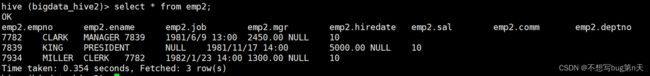
- 1.Inserting data into Hive Tables from queries
-
3.清空表中数据
-
TRUNCATE [TABLE] table_name truncate table emp2;
-
-
4.select
-
1.where 过滤条件
-
2.order by 排序语法
- 1.默认asc 升序
- 2.降序 desc
select sal from emp order by sal desc;
-
3.like 语法 模糊匹配
- 1. _ 占位符
- 2. % 模糊
-
4.合并表
- 1.union 去重
- 2.union all 不去重
- 案例
create table a(id int ,name string) row format delimited fields terminated by ',' ; create table b(id int ,name string) row format delimited fields terminated by ',' ; load data local inpath "/home/hadoop/tmp/a.txt" into table a; load data local inpath "/home/hadoop/tmp/b.txt" into table b; select name from a union all select name from b; select name from a union all select name from b union all select "lisi" as name ; select name,"1" as pk from a union all select name,"2" as pk from b union all select "lisi" as name,"3" as id ;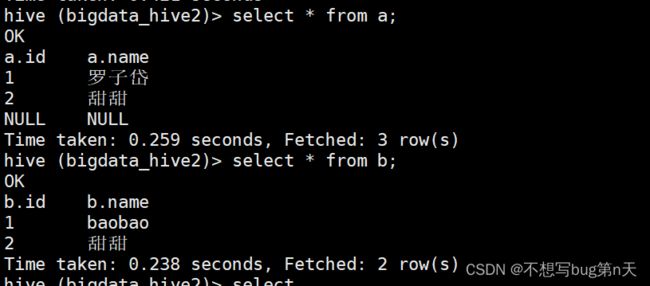
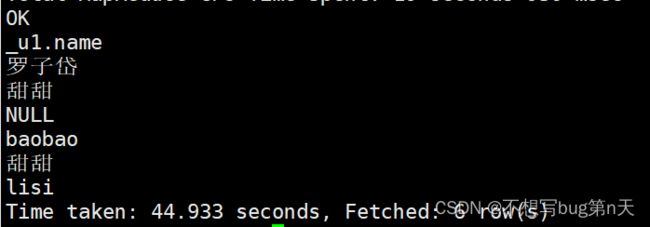

-
5.null 处理
- 1. 过滤
where xxx is not null
is null 作用一样 <=> - 2. etl 转换
ifnull => hive里没有
coalesce =》
nvl =》 - 补充:
查看hive支持的function :
y=f(x)
SHOW FUNCTIONS [LIKE ""];
show functions like nvl; => 判断 function hive 是否存在
desc function nvl; =》 查看某个函数具体使用 - 案例
select empno, ename, job, mgr, hiredate, sal, nvl(comm,0) as comm_alias, deptno from emp;
- 1. 过滤
-
6.分组 聚合函数 join
- 1.group by
- 1.和聚合函数一起使用
- 2. 一个 或者多个 column 进行分组
- 3.分组字段 select 出现 和 group by 出现 要一致
- having : 条件过滤
只能在group by 后面使用
- 2.聚合函数
sum max min avg count - 案例
select sum(sal) as sal_sum, max(sal) as sal_max, min(sal) as sal_min, avg(sal) as sal_avg, count(1) as cnt from emp ; select job, sum(sal) as sal_sum, max(sal) as sal_max, min(sal) as sal_min, avg(sal) as sal_avg, count(1) as cnt from emp group by job having sal_sum > 6000; //子查询: select job, sal_sum, sal_max, sal_min, sal_avg, cnt from ( select job, sum(sal) as sal_sum, max(sal) as sal_max, min(sal) as sal_min, avg(sal) as sal_avg, count(1) as cnt from emp group by job ) as a where sal_sum > 6000;
- 1.group by
-
7.join
- 1.inner join [join] 内连接
select a.*, b.* from ( select * from a ) as a join ( select * from b ) as b on a.id = b.id; - 2.left join 左连接
select a.*, b.* from ( select * from a ) as a join ( select * from b ) as b on a.id = b.i - 3.right join 右连接
select a.*, b.* from ( select * from a ) as a right join ( select * from b ) as b on a.id = b.id;
- 4.full join 全连接
select a.*, b.* from ( select * from a ) as a full join ( select * from b ) as b on a.id = b.id;
- 1.inner join [join] 内连接
- 案例 emp表
- 1.各个部门每年入职的人数
- 思路
table:emp
维度:部门 每年
指标:人数
where: noselect
部门 每年
人数
from emp
group by 部门 每年;每年=》hiredate 处理et
-
1980-12-17 00:00:00 => etl 使用处理日期相关的function date_format
-
select deptno,date_format(hiredate,'YYYY') as year, count(1) as cnt from emp group by deptno,date_format(hiredate,'YYYY');
- 思路
- 2.整个公司每年每月的入职人数
- 思路:
hiredate :1980-12-17 00:00:00 =》 1980-12 -
select date_format(hiredate,'YYYY-MM') as ymoth, count(1) as cnt from emp group by date_format(hiredate,'YYYY-MM');
- 思路:
- 3.销售部和经理部入职的人薪资范围在1500-2500 每年每月的入职人数
- 4.公司内有绩效的员工每年每月的入职人数
- 5.销售部和经理部入职的人薪资范围在1500-2500 每年每月的入职人数 以及员工信息
- 1.各个部门每年入职的人数
-
8.开窗函数
- 聚合函数:多行数据按照一定规则 进行聚合为 一行
理论上 聚合后的行数 <=聚合前的行数
-
窗口函数/开窗函数:窗口 + 函数
-
窗口: 函数 运行时 计算的数据集的范围
-
函数: 运行时函数
-
语法结构:
函数 over([partition by xxx,...] [order by xxx,....])
over: 以谁进行开窗 table、
parition by : 以谁进行分组 table columns
order by : 以谁进行排序 table columns函数:开窗函数、聚合函数
-
案例:既要显示聚合前的数据,又要显示聚合后的数据?
eg:
id name sal
1 zs 3w
2 ls 2.5w
3 ww 2w需求: 按照工资降序排列 还显示对应的 排名
id name sal rank
1 zs 3w 1
2 ls 2.5w 2
3 ww 2w 3-
数据:
// mt.txt
haige,2022-11-10,1
haige,2022-11-11,5
haige,2022-11-12,7
haige,2022-11-13,3
haige,2022-11-14,2
haige,2022-11-15,4
haige,2022-11-16,4甜甜,2022-11-10,1
甜甜,2022-11-11,5
甜甜,2022-11-12,7
甜甜,2022-11-13,3
甜甜,2022-11-14,2
甜甜,2022-11-15,4
甜甜,2022-11-16,4 -
建表
create table user_mt ( name string, dt string, cnt int ) row format delimited fields terminated by ',' ; - 插入数据
load data local inpath '/home/hadoop/tmp/mt.txt' overwrite into table user_mt; - 查询命令
select name , dt , cnt , sum(cnt) over(partition by name order by dt ) as sum_cnt from user_mt;
-
-
5.command line
-
beeline => 连接 hive =》 hdfs
对hdfs 做一个设置 代理设置:路径:/home/hadoop/app/hadoop/etc/hadoop core-site.xml:hadoop.proxyuser.hadoop.hosts * hadoop.proxyuser.hadoop.groups * -
分布式进行分发:[hadoop@bigdata13 hadoop]$ xsync core-site.xml
-
重启hdfs
-
[hadoop@bigdata13 hadoop]$ hadoop-cluster stop
-
[hadoop@bigdata13 hadoop]$ hadoop-cluster start
-
-
启动hiveserver2
路径:/home/hadoop/app/hive/bin/
[hadoop@bigdata13 bin]$ ./hiveserver2
-
-
beeline> !connect jdbc:hive2://localhost:10000 hadoop
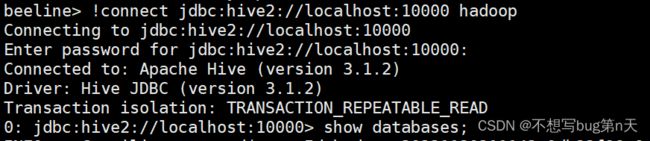
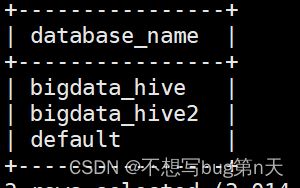
-
-
- 聚合函数:多行数据按照一定规则 进行聚合为 一行
-
-
-