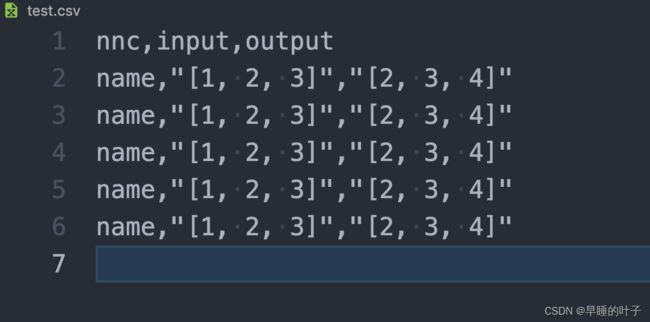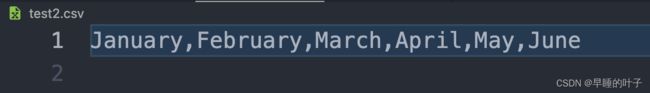python csv模块使用教程
CSV (Comma Separated Values) 格式是电子表格和数据库中最常见的输入、输出文件格式。在 RFC 4180 规范推出的很多年前,CSV 格式就已经被开始使用了,由于当时并没有合理的标准,不同应用程序读写的数据会存在细微的差别。这种差别让处理多个来源的 CSV 文件变得困难。但尽管分隔符会变化,此类文件的大致格式是相似的,所以编写一个单独的模块以高效处理此类数据,将程序员从读写数据的繁琐细节中解放出来是有可能的。
csv 模块实现了 CSV 格式表单数据的读写。其提供了诸如“以兼容 Excel 的方式输出数据文件”或“读取 Excel 程序输出的数据文件”的功能,程序员无需知道 Excel 所采用 CSV 格式的细节。此模块同样可以用于定义其他应用程序可用的 CSV 格式或定义特定需求的 CSV 格式。
推荐教程: python官网:csv模块中文使用教程
官网的教程是最全面的,但是比较晦涩,大家要耐心阅读!
总览
csv总共有二重要API:
readwrite-
test_list = [ "January", "February", "March", "April", "May", "June", ] with open("./test2.csv", "w") as f: cw = csv.writer(f) cw.writerow(test_list) -
with open("test.csv", "w") as f: fieldnames = ['nnc', 'input', 'output'] writer = csv.DictWriter(f, fieldnames=fieldnames) writer.writeheader() for j in j_info: writer.writerow(j) print(j)
-
write csv file
- 字典接口
写csv
假如说要写入以下内容,则可以从json文件中,序列化对象,然后转位json对象,将json对象在写入csv文件中。
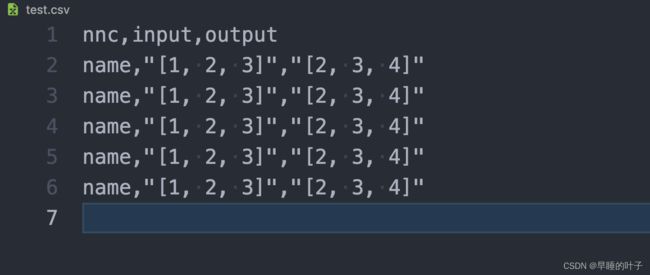
import csv
import json
with open("./test.json", "r") as f:
j_info = json.loads(f.read())
with open("test.csv", "w") as f:
fieldnames = ['nnc', 'input', 'output']
writer = csv.DictWriter(f, fieldnames=fieldnames)
writer.writeheader()
for j in j_info:
writer.writerow(j)
print(j)
test.json文件内容
[
{
"nnc": "name",
"input": [
1,
2,
3
],
"output": [
2,
3,
4
]
},
{
"nnc": "name",
"input": [
1,
2,
3
],
"output": [
2,
3,
4
]
},
{
"nnc": "name",
"input": [
1,
2,
3
],
"output": [
2,
3,
4
]
},
{
"nnc": "name",
"input": [
1,
2,
3
],
"output": [
2,
3,
4
]
},
{
"nnc": "name",
"input": [
1,
2,
3
],
"output": [
2,
3,
4
]
}
]