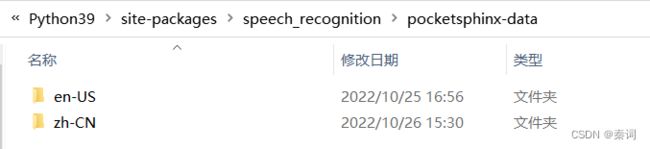Python 实现语音文本互转
文本转语音
使用pyttsx :pip install pyttsx
import pyttsx3 as px3
speaker = px3.init()
speaker.say('你好呀')
speaker.runAndWait()使用SAPI
from win32com.client import Dispatch
speaker = Dispatch('SAPI.SpVoice')
speaker.Speak('我又回来了')
del speaker使用SpeechLib
"""使用SpeechLib实现文本转语音"""
from comtypes.client import CreateObject
speak = CreateObject('SAPI.SpVoice')
stream = CreateObject('SAPI.SpFileStream')
from comtypes.gen import SpeechLib
infile = 'demo.txt' //需要转换的文件
outfile = 'demo_audio.wav' //输出文件名
stream.open(outfile, SpeechLib.SSFMCreateForWrite)
speak.AudioOutputStream = stream
f = open(infile, 'r', encoding='utf-8')
theText = f.read()
f.close()
speak.speak(theText)
stream.close()语音转文本
使用PocketSphinx
pip install PocketSphinx
pip install SpeechRecognition下载PocketSphinx如果有问题,参考:http://t.csdn.cn/TAvmI
"""使用PocketSphinx实现语音转换文字"""
import speech_recognition as sr
audio_file = 'demo_audio.wav'
r = sr.Recognizer()
# 打开语音文件
with sr.AudioFile(audio_file) as source:
audio = r.record(source)
#将语音转换为文本
try:
# print(r.recognize_sphinx(audio)) # 默认识别英文en-US
print(r.recognize_sphinx(audio, language='zh-CN'))
except Exception as e:
print(e)中文包下载地址:https://sourceforge.net/projects/cmusphinx/files/Acoustic%20and%20Language%20Models/Mandarin/
下载之后,按照2格式修改文件名
存放路径:
Python39\site-packages\speech_recognition\pocketsphinx-data
本文参考:http://t.csdn.cn/80Ose