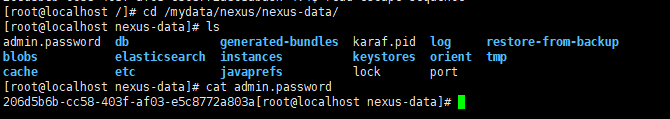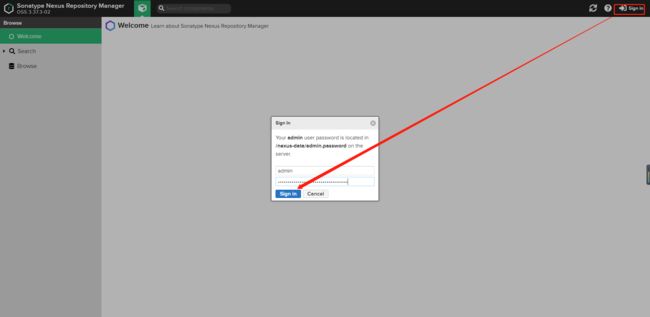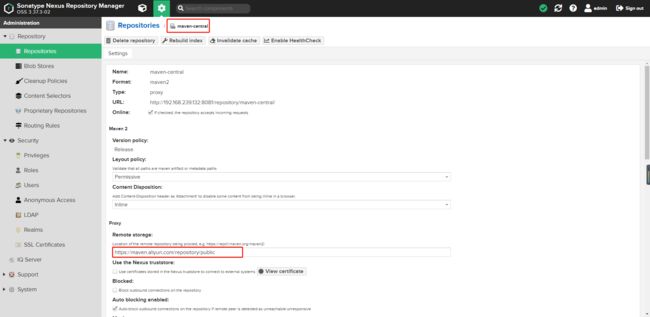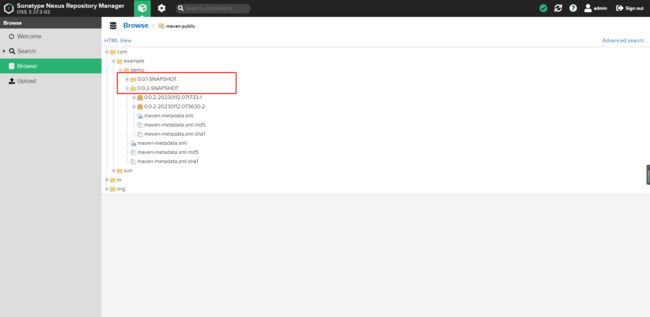docker搭建maven私服(nexus3),整合springboot上传下载依赖
一、前言
我们在JavaWeb开发中必不可少的就是jar包管理-maven,在没有maven之前,都是自己手动下载jar包导入到项目中,非常的繁琐。
maven出现之后,又迎来新的问题,对于仓库里人家发布的都可以引用下载,但是公司自己内部写的jar包,不想让外人看到,自己公司来回粘贴复制,非常的繁琐,版本维护起来也是十分头疼!
这时Nexus Repository出现了,现在主流的还是nexus3,所以今天小编带大家一起搭建使用一下。当然公司也必须有一个自己的私服,来存放公司的技术沉淀,提高开发效率!
网上教程看了很多,但是基本都是教怎么上传到私服,从私服拉取依赖就没有写!
本文从上传到拉去面面俱到,对你有帮助,一键三连哈!!
二、介绍
官网地址
nexus3是一种特殊的远程仓库,一般部署在公司服务器或者局域网内的仓库服务,私服代理广域网上的远程仓库,供公司的Maven用户使用。
当Maven依赖需要依赖的时候,它从私服请求,如果私服上不存在依赖,则从外部的远程仓库下载,缓存在私服上之后,再为Maven的下载请求提供服务。
我们还可以把一些无法从外部仓库下载到的构件上传到私服上。
总的准则:无论私服有没有,我们本地都是使用私服提供的!
三、优点
- 引入速度提高
- 加速Maven构建
- 方便管理
- 稳定性高
- 降低中央仓库的负荷
- 隐私性高
四、docker构建运行
1. 创建挂载目录
mkdir /mydata/nexus/nexus-data -p
给权限:
chmod 777 /mydata/nexus/nexus-data/
2. 启动nexus
docker run -d -p 8081:8081 --name nexus -v /mydata/nexus/nexus-data:/nexus-data sonatype/nexus3
3. 获取密码
我们看到密码可以在容器内获取:
默认用户是,唯一生成的密码可以在卷内的文件中找到。有关卷的信息,请参阅持久数据。
admin admin.password
由于我们挂载了数据文件,主要在宿主机上查看即可!
切换到目录:
cd /mydata/nexus/nexus-data/
查看密码:
cat admin.password
密码:206d5b6b-cc58-403f-af03-e5c8772a803a
3. 访问页面
ip+端口访问:http://192.168.239.132:8081/
4. 登录
用户:admin
密码:挂载目录下的admin.password文件内
五、nexus配置和解释
1. 继续初始化
2. 编写新密码
3. 配置匿名访问
由于匿名访问有安全性问题,在公司不是还是禁用为好!
4. 完成
5. 仓库名称类型
我们可以看到有三种类型:
| 仓库类型 | 说明 |
|---|---|
| proxy | 代理到远程仓库,默认国外,可以修改为国内阿里云代理 |
| group | 存放:通过 Nexus 获取的第三方 jar 包 |
| hosted | 存放:本团队其他开发人员部署到 Nexus 的 jar 包 |
还有一些仓库名称:
| 仓库名称 | 说明 |
|---|---|
| maven-central | Nexus 对 Maven 中央仓库的代理 |
| maven-public | Nexus 默认创建,供开发人员下载使用的组仓库 |
| maven-releasse | Nexus 默认创建,供开发人员部署自己 jar 包的宿主仓库要求 releasse 版本(生产版本) |
| maven-snapshots | Nexus 默认创建,供开发人员部署自己 jar 包的宿主仓库要求 snapshots 版本(测试版本) |
6. 调整代理地址
点击maven-central进入详情:
把代理地址换为阿里云的:
https://maven.aliyun.com/repository/public
往下滑到最后点击保存!
7. 新建用户和仓库
关于很多教程都是新建用户和仓库,小编这里就使用admin和自带的仓库了!
一般的小公司够了,公司有一定规模在新建吧!!
六、settings.xml配置
1. 配置maven上传信息
我们打开本地的settings.xml文件,把私服的地址和用户配置上去!
<servers>
<server>
<id>maven-publicid>
<username>adminusername>
<password>123456password>
server>
<server>
<id>maven-snapshotsid>
<username>adminusername>
<password>123456password>
server>
<server>
<id>maven-releasesid>
<username>adminusername>
<password>123456password>
server>
servers>
2. 配置从私服下载
<profiles>
<profile>
<id>nexus-ownid>
<repositories>
<repository>
<id>maven-publicid>
<name>Nexus Centralname>
<url>http://192.168.239.132:8081/repository/maven-public/url>
<layout>defaultlayout>
<releases>
<enabled>trueenabled>
releases>
<snapshots>
<enabled>falseenabled>
<updatePolicy>alwaysupdatePolicy>
snapshots>
repository>
<repository>
<id>maven-snapshotsid>
<name>Nexus Centralname>
<url>http://192.168.239.132:8081/repository/maven-snapshots/url>
<layout>defaultlayout>
<releases>
<enabled>falseenabled>
releases>
<snapshots>
<enabled>trueenabled>
<updatePolicy>alwaysupdatePolicy>
snapshots>
repository>
repositories>
<pluginRepositories>
<pluginRepository>
<id>maven-publicid>
<name>Nexus Centralname>
<url>http://192.168.239.132:8081/repository/maven-public/url>
<releases>
<enabled>trueenabled>
releases>
<snapshots>
<enabled>falseenabled>
snapshots>
pluginRepository>
pluginRepositories>
profile>
profiles>
<activeProfiles>
<activeProfile>nexus-ownactiveProfile>
activeProfiles>
七、springboot项目配置
1. 父项目pom文件
<build>
<pluginManagement>
<plugins>
<plugin>
<groupId>org.springframework.bootgroupId>
<artifactId>spring-boot-maven-pluginartifactId>
<configuration>
<layers>
<enabled>trueenabled>
layers>
configuration>
<executions>
<execution>
<goals>
<goal>repackagegoal>
goals>
execution>
executions>
plugin>
plugins>
pluginManagement>
<plugins>
<plugin>
<groupId>org.apache.maven.pluginsgroupId>
<artifactId>maven-compiler-pluginartifactId>
<version>3.10.1version>
<configuration>
<source>1.8source>
<target>1.8target>
<encoding>UTF-8encoding>
<parameters>trueparameters>
configuration>
plugin>
plugins>
build>
<distributionManagement>
<repository>
<id>maven-releasesid>
<url>http://192.168.239.132:8081/repository/maven-releases/url>
repository>
<snapshotRepository>
<id>maven-snapshotsid>
<url>http://192.168.239.132:8081/repository/maven-snapshots/url>
snapshotRepository>
distributionManagement>
2. deploy上传私服
3. 私服查看
4. 私服依赖在本地引用
我们新建一个springboot项目,然后引入依赖:
要勾选Projects下面的配置,不然无法引入依赖!
5. 测试使用
八、总结
经过半天的测试加编写,终于完成,对于私服有了更深的认识!
私服是每个公司必须要有的,当然也是我们必须要掌握的,小编整理出来,方便大家学习!
优点前面都说了,这里就不多说了!
前人种树后人乘凉嘛,对你有帮助,还请不要吝啬你的发财小手点点关注哈!
关注小编的微信公众号,一起交流学习!文章首发看哦!