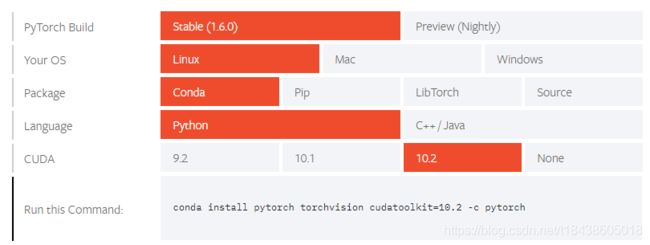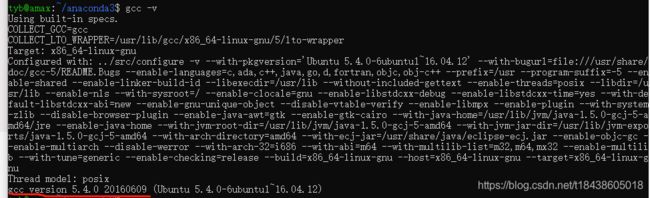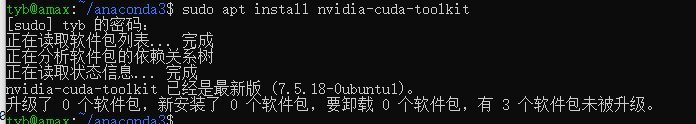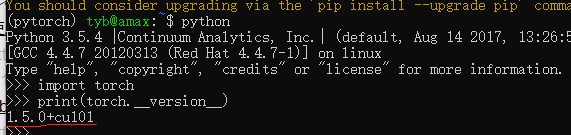Ubantu系统在anaconda中安装pytorch
方式1:进入官网下载安装文件
方式2:pip install命令安装
第一行“PyTorch Build”,我选了稳定版
第二行“Your OS”,我选了Linux系统
第三行“Package”,我选了Conda。因为我系统上已经安装过Anacnda,带有conda环境。读者也可以勾选pip,使用pip命令安装PyTorch
第四行“Language”,我选了python
第五行“CUDA”:安装cuda的选择相应版本,没有安装的选None
然后,拷贝第六行"Run this Command"命令
执行命令之前,先用anaconda创建虚拟环境
conda create -n pytorch pip python=3.5
创建了一个叫做pytorch的虚拟环境(名字自己取),并在这个虚拟环境中安装了python3.5
source activate pytorch
激活虚拟环境
在虚拟环境中安装cuda和cudnn
GPU版本的pytorch安装比较复杂,在安装pytorch之前,通常需要安装显卡驱动,cuda和cudnn,CUDA是NVIDIA推出的用于自家GPU的并行计算框架,也就是说CUDA只能在NVIDIA的GPU上运行;cuDNN(CUDA Deep Neural Network library):是NVIDIA打造的针对深度神经网络的加速库,是一个用于深层神经网络的GPU加速库。如果你要用GPU训练模型,cuDNN不是必须的,但是一般会采用这个加速库。CUDA是必须的,cudnn是可选的。
引自:Ubuntu18.04安装Pytorch
1.查看显卡型号以及是否CUDA
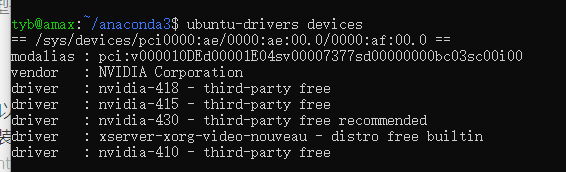
“driver”中后面带有“recommanded”就是推荐的显卡驱动型号。根据显卡型号到英伟达官网查询是否支持GPU。
https://developer.nvidia.com/cuda-gpus

查到
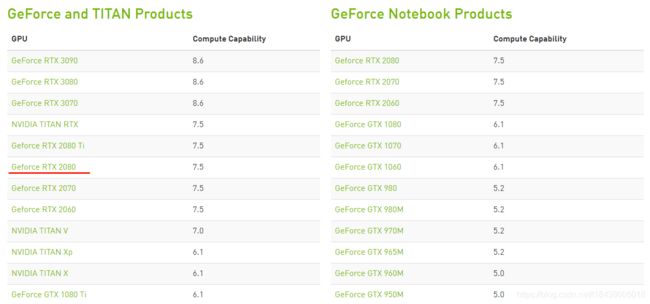
安装recommand的显卡驱动
sudo apt install nvidia-430
nvidia-smi
其实,可以先用nvidia-smi查一下,有的话就别安了
安装cuda可以到官网下载文件进行安装,也可以执行下面的命令安装
cuda网址
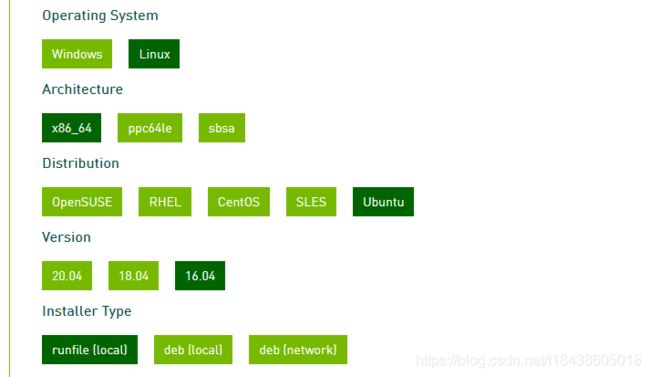
拷贝执行下面的两条命令

wget https://developer.download.nvidia.com/compute/cuda/11.0.3/local_installers/cuda_11.0.3_450.51.06_linux.run
sudo sh cuda_11.0.3_450.51.06_linux.run
安装时出现
Existing package manager installation of the driver found. It is strongly │
│ recommended that you remove this before continuing.
1.若出现’package manager installation of the driver found‘,换为另一种方法
sudo apt install nvidia-cuda-toolkit
引自:Ubuntu下的CUDA和CUDNN的下载及安装
https://blog.csdn.net/iefyy/article/details/102740388
sudo apt install nvidia-cuda-toolkit
nvcc -V

安装cudnn
网址:https://developer.nvidia.com/rdp/cudnn-archive#a-collapse742-10
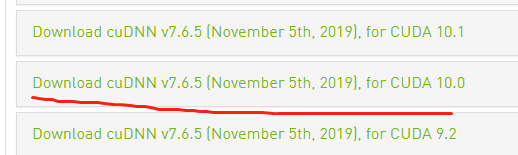
选择与cuda对应的版本
进去下载,需要注册账号
进去之后,可选的有:
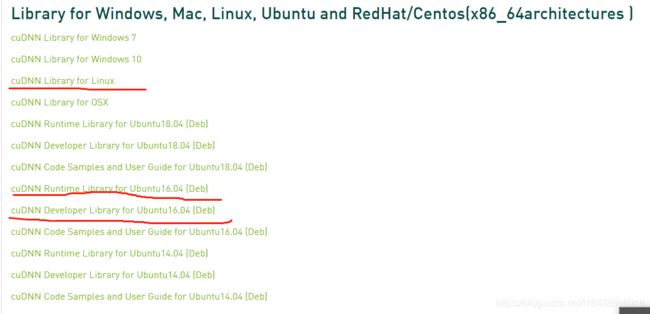
这三种的区别,请参考博客:cuDNN的安装(版本选择, Runtime 还是 Developer)
这里我选择cuDNN Library for Linux
吐槽:下载cudnn时,注册让填一大堆东西,太恶心了,最终放弃了注册
cudnn就不安装了,本来它就是个可选项
官方教程,没有试试:https://docs.nvidia.com/deeplearning/cudnn/install-guide/index.html#prerequisites
安装pytorch
网址:https://pytorch.org/get-started/previous-versions/
# CUDA 10.1
pip install torch==1.5.1+cu101 torchvision==0.6.1+cu101 -f https://download.pytorch.org/whl/torch_stable.html
(pytorch) tyb@amax:~$ pip install torch==1.5.0+cu101 torchvision==0.6.0+cu101 -f https://download.pytorch.org/whl/torch_stable.html
Collecting torch==1.5.0+cu101
Downloading https://download.pytorch.org/whl/cu101/torch-1.5.0%2Bcu101-cp35-cp35m-linux_x86_64.whl (703.8MB)
100% |████████████████████████████████| 703.8MB 2.0kB/s
Collecting torchvision==0.6.0+cu101
Downloading https://download.pytorch.org/whl/cu101/torchvision-0.6.0%2Bcu101-cp35-cp35m-linux_x86_64.whl (6.6MB)
100% |████████████████████████████████| 6.6MB 190kB/s
Requirement already satisfied: numpy in ./.conda/envs/pytorch/lib/python3.5/site-packages (from torch==1.5.0+cu101)
Collecting future (from torch==1.5.0+cu101)
Downloading https://files.pythonhosted.org/packages/45/0b/38b06fd9b92dc2b68d58b75f900e97884c45bedd2ff83203d933cf5851c9/future-0.18.2.tar.gz (829kB)
100% |████████████████████████████████| 829kB 204kB/s
Requirement already satisfied: pillow>=4.1.1 in ./.conda/envs/pytorch/lib/python3.5/site-packages (from torchvision==0.6.0+cu101)
Requirement already satisfied: olefile in ./.conda/envs/pytorch/lib/python3.5/site-packages (from pillow>=4.1.1->torchvision==0.6.0+cu101)
Building wheels for collected packages: future
Running setup.py bdist_wheel for future ... done
Stored in directory: /home/tyb/.cache/pip/wheels/8b/99/a0/81daf51dcd359a9377b110a8a886b3895921802d2fc1b2397e
Successfully built future
Installing collected packages: future, torch, torchvision
Found existing installation: torch 0.1.12.post1
Uninstalling torch-0.1.12.post1:
Successfully uninstalled torch-0.1.12.post1
Found existing installation: torchvision 0.1.8
Uninstalling torchvision-0.1.8:
Successfully uninstalled torchvision-0.1.8
Successfully installed future-0.18.2 torch-1.5.0+cu101 torchvision-0.6.0+cu101
这个如果安装成功了,下面的就不要看了!!!!
安装pytorch
conda install pytorch torchvision cuda100 -c pytorch
注:cuda100指cuda10.0版本,如果是10.1则cuda101
网址:https://pytorch.org/get-started/locally/
网址:https://docs.nvidia.com/deeplearning/cudnn/install-guide/index.html#prerequisites
conda install pytorch==1.5.1 torchvision==0.6.1 cudatoolkit=10.0 -c pytorch
我安装的cudatoolkit是10.0版本,所以这里选择cudatoolkit=10.0
不要使用下面的安装方法,用了可能也不成功,反正,我试了,没有成功!
conda install cuda=10.2
报错:
Fetching package metadata .......
Solving package specifications: .
PackageNotFoundError: Package not found: '' Package missing in current linux-64 channels:
- cuda 10.2*
You can search for packages on anaconda.org with
anaconda search -t conda cuda
正确做法
anaconda search -t conda cuda
执行结果:
Using Anaconda API: https://api.anaconda.org
Run 'anaconda show ' to get more details:
Packages:
Name | Version | Package Types | Platforms
------------------------- | ------ | --------------- | ---------------
BioBuilds/barracuda | 0.7.107e | conda | linux-ppc64le, linux-64
: GPU-accelerated implementation of the BWA short read aligner
CannyLab/cuda100 | 1.0 | conda | linux-64
CannyLab/cuda101 | 1.0 | conda | linux-64
CannyLab/cuda90 | 1.0 | conda | linux-64
CannyLab/cuda92 | 1.0 | conda | linux-64
CannyLab/tsnecuda | 2.1.0 | conda | linux-64
: CUDA Implementation of T-SNE with Python bindings
HCC/cuda-driver | 390.46 | conda | linux-64
: NVIDIA linux driver
HCC/cuda_driver | 440.64 | conda | linux-64
: NVIDIA linux driver
HCC/cudatoolkit | 10.2.89 | conda | linux-64
: NVIDIA CUDA Toolkit
acellera/cuda-runtime | 9.0.176 | conda | linux-64
anaconda/cudatoolkit | 11.0.221 | conda | linux-ppc64le, linux-64, win-64, osx-64
: CUDA Toolkit - Including CUDA runtime and headers
aoeftiger/pycuda | 2015.1.2 | conda | linux-64
: Python wrapper for Nvidia CUDA
caffe2/caffe2-cuda-cudnn-full | 0.8.dev | conda | linux-64
: Caffe2 is a lightweight, modular, and scalable deep learning framework.
caffe2/caffe2-cuda8.0-cudnn7 | 0.8.dev | conda | linux-64
: Caffe2 is a lightweight, modular, and scalable deep learning framework.
caffe2/caffe2-cuda9.0-cudnn7 | 0.8.dev | conda | linux-64
: Caffe2 is a lightweight, modular, and scalable deep learning framework.
caffe2/caffe2-cuda9.0-cudnn7-full | 0.8.dev | conda | linux-64
: Caffe2 is a lightweight, modular, and scalable deep learning framework.
caffe2/pytorch-caffe2-cuda8.0-cudnn7 | 2018.08.26 | conda | linux-64
: Caffe2 is a lightweight, modular, and scalable deep learning framework.
caffe2/pytorch-caffe2-cuda9.0-cudnn7 | 2018.08.25 | conda | linux-64
: Caffe2 is a lightweight, modular, and scalable deep learning framework.
conda-forge/cudatoolkit-dev | 10.1.243 | conda | linux-64, osx-64
: Develop, Optimize and Deploy GPU-accelerated Apps
conda-forge/omniscidb-cuda | 5.0.0 | conda | linux-64
: The OmniSci database
conda-forge/pocl-cuda | 1.5 | conda | linux-ppc64le, linux-64
: Portable Computing Language -- a CPU OpenCL implementation
cpbotha/magma-cuda10 | 2.4.0 | conda | linux-64
deepcognition/caffe2-cuda9.0-cudnn7 | 0.8.dev | conda | linux-64
: Caffe2 is a lightweight, modular, and scalable deep learning framework.
dglteam/dgl-cuda10.0 | 0.5.2 | conda | linux-64, win-64
dglteam/dgl-cuda10.1 | 0.5.2 | conda | linux-64, win-64
dglteam/dgl-cuda10.2 | 0.5.2 | conda | linux-64, win-64
dglteam/dgl-cuda9.0 | 0.5.2 | conda | linux-64, win-64
dglteam/dgl-cuda9.2 | 0.5.2 | conda | linux-64, win-64
fragcolor/cuda10.0 | 1.0 | conda | noarch
free/cudatoolkit | 8.0 | conda | linux-ppc64le, linux-64, win-64, osx-64
: development environment for GPU-accelerated applications
georgedimitriadis/t_sne_bhcuda | 0.2.1 | conda | linux-64, win-64
h2oai/h2o4gpu-cuda10 | 0.4.0 | conda | linux-64
: H2O4GPU is a collection of GPU solvers by H2O.ai with APIs in Python and R.
h2oai/h2o4gpu-cuda9 | 0.3.2 | conda | linux-64
: H2O4GPU is a collection of GPU solvers by H2O.ai with APIs in Python and R.
h2oai/h2o4gpu-cuda92 | 0.3.0.10000 | conda | linux-64
: H2O4GPU is a collection of GPU solvers by H2O.ai with APIs in Python and R.
jaikumarm/t_sne_bhcuda | 0.2.1 | conda | linux-64
jjh_cio_testing/cudatoolkit | 9.0 | conda | linux-ppc64le, linux-64, win-64
jjhelmus/cudatoolkit | 10.2.89 | conda | win-64
kayarre/pycuda | 2016.1 | conda | linux-64, osx-64
: access Nvidia's CUDA parallel computation API from Python.
kitware-danesfield-df/cudatoolkit | 9.0 | conda | linux-64
lukepfister/pycuda | 2017.1 | conda | linux-64
lukepfister/scikits.cuda | 0.5.2 | conda | linux-64
: Python interface to GPU-powered libraries
maccallum_lab/meld-cuda75 | 0.4.15 | conda | linux-64, osx-64
maccallum_lab/meld-cuda80 | 0.4.15 | conda | linux-64, osx-64
maccallum_lab/openmm-cuda75 | 7.2.2 | conda | linux-64, osx-64
: A high performance toolkit for molecular simulation.
maccallum_lab/openmm-cuda80 | 7.2.2 | conda | linux-64, osx-64
: A high performance toolkit for molecular simulation.
maccallum_lab/openmm-cuda90 | 7.2.2 | conda | linux-64
: A high performance toolkit for molecular simulation.
main/cudatoolkit | 11.0.221 | conda | linux-ppc64le, linux-64, win-64, osx-64
: CUDA Toolkit - Including CUDA runtime and headers
marta-sd/cudatoolkit | 8.0 | conda | linux-64
: Testing ground for CUDA Toolkit with Numba
mutirri/pycuda | 2013.1.1 | conda | linux-64
: http://mathema.tician.de/software/pycuda/
mwojcikowski/cudatoolkit | 8.0 | conda | linux-64
: Testing ground for CUDA Toolkit with Numba
nehaljwani/cudatoolkit | 8.0 | conda | win-64
neurokernel/pycuda | | conda | linux-64
: Python wrapper for NVIDIA CUDA.
neurokernel/scikit-cuda | | conda | linux-64
: Python interface to GPU-powered libraries.
numba/cudatoolkit | 9.1 | conda | linux-64, win-64, osx-64
nusdbsystem/singa-cuda7.5-cudnn5 | 1.1.0 | conda | linux-64
nusdbsystem/singa-cuda8.0-cudnn5 | 1.1.0 | conda | linux-64
nvidia/cudatoolkit | 11.0.221 | conda | linux-64, win-64
: CUDA Toolkit - Including CUDA runtime and headers
oddconcepts/opencv-cuda | 3.4.2 | conda | linux-64
: Computer vision and machine learning software library.
omnia/cuda92 | 1.0 | conda | noarch
omnia/openmm-cuda75 | 7.2.1 | conda | linux-64, osx-64
: A high performance toolkit for molecular simulation.
peterjc123/cuda80 | 1.0 | conda | win-64
peterjc123/cuda90 | 1.0 | conda | win-64
pjones/magma-cuda91 | 2.3.0 | conda | linux-ppc64le, linux-64
prometeia/cudatoolkit | 10.2.89 | conda | linux-64, win-64
pytorch/cuda100 | 1.0 | conda | linux-64, win-64
pytorch/cuda75 | 1.0 | conda | linux-64
pytorch/cuda80 | 1.0 | conda | linux-64, win-64
pytorch/cuda90 | 1.0 | conda | linux-64, win-64
pytorch/cuda91 | 1.0 | conda | linux-64, win-64
pytorch/cuda92 | 1.0 | conda | linux-64, win-64
pytorch/magma-cuda100 | 2.5.2 | conda | linux-64
pytorch/magma-cuda101 | 2.5.2 | conda | linux-64
pytorch/magma-cuda102 | 2.5.2 | conda | linux-64
pytorch/magma-cuda110 | 2.5.2 | conda | linux-64
pytorch/magma-cuda75 | 2.2.0 | conda | linux-64
pytorch/magma-cuda80 | 2.3.0 | conda | linux-64
pytorch/magma-cuda90 | 2.5.0 | conda | linux-64
pytorch/magma-cuda91 | 2.3.0 | conda | linux-64
pytorch/magma-cuda92 | 2.5.2 | conda | linux-64
: dask-cuda library
Found 100 packages
找到了100个包,以 pytorch/magma-cuda92为例
anaconda show pytorch/magma-cuda92
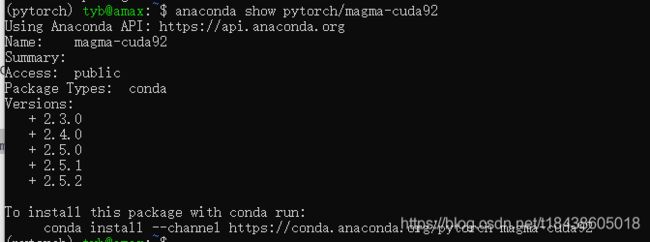
找到pytorch/magma-cuda92正确的安装命令为:
conda install --channel https://conda.anaconda.org/pytorch magma-cuda92
安装速度较慢
conda install cudnn=8.0.3
直接运行该命令,会自动安装cudnn的依赖性conda.
cudnn的版本为8.0.3,对应的cuda版本为10.2
下面网站可以查询cudnn和cuda版本间的对应关系
网站
为快速安装可以加上国内镜像
命令修改为:
conda install cudnn=8.0.3 -c https://pypi.tuna.tsinghua.edu.cn/simple/
可选的镜像有:
阿里云 http://mirrors.aliyun.com/pypi/simple/
中国科技大学 https://pypi.mirrors.ustc.edu.cn/simple/ > 豆瓣(douban) http://pypi.douban.com/simple/
清华大学 https://pypi.tuna.tsinghua.edu.cn/simple/
查看cuda版本:
nvcc --version
或
cat /usr/local/cuda/version.txt
查看cudnn版本
cat /usr/local/cuda/include/cudnn.h | grep CUDNN_MAJOR -A 2
确认cudn版本和最前面生成安装pytorch命令的版本一致
执行命令:
conda install pytorch torchvision cudatoolkit=10.0 -c pytorch
版本号不一致可自己更改
至此,pytorch安装完成
查看pytorch版本号:
进入python交互环境
import torch
print(torch.__version__)
参考:
使用anaconda创建虚拟环境安装不同深度学习框架
Ubuntu18.04安装Pytorch
Anaconda-- conda 创建、激活、退出、删除虚拟环境
CUDA 版本,显卡驱动,Ubuntu版本,GCC版本之间的对应关