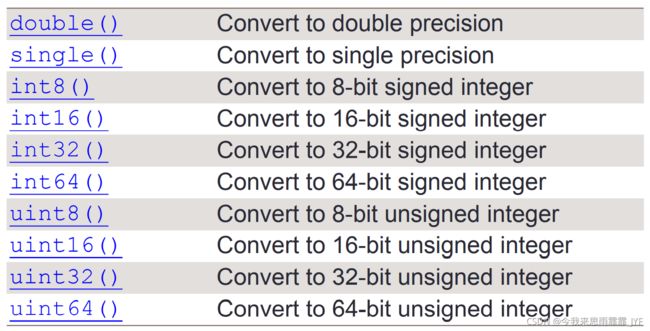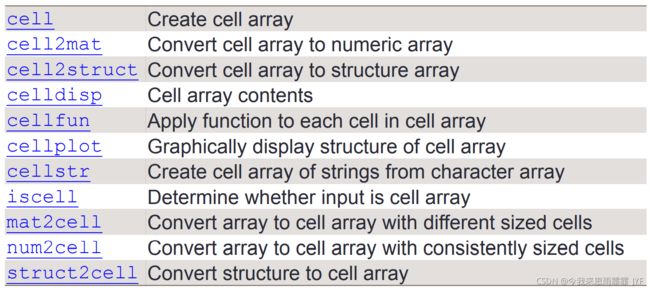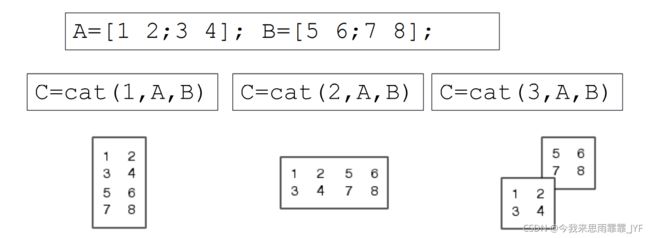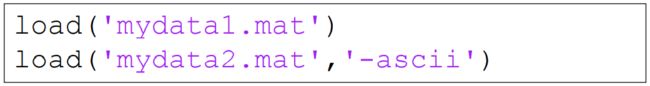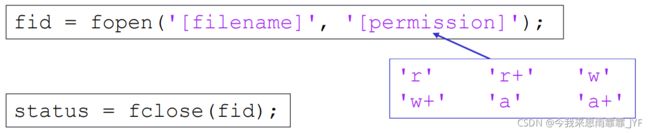Matlab(三)
>> a=20;
>> b=int8(a);
>> whos
Name Size Bytes Class Attributes
a 1x1 8 double
b 1x1 1 int8
字符与ASCII码之间的转换
>> s='a';
>> uint16(s)
ans =
uint16
97
字符串拼接
>> s1='hello';
>> s2='world';
>> s3=[s1 s2]
s3 =
'helloworld'
>> s3=[s1 ' ' s2]
s3 =
'hello world'
>> s4=[s1;s2] %s1、s2字符串长度不等会报错
s4 =
2×5 char 数组
'hello'
'world'
‘==’是逻辑运算
>> str = 'aardvark';
'a' == str
ans =
1×8 logical 数组
1 1 0 0 0 1 0 0
>> str(str == 'a') = 'Z'
str =
'ZZrdvZrk'
倒序
>>s1='I like the letter E';
>> s1(end:-1:1)
ans =
'E rettel eht ekil I'
结构体
>> student.name = 'John Doe';
student.id = '[email protected]';
student.number = 301073268;
student.grade = [100, 75, 73; ...
95, 91, 85.5; ...
100, 98, 72];
student
student =
包含以下字段的 struct:
name: 'John Doe'
id: '[email protected]'
number: 301073268
grade: [3×3 double]
>> student(2).name = 'Ann Lane';
student(2).id = '[email protected]';
student(2).number = 301078853;
student(2).grade = [95 100 90; 95 82 97; 100 85 100];
>> student(2)
ans =
包含以下字段的 struct:
name: 'Ann Lane'
id: '[email protected]'
number: 301078853
grade: [3×3 double]
>> fieldnames(student)
rmfield(student,'id')
ans =
4×1 cell 数组
{'name' }
{'id' }
{'number'}
{'grade' }
ans =
包含以下字段的 struct:
name: 'John Doe'
number: 301073268
grade: [3×3 double]
嵌套结构体
>> A = struct('data', [3 4 7; 8 0 1], 'nest', ...
struct('testnum', 'Test 1', ...
'xdata', [4 2 8],'ydata', [7 1 6]));
>> A
A =
包含以下字段的 struct:
data: [2×3 double]
nest: [1×1 struct]
Cell
两种定义方式
>> A(1,1)={[1 4 3; 0 5 8; 7 2 9]};
A(1,2)={'Anne Smith'};
A(2,1)={3+7i};
A(2,2)={-pi:pi:pi};
A
A =
2×2 cell 数组
{3×3 double } {'Anne Smith'}
{[3.0000 + 7.0000i]} {1×3 double }
>> A{1,1}=[1 4 3; 0 5 8; 7 2 9];
A{1,2}='Anne Smith';
A{2,1}=3+7i;
A{2,2}=-pi:pi:pi;
A
A =
2×2 cell 数组
{3×3 double } {'Anne Smith'}
{[3.0000 + 7.0000i]} {1×3 double }
>> A{1,1}
ans =
1 4 3
0 5 8
7 2 9
>> A(1,1)
ans =
1×1 cell 数组
{3×3 double}
>> a = magic(3)
b = num2cell(a)
c = mat2cell(a, [1 1 1], 3)
a =
8 1 6
3 5 7
4 9 2
b =
3×3 cell 数组
{[8]} {[1]} {[6]}
{[3]} {[5]} {[7]}
{[4]} {[9]} {[2]}
c =
3×1 cell 数组
{1×3 double}
{1×3 double}
{1×3 double}
多维数组
>> A{1,1,1} = [1 2;4 5];
A{1,2,1} = 'Name';
A{2,1,1} = 2-4i;
A{2,1,1} = 7;
A{1,1,2} = 'Name2';
A{1,2,2} = 3;
A{2,1,2} = 0:1:3;
A{2,2,2} = [4 5]';
>> A
2×2×2 cell 数组
A(:,:,1) =
{2×2 double} {'Name' }
{[ 7]} {1×3 double}
A(:,:,2) =
{'Name2' } {[ 3]}
{1×4 double} {2×1 double}
>> A = {'James Bond', [1 2;3 4;5 6]; pi, magic(5)}
C = reshape(A,1,4)
A =
2×2 cell 数组
{'James Bond'} {3×2 double}
{[ 3.1416]} {5×5 double}
C =
1×4 cell 数组
{'James Bond'} {[3.1416]} {3×2 double} {5×5 double}
>> A=20
A =
20
>> ischar(A)
ans =
logical
0