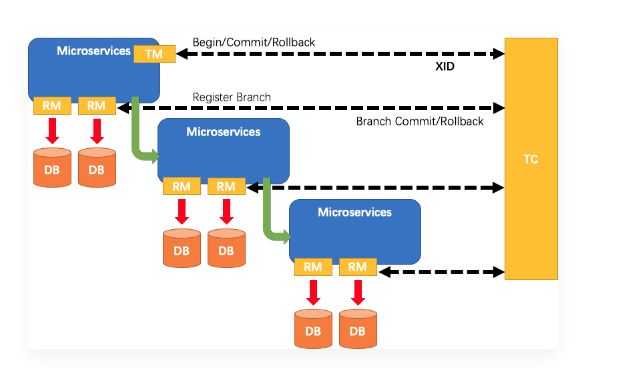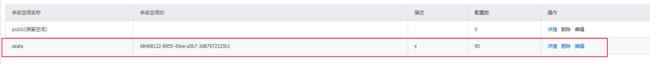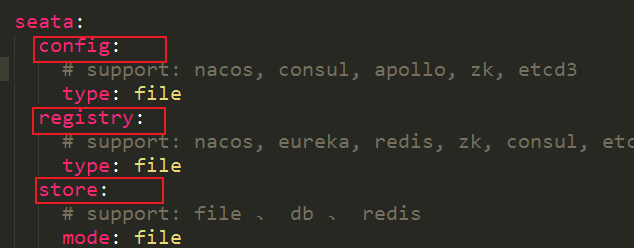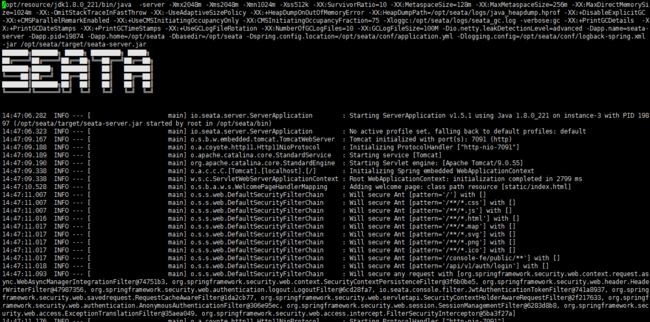Seata 环境搭建
在使用微服务中,单体事务注解
@Transactional就不适用了,需要采用分布式事务解决方案,本文介绍分布式事务Seata的安装。Seata一款开源的分布式事务解决方案,致力于在微服务架构下提供高性能和简单易用的分布式事务服务。
seata版本: 1.5.2
前提准备
Seata是一个分布式事务,seata服务端也是一个微服务,需要和其他微服务一样需要注册中心和配置中心。同时事务回滚,需要数据库日志记录。
- 注册中心和配置中心:
nacos - 数据库:
mysql
1.下载
进入Seata官网下载,下载版本是1.5.2,找到seata-server-1.5.1.tar.gz下载。解压文件后进入seata文件。
2.建表
新建数据库seata,然后在seata文件夹里面的script文件,找到server —> db —> mysql.sql,在数据库中执行sql语句:
-- the table to store GlobalSession data
CREATE TABLE IF NOT EXISTS `global_table`
(
`xid` VARCHAR(128) NOT NULL,
`transaction_id` BIGINT,
`status` TINYINT NOT NULL,
`application_id` VARCHAR(32),
`transaction_service_group` VARCHAR(32),
`transaction_name` VARCHAR(128),
`timeout` INT,
`begin_time` BIGINT,
`application_data` VARCHAR(2000),
`gmt_create` DATETIME,
`gmt_modified` DATETIME,
PRIMARY KEY (`xid`),
KEY `idx_status_gmt_modified` (`status` , `gmt_modified`),
KEY `idx_transaction_id` (`transaction_id`)
) ENGINE = InnoDB
DEFAULT CHARSET = utf8mb4;
-- the table to store BranchSession data
CREATE TABLE IF NOT EXISTS `branch_table`
(
`branch_id` BIGINT NOT NULL,
`xid` VARCHAR(128) NOT NULL,
`transaction_id` BIGINT,
`resource_group_id` VARCHAR(32),
`resource_id` VARCHAR(256),
`branch_type` VARCHAR(8),
`status` TINYINT,
`client_id` VARCHAR(64),
`application_data` VARCHAR(2000),
`gmt_create` DATETIME(6),
`gmt_modified` DATETIME(6),
PRIMARY KEY (`branch_id`),
KEY `idx_xid` (`xid`)
) ENGINE = InnoDB
DEFAULT CHARSET = utf8mb4;
-- the table to store lock data
CREATE TABLE IF NOT EXISTS `lock_table`
(
`row_key` VARCHAR(128) NOT NULL,
`xid` VARCHAR(128),
`transaction_id` BIGINT,
`branch_id` BIGINT NOT NULL,
`resource_id` VARCHAR(256),
`table_name` VARCHAR(32),
`pk` VARCHAR(36),
`status` TINYINT NOT NULL DEFAULT '0' COMMENT '0:locked ,1:rollbacking',
`gmt_create` DATETIME,
`gmt_modified` DATETIME,
PRIMARY KEY (`row_key`),
KEY `idx_status` (`status`),
KEY `idx_branch_id` (`branch_id`),
KEY `idx_xid_and_branch_id` (`xid` , `branch_id`)
) ENGINE = InnoDB
DEFAULT CHARSET = utf8mb4;
CREATE TABLE IF NOT EXISTS `distributed_lock`
(
`lock_key` CHAR(20) NOT NULL,
`lock_value` VARCHAR(20) NOT NULL,
`expire` BIGINT,
primary key (`lock_key`)
) ENGINE = InnoDB
DEFAULT CHARSET = utf8mb4;
INSERT INTO `distributed_lock` (lock_key, lock_value, expire) VALUES ('AsyncCommitting', ' ', 0);
INSERT INTO `distributed_lock` (lock_key, lock_value, expire) VALUES ('RetryCommitting', ' ', 0);
INSERT INTO `distributed_lock` (lock_key, lock_value, expire) VALUES ('RetryRollbacking', ' ', 0);
INSERT INTO `distributed_lock` (lock_key, lock_value, expire) VALUES ('TxTimeoutCheck', ' ', 0);
全局事务会话由:全局事务、分支事务、全局锁,对应表分别为
global_table、branch_table、lock_table。
3.配置 nacos
在nacos控制台添加新的命名空间:
添加一条seata,命名空间ID在后面需要用到:
3.1 上传配置至Nacos配置中心
进到seata目录中,找到nacos-config.sh文件,路径:script -> config-center -> nacos -> nacos-config.sh。执行nacos-config.sh脚本:
sh nacos-config.sh -h 127.0.0.1 -p 8848 -g SEATA_GROUP -t xxxx -u username -w password
参数详解:
- -h
nacos服务IP - -p
nacos服务端口 - -u
nacos登录名 - -w
nacos登录密码 - -g
nacos配置的分组名称,默认设置SEATA_GROUP - -t 上一步配置的
命名空间ID
执行脚本之后,输出以下脚本:
Set server.maxCommitRetryTimeout=-1 successfully
Set server.maxRollbackRetryTimeout=-1 successfully
Set server.rollbackRetryTimeoutUnlockEnable=false successfully
Set server.distributedLockExpireTime=10000 successfully
Set server.xaerNotaRetryTimeout=60000 successfully
Set server.session.branchAsyncQueueSize=5000 successfully
Set server.session.enableBranchAsyncRemove=false successfully
Set server.enableParallelRequestHandle=false successfully
Set metrics.enabled=false successfully
Set metrics.registryType=compact successfully
Set metrics.exporterList=prometheus successfully
Set metrics.exporterPrometheusPort=9898 successfully
再去nacos控制台查看配置:
说明配置上传成功。上传不成功,大部分原因是配置没有配置成功,比如
命名空间ID没配置正确。
4.修改 appplication.yml
找到appplication.yml文件,路径为:seata -> conf -> application.yml,以下三个小节分别配置store、config、registry:
4.1 seata.store
seata.store配置seata的存储,修改store.mode="db":
seata:
store:
# support: file 、 db 、 redis
mode: db
修改数据库连接,将 seata -> conf -> application.example.yml中附带额外配置,将其db相关配置复制至application.yml,修改store.db相关属性。数据库是步骤一配置的数据库:
seata:
store:
# support: file 、 db 、 redis
mode: db
db:
datasource: druid
db-type: mysql
driver-class-name: com.mysql.jdbc.Driver
url: jdbc:mysql://xxxxx:3306/seata?rewriteBatchedStatements=true
user: xxxx
password: xxx
min-conn: 5
max-conn: 100
global-table: global_table
branch-table: branch_table
lock-table: lock_table
distributed-lock-table: distributed_lock
query-limit: 100
max-wait: 5000
4.2 seata.config
seata.config是配置nacos配置中心相关的配置。将seata.config.type修改成nacos:
seata:
config:
# support: nacos, consul, apollo, zk, etcd3
type: nacos
然后添加seata.config.nacos相关的配置:
seata:
config:
# support: nacos, consul, apollo, zk, etcd3
type: nacos
nacos:
server-addr: 127.0.0.1:8848
group : "SEATA_GROUP"
namespace: "xxxxx"
username: "xxx"
password: "xxx"
其中
namespace是步骤3中的命名空间ID。
4.3 seata.registry
seata.registry是配置注册中心相关字段,将seata服务作为一个微服务注册到注册中心。将registry.type改成nacos,配置如下:
seata:
registry:
# support: nacos, eureka, redis, zk, consul, etcd3, sofa
type: nacos
nacos:
application: "seata-server"
serverAddr: 127.0.0.1:8848
group: "SEATA_GROUP"
namespace: "xxxxxx"
username: "xxxx"
password: "xxx"
namespace也是步骤3中的命名空间ID。
启动
找到seata文件中的bin目录,执行启动命令:
seata-server.sh -h 127.0.0.1 -p 8091 -m db
控制台输出:
apm-skywalking not enabled
seata-server is starting, you can check the /opt/seata/logs/start.out
打开start.out日志:
系统启动成功,再登录 http://127.0.0.1:7091,就能看到seata控制台信息。
nacos控制台服务列表新增了一个服务,说明seata服务成功注册到了nacos注册中心:
总结
seata安装版本是1.5.2,版本不同,安装流程也可能不同,这里的版本需要保持一致- 执行
sql创建数据表 - 使用脚本添加配置到
nacos配置中心 - 修改
application.yml文件,分别修改store、config、registry相关配置。 - 启动服务,成功登陆
seata控制台。 - 查看
nacos控制台,服务列表新增seata服务。
参考
- Seata新手部署指南