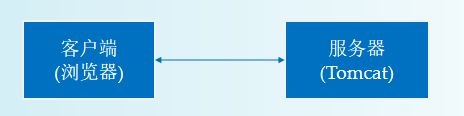一文必搞懂-深入理解WebSocket并搭建简易聊天室
WebSocket
- WebSocket
-
- WebSocket特点
- 代码基本框架
-
- 客户端
- 服务端
- 代码示例
- 发送与接收
-
- 客户端实现
- 服务端实现
- 长连接
- 在线聊天室
-
- 设计思路
-
- 客户端
- 服务端代码
- 存在的问题
- 用户身份
-
- 解决方法
- 用户姓名的显示代码
- 并发优化
-
- 解决方法
WebSocket
- WebSocket,是一个基于TCP的通讯协议,适用于网站应用。
- HTTP:短连接的TCP协议
- WebSocket: 长连接的TCP协议
- 常见的应用场景:基于Web的聊天室、在线客服
WebSocket特点
- 单一TCP长连接,采用全双工通信模式(HTTP是半双工,只能一请求,一答案,而不能同时进行)
- 对代理、防火墙透明
- 无头部信息、消息更精简
- 通过ping/pong 来保活
- 服务器可以主动推送消息给客户端,不在需要客户轮询
代码基本框架
WebSocket的代码框架:
- 客户端:用JS创建一个 WebSocket
- 服务端:用 @ServerEndPoint 创建一个服务
客户端
- 创建 WebSocket对象
- 指定服务地址
ws://127.0.0.1:8080/demo/websocket/chat - 指定事件处理的回调方法
onopen(), onclose(), onerror(), onmessage() - 发送消息 sock.send(msg)
服务端
- @ServerEndpoint("/websocket/chat")
指定服务地址 - @OnOpen @OnClose @OnError @OnMessage
分别指定4个事件的回调;
EndPoint: 一个服务;
Session: 代表了一路客户端连接;
注意:
服务地址
ws://127.0.0.1:8080/demo/websocket/chat,ws:// 表示协议为websocket,与 http:// 区分javax.websocket.Session代表了一个客户端连接
代码示例
客户端:chat.html
<html>
<head>
<meta charset="utf-8">
<title>title>
<script src="js/jquery.min.js" >script>
<script src="js/afquery.js" >script>
<link rel="stylesheet" href="css/common.css" />
head>
<body>
<div>
div>
body>
<script>
// 打开WebSocket
// ws://127.0.0.1:8080/demo/websocket/chat
var sock = new WebSocket("ws://" + location.host + "/demo/websocket/chat");
// 指定回调方法
//连接完成触发的回调方法
sock.onopen = function() {
console.log('Client Socket Open');
};
//连接关闭触发的回调方法
sock.onclose = function(event) {
console.log('Client Socket Closed');
};
//连接通讯发生异常触发的回调方法
sock.onerror = function(event) {
console.log('Client Socket Error');
};
//通讯过程中受到信息触发的回调方法
sock.onmessage = function(event) {
console.log('** Client Receive:' + event.data);
};
script>
html>
服务端:
package my;
import java.io.IOException;
import javax.websocket.EndpointConfig;
import javax.websocket.OnClose;
import javax.websocket.OnError;
import javax.websocket.OnMessage;
import javax.websocket.OnOpen;
import javax.websocket.Session;
import javax.websocket.server.ServerEndpoint;
@ServerEndpoint("/websocket/chat")
public class ChatEndpoint
{
Session session; // 一个WebSocket连接,不是 HttpSession
public ChatEndpoint()
{
System.out.println("** 创建一个Endpoint...");
}
//连接完成触发的回调方法
@OnOpen
public void onOpen(Session session, EndpointConfig config)
{
this.session = session;
System.out.println("** 新的用户连接: ");
}
//通讯连接关闭触发的回调方法
@OnClose
public void onClose()
{
System.out.println("** 用户连接已关闭");
}
//通讯发生异常触发的回调方法
@OnError
public void onError(Session session, Throwable error)
{
System.out.println("** 用户连接出错");
error.printStackTrace();
}
//通讯过程中受到信息触发的回调方法
@OnMessage
public void onMessage(String message, Session session)
{
System.out.println("用户消息:" + message);
try
{
session.getBasicRemote().sendText("OK, welcome");
} catch (IOException e)
{
e.printStackTrace();
}
}
}
不需要记住这些代码,但是要记住发生的四个回调事件。
发送与接收
- 接收:由onmessage自动处理
- 发送: 等下看;
客户端实现
- sock.onmessage( event ):自动接收服务器发来的消息,event.data即为消息内容
- sock.send ( message ):调用send()方法即可以向服务器发送消息
<html>
<head>
<meta charset="utf-8">
<title>title>
<script src="js/jquery.min.js" >script>
<script src="js/afquery.js" >script>
<link rel="stylesheet" href="css/common.css" />
<style>
.container{
margin: 30px auto auto auto;
width: 800px;
}
.line{
margin: 10px 0;
}
.message{
width: calc(100% - 80px);
padding: 6px;
}
.chatroot{
width: 100%;
height: 300px;
font-size: 15px;
line-height: 130%;
}
style>
head>
<body>
<div class='container'>
<div class='line'>
<input type='text' class='message'>
<button onclick='my.doSend()'> 发送 button>
div>
<div class='line'>
<textarea class='chatroot'>textarea>
div>
div>
body>
<script>
// 打开WebSocket
// ws://127.0.0.1:8080/demo/websocket/chat
var sock = new WebSocket("ws://" + location.host + "/demo/websocket/chat");
// 指定回调方法
sock.onopen = function() {
console.log('Client Socket Open');
};
sock.onclose = function(event) {
console.log('Client Socket Closed');
};
sock.onerror = function(event) {
console.log('Client Socket Error');
};
sock.onmessage = function(event) {
console.log('** Client Receive:' + event.data);
my.showMessage('<< ' + event.data);
};
var my = {};
// 发送
my.doSend = function(){
var message = $('.message').val();
my.showMessage('>> ' + message );
// 发送消息
sock.send( message );
}
// 显示消息
my.showMessage = function(message){
$('.chatroot').append(message + '\n');
}
script>
html>
服务端实现
- @OnMessage:自动接收客户端发来的消息
- session.getBasicRemote().sendText():向客户端发送消息
- 在ChatEndpoint.onOpen()里,记录当前Session
- 在服务端,由注解来指定回调。回调方法的名称是可以任意的,参数形式是确定的
- 服务端的EndPoint是多例:每一个客户端连接上来,服务器就创建一个ChatEndPoint对象与用户连接关联。
- 注意:因为EndPoint是多例的,在Spring IOC注入过程,EndPoint类用@Component注解修饰注入容器,由于IOC只会在应用启动过程中进行属性填充,如果我们再EndPoint里注入了一些属性(RestTemplate等),那么第一个连接属性才有填充,第二及以后的属性会报空指针异常。
```java
package my;
import java.io.IOException;
import javax.websocket.EndpointConfig;
import javax.websocket.OnClose;
import javax.websocket.OnError;
import javax.websocket.OnMessage;
import javax.websocket.OnOpen;
import javax.websocket.Session;
import javax.websocket.server.ServerEndpoint;
@ServerEndpoint("/websocket/chat")
public class ChatEndpoint
{
Session session; // 一个WebSocket连接,不是 HttpSession
public ChatEndpoint()
{
System.out.println("** 创建一个Endpoint...");
}
@OnOpen
public void onOpen(Session session, EndpointConfig config)
{
this.session = session;
System.out.println("** 新的用户连接: ");
}
@OnClose
public void onClose()
{
System.out.println("** 用户连接已关闭");
}
@OnError
public void onError(Session session, Throwable error)
{
System.out.println("** 用户连接出错");
error.printStackTrace();
}
@OnMessage
public void onMessage(String message, Session session)
{
System.out.println("用户消息:" + message);
try
{
session.getBasicRemote().sendText("OK, welcome");
} catch (IOException e)
{
e.printStackTrace();
}
}
}
长连接
- WebSocket是长连接模式:一次连接,多次消息交互
- WebSocket协议与 HTTP 协议是不同的
- 首次交互相似
- 后续的交互完全不同
在线聊天室
- 在线聊天室:使用WebSocket,实现多人在线聊天
- 每个人都可以发送消息,显示到聊天室里
设计思路
思路如下:
- 点‘发送’后,将消息发送到服务器
- 服务器把此消息转发给每一个用户
这意味着,服务器端要记下每一个用户client1, client2, …, clientN.
添加一个管理器 ChatRoom ,由它维护所有的客户端列表
- addClient( ) : 新客户连接时,添加一条记录
- removeClient() : 客户断开时,移除一条记录
- sendAll() : 给所有客户端发送一条消息
客户端
chat.html
<html>
<head>
<meta charset="utf-8">
<title>title>
<script src="js/jquery.min.js" >script>
<script src="js/afquery.js" >script>
<link rel="stylesheet" href="css/common.css" />
<style>
.container{
margin: 30px auto auto auto;
width: 800px;
}
.line{
margin: 10px 0;
}
.message{
width: calc(100% - 80px);
padding: 6px;
}
.chatroot{
width: 100%;
height: 300px;
font-size: 15px;
line-height: 130%;
}
style>
head>
<body>
<div class='container'>
<div class='line'>
<input type='text' class='message'>
<button onclick='my.doSend()'> 发送 button>
div>
<div class='line'>
<textarea class='chatroot'>textarea>
div>
div>
body>
<script>
// 打开WebSocket
// ws://127.0.0.1:8080/demo/websocket/chat
var sock = new WebSocket("ws://" + location.host + "/demo/websocket/chat");
// 指定回调方法
sock.onopen = function() {
console.log('Client Socket Open');
};
sock.onclose = function(event) {
console.log('Client Socket Closed');
};
sock.onerror = function(event) {
console.log('Client Socket Error');
};
sock.onmessage = function(event) {
console.log('** Client Receive:' + event.data);
my.showMessage(': ' + event.data);
};
var my = {};
// 发送
my.doSend = function(){
var message = $('.message').val();
// my.showMessage('>> ' + message );
$('.message').val(''); // 清空输入
// 发送消息
sock.send( message );
}
// 显示消息
my.showMessage = function(message){
$('.chatroot').append(message + '\n');
}
script>
html>
服务端代码
聊天室ChatRoom.java
package my;
import java.util.Iterator;
import java.util.LinkedList;
import java.util.List;
public class ChatRoom
{
// 创建全局实例 ChatRoom.i
public static ChatRoom i = new ChatRoom();
// 客户端的列表
private List<ChatEndpoint> clientList = new LinkedList<>();
// 当有客户端连接时,将此客户端添加到 clientList
public void addClient(ChatEndpoint client)
{
synchronized (clientList)
{
clientList.add(client);
}
}
// 当有客户端断开时,将此客户端从 clientList 移除
public void removeClient(ChatEndpoint client)
{
synchronized (clientList)
{
clientList.remove(client);
}
}
// 发给所有人
public void sendAll(String message)
{
// 1 并发问题
// 2 效率问题
synchronized (clientList)
{
Iterator iter = clientList.iterator();
while(iter.hasNext())
{
ChatEndpoint client = (ChatEndpoint)iter.next();
client.sendMessage( message );
}
}
}
}
长连接类ChatEndpoint.java
package my;
import java.io.IOException;
import javax.websocket.EndpointConfig;
import javax.websocket.OnClose;
import javax.websocket.OnError;
import javax.websocket.OnMessage;
import javax.websocket.OnOpen;
import javax.websocket.Session;
import javax.websocket.server.ServerEndpoint;
@ServerEndpoint("/websocket/chat")
public class ChatEndpoint
{
Session session; // 一个WebSocket连接,不是 HttpSession
public ChatEndpoint()
{
System.out.println("** 创建一个Endpoint...");
}
@OnOpen
public void onOpen(Session session, EndpointConfig config)
{
this.session = session;
ChatRoom.i.addClient(this);
System.out.println("** 新的用户连接: ");
}
@OnClose
public void onClose()
{
ChatRoom.i.removeClient(this);
System.out.println("** 用户连接已关闭");
}
@OnError
public void onError(Session session, Throwable error)
{
ChatRoom.i.removeClient(this);
System.out.println("** 用户连接出错");
error.printStackTrace();
}
@OnMessage
public void onMessage(String message, Session session)
{
System.out.println("用户消息:" + message);
ChatRoom.i.sendAll(message);
}
public void sendMessage(String message)
{
try
{
session.getBasicRemote().sendText(message);
} catch (IOException e)
{
e.printStackTrace();
}
}
}
存在的问题
- 并发问题
每个ChatEndpoint是放在一个线程里运行的,每个线程要并发地访问 clientList 对象 - 效率问题
当用户多、消息多的时候,如何既能保证线程安全、又能及时将消息发送出去。 - 用户身份无法确定、发出的消息没法确认是谁发的。
- 我们使用Synchronized来保证线程安全解决并发问题、但是没有解决效率问题,两者必须先保证线程安全问题。
- 原因:多个用户同时竞争一个Synchronized锁,直接升级为轻量级锁或者重量级锁,导致效率问题。
用户身份
- 多人聊天时,每个用户应该有一个名字。
- 在项目中增加Spring支持;http://127.0.0.1:8080/demo/chatroom
后台:ChatController.chatroom()
前端:/template/chatroom.html - 在网站应用里,一般是从当前会话HttpSession中获取。所以 需要在Endpoint里,能够获取当前HttpSession
解决方法
- 添加 ChatEndpointConfig 类
public class ChatEndpointConfig extends Configurator
{
@Override
public void modifyHandshake(ServerEndpointConfig sec
, HandshakeRequest request
, HandshakeResponse response)
{
// 把 HttpSession 放到 ServerEndpointConfig 中
HttpSession httpSession = (HttpSession) request.getHttpSession();
sec.getUserProperties().put("httpSession", httpSession);
}
}
- 指定 Configurator
@ServerEndpoint(value="/websocket/chat", configurator=ChatEndpointConfig.class)
public class ChatEndpoint
{
}
- 在 OnOpen 中取得 HttpSession 。即当用户登录成功,进入聊天室建立WebSocket完成后,记录用户的信息;
@OnOpen
public void onOpen(Session session, EndpointConfig config)
{
// 从 EndpointConfig 获取当前 HttpSession对象
HttpSession httpSession =(HttpSession)config.getUserProperties().get("httpSession");
}
用户姓名的显示代码
客户端登录页面login.html,直接复制即可;
<html>
<head>
<meta charset="utf-8">
<title>在线聊天室title>
<script th:src="@{/js/jquery.min.js}" >script>
<script th:src="@{/js/afquery.js}" >script>
<link rel="stylesheet" th:href="@{/css/common.css}" />
<style>
.container{
margin: 30px auto auto auto;
width: 500px;
}
.form{
background:#fcfcfc;
padding: 10px;
}
.line{
margin: 10px 0;
}
.label{
display:inline-block;
width: 80px;
}
.line input{
width: 300px;
}
style>
head>
<body>
<div class='container form' >
<div class='line'>
登录聊天室
div>
<div class='line'>
<span class='label'>用户名span>
<input type='text' class='user' >
div>
<div class='line'>
<span class='label'>密码span>
<input type='password' class='password' >
div>
<div class='line' style='margin-top: 40px'>
<button onclick='my.login()'> 登录 button>
div>
div>
body>
<script>
var my = {};
// 用户登录
my.login = function(){
var req = {};
req.user = $('.form .user').val().trim();
req.password = $('.form .password').val().trim();
Af.rest('[[@{/login.do}]]' , req, function(data){
location.href = '[[@{/chatroom}]]' ;
})
}
script>
html>
客户端聊天室页面chatroom.html,直接复制即可;
<html>
<head>
<meta charset="utf-8">
<title>在线聊天室title>
<script th:src="@{/js/jquery.min.js}" >script>
<script th:src="@{/js/afquery.js}" >script>
<link rel="stylesheet" th:href="@{/css/common.css}" />
<style>
.container{
margin: 30px auto auto auto;
width: 800px;
}
.line{
margin: 10px 0;
}
.message{
width: calc(100% - 80px);
padding: 6px;
}
.chatroot{
width: 100%;
height: 300px;
font-size: 15px;
line-height: 130%;
}
style>
head>
<body>
<div class='container'>
<div class='line'>
当前用户: <span th:text='${session.user}' style='color:blue'>span>
div>
<div class='line'>
<input type='text' class='message'>
<button onclick='my.doSend()'> 发送 button>
div>
<div class='line'>
<textarea class='chatroot'>textarea>
div>
div>
body>
<script>
// 打开WebSocket
// ws://127.0.0.1:8080/demo/websocket/chat
var sock = new WebSocket("ws://" + location.host + "/demo/websocket/chat");
// 指定回调方法
sock.onopen = function() {
console.log('Client Socket Open');
};
sock.onclose = function(event) {
console.log('Client Socket Closed');
};
sock.onerror = function(event) {
console.log('Client Socket Error');
};
sock.onmessage = function(event) {
console.log('** Client Receive:' + event.data);
my.showMessage(event.data);
};
var my = {};
// 发送
my.doSend = function(){
var message = $('.message').val();
// my.showMessage('>> ' + message );
$('.message').val(''); // 清空输入
// 发送消息
sock.send( message );
}
// 显示消息
my.showMessage = function(message){
$('.chatroot').append(message + '\n');
}
script>
html>
登录验证类LoginController
package my;
import javax.servlet.http.HttpSession;
import org.springframework.stereotype.Controller;
import org.springframework.web.bind.annotation.GetMapping;
import org.springframework.web.bind.annotation.PostMapping;
import org.springframework.web.bind.annotation.RequestBody;
import com.alibaba.fastjson.JSONObject;
import af.spring.AfRestData;
@Controller
public class LoginController
{
@GetMapping("/login")
public String login()
{
return "login";
}
@PostMapping("/login.do")
public Object login(@RequestBody JSONObject jreq
, HttpSession session) throws Exception
{
// 登录
String user = jreq.getString("user");
session.setAttribute("user", user);
return new AfRestData("");
}
}
服务类EndPoint
package my;
import java.io.IOException;
import javax.servlet.http.HttpSession;
import javax.websocket.EndpointConfig;
import javax.websocket.OnClose;
import javax.websocket.OnError;
import javax.websocket.OnMessage;
import javax.websocket.OnOpen;
import javax.websocket.Session;
import javax.websocket.server.ServerEndpoint;
@ServerEndpoint(value="/websocket/chat", configurator=ChatEndpointConfig.class)
public class ChatEndpoint
{
Session session; // 一个WebSocket连接,不是 HttpSession
String user; // 当前用户身份,考虑从 HttpSession中获取
public ChatEndpoint()
{
System.out.println("** 创建一个Endpoint...");
}
@OnOpen
public void onOpen(Session session, EndpointConfig config)
{
this.session = session;
ChatRoom.i.addClient(this);
System.out.println("** 新的用户连接: ");
// 从 EndpointConfig 获取当前 HttpSession对象
HttpSession httpSession = (HttpSession)config.getUserProperties().get("httpSession");
this.user = (String)httpSession.getAttribute("user");
if(user == null) user = "未登录";
}
@OnClose
public void onClose()
{
ChatRoom.i.removeClient(this);
System.out.println("** 用户连接已关闭");
}
@OnError
public void onError(Session session, Throwable error)
{
ChatRoom.i.removeClient(this);
System.out.println("** 用户连接出错");
error.printStackTrace();
}
@OnMessage
public void onMessage(String message, Session session)
{
System.out.println("用户消息:" + message);
ChatRoom.i.sendAll(user + ": " + message);
}
public void sendMessage(String message)
{
try
{
session.getBasicRemote().sendText(message);
} catch (IOException e)
{
e.printStackTrace();
}
}
}
配置类Configurator:
public class ChatEndpointConfig extends Configurator
{
@Override
public void modifyHandshake(ServerEndpointConfig sec
, HandshakeRequest request
, HandshakeResponse response)
{
// 把 HttpSession 放到 ServerEndpointConfig 中
HttpSession httpSession = (HttpSession) request.getHttpSession();
sec.getUserProperties().put("httpSession", httpSession);
}
}
聊天室类ChatRoom.java
package my;
import java.util.Iterator;
import java.util.LinkedList;
import java.util.List;
public class ChatRoom
{
// 创建全局实例 ChatRoom.i
public static ChatRoom i = new ChatRoom();
// 客户端的列表
private List<ChatEndpoint> clientList = new LinkedList<>();
// 当有客户端连接时,将此客户端添加到 clientList
public void addClient(ChatEndpoint client)
{
synchronized (clientList)
{
clientList.add(client);
}
}
// 当有客户端断开时,将此客户端从 clientList 移除
public void removeClient(ChatEndpoint client)
{
synchronized (clientList)
{
clientList.remove(client);
}
}
// 发给所有人
public void sendAll(String message)
{
// 1 并发问题
// 2 效率问题
synchronized (clientList)
{
Iterator iter = clientList.iterator();
while(iter.hasNext())
{
ChatEndpoint client = (ChatEndpoint)iter.next();
client.sendMessage( message );
}
}
}
}
至此聊天室代码基本完工了。剩下效率问题没搞定;
并发优化
- 并发问题:假设1000人在访问这个聊天室
- 有的人正在进入 clientList.add()
- 有的人正在断开 clientList.remove()
- 有的人正在发送消息 clientList.iterator()
- 多个线程,最终都要并发地访问同一个对象
ChatRoom.i.clientList
分析用户的操作:
- 用户的加入与断开,是个低频操作
- 消息的群发,是个高频、高耗时的操作
这种场景就是典型的读多写少,且数据一致性不会那么严苛。
解决方法
- 针对读夺写少场景,可以使用CopyOnWriteArrayList线程安全类;
- 参照读写分离思想,让写操作对应一个对象,让读操作对应一个拷贝对象;
package my;
import java.util.Iterator;
import java.util.LinkedList;
import java.util.List;
public class ChatRoom
{
// 创建全局实例 ChatRoom.i
public static ChatRoom i = new ChatRoom();
// 客户端的列表
private List<ChatEndpoint> clientList = new LinkedList<>();
private List<ChatEndpoint> clientListCopy = new LinkedList<>();;
// 当有客户端连接时,将此客户端添加到 clientList
public void addClient(ChatEndpoint client)
{
synchronized (clientList)
{
clientList.add(client);
// 生成一份新的拷贝
clientListCopy = new LinkedList<>( clientList);
}
}
// 当有客户端断开时,将此客户端从 clientList 移除
public void removeClient(ChatEndpoint client)
{
synchronized (clientList)
{
clientList.remove(client);
// 生成一份新的拷贝
clientListCopy = new LinkedList<>( clientList);
}
}
// 发给所有人
public void sendAll(String message)
{
// 1 并发问题
// 2 效率问题
Iterator iter = clientListCopy.iterator();
while(iter.hasNext())
{
ChatEndpoint client = (ChatEndpoint)iter.next();
client.sendMessage( message );
}
}
}
聊天室代码已经上传到资源里,想要的就去下载。