python从指定文件夹复制部分文件到另一文件夹
python从指定文件夹复制部分文件到另一文件夹
-
- 定义移动函数remove_file
-
- os.listdir(path)
- shuffle()
- remove_file()
- 阳性病例集
- 阴性病例集
尝试使用python对原来的数据集进行了新的组织,原来是想做多分类就使用了多级多病例的组织方式,现在做二分类只需将阳性阴性病例按比例划分至训练集和测试集。
新的组织方式如下:
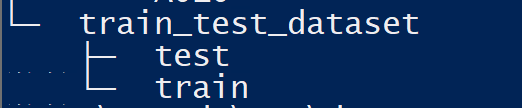
定义移动函数remove_file
后来想了想应该叫copy函数的,但是也懒得改了,标注一下继续使用先
函数接收旧的路径和新路径以及要将病例训练集测试集划分的比例
os.listdir(path)
path – 需要列出的目录路径
用于返回指定的文件夹包含的文件或文件夹的名字的列表。
shuffle()
lst – 可以是一个列表
shuffle() 方法将序列的所有元素随机排序
shuffle()是不能直接访问的,需要导入 random 模块,然后通过 random 静态对象调用该方法。
import random
random.shuffle (lst )
remove_file()
def remove_file(old_path,new_path,ratio):
print(old_path)
print(new_path)
filelist=os.listdir(old_path)
shuffle(filelist) #打乱列表,让每次创建新的数据集时用于训练和测试的部分有所区别
阳性病例集
原来的组织方式是一个病例一个文件夹,文件夹名中的病类(大写英文字母)表示其阴性或阳性。
for file in filelist:
if file[0]=='A': # 如'A001'
src_path=old_path+'\\'+file
print(src_path)
src_filelist=os.listdir(src_path)
print(len(src_filelist)) #查看有文件夹下有几张图片
point=ratio*len(src_filelist) #要放进训练集的图片数量
x=0
定义变量point作为一个病例用来训练的图片数量,如一个病例100张图片,ratio=0.7,则使用70张用于训练,30张用于测试。
刚开始学习python,很多地方不熟悉,所以乱拼凑出了这么冗长的代码,要好好掌握语言!
for src_file in src_filelist:
if x<point:
src=os.path.join(src_path,src_file)
print(src_path)
dst_path=new_path+'\\'+'train'
print(dst_path)
dst=os.path.join(dst_path)
print(src)
shutil.copy(src,dst)
x+=1
else:
src=os.path.join(src_path,src_file)
print(src_path)
dst_path=new_path+'\\'+'test'
print(dst_path)
dst=os.path.join(dst_path)
print(src)
shutil.copy(src,dst)
x+=1
阴性病例集
道理和阳性比例集的读取是一样的,只需修改目的文件夹路径。
for src_file in src_filelist:
if x<point:
src=os.path.join(src_path,src_file)
print(src_path)
dst_path=new_path+'\\'+'train'
print(dst_path)
dst=os.path.join(dst_path)
print(src)
shutil.copy(src,dst)
x+=1
else:
src=os.path.join(src_path,src_file)
print(src_path)
dst_path=new_path+'\\'+'test'
print(dst_path)
dst=os.path.join(dst_path)
print(src)
shutil.copy(src,dst)
x+=1
本次简单地使用python完成了文件复制的操作,代码写的实在是太太潦草了,还有许多地方需要改进,就当是自己学习过程的一个记录吧。