初探Vuex,使用Vue-cli,Vuex实现一个简单的TodoList
1.vue-cli创建工程的两种方法
全局安装vue-cli工具的命令:npm install -g @vue/cli,-g表示全局安装。
创建vue工程:首先需要进入到创建工程的目录
创建vue工程命令:vue create 项目名(小写字母、可以有横线和下划线)
回车后,会出现vue-cli的一些选项,如果使用default就会创建默认的工程,第二个则是手动
当我们选择了默认的cli配置后等待安装
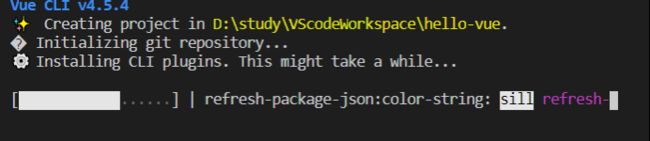
2.TodoList开发
2.1 Vuex简介
使用vuex,首先定义一个store这样的js文件,在文件中引入vuex
- state: 组件的状态(需要管理的或者组件公用的)
- mutations: 定义改变状态的方法集,用来操作state里面的数据(只能通过mutation更Store数据,不可以直接操作Store中的数据)
- actions: action 提交的是 mutation,而不是直接变更状态。可以包含任意异步操作
- getters: getters相当于store的计算属性
import { createStore } from 'vuex'
export default createStore({
state: {
todoList: []
},
mutations: {
},
actions: {
},
getters: {
}
})
在组件中使用vuex,将store绑定到main.js方便所有组件调用
import { createApp } from 'vue'
import App from './App.vue'
import router from './router'
import store from './store'
createApp(App).use(store).use(router).mount('#app')
2.2 创建FormTodoList组件
组件中访问state数据的一种方式:
this.$store.state.全局数据类型
,
触发mutations中的方法更改state状态:
this.$store.commit(xxx)
详细代码如下
<template>
<div>
<input type="text" v-model="todoMessage" placeholder="请输入你要做的事" />
<button @click="addTodo">添加</button>
<TodoList :todoList="todoList" />
</div>
</template>
<script>
import TodoList from "../components/TodoList";
export default {
name: "FromTodoList",
data() {
return {
todoList: this.$store.state.todoList,
todoMessage: ""
};
},
methods: {
addTodo() {//添加操作
this.$store.commit("addTodo", {id:'4',content:this.todoMessage,status:false});
}
},
components: {
TodoList
}
};
</script>
<style scoped>
</style>>
2.2 创建TodoList组件
通过例如:todo="todo"的方式给子组件Todo传值,通过下面的方式引入Todo组件
import Todo from “…/components/Todo”;
components: {
Todo
}
<template>
<div>
<ul>
<Todo v-for="todo in todoList" :key="todo.id" :todo="todo" />
</ul>
</div>
</template>
<script>
import Todo from "../components/Todo";
export default {
name: "TodoList",
props: ["todoList"],
data() {
return {};
},
components: {
Todo
}
};
</script>
<style>
</style>
2.2 创建Todo组件
<template>
<div>
<li :style="{'textDecoration': (todo.status ? 'line-through':'none'),'display':'inline'}" @click="updateTodo">
{{todo.content}}
</li>
<span @click="deleteTodo">X</span>
</div>
</template>
<script>
export default {
name: "Todo",
props: ["todo"],
data() {
return {};
},
methods: {
updateTodo() {
console.log("update");
this.$store.commit("updateTodo", this.todo);
},
deleteTodo() {
console.log("del");
this.$store.commit("deleteTodo", this.todo.id);
}
}
};
</script>
<style>
</style>
2.2 状态管理代码store.js
import { createStore } from 'vuex'
export default createStore({
state: {
todoList: [
{
id: 1,
content: '吃飯',
status: false
},
{
id: 2,
content: '睡觉',
status: true
},
{
id: 3,
content: '打豆豆',
status: false
}]
},
mutations: {
addTodo: (state, todo) => {
state.todoList.push(todo)
},
updateTodo: (state, actionTodo) => {
const index = state.todoList.findIndex(todo => todo.id === actionTodo.id)
if (index !== -1) {
state.todoList[index].status = !actionTodo.status
}
console.log(state.todoList);
},
deleteTodo: (state, id) => {
const index = state.todoList.findIndex(x => x.id === id)
if (index !== -1) {
state.todoList.splice(index, 1)
}
}
},
actions: {
},
getters: {
},
modules: {
}
})
总结
只是很入门的vux,后续还有可以重构的点,例如将mutation中的事件需要actions来提交,通过辅助函数(mapActions)或者this.$store.dispatch触发state,mutations,actions,getters和setters,就是vuex的全家桶,它里面还有很多东西要去更进一步学习