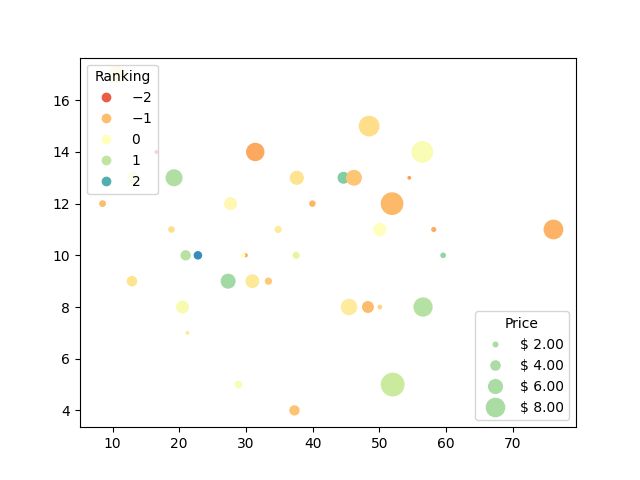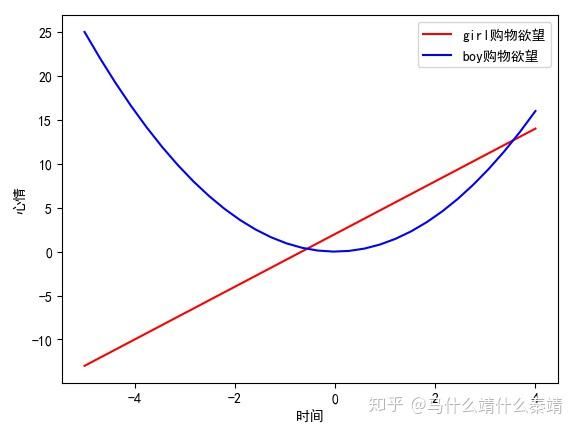plot python 作图 matplotlib
scatter 离散点制图
matplotlib.pyplot.scatter(x_axis_data, y_axis_data, s=None, c=None, marker=None, cmap=None, vmin=None, vmax=None, alpha=None, linewidths=None, edgecolors=None)
import matplotlib.pyplot as plt
# dataset-1
x1 = [89, 43, 36, 36, 95, 10,
66, 34, 38, 20]
y1 = [21, 46, 3, 35, 67, 95,
53, 72, 58, 10]
# dataset2
x2 = [26, 29, 48, 64, 6, 5,
36, 66, 72, 40]
y2 = [26, 34, 90, 33, 38,
20, 56, 2, 47, 15]
plt.scatter(x1, y1, c ="pink",
linewidths = 2,
marker ="s",
edgecolor ="green",
s = 50)
plt.scatter(x2, y2, c ="yellow",
linewidths = 2,
marker ="^",
edgecolor ="red",
s = 200)
plt.xlabel("X-axis")
plt.ylabel("Y-axis")
plt.show()
import numpy as np
import matplotlib.pyplot as plt
np.random.seed(19680801)
fig, ax = plt.subplots()
for color in ['tab:blue', 'tab:orange', 'tab:green']:
n = 750
x, y = np.random.rand(2, n)
scale = 200.0 * np.random.rand(n)
ax.scatter(x, y, c=color, s=scale, label=color,
alpha=0.3, edgecolors='none')
ax.legend()
ax.grid(True)
plt.show()
volume = np.random.rayleigh(27, size=40)
amount = np.random.poisson(10, size=40)
ranking = np.random.normal(size=40)
price = np.random.uniform(1, 10, size=40)
fig, ax = plt.subplots()
# Because the price is much too small when being provided as size for ``s``,
# we normalize it to some useful point sizes, s=0.3*(price*3)**2
scatter = ax.scatter(volume, amount, c=ranking, s=0.3*(price*3)**2,
vmin=-3, vmax=3, cmap="Spectral")
# Produce a legend for the ranking (colors). Even though there are 40 different
# rankings, we only want to show 5 of them in the legend.
legend1 = ax.legend(*scatter.legend_elements(num=5),
loc="upper left", title="Ranking")
ax.add_artist(legend1)
# Produce a legend for the price (sizes). Because we want to show the prices
# in dollars, we use the *func* argument to supply the inverse of the function
# used to calculate the sizes from above. The *fmt* ensures to show the price
# in dollars. Note how we target at 5 elements here, but obtain only 4 in the
# created legend due to the automatic round prices that are chosen for us.
kw = dict(prop="sizes", num=5, color=scatter.cmap(0.7), fmt="$ {x:.2f}",
func=lambda s: np.sqrt(s/.3)/3)
legend2 = ax.legend(*scatter.legend_elements(**kw),
loc="lower right", title="Price")
plt.show()legend标签
import matplotlib.pyplot as plt
import numpy as np
plt.rcParams['font.sans-serif'] = ['SimHei']
plt.rcParams['axes.unicode_minus'] = False
n = np.linspace(-5, 4, 30)
m1 = 3 * n + 2
m2 = n ** 2
plt.xlabel('时间')
plt.ylabel('心情')
line1, = plt.plot(n, m1, color='r', linewidth=1.5, linestyle='-', label='女生购物欲望')
line2, = plt.plot(n, m2, 'b', label='男生购物欲望')
plt.legend(handles=[line1, line2], labels=['girl购物欲望','boy购物欲望'], loc='best')
plt.show()ref:
Scatter Plot
https://www.geeksforgeeks.org/matplotlib-pyplot-scatter-in-python/#:~:text=Scatter%20plots%20are%20used%20to%20observe%20relationship%20between,and%20how%20change%20in%20one%20affects%20the%20other.
https://matplotlib.org/stable/gallery/lines_bars_and_markers/scatter_with_legend.html#
matplotlib.org
https://matplotlib.org/stable/api/_as_gen/matplotlib.pyplot.xlabel.html