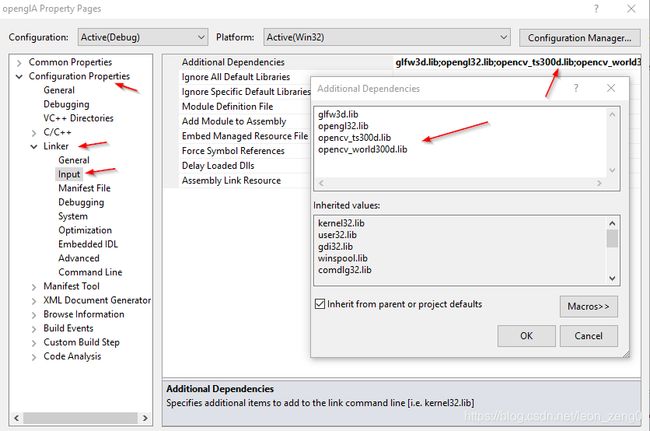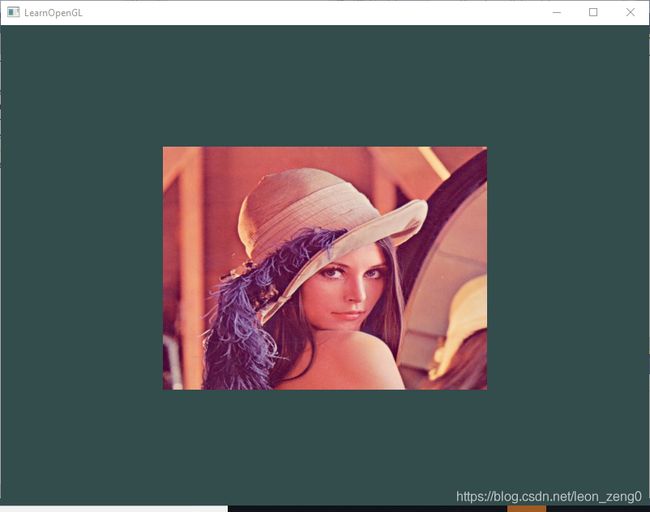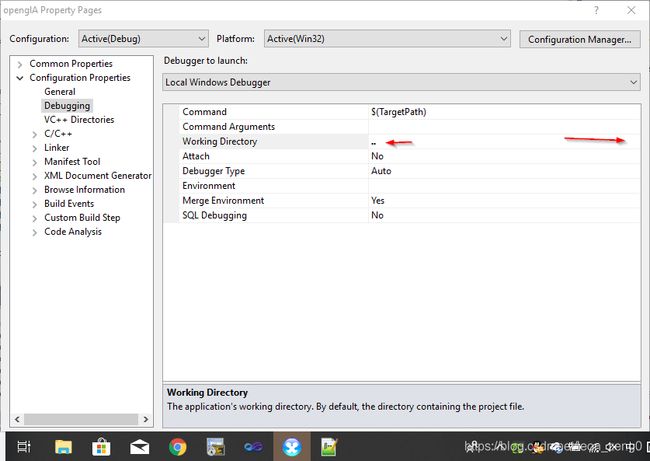现代opengl 设计入门,opencv 纹理贴图
在 现代opengl 设计入门,纹理贴图 一文中介绍了用 stb_image.h 导入图片来实现openGL 的纹理贴图,而本文介绍另外一种方式opencv。 OpenCV是Intel®开源计算机视觉库,图像处理功能很强大。如果你熟悉opencv,或者正在使用,在做openGL 贴图的时候,肯定想如何组合。
如果你对opencv 不熟悉,那你还是用stb_image.h 导入图片比较简单。opencv的好处是,你可以利用opencv超强的处理图片,比如变换灰度图,或者自画图,这样灵活性比较好。我的测试环境是visual studio 2010 c++, opencv 3.0 beta。更高级的oepncv 版本在2010 下需要自己编译。
opencv 导入图片,设置为opengl 贴图很简单,就是下面的代码:
cv::Mat image = cv::imread( "lena.jpg", 1 );
if(image.elemSize()>0)
glTexImage2D(GL_TEXTURE_2D, 0, GL_RGB, image.cols,image.rows, 0, GL_BGR, GL_UNSIGNED_BYTE, image.data);对于opengl 工程而言,其他要做的是添加opencv 应用必要的包含文件,链接库,设置文件路径,运行时动态库。当然还有重要一点,你先要安装好opencv3.0beta 以上版本,否则本文方法要些修改。
#include "opencv2/opencv.hpp"在工程属性里添加opencv 的路径,我的是
include: C:\opencv\build\include;
lib: C:\opencv\build\x86\vc10\lib;
图示如下:
链接时输入函数库添加:opencv_ts300d.lib; opencv_world300d.lib
原来opengl 本来包含 glfw3d.lib opendl32.lib
图示如下:
复制 opencv_world300d.dll,opencv_world300.dll 到你运行目录。
其他的都与 现代opengl 设计入门,纹理贴图 一文相似。
运行效果图,这个和上篇一样,只是纹理导入方式 不一样。opencv的好处是,你可以处理图片,比如变换灰度图,或者自画图,这样灵活性比较好。
代码,调试说明
要完成本工程的代码调试和运行要注意如下几点:
代码有好几个文件,着色器类shader_s.h 在这里,4.1.texture.vs,4.1.texture.fs在后面贴出了,主程序也在后面。
所有程序文件都准备好了,应该可以 编译链接成功了,如果不成功, 请看 现代opengl 设计入门 准备第一个工程 可能你GLFW, GLAD,包含路径,库文件没有设置好,glad.c文件没有加入工程。
调试运行时,你要准备好你的顶点着色器文件4.1.texture.vs,片段着色器文件4.1.texture.fs,还有纹理贴图文件lena.jpg。纹理贴图文件你可以找一个bmp,png,jpg 等等图片文件,然后你要修改主程序中贴图文件的名字,如果不是lena.jpg。这三个文件在程序运行时要打开,你可以放在一个目录里,然后在那个目录(工作目录)里运行。debug 的话,需修改工程属性:Configuration Properties-> Debugging->Working Drirectory,指向这三个文件在的目录,如下图:
如果你不想这么设置,也可以用绝对路径。
如果你运行有驱动问题,请查看现代 opengl 的驱动安装。
附录3个文件
4.1.texture.vs 文件内容:
#version 330 core
layout (location = 0) in vec3 aPos;
layout (location = 1) in vec3 aColor;
layout (location = 2) in vec2 aTexCoord;
out vec3 ourColor;
out vec2 TexCoord;
void main()
{
gl_Position = vec4(aPos, 1.0);
ourColor = aColor;
TexCoord = aTexCoord;
}
4.1.texture.fs 文件内容:
#version 330 core
out vec4 FragColor;
in vec3 ourColor;
in vec2 TexCoord;
uniform sampler2D ourTexture;
void main()
{
FragColor = texture(ourTexture, TexCoord);
}程序源代码openglA.cpp:
#include
#include
//#define STB_IMAGE_IMPLEMENTATION
//#include
#include
#include
#include "opencv2/opencv.hpp"
void framebuffer_size_callback(GLFWwindow* window, int width, int height);
void processInput(GLFWwindow *window);
// settings
const unsigned int SCR_WIDTH = 800;
const unsigned int SCR_HEIGHT = 600;
int main()
{
// glfw: initialize and configure
// ------------------------------
glfwInit();
glfwWindowHint(GLFW_CONTEXT_VERSION_MAJOR, 3);
glfwWindowHint(GLFW_CONTEXT_VERSION_MINOR, 3);
glfwWindowHint(GLFW_OPENGL_PROFILE, GLFW_OPENGL_CORE_PROFILE);
#ifdef __APPLE__
glfwWindowHint(GLFW_OPENGL_FORWARD_COMPAT, GL_TRUE); // uncomment this statement to fix compilation on OS X
#endif
// glfw window creation
// --------------------
GLFWwindow* window = glfwCreateWindow(SCR_WIDTH, SCR_HEIGHT, "LearnOpenGL", NULL, NULL);
if (window == NULL)
{
std::cout << "Failed to create GLFW window" << std::endl;
glfwTerminate();
return -1;
}
glfwMakeContextCurrent(window);
glfwSetFramebufferSizeCallback(window, framebuffer_size_callback);
// glad: load all OpenGL function pointers
// ---------------------------------------
if (!gladLoadGLLoader((GLADloadproc)glfwGetProcAddress))
{
std::cout << "Failed to initialize GLAD" << std::endl;
return -1;
}
// build and compile our shader zprogram
// ------------------------------------
Shader ourShader("4.1.texture.vs", "4.1.texture.fs");
// set up vertex data (and buffer(s)) and configure vertex attributes
// ------------------------------------------------------------------
float vertices[] = {
// positions // colors // texture coords
0.5f, 0.5f, 0.0f, 1.0f, 0.0f, 0.0f, 1.0f, 0.0f, // top right
0.5f, -0.5f, 0.0f, 0.0f, 1.0f, 0.0f, 1.0f, 1.0f, // bottom right
-0.5f, -0.5f, 0.0f, 0.0f, 0.0f, 1.0f, 0.0f, 1.0f, // bottom left
-0.5f, 0.5f, 0.0f, 1.0f, 1.0f, 0.0f, 0.0f, 0.0f // top left
};
unsigned int indices[] = {
0, 1, 3, // first triangle
1, 2, 3 // second triangle
};
unsigned int VBO, VAO, EBO;
glGenVertexArrays(1, &VAO);
glGenBuffers(1, &VBO);
glGenBuffers(1, &EBO);
glBindVertexArray(VAO);
glBindBuffer(GL_ARRAY_BUFFER, VBO);
glBufferData(GL_ARRAY_BUFFER, sizeof(vertices), vertices, GL_STATIC_DRAW);
glBindBuffer(GL_ELEMENT_ARRAY_BUFFER, EBO);
glBufferData(GL_ELEMENT_ARRAY_BUFFER, sizeof(indices), indices, GL_STATIC_DRAW);
// position attribute
glVertexAttribPointer(0, 3, GL_FLOAT, GL_FALSE, 8 * sizeof(float), (void*)0);
glEnableVertexAttribArray(0);
// color attribute
glVertexAttribPointer(1, 3, GL_FLOAT, GL_FALSE, 8 * sizeof(float), (void*)(3 * sizeof(float)));
glEnableVertexAttribArray(1);
// texture coord attribute
glVertexAttribPointer(2, 2, GL_FLOAT, GL_FALSE, 8 * sizeof(float), (void*)(6 * sizeof(float)));
glEnableVertexAttribArray(2);
// load and create a texture
// -------------------------
unsigned int texture;
glGenTextures(1, &texture);
glBindTexture(GL_TEXTURE_2D, texture); // all upcoming GL_TEXTURE_2D operations now have effect on this texture object
// set the texture wrapping parameters
glTexParameteri(GL_TEXTURE_2D, GL_TEXTURE_WRAP_S, GL_REPEAT); // set texture wrapping to GL_REPEAT (default wrapping method)
glTexParameteri(GL_TEXTURE_2D, GL_TEXTURE_WRAP_T, GL_REPEAT);
// set texture filtering parameters
glTexParameteri(GL_TEXTURE_2D, GL_TEXTURE_MIN_FILTER, GL_LINEAR);
glTexParameteri(GL_TEXTURE_2D, GL_TEXTURE_MAG_FILTER, GL_LINEAR);
// load image, create texture and generate mipmaps
//int width, height, nrChannels;
// The FileSystem::getPath(...) is part of the GitHub repository so we can find files on any IDE/platform; replace it with your own image path.
/*unsigned char *data = stbi_load(("lena.jpg"), &width, &height, &nrChannels, 0);
if (data)
{
glTexImage2D(GL_TEXTURE_2D, 0, GL_RGB, width, height, 0, GL_RGB, GL_UNSIGNED_BYTE, data);
glGenerateMipmap(GL_TEXTURE_2D);
}
else
{
std::cout << "Failed to load texture" << std::endl;
}
stbi_image_free(data);*/
cv::Mat image = cv::imread( "lena.jpg", 1 );
if(image.elemSize()>0)
glTexImage2D(GL_TEXTURE_2D, 0, GL_RGB, image.cols,image.rows, 0, GL_BGR, GL_UNSIGNED_BYTE, image.data);
// render loop
// -----------
while (!glfwWindowShouldClose(window))
{
// input
// -----
processInput(window);
// render
// ------
glClearColor(0.2f, 0.3f, 0.3f, 1.0f);
glClear(GL_COLOR_BUFFER_BIT);
// bind Texture
glBindTexture(GL_TEXTURE_2D, texture);
// render container
ourShader.use();
glBindVertexArray(VAO);
glDrawElements(GL_TRIANGLES, 6, GL_UNSIGNED_INT, 0);
// glfw: swap buffers and poll IO events (keys pressed/released, mouse moved etc.)
// -------------------------------------------------------------------------------
glfwSwapBuffers(window);
glfwPollEvents();
}
// optional: de-allocate all resources once they've outlived their purpose:
// ------------------------------------------------------------------------
glDeleteVertexArrays(1, &VAO);
glDeleteBuffers(1, &VBO);
glDeleteBuffers(1, &EBO);
// glfw: terminate, clearing all previously allocated GLFW resources.
// ------------------------------------------------------------------
glfwTerminate();
return 0;
}
// process all input: query GLFW whether relevant keys are pressed/released this frame and react accordingly
// ---------------------------------------------------------------------------------------------------------
void processInput(GLFWwindow *window)
{
if (glfwGetKey(window, GLFW_KEY_ESCAPE) == GLFW_PRESS)
glfwSetWindowShouldClose(window, true);
}
// glfw: whenever the window size changed (by OS or user resize) this callback function executes
// ---------------------------------------------------------------------------------------------
void framebuffer_size_callback(GLFWwindow* window, int width, int height)
{
// make sure the viewport matches the new window dimensions; note that width and
// height will be significantly larger than specified on retina displays.
glViewport(0, 0, width, height);
}