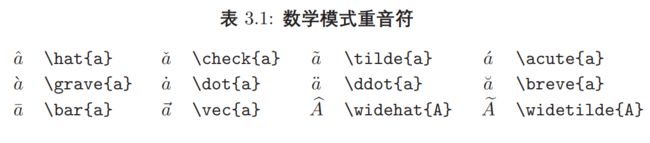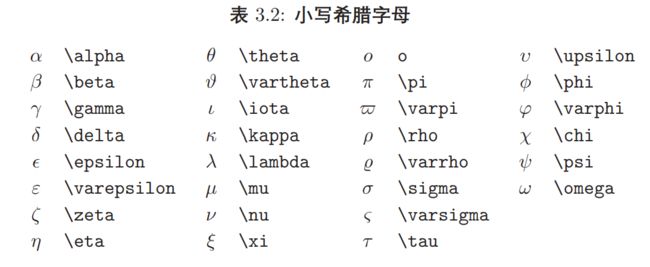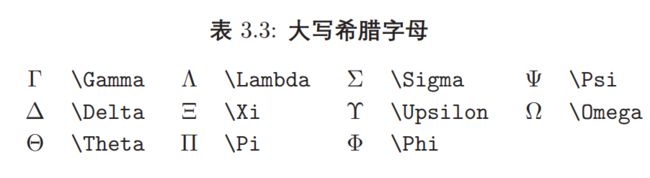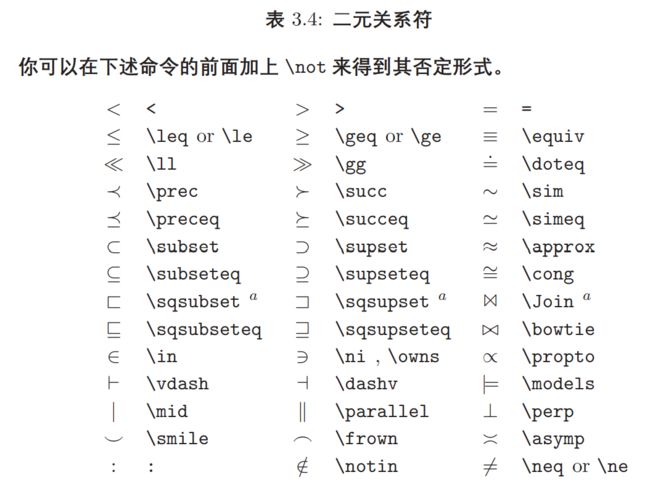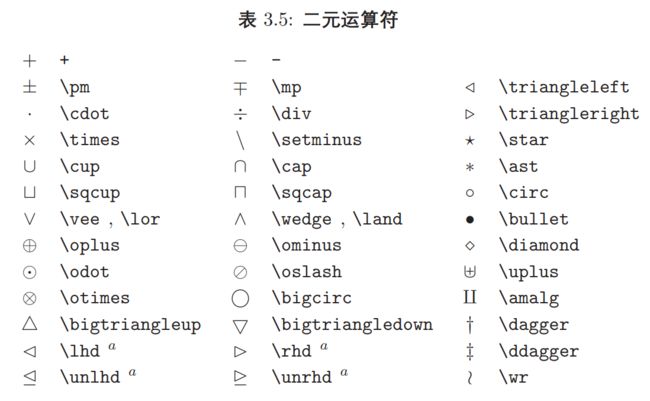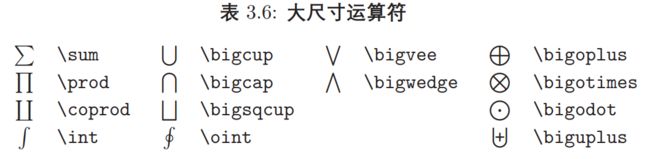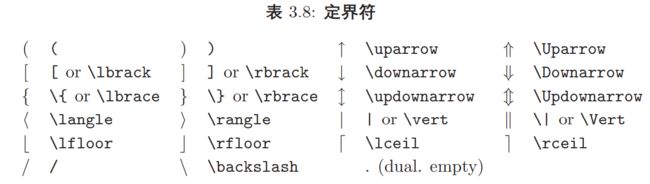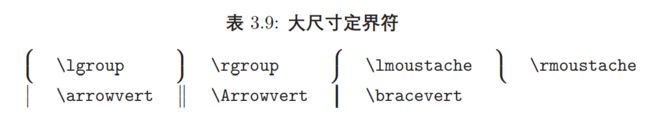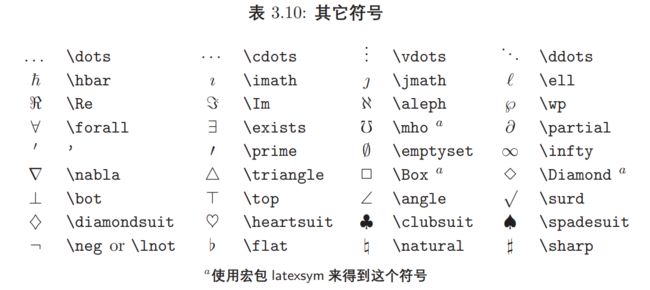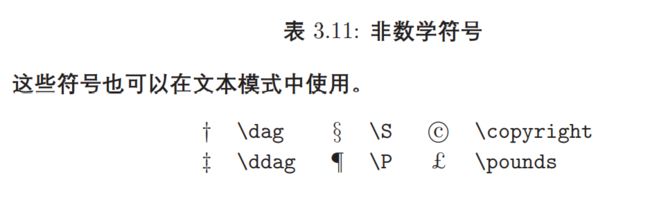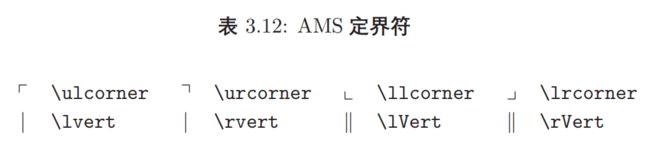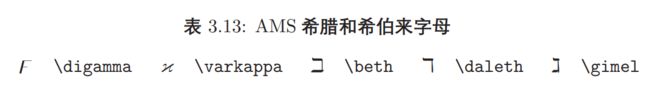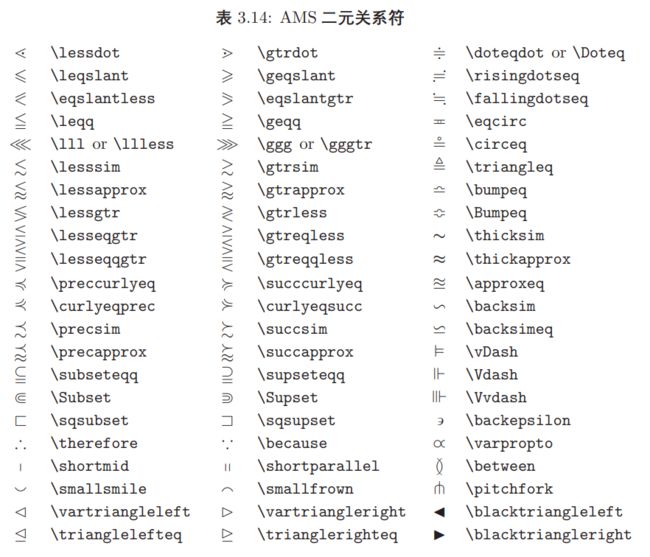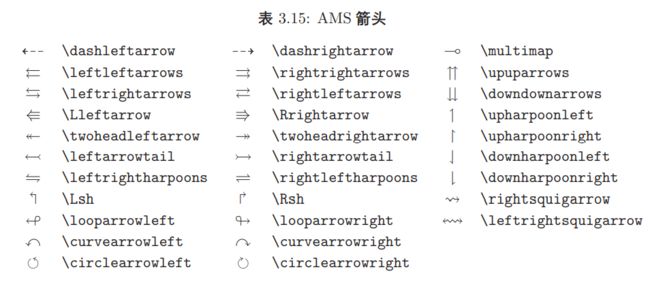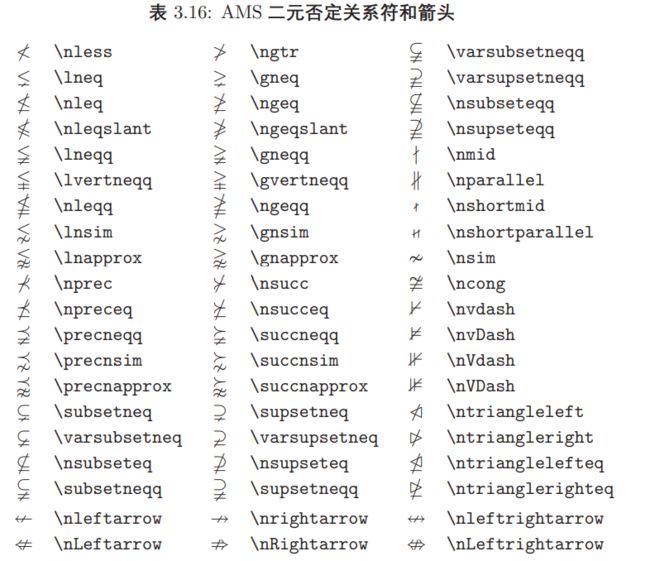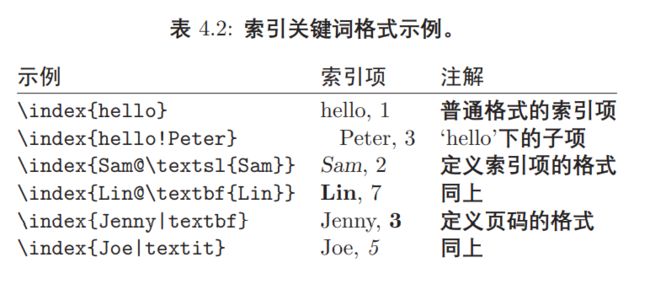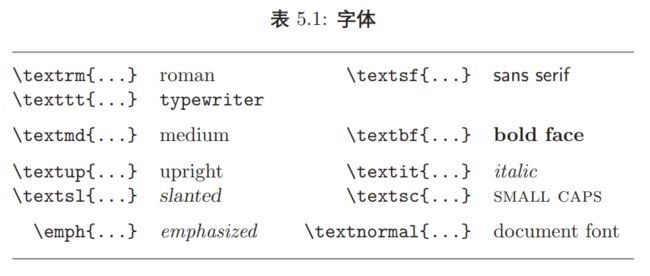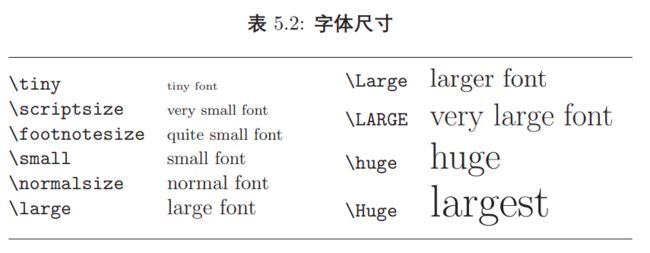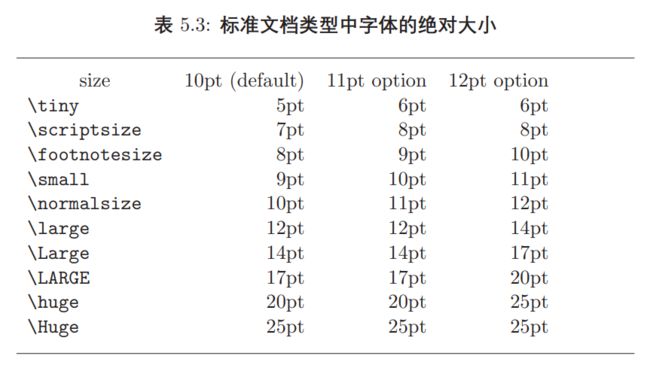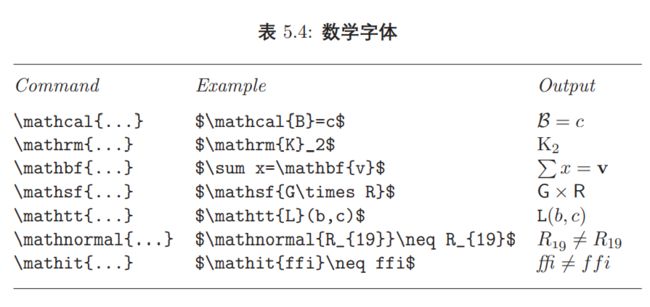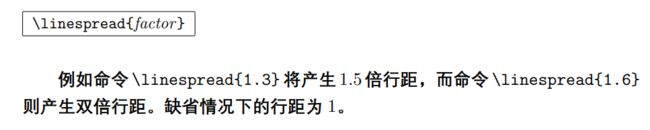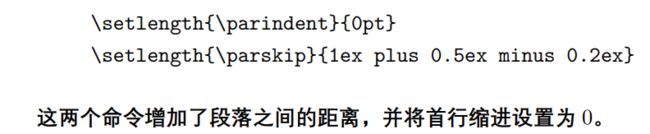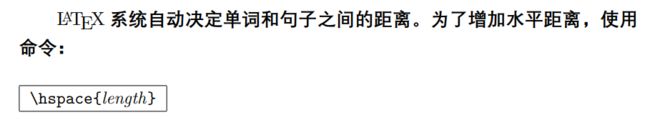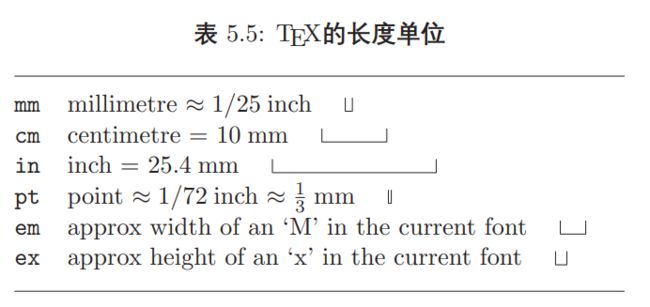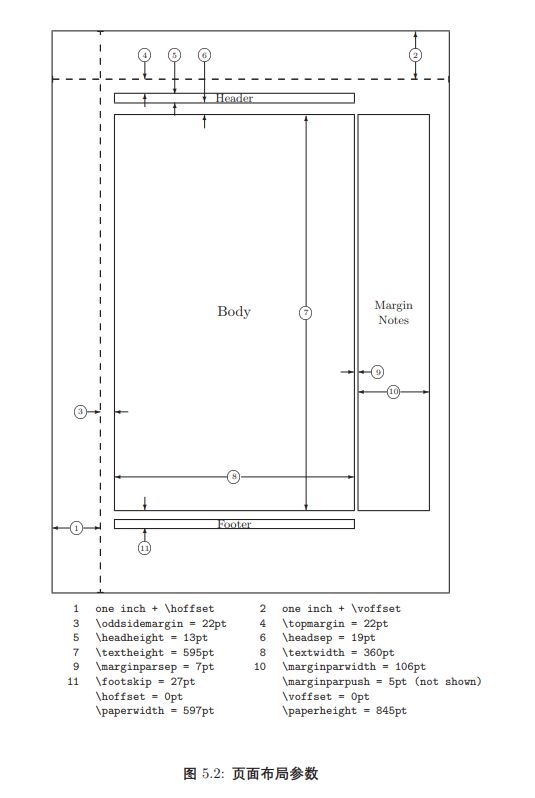Latex新手入门手册
Latex
环境安装
使用VScose进行编写
B站安装指导视频
优点:
界面美观,使用较为方便
缺点:
初始需要配置json文件,如果能够复制粘贴效果好很多
使用TextStudio进行编写
安装指导
优点:
使用安装简单方便
缺点:
界面的美观程度相对较差,在高清的分辨的屏幕上会显得较为模糊
使用Overleaf在线进行编译
优点:
使用十分方便,可以在线实现编译,能够进行协同操作,保留编辑的历史
缺点:
对于网络环境依赖,经常会报错崩溃,使用的体验相对较差,功能相对较为简单
学习过程
latex 的 setjsion
参考: 配置
latex环境尝试配置.docx
● 改进后尝试的另一种写法(能够实现删除不需要的文件)
{ "latex-workshop.latex.recipes": [{ "name": "xelatex", "tools": [ "xelatex" ]}, { "name": "latexmk", "tools": [ "latexmk" ]},{ "name": "pdflatex -> bibtex -> pdflatex*2", "tools": [ "pdflatex", "bibtex", "pdflatex", "pdflatex" ]}],"latex-workshop.latex.tools": [{"name": "latexmk","command": "latexmk","args": [ "-synctex=1", "-interaction=nonstopmode", "-file-line-error", "-pdf", "%DOC%"]}, {"name": "xelatex","command": "xelatex","args": [ "-synctex=1", "-interaction=nonstopmode", "-file-line-error", "%DOC%"]}, {"name": "pdflatex","command": "pdflatex","args": [ "-synctex=1", "-interaction=nonstopmode", "-file-line-error", "%DOC%"]}, {"name": "bibtex","command": "bibtex","args": [ "%DOCFILE%"]}],"latex-workshop.view.pdf.external.synctex.command": "F:/SumatraPDF/SumatraPDF.exe","latex-workshop.view.pdf.external.synctex.args": [ "-forward-search", "%TEX%", "%LINE%", "-reuse-instance", "-inverse-search", "code \"F:/Microsoft VS Code/resources/app/out/cli.js\" -gr \"%f\":\"%l\"", "%PDF%",],"latex-workshop.view.pdf.viewer": "tab","latex-workshop.latex.autoClean.run": "onBuilt", //注意结尾是 t 不是 d"latex-workshop.latex.clean.fileTypes": ["*.aux","*.bbl","*.blg","*.idx","*.ind","*.lof","*.lot","*.out","*.toc","*.acn","*.acr","*.alg","*.glg","*.glo","*.gls","*.ist","*.fls","*.log","*.fdb_latexmk"]}{ "latex-workshop.latex.recipes": [{ "name": "xelatex", "tools": [ "xelatex" ] }, { "name": "latexmk", "tools": [ "latexmk" ] }, { "name": "pdflatex -> bibtex -> pdflatex*2", "tools": [ "pdflatex", "bibtex", "pdflatex", "pdflatex" ] } ], "latex-workshop.latex.tools": [{ "name": "latexmk", "command": "latexmk", "args": [ "-synctex=1", "-interaction=nonstopmode", "-file-line-error", "-pdf", "%DOC%" ] }, { "name": "xelatex", "command": "xelatex", "args": [ "-synctex=1", "-interaction=nonstopmode", "-file-line-error", "%DOC%" ] }, { "name": "pdflatex", "command": "pdflatex", "args": [ "-synctex=1", "-interaction=nonstopmode", "-file-line-error", "%DOC%" ] }, { "name": "bibtex", "command": "bibtex", "args": [ "%DOCFILE%" ] }], "latex-workshop.view.pdf.viewer": "tab", "latex-workshop.latex.clean.fileTypes": [ "*.aux", "*.bbl", "*.blg", "*.idx", "*.ind", "*.lof", "*.lot", "*.out", "*.toc", "*.acn", "*.acr", "*.alg", "*.glg", "*.glo", "*.gls", "*.ist", "*.fls", "*.log", "*.fdb_latexmk" ], }快捷键
章节划分
article
\section{} \paragraph{} \subsection{} \subparagraph{} \subsubsection{}
report & book
\part{} \chapter{}
强调
\underline{text} 下划线
\emph{text} 斜体
环境 begin{}
itemize 环境用于简单的列表,
enumerate 环境用于带序号的列表,
description 环境用于带描述的列表
flushleft 和 flushright 环境分别产生靠左排列和靠右排列的段 落。
center 环境产生居中的文本。
如果你不输入命令 \\ 指定断行点,LATEX 将自行决定
quote 环境对重要断语和例子的引用,句子一般较长
verse 环境用于诗歌,在诗歌中断行很重要,句子相对较短
制表
\begin{tabular}{table spec}
\multicolumn{2}{|c|}{Ene} 将单元格进行合并
\hline 行之间的间隔线
公式
\begin{equation} 开始公式
\begin{displaymath}
数学符号表
参考文献
\begin{thebibliography} 生成参考文献
\bibitem{marker} 参考文献条目
\cite{marker} 文中进行引用
索引
字体
jian
间隔
行距
段落
页面布局
其他基本操作
\tableofcontents%生成目录
\pagebreak%对文章进行分页
\maketitles%显示文章标题
\footnote{footnote text} 脚注