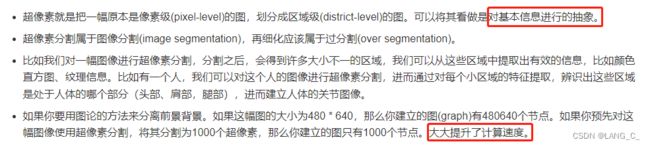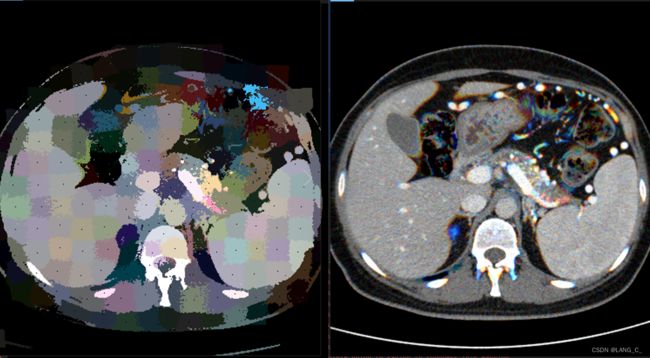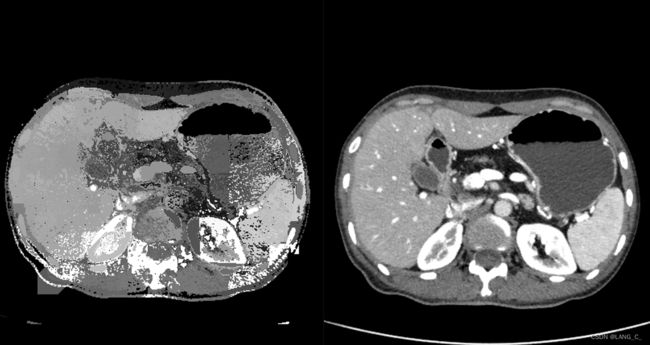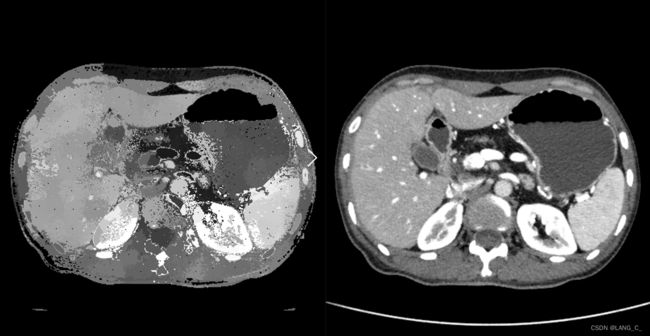CT图像超像素分割
论文代码:SLIC算法分割超像素原理及Python实现
相关博客如下:
1、图像处理: 超像素(superpixels)分割 SLIC算法
2、Python实现超像素分割
完整代码
import math
from skimage import io, color
import numpy as np
from tqdm import trange
class Cluster(object):
cluster_index = 1
def __init__(self, h, w, l=0, a=0, b=0):
self.update(h, w, l, a, b)
self.pixels = []
self.no = self.cluster_index
self.cluster_index += 1
def update(self, h, w, l, a, b):
self.h = h
self.w = w
self.l = l
self.a = a
self.b = b
def __str__(self):
return "{},{}:{} {} {} ".format(self.h, self.w, self.l, self.a, self.b)
def __repr__(self):
return self.__str__()
class SLICProcessor(object):
@staticmethod
def open_image(path):
"""
Return:
3D array, row col [LAB]
"""
rgb = io.imread(path)
lab_arr = color.rgb2lab(rgb)
return lab_arr
@staticmethod
def save_lab_image(path, lab_arr):
"""
Convert the array to RBG, then save the image
"""
rgb_arr = color.lab2rgb(lab_arr)
io.imsave(path, rgb_arr)
def make_cluster(self, h, w):
return Cluster(h, w,
self.data[h][w][0],
self.data[h][w][1],
self.data[h][w][2])
def __init__(self, filename, K, M):
self.K = K
self.M = M
self.data = self.open_image(filename)
self.image_height = self.data.shape[0]
self.image_width = self.data.shape[1]
self.N = self.image_height * self.image_width
self.S = int(math.sqrt(self.N / self.K))
self.clusters = []
self.label = {}
self.dis = np.full((self.image_height, self.image_width), np.inf)
def init_clusters(self):
h = self.S / 2
w = self.S / 2
while h < self.image_height:
while w < self.image_width:
self.clusters.append(self.make_cluster(int(h), int(w)))
w += self.S
w = self.S / 2
h += self.S
def get_gradient(self, h, w):
if w + 1 >= self.image_width:
w = self.image_width - 2
if h + 1 >= self.image_height:
h = self.image_height - 2
gradient = self.data[w + 1][h + 1][0] - self.data[w][h][0] + \
self.data[w + 1][h + 1][1] - self.data[w][h][1] + \
self.data[w + 1][h + 1][2] - self.data[w][h][2]
return gradient
def move_clusters(self):
for cluster in self.clusters:
cluster_gradient = self.get_gradient(cluster.h, cluster.w)
for dh in range(-1, 2):
for dw in range(-1, 2):
_h = cluster.h + dh
_w = cluster.w + dw
new_gradient = self.get_gradient(_h, _w)
if new_gradient < cluster_gradient:
cluster.update(_h, _w, self.data[_h][_w][0], self.data[_h][_w][1], self.data[_h][_w][2])
cluster_gradient = new_gradient
def assignment(self):
for cluster in self.clusters:
for h in range(cluster.h - 2 * self.S, cluster.h + 2 * self.S):
if h < 0 or h >= self.image_height: continue
for w in range(cluster.w - 2 * self.S, cluster.w + 2 * self.S):
if w < 0 or w >= self.image_width: continue
L, A, B = self.data[h][w]
Dc = math.sqrt(
math.pow(L - cluster.l, 2) +
math.pow(A - cluster.a, 2) +
math.pow(B - cluster.b, 2))
Ds = math.sqrt(
math.pow(h - cluster.h, 2) +
math.pow(w - cluster.w, 2))
D = math.sqrt(math.pow(Dc / self.M, 2) + math.pow(Ds / self.S, 2))
if D < self.dis[h][w]:
if (h, w) not in self.label:
self.label[(h, w)] = cluster
cluster.pixels.append((h, w))
else:
self.label[(h, w)].pixels.remove((h, w))
self.label[(h, w)] = cluster
cluster.pixels.append((h, w))
self.dis[h][w] = D
def update_cluster(self):
for cluster in self.clusters:
sum_h = sum_w = number = 0
for p in cluster.pixels:
sum_h += p[0]
sum_w += p[1]
number += 1
_h = int(sum_h / number)
_w = int(sum_w / number)
cluster.update(_h, _w, self.data[_h][_w][0], self.data[_h][_w][1], self.data[_h][_w][2])
def save_current_image(self, name):
image_arr = np.copy(self.data)
for cluster in self.clusters:
for p in cluster.pixels:
image_arr[p[0]][p[1]][0] = cluster.l
image_arr[p[0]][p[1]][1] = cluster.a
image_arr[p[0]][p[1]][2] = cluster.b
image_arr[cluster.h][cluster.w][0] = 0
image_arr[cluster.h][cluster.w][1] = 0
image_arr[cluster.h][cluster.w][2] = 0
self.save_lab_image(name, image_arr)
def iterate_10times(self):
self.init_clusters()
self.move_clusters()
for i in trange(10):
self.assignment()
self.update_cluster()
name = 'lenna_M{m}_K{k}_loop{loop}.png'.format(loop=i, m=self.M, k=self.K)
self.save_current_image(name)
if __name__ == '__main__':
path = r'D:\master\multi_seg\Dataset\chronic pancreas31-13\img2\f2\00084.png'
p = SLICProcessor(path, 400, 30)
p.iterate_10times()
实验结果
彩色图像
1.迭代一次和原图对比如下:
2.迭代十次和原图对比如下:
灰度图像