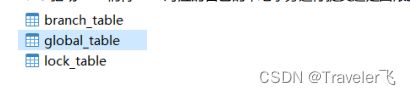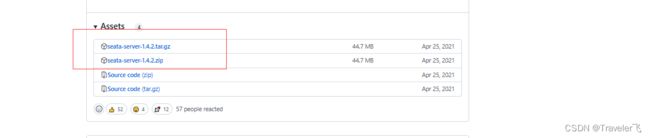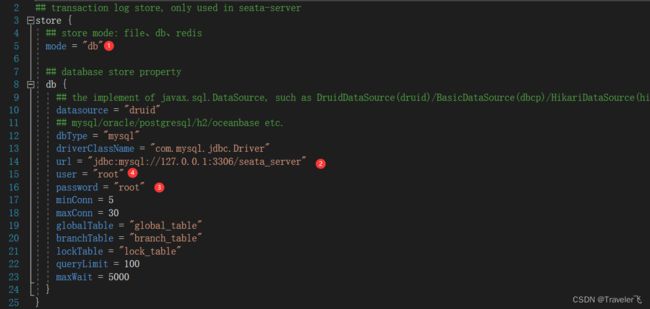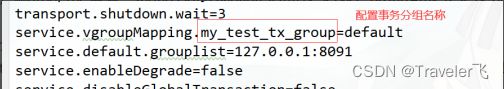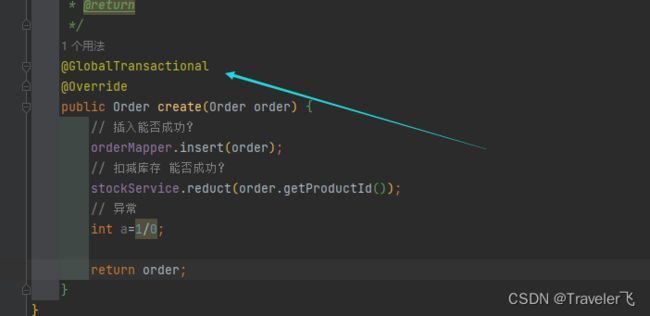分布式事务Seata学习笔记
目录
1.Seata 是什么
2. Seata快速开始
2.1 Seata Server(TC)环境搭建
db存储模式+Nacos(注册&配置中心)部署
3. Seata Client快速开始
4.demo源码:springcloudAlibaba: Alibaba微服务学习demo
1.Seata 是什么
Seata 是一款开源的分布式事务解决方案,致力于提供高性能和简单易用的分布式事务服务。Seata 将为用户提供了 AT、TCC、SAGA 和 XA 事务模式,为用户打造一站式的分布式解决方案。AT模式是阿里首推的模式,阿里云上有商用版本的GTS(Global Transaction Service 全局事务服务)
官网: https://seata.io/zh-cn/index.html
源码: https://github.com/seata/seata
官方Demo : https://github.com/seata/seata-samples
1.1 Seata的三大角色
在 Seata 的架构中,一共有三个角色:
TC (Transaction Coordinator) - 事务协调者
维护全局和分支事务的状态,驱动全局事务提交或回滚。
TM (Transaction Manager) - 事务管理器
定义全局事务的范围:开始全局事务、提交或回滚全局事务。
RM (Resource Manager) - 资源管理器
管理分支事务处理的资源,与TC交谈以注册分支事务和报告分支事务的状态,并驱动分支事务提交或回滚。
其中,TC 为单独部署的 Server 服务端,TM 和 RM 为嵌入到应用中的 Client 客户端。
在 Seata 中,一个分布式事务的生命周期如下:
1.TM 请求 TC 开启一个全局事务。TC 会生成一个 XID 作为该全局事务的编号。XID,会在微服务的调用链路中传播,保证将多个微服务
的子事务关联在一起。
当一进入事务方法中就会生成 XID , global_table 就是存储的全局事务信息 ,
2.RM 请求 TC 将本地事务注册为全局事务的分支事务,通过全局事务的 XID 进行关联。
当运行数据库操作方法,branch_table 存储事务参与者
3.TM 请求 TC 告诉 XID 对应的全局事务是进行提交还是回滚。
4.TC 驱动 RM 们将 XID 对应的自己的本地事务进行提交还是回滚。
1.2 设计思路
AT模式的核心是对业务无侵入,是一种改进后的两阶段提交,其设计思路如图
第一阶段
业务数据和回滚日志记录在同一个本地事务中提交,释放本地锁和连接资源。核心在于对业务sql进行解析,转换成undolog,并同时 入库,这是怎么做的呢?先抛出一个概念 DataSourceProxy 代理数据源,通过名字大家大概也能基本猜到是什么个操作,后面做具体分析
参考官方文档: https://seata.io/zh-cn/docs/dev/mode/at-mode.html
第二阶段
分布式事务操作成功,则TC通知RM异步删除undolog
分布式事务操作失败,TM向TC发送回滚请求,RM 收到协调器TC发来的回滚请求,通过 XID 和 Branch ID 找到相应的回滚日志记录,通过回滚记录生成反向的更新 SQL 并执行,以完成分支的回滚。
整体执行流程
1.3 设计亮点
相比与其它分布式事务框架,Seata架构的亮点主要有几个:
1. 应用层基于SQL解析实现了自动补偿,从而最大程度的降低业务侵入性;
2. 将分布式事务中TC(事务协调者)独立部署,负责事务的注册、回滚;
3. 通过全局锁实现了写隔离与读隔离。
1.4 存在的问题
- 性能损耗
一条Update的SQL,则需要全局事务xid获取(与TC通讯)、before image(解析SQL,查询一次数据库)、after image(查询一 次数据库)、insert undo log(写一次数据库)、before commit(与TC通讯,判断锁冲突),这些操作都需要一次远程通讯RPC,而 且是同步的。另外undo log写入时blob字段的插入性能也是不高的。每条写SQL都会增加这么多开销,粗略估计会增加5倍响应时间。
- 性价比
为了进行自动补偿,需要对所有交易生成前后镜像并持久化,可是在实际业务场景下,这个是成功率有多高,或者说分布式事务失败 需要回滚的有多少比率?按照二八原则预估,为了20%的交易回滚,需要将80%的成功交易的响应时间增加5倍,这样的代价相比于让应用开发一个补偿交易是否是值得?
- 全局锁热点数据
相比XA,Seata 虽然在一阶段成功后会释放数据库锁,但一阶段在commit前全局锁的判定也拉长了对数据锁的占有时间,这个开销 比XA的prepare低多少需要根据实际业务场景进行测试。全局锁的引入实现了隔离性,但带来的问题就是阻塞,降低并发性,尤其是热点 数据,这个问题会更加严重。
- 回滚锁释放时间
Seata在回滚时,需要先删除各节点的undo log,然后才能释放TC内存中的锁,所以如果第二阶段是回滚,释放锁的时间会更长。
- 死锁问题
Seata的引入全局锁会额外增加死锁的风险,但如果出现死锁,会不断进行重试,最后靠等待全局锁超时,这种方式并不优雅,也延 长了对数据库锁的占有时间。
2. Seata快速开始
2.1 Seata Server(TC)环境搭建
https://seata.io/zh-cn/docs/ops/deploy-guide-beginner.html
步骤一:下载安装包
https://github.com/seata/seata/releases
下载对应版本对应操作系统的解压即可。
步骤二:配置
Server端存储模式(store.mode)支持三种:
file:(默认)单机模式,全局事务会话信息内存中读写并持久化本地文件root.data,性能较高(默认)
db :(5.7+) 高可用模式 ,全局事务会话信息通过db共享,相应性能差些
打开config/file.conf
修改mode="db"
修改数据库连接信息(URL\USERNAME\PASSWORD)
## transaction log store, only used in seata-server
store {
## store mode: file、db、redis
mode = "db"
## database store property
db {
## the implement of javax.sql.DataSource, such as DruidDataSource(druid)/BasicDataSource(dbcp)/HikariDataSource(hikari) etc.
datasource = "druid"
## mysql/oracle/postgresql/h2/oceanbase etc.
dbType = "mysql"
driverClassName = "com.mysql.jdbc.Driver"
url = "jdbc:mysql://127.0.0.1:3306/seata_server"
user = "root"
password = "root"
minConn = 5
maxConn = 30
globalTable = "global_table"
branchTable = "branch_table"
lockTable = "lock_table"
queryLimit = 100
maxWait = 5000
}
}
创建数据库seata_server
新建表:可以去seata提供的资源信息中下载:
seata/script at 1.3.0 · seata/seata · GitHub
\script\server\db\mysql.sq
-- -------------------------------- The script used when storeMode is 'db' --------------------------------
-- the table to store GlobalSession data
CREATE TABLE IF NOT EXISTS `global_table`
(
`xid` VARCHAR(128) NOT NULL,
`transaction_id` BIGINT,
`status` TINYINT NOT NULL,
`application_id` VARCHAR(32),
`transaction_service_group` VARCHAR(32),
`transaction_name` VARCHAR(128),
`timeout` INT,
`begin_time` BIGINT,
`application_data` VARCHAR(2000),
`gmt_create` DATETIME,
`gmt_modified` DATETIME,
PRIMARY KEY (`xid`),
KEY `idx_status_gmt_modified` (`status` , `gmt_modified`),
KEY `idx_transaction_id` (`transaction_id`)
) ENGINE = InnoDB
DEFAULT CHARSET = utf8mb4;
-- the table to store BranchSession data
CREATE TABLE IF NOT EXISTS `branch_table`
(
`branch_id` BIGINT NOT NULL,
`xid` VARCHAR(128) NOT NULL,
`transaction_id` BIGINT,
`resource_group_id` VARCHAR(32),
`resource_id` VARCHAR(256),
`branch_type` VARCHAR(8),
`status` TINYINT,
`client_id` VARCHAR(64),
`application_data` VARCHAR(2000),
`gmt_create` DATETIME(6),
`gmt_modified` DATETIME(6),
PRIMARY KEY (`branch_id`),
KEY `idx_xid` (`xid`)
) ENGINE = InnoDB
DEFAULT CHARSET = utf8mb4;
-- the table to store lock data
CREATE TABLE IF NOT EXISTS `lock_table`
(
`row_key` VARCHAR(128) NOT NULL,
`xid` VARCHAR(128),
`transaction_id` BIGINT,
`branch_id` BIGINT NOT NULL,
`resource_id` VARCHAR(256),
`table_name` VARCHAR(32),
`pk` VARCHAR(36),
`status` TINYINT NOT NULL DEFAULT '0' COMMENT '0:locked ,1:rollbacking',
`gmt_create` DATETIME,
`gmt_modified` DATETIME,
PRIMARY KEY (`row_key`),
KEY `idx_status` (`status`),
KEY `idx_branch_id` (`branch_id`),
KEY `idx_xid` (`xid`)
) ENGINE = InnoDB
DEFAULT CHARSET = utf8mb4;
CREATE TABLE IF NOT EXISTS `distributed_lock`
(
`lock_key` CHAR(20) NOT NULL,
`lock_value` VARCHAR(20) NOT NULL,
`expire` BIGINT,
primary key (`lock_key`)
) ENGINE = InnoDB
DEFAULT CHARSET = utf8mb4;
INSERT INTO `distributed_lock` (lock_key, lock_value, expire) VALUES ('AsyncCommitting', ' ', 0);
INSERT INTO `distributed_lock` (lock_key, lock_value, expire) VALUES ('RetryCommitting', ' ', 0);
INSERT INTO `distributed_lock` (lock_key, lock_value, expire) VALUES ('RetryRollbacking', ' ', 0);
INSERT INTO `distributed_lock` (lock_key, lock_value, expire) VALUES ('TxTimeoutCheck', ' ', 0); 注意:
redis:Seata-Server 1.3及以上版本支持,性能较高,存在事务信息丢失风险,请提前配置适合当前场景的redis持久化配置
资源目录: https://github.com/seata/seata/tree/1.3.0/script
client
存放client端sql脚本,参数配置
config-center
各个配置中心参数导入脚本,config.txt(包含server和client,原名nacos-config.txt)为通用参数文件
server
server端数据库脚本及各个容器配置
db存储模式+Nacos(注册&配置中心)部署
步骤三:配置Nacos注册中心 负责事务参与者(微服务) 和TC通信
将Seata Server注册到Nacos,修改conf目录下的registry.conf配置
registry {
# file 、nacos 、eureka、redis、zk、consul、etcd3、sofa
type = "nacos"
nacos {
application = "seata-server"
serverAddr = "127.0.0.1:8848"
group = "SEATA_GROUP"
namespace = ""
cluster = "default"
username = "nacos"
password = "nacos"
}
}
config {
# file、nacos 、apollo、zk、consul、etcd3
type = "nacos"
nacos {
serverAddr = "127.0.0.1:8848"
namespace = ""
group = "SEATA_GROUP"
username = "nacos"
password = "nacos"
}
}
获取/seata/script/config-center/config.txt,修改配置信息
精简配置:
service.vgroupMapping.my_test_tx_group=default
service.default.grouplist=127.0.0.1:8091
service.enableDegrade=false
service.disableGlobalTransaction=false
store.mode=db
store.db.datasource=druid
store.db.dbType=mysql
store.db.driverClassName=com.mysql.jdbc.Driver
store.db.url=jdbc:mysql://127.0.0.1:3306/seata?useUnicode=true
store.db.user=root
store.db.password=root
store.db.minConn=5
store.db.maxConn=30
store.db.globalTable=global_table
store.db.branchTable=branch_table
store.db.queryLimit=100
store.db.lockTable=lock_table
store.db.maxWait=5000 配置事务分组, 要与客户端配置的事务分组一致my_test_tx_group需要与客户端保持一致 default需要跟客户端和registry.conf中registry中的cluster保持一致 (客户端properties配置:spring.cloud.alibaba.seata.tx‐service‐group=my_test_tx_group)
事务分组:异地机房停电容错机制
my_test_tx_group 可以自定义 比如:(guangzhou、shanghai...) , 对应的client也要去设置
seata . service . vgroup ‐ mapping . projectA = guangzhou, default 必须要等于 registry.confi cluster = "default"
运行nacos-config.sh脚本将配置信息同步到nacos,如果nacos开启认证模式则需要在执行脚本时加上用户名和密码(-u 用户名 -w 密码)。
sh ${SEATAPATH}/script/config‐center/nacos/nacos‐config.sh ‐h localhost ‐p 8848 ‐g SEATA_GROUP ‐t 5a3c7d6c‐f497‐
4d68‐a71a‐2e5e3340b3ca 参数说明:
-h: host,默认值 localhost
-p: port,默认值 8848
-g: 配置分组,默认值为 'SEATA_GROUP'
-t: 租户信息,对应 Nacos 的命名空间ID字段, 默认值为空 ''
执行成功后,在nacos控制台可以看到
步骤六:启动Seata Server
源码启动: 执行server模块下io.seata.server.Server.java的main方法
命令启动: bin/ seata-server.sh -h 127.0.0.1 -p 8091 -m db -n 1 -e test
启动Seata Server,启动成功,默认端口8091
bin/seata‐server.sh ‐p 8091 ‐n 1在注册中心中可以查看到seata-server注册成功
3. Seata Client快速开始
声明式事务实现(@GlobalTransactional)
接入微服务应用
业务场景:
用户下单,整个业务逻辑由三个微服务构成:
订单服务:根据采购需求创建订单。
库存服务:对给定的商品扣除库存数量。
1)启动Seata server端,Seata server使用nacos作为配置中心和注册中心(上一步已完成)
2)配置微服务整合seata
第一步:添加pom依赖
com.alibaba.cloud
spring-cloud-starter-alibaba-nacos-discovery
org.springframework.cloud
spring-cloud-starter-openfeign
com.alibaba.cloud
spring-cloud-starter-alibaba-seata
第二步: 各微服务对应数据库中添加undo_log表
CREATE TABLE `undo_log` (
`id` bigint(20) NOT NULL AUTO_INCREMENT,
`branch_id` bigint(20) NOT NULL,
`xid` varchar(100) NOT NULL,
`context` varchar(128) NOT NULL,
`rollback_info` longblob NOT NULL,
`log_status` int(11) NOT NULL,
`log_created` datetime NOT NULL,
`log_modified` datetime NOT NULL,
PRIMARY KEY (`id`),
UNIQUE KEY `ux_undo_log` (`xid`,`branch_id`)
) ENGINE=InnoDB AUTO_INCREMENT=1 DEFAULT CHARSET=utf8; 第三步:修改register.conf,配置nacos作为registry.type&config.type,对应seata server也使用nacos
注意:需要指定group = "SEATA_GROUP",因为Seata Server端指定了group = "SEATA_GROUP" ,必须保证一致
如果出现问题:
一般大多数情况下都是因为配置不匹配导致的:
1.检查现在使用的seata服务和项目maven中seata的版本是否一致
2.检查tx-service-group,nacos.cluster,nacos.group参数是否和Seata Server中的配置一致
第四步:修改application.yml配置(用到seata的模块都需要配置)
# 数据源
spring:
datasource:
username: root
password: root
url: jdbc:mysql://localhost:3306/seata_order?characterEncoding=utf8&useSSL=false&serverTimezone=UTC&
driver-class-name: com.mysql.cj.jdbc.Driver
type: com.alibaba.druid.pool.DruidDataSource
#初始化时运行sql脚本
schema: classpath:sql/schema.sql
initialization-mode: never
application:
name: alibaba-order-seata
cloud:
nacos:
discovery:
server-addr: 127.0.0.1:8848
username: nacos
password: nacos
alibaba:
seata:
tx-service-group: my_test_tx_group
#设置mybatis
mybatis:
mapper-locations: classpath:com/tulingxueyuan/order/mapper/*Mapper.xml
#config-location: classpath:mybatis-config.xml
typeAliasesPackage: com.tulingxueyuan.order.pojo
configuration:
mapUnderscoreToCamelCase: true
server:
port: 8070
seata:
registry:
# 配置seata的注册中心, 告诉seata client 怎么去访问seata server(TC)
type: nacos
nacos:
server-addr: 127.0.0.1:8848 #seata-server所在的naocs服务地址
application: seata-server #seata-server服务名,默认seata-server
password: nacos
username: nacos
group: SEATA_GROUP #默认SEATA_GROUP
config:
type: nacos
nacos:
server-addr: 127.0.0.1:8848 #seata-server
username: nacos
password: nacos
group: SEATA_GROUP
注意:配置seata 服务事务分组,要与服务端nacos配置中心中service.vgroup_mapping的后缀对应
第四步:微服务发起者(TM 方)需要添加@GlobalTransactional注解
测试
分布式事务成功,模拟正常下单、扣库存,扣余额
分布式事务失败,模拟下单扣库存成功、扣余额失败,事务是否回滚