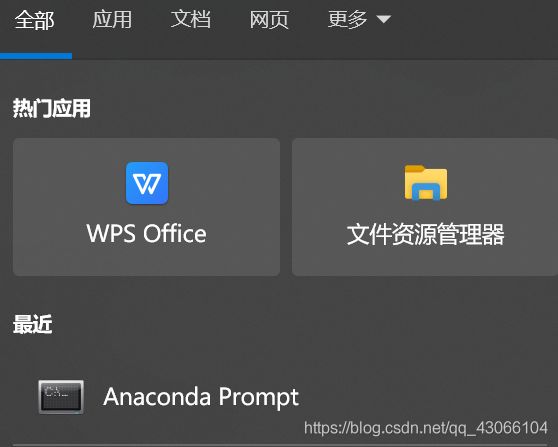name “mglearn“ is not define解决方法——国内镜像安装mglearn
引言
使用jubyter运行以下代码时:
# 生成数据集
X, y = mglearn.datasets.make_forge()#ab
# 数据集绘图
mglearn.discrete_scatter(X[:, 0], X[:, 1], y)
plt.legend(["Class 0", "Class 1"], loc=4)
plt.xlabel("First feature")
plt.ylabel("Second feature")
print("X.shape: {}".format(X.shape))
报错:name “mglearn” is not define
原因
对于本人原因是没有安装mglearn包
解决方法
安装mglearn包即可。
pip install mglearn -i https://pypi.tuna.tsinghua.edu.cn/simple
pip install后的mglearn表示安装的包名称为mglearn,https://pypi.tuna.tsinghua.edu.cn/simple为清华大学国内镜像网址。
注:清华大学国内镜像中mglearn函数所在面如下,但网址中只输至/simple。
 安装后显示如下:
安装后显示如下: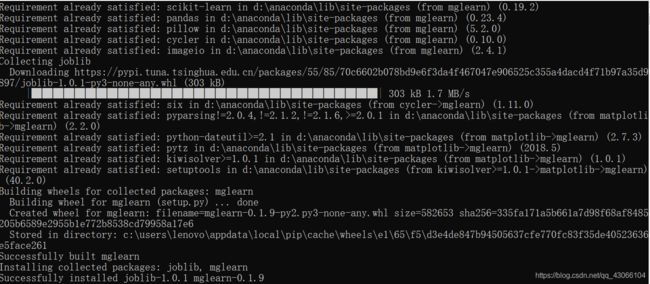

注:pycharm中的安装包一般放D:\Anaconda\Lib\site-packages里
能出来结果,但出现警告,暂时不知道什么原因。
原因:mglearn安装包版本太低,只有0.19.2,要更新到0.21+版本。但国内镜像最高版只有0.19.2,未解决