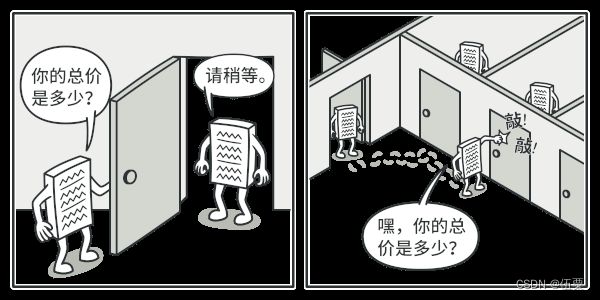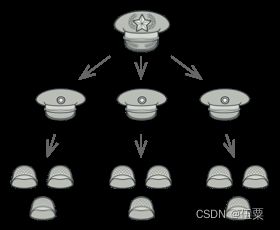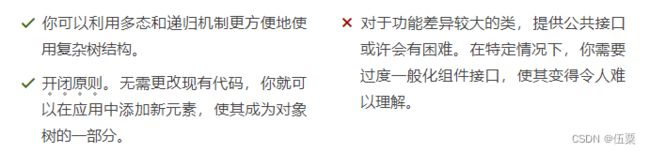C++设计模式(12)——组合模式
亦称: 对象树、Object Tree、Composite
意图
组合模式是一种结构型设计模式, 你可以使用它将对象组合成树状结构, 并且能像使用独立对象一样使用它们。

问题
如果应用的核心模型能用树状结构表示, 在应用中使用组合模式才有价值。
例如, 你有两类对象: 产品和 盒子 。 一个盒子中可以包含多个 产品或者几个较小的 盒子 。 这些小 盒子中同样可以包含一些 产品或更小的 盒子 , 以此类推。
假设你希望在这些类的基础上开发一个定购系统。 订单中可以包含无包装的简单产品, 也可以包含装满产品的盒子…… 以及其他盒子。 此时你会如何计算每张订单的总价格呢?
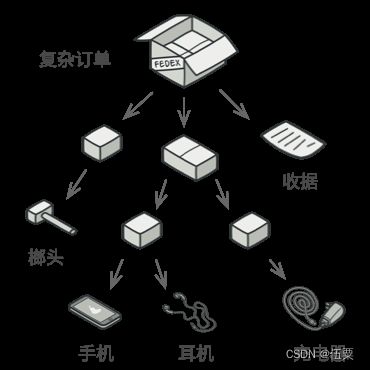
订单中可能包括各种产品, 这些产品放置在盒子中, 然后又被放入一层又一层更大的盒子中。 整个结构看上去像是一棵倒过来的树。
你可以尝试直接计算: 打开所有盒子, 找到每件产品, 然后计算总价。 这在真实世界中或许可行, 但在程序中, 你并不能简单地使用循环语句来完成该工作。 你必须事先知道所有 产品和 盒子的类别, 所有盒子的嵌套层数以及其他繁杂的细节信息。 因此, 直接计算极不方便, 甚至完全不可行。
解决方案
组合模式建议使用一个通用接口来与 产品和 盒子进行交互, 并且在该接口中声明一个计算总价的方法。
那么方法该如何设计呢? 对于一个产品, 该方法直接返回其价格; 对于一个盒子, 该方法遍历盒子中的所有项目, 询问每个项目的价格, 然后返回该盒子的总价格。 如果其中某个项目是小一号的盒子, 那么当前盒子也会遍历其中的所有项目, 以此类推, 直到计算出所有内部组成部分的价格。 你甚至可以在盒子的最终价格中增加额外费用, 作为该盒子的包装费用。
该方式的最大优点在于你无需了解构成树状结构的对象的具体类。 你也无需了解对象是简单的产品还是复杂的盒子。 你只需调用通用接口以相同的方式对其进行处理即可。 当你调用该方法后, 对象会将请求沿着树结构传递下去。
真实世界类比
大部分国家的军队都采用层次结构管理。 每支部队包括几个师, 师由旅构成, 旅由团构成, 团可以继续划分为排。 最后, 每个排由一小队实实在在的士兵组成。 军事命令由最高层下达, 通过每个层级传递, 直到每位士兵都知道自己应该服从的命令。
组合模式结构
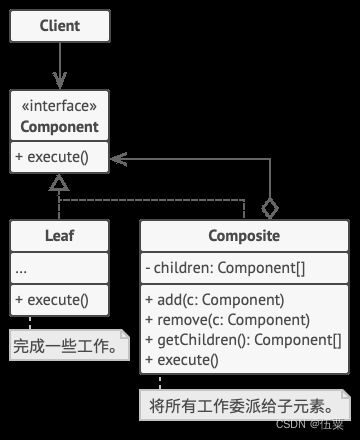
1、组件 (Component) 接口描述了树中简单项目和复杂项目所共有的操作。
2、叶节点 (Leaf) 是树的基本结构, 它不包含子项目。
一般情况下, 叶节点最终会完成大部分的实际工作, 因为它们无法将工作指派给其他部分。
3、容器 (Container)——又名 “组合 (Composite)”——是包含叶节点或其他容器等子项目的单位。 容器不知道其子项目所属的具体类, 它只通过通用的组件接口与其子项目交互。
容器接收到请求后会将工作分配给自己的子项目, 处理中间结果, 然后将最终结果返回给客户端。
4、客户端 (Client) 通过组件接口与所有项目交互。 因此, 客户端能以相同方式与树状结构中的简单或复杂项目交互。
伪代码
在本例中, 我们将借助组合模式帮助你在图形编辑器中实现一系列的几何图形。
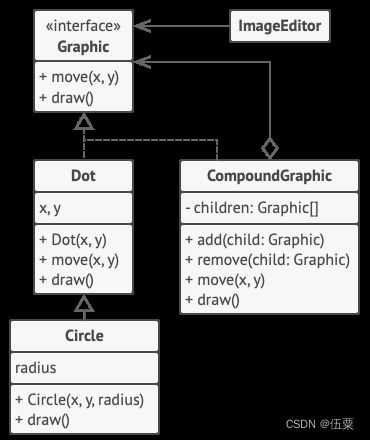
几何形状编辑器示例。
组合图形CompoundGraphic是一个容器, 它可以由多个包括容器在内的子图形构成。 组合图形与简单图形拥有相同的方法。 但是, 组合图形自身并不完成具体工作, 而是将请求递归地传递给自己的子项目, 然后 “汇总” 结果。
通过所有图形类所共有的接口, 客户端代码可以与所有图形互动。 因此, 客户端不知道与其交互的是简单图形还是组合图形。 客户端可以与非常复杂的对象结构进行交互, 而无需与组成该结构的实体类紧密耦合。
// 组件接口会声明组合中简单和复杂对象的通用操作。
interface Graphic is
method move(x, y)
method draw()
// 叶节点类代表组合的终端对象。叶节点对象中不能包含任何子对象。叶节点对象
// 通常会完成实际的工作,组合对象则仅会将工作委派给自己的子部件。
class Dot implements Graphic is
field x, y
constructor Dot(x, y) { …… }
method move(x, y) is
this.x += x, this.y += y
method draw() is
// 在坐标位置(X,Y)处绘制一个点。
// 所有组件类都可以扩展其他组件。
class Circle extends Dot is
field radius
constructor Circle(x, y, radius) { …… }
method draw() is
// 在坐标位置(X,Y)处绘制一个半径为 R 的圆。
// 组合类表示可能包含子项目的复杂组件。组合对象通常会将实际工作委派给子项
// 目,然后“汇总”结果。
class CompoundGraphic implements Graphic is
field children: array of Graphic
// 组合对象可在其项目列表中添加或移除其他组件(简单的或复杂的皆可)。
method add(child: Graphic) is
// 在子项目数组中添加一个子项目。
method remove(child: Graphic) is
// 从子项目数组中移除一个子项目。
method move(x, y) is
foreach (child in children) do
child.move(x, y)
// 组合会以特定的方式执行其主要逻辑。它会递归遍历所有子项目,并收集和
// 汇总其结果。由于组合的子项目也会将调用传递给自己的子项目,以此类推,
// 最后组合将会完成整个对象树的遍历工作。
method draw() is
// 1. 对于每个子部件:
// - 绘制该部件。
// - 更新边框坐标。
// 2. 根据边框坐标绘制一个虚线长方形。
// 客户端代码会通过基础接口与所有组件进行交互。这样一来,客户端代码便可同
// 时支持简单叶节点组件和复杂组件。
class ImageEditor is
field all: CompoundGraphic
method load() is
all = new CompoundGraphic()
all.add(new Dot(1, 2))
all.add(new Circle(5, 3, 10))
// ……
// 将所需组件组合为复杂的组合组件。
method groupSelected(components: array of Graphic) is
group = new CompoundGraphic()
foreach (component in components) do
group.add(component)
all.remove(component)
all.add(group)
// 所有组件都将被绘制。
all.draw()
组合模式适合应用场景
1、如果你需要实现树状对象结构, 可以使用组合模式。
组合模式为你提供了两种共享公共接口的基本元素类型: 简单叶节点和复杂容器。 容器中可以包含叶节点和其他容器。 这使得你可以构建树状嵌套递归对象结构。
2、如果你希望客户端代码以相同方式处理简单和复杂元素, 可以使用该模式。
组合模式中定义的所有元素共用同一个接口。 在这一接口的帮助下, 客户端不必在意其所使用的对象的具体类。
实现方式
1、确保应用的核心模型能够以树状结构表示。 尝试将其分解为简单元素和容器。 记住, 容器必须能够同时包含简单元素和其他容器。
2、声明组件接口及其一系列方法, 这些方法对简单和复杂元素都有意义。
3、创建一个叶节点类表示简单元素。 程序中可以有多个不同的叶节点类。
4、创建一个容器类表示复杂元素。 在该类中, 创建一个数组成员变量来存储对于其子元素的引用。 该数组必须能够同时保存叶节点和容器, 因此请确保将其声明为组合接口类型。
实现组件接口方法时, 记住容器应该将大部分工作交给其子元素来完成。
5、最后, 在容器中定义添加和删除子元素的方法。
记住, 这些操作可在组件接口中声明。 这将会违反接口隔离原则, 因为叶节点类中的这些方法为空。 但是, 这可以让客户端无差别地访问所有元素, 即使是组成树状结构的元素。
组合模式优缺点
与其他模式的关系
1、桥接模式、 状态模式和策略模式 (在某种程度上包括适配器模式) 模式的接口非常相似。 实际上, 它们都基于组合模式——即将工作委派给其他对象, 不过也各自解决了不同的问题。 模式并不只是以特定方式组织代码的配方, 你还可以使用它们来和其他开发者讨论模式所解决的问题。
2、你可以在创建复杂组合树时使用生成器模式, 因为这可使其构造步骤以递归的方式运行。
3、责任链模式通常和组合模式结合使用。 在这种情况下, 叶组件接收到请求后, 可以将请求沿包含全体父组件的链一直传递至对象树的底部。
4、你可以使用迭代器模式来遍历组合树。
5、你可以使用访问者模式对整个组合树执行操作。
6、你可以使用享元模式实现组合树的共享叶节点以节省内存。
7、组合和装饰模式的结构图很相似, 因为两者都依赖递归组合来组织无限数量的对象。
8、装饰类似于组合, 但其只有一个子组件。 此外还有一个明显不同: 装饰为被封装对象添加了额外的职责, 组合仅对其子节点的结果进行了 “求和”。
9、但是, 模式也可以相互合作: 你可以使用装饰来扩展组合树中特定对象的行为。
10、大量使用组合和装饰的设计通常可从对于原型模式的使用中获益。 你可以通过该模式来复制复杂结构, 而非从零开始重新构造。
C++ 组合模式讲解和代码示例
组合是一种结构型设计模式, 你可以使用它将对象组合成树状结构, 并且能像使用独立对象一样使用它们。
对于绝大多数需要生成树状结构的问题来说, 组合都是非常受欢迎的解决方案。 组合最主要的功能是在整个树状结构上递归调用方法并对结果进行汇总。
使用实例: 组合模式在 C++ 代码中很常见, 常用于表示与图形打交道的用户界面组件或代码的层次结构。
识别方法: 组合可以通过将同一抽象或接口类型的实例放入树状结构的行为方法来轻松识别。
概念示例
本例说明了组合设计模式的结构并重点回答了下面的问题:
它由哪些类组成?
这些类扮演了哪些角色?
模式中的各个元素会以何种方式相互关联?
main.cc: 概念示例
#include
#include Output.txt: 执行结果
Client: I've got a simple component:
RESULT: Leaf
Client: Now I've got a composite tree:
RESULT: Branch(Branch(Leaf+Leaf)+Branch(Leaf))
Client: I don't need to check the components classes even when managing the tree:
RESULT: Branch(Branch(Leaf+Leaf)+Branch(Leaf)+Leaf)
来源:https://refactoringguru.cn/design-patterns/composite
仅供学习,非商业用途,侵删