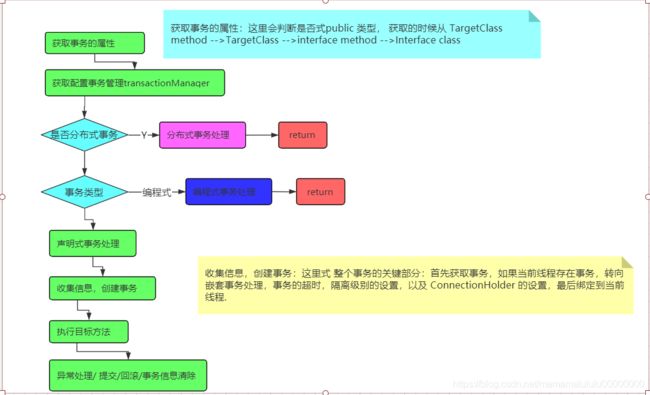Spring源码解析之-- 事务TransactionInterceptor 分析(开启事务)
目录
- 一、介绍
- 二、TransactionInterceptor 分析
-
- 2. 流程
- 2.1 invoke
-
- 2.1.1 TransactionAspectSupport#invokeWithinTransaction
- 2.2 getTransactionAttribute
- 2.3 computeTransactionAttribute
- 2.4 TransactionAspectSupport#determineTransactionManager
- 2.5 TransactionAspectSupport#createTransactionIfNecessary
- 2.6 AbstractPlatformTransactionManager#getTransaction
- 2.7 DataSourceTransactionManager#doGetTransaction
- 2.7 AbstractPlatformTransactionManager#suspend
- 2.8 AbstractPlatformTransactionManager#startTransaction
- 2.9 DataSourceTransactionManager#doBegin
- 2.10 TransactionAspectSupport#prepareTransactionInfo
- 三、小结
一、介绍
Spring 事务分为两种,声明式和编程式, 声明式就是 在 方法或者接口上加 @Transactional的注解, 这样就可以交给Spring 管理它的提交,回滚,等等, 编程式就是用spring提供的模板 ,通过回调方法实现. 不管使用哪一种,最后事务的执行入口都是TransactionInterceptor的invoke方法,这个在上一章Spring源码解析之-- 事务注解 处理流程 分析中有介绍的. 下面就从这个入口,开始分析如何开启事务
二、TransactionInterceptor 分析
2. 流程
2.1 invoke
invoke 方法就是一个入口, 主要就t是先获取对应的 targetClass, 然后适配类 TransactionAspectSupport 的invokeWithinTransaction 方法
public Object invoke(MethodInvocation invocation) throws Throwable {
// Work out the target class: may be {@code null}.
// The TransactionAttributeSource should be passed the target class
// as well as the method, which may be from an interface.
/**
首先这里是需要获取 targetClass, 如果是代理类(如 CglibProxy或者 jdkProyx),那就 获取对应的 target class
**/
Class<?> targetClass = (invocation.getThis() != null ? AopUtils.getTargetClass(invocation.getThis()) : null);
/**适配 类 TransactionAspectSupport 的invokeWithinTransaction 方法
这里是传入了一个回调函数,也就是具体的处理逻辑
**/
return invokeWithinTransaction(invocation.getMethod(), targetClass, invocation::proceed);
}
2.1.1 TransactionAspectSupport#invokeWithinTransaction
invokeWithinTransaction 这里主要做了以下几件事情:
- 获取事务的属性
- 加载配置中配的transactionManager
- 不同的事务处理方式使用不同的事务
- 在目标方法执行前获取事务并收集事务信息
- 执行目标方法
- 一旦出现异常,尝试异常处理,不是所有的异常都回滚, Spring 只对RuntimeException 处理
- 提交事务前的事务信息清除
- 提交事务
protected Object invokeWithinTransaction(Method method, @Nullable Class<?> targetClass,
final InvocationCallback invocation) throws Throwable {
// 获取事务属性,如果 transaction attribute 为null, 那这个方法就是 非事务类型
TransactionAttributeSource tas = getTransactionAttributeSource();
final TransactionAttribute txAttr = (tas != null ? tas.getTransactionAttribute(method, targetClass) : null);
// 根据事务属性确定对应的事务
final TransactionManager tm = determineTransactionManager(txAttr);
// 这里是反应式事务,暂时不分析
if (this.reactiveAdapterRegistry != null && tm instanceof ReactiveTransactionManager) {
ReactiveTransactionSupport txSupport = this.transactionSupportCache.computeIfAbsent(method, key -> {
if (KotlinDetector.isKotlinType(method.getDeclaringClass()) && KotlinDelegate.isSuspend(method)) {
throw new TransactionUsageException(
"Unsupported annotated transaction on suspending function detected: " + method +
". Use TransactionalOperator.transactional extensions instead.");
}
ReactiveAdapter adapter = this.reactiveAdapterRegistry.getAdapter(method.getReturnType());
if (adapter == null) {
throw new IllegalStateException("Cannot apply reactive transaction to non-reactive return type: " +
method.getReturnType());
}
return new ReactiveTransactionSupport(adapter);
});
return txSupport.invokeWithinTransaction(
method, targetClass, invocation, txAttr, (ReactiveTransactionManager) tm);
}
PlatformTransactionManager ptm = asPlatformTransactionManager(tm);
// 获取方法唯一标识,这里的 descriptor 就是在 获取 事务属性txAttr时 设置进去的.
final String joinpointIdentification = methodIdentification(method, targetClass, txAttr);
/**
这里是 申明式事务
我们一般申明式 事务定义的是DataSourceTransactionManager
就不是CallbackPreferringPlatformTransactionManager,CallbackPreferringPlatformTransactionManager 是通过回调方法
实现事务的
**/
if (txAttr == null || !(ptm instanceof CallbackPreferringPlatformTransactionManager)) {
// 创建 TransactionInfo
TransactionInfo txInfo = createTransactionIfNecessary(ptm, txAttr, joinpointIdentification);
Object retVal;
try {
// This is an around advice: Invoke the next interceptor in the chain.
// This will normally result in a target object being invoked.
// 执行被争强方法
retVal = invocation.proceedWithInvocation();
}
catch (Throwable ex) {
// target invocation exception
// 异常回滚
completeTransactionAfterThrowing(txInfo, ex);
throw ex;
}
finally {
// 清除信息
cleanupTransactionInfo(txInfo);
}
if (retVal != null && vavrPresent && VavrDelegate.isVavrTry(retVal)) {
// Set rollback-only in case of Vavr failure matching our rollback rules...
TransactionStatus status = txInfo.getTransactionStatus();
if (status != null && txAttr != null) {
retVal = VavrDelegate.evaluateTryFailure(retVal, txAttr, status);
}
}
// 提交
commitTransactionAfterReturning(txInfo);
return retVal;
}
// 编程式事务
else {
Object result;
final ThrowableHolder throwableHolder = new ThrowableHolder();
// It's a CallbackPreferringPlatformTransactionManager: pass a TransactionCallback in.
try {
result = ((CallbackPreferringPlatformTransactionManager) ptm).execute(txAttr, status -> {
TransactionInfo txInfo = prepareTransactionInfo(ptm, txAttr, joinpointIdentification, status);
try {
Object retVal = invocation.proceedWithInvocation();
if (retVal != null && vavrPresent && VavrDelegate.isVavrTry(retVal)) {
// Set rollback-only in case of Vavr failure matching our rollback rules...
retVal = VavrDelegate.evaluateTryFailure(retVal, txAttr, status);
}
return retVal;
}
catch (Throwable ex) {
if (txAttr.rollbackOn(ex)) {
// A RuntimeException: will lead to a rollback.
if (ex instanceof RuntimeException) {
throw (RuntimeException) ex;
}
else {
throw new ThrowableHolderException(ex);
}
}
else {
// A normal return value: will lead to a commit.
throwableHolder.throwable = ex;
return null;
}
}
finally {
cleanupTransactionInfo(txInfo);
}
});
}
catch (ThrowableHolderException ex) {
throw ex.getCause();
}
catch (TransactionSystemException ex2) {
if (throwableHolder.throwable != null) {
logger.error("Application exception overridden by commit exception", throwableHolder.throwable);
ex2.initApplicationException(throwableHolder.throwable);
}
throw ex2;
}
catch (Throwable ex2) {
if (throwableHolder.throwable != null) {
logger.error("Application exception overridden by commit exception", throwableHolder.throwable);
}
throw ex2;
}
// Check result state: It might indicate a Throwable to rethrow.
if (throwableHolder.throwable != null) {
throw throwableHolder.throwable;
}
return result;
}
}
2.2 getTransactionAttribute
getTransactionAttribute 方法比较简单,就是获取事务属性并缓存, 如果事务存在,那就对事务 加一个属性描述,对应的值为 类名.方法名
public TransactionAttribute getTransactionAttribute(Method method, @Nullable Class<?> targetClass) {
// 如果是Object.class 类,直接返回
if (method.getDeclaringClass() == Object.class) {
return null;
}
/**
首先 去查看是否有缓存,getCacheKey 里面 就是一个单纯的 new 了一个对象 MethodClassKey,MethodClassKey重写了
toString() 方法, 主要就是 用了 method+targetClass
**/
Object cacheKey = getCacheKey(method, targetClass);
TransactionAttribute cached = this.attributeCache.get(cacheKey);
// 如果不为null, 要么就是具体的事务属性,要么就是 默认的空属性, 如果是默认的空事务属性,那就 返回null
if (cached != null) {
if (cached == NULL_TRANSACTION_ATTRIBUTE) {
return null;
}
else {
return cached;
}
}
else {
// 如果是空 ,那就再次获取一遍
TransactionAttribute txAttr = computeTransactionAttribute(method, targetClass);
// 放入缓存, 如果 属性为null, 设置 对应的value 为NULL_TRANSACTION_ATTRIBUTE
if (txAttr == null) {
this.attributeCache.put(cacheKey, NULL_TRANSACTION_ATTRIBUTE);
}
else {
// 放入属性之前, 对 事务属性 设置一个 描述,就是用 类名.方法名
String methodIdentification = ClassUtils.getQualifiedMethodName(method, targetClass);
if (txAttr instanceof DefaultTransactionAttribute) {
((DefaultTransactionAttribute) txAttr).setDescriptor(methodIdentification);
}
if (logger.isTraceEnabled()) {
logger.trace("Adding transactional method '" + methodIdentification + "' with attribute: " + txAttr);
}
this.attributeCache.put(cacheKey, txAttr);
}
return txAttr;
}
}
2.3 computeTransactionAttribute
computeTransactionAttribute 方法主要是 寻找事务属性的, 主要流程如下:
- 首先判断 方法 是 什么类型的,如果不是 public 类型的,直接返回null
- 接下来获取 事务属性,这里是按照 targetClass.Method ->tragetClass ->interface.Method -> interface 的顺序获取属性的, 也就是说,如果 你 接口上有事务属性, 但是如果你目标类的 方法上还有属性,那就以 目标类的方法的属性为准
protected TransactionAttribute computeTransactionAttribute(Method method, @Nullable Class<?> targetClass) {
/** 这里要求 事务的方法是 public的,不然不生效
注解式事务里面 AnnotationTransactionAttributeSource 里面默认是 true 的
**/
if (allowPublicMethodsOnly() && !Modifier.isPublic(method.getModifiers())) {
return null;
}
/**
这里的方法可能是在一个接口上,所以这里是获取target class 的具体方法
比如: method 为IFoo.bar() , targetClass 是 DefaultFoo ,这里是需要获取 DefaultFoo.bar()方法
同时这里还处理了可能出现桥接的问题
如果 targetClass 为null ,那方法就不会变
**/
Method specificMethod = AopUtils.getMostSpecificMethod(method, targetClass);
/**
第一次尝试: 先对 方法上 @Transactional 进行解析
解析 方法上的@Transactional属性,利用 springTransactionAnnotationParser 对 方法上的
@Transactional 进行解析里面的属性, 返回 TransactionAttribute
**/
TransactionAttribute txAttr = findTransactionAttribute(specificMethod);
if (txAttr != null) {
return txAttr;
}
/**
第二次: 如果上一步没有获取到,那就可能在 target class上面
对 target class 进行解析, 如果找到对应的事务属性, 并且是
用户级别的方法,那就返回
**/
txAttr = findTransactionAttribute(specificMethod.getDeclaringClass());
if (txAttr != null && ClassUtils.isUserLevelMethod(method)) {
return txAttr;
}
/**
第三步 如果 在目标类上的 方法和类上都没有找到 对应的 事务属性
那就去 原始的接口上去寻找, 还是 先从 method 上面开始,
如果没有,那就看接口上有没有 配置事务属性
**/
if (specificMethod != method) {
// Fallback is to look at the original method.
txAttr = findTransactionAttribute(method);
if (txAttr != null) {
return txAttr;
}
// Last fallback is the class of the original method.
txAttr = findTransactionAttribute(method.getDeclaringClass());
if (txAttr != null && ClassUtils.isUserLevelMethod(method)) {
return txAttr;
}
}
// 最后都没有找到,那就返回null
return null;
}
2.4 TransactionAspectSupport#determineTransactionManager
determineTransactionManager 方法的逻辑也比较简单:
- 判断是否有事务属性,如果没有直接返回
- 根据事务的名字,获取对应的事务管理器
- 如果事务没有设置名字, 获取默认的事务管理器
protected TransactionManager determineTransactionManager(@Nullable TransactionAttribute txAttr) {
// 如果 事务属性 txAttr 为null, 那就直接返回
if (txAttr == null || this.beanFactory == null) {
return getTransactionManager();
}
// 获取对应的事务注解上的名字
String qualifier = txAttr.getQualifier();
if (StringUtils.hasText(qualifier)) {
// 根据指定的事务注解name去查询
return determineQualifiedTransactionManager(this.beanFactory, qualifier);
}
//根据默认的事务注解name查询
else if (StringUtils.hasText(this.transactionManagerBeanName)) {
return determineQualifiedTransactionManager(this.beanFactory, this.transactionManagerBeanName);
}
else {
// 获取默认的 事务管理器
TransactionManager defaultTransactionManager = getTransactionManager();
if (defaultTransactionManager == null) {
defaultTransactionManager = this.transactionManagerCache.get(DEFAULT_TRANSACTION_MANAGER_KEY);
if (defaultTransactionManager == null) {
defaultTransactionManager = this.beanFactory.getBean(TransactionManager.class);
this.transactionManagerCache.putIfAbsent(
DEFAULT_TRANSACTION_MANAGER_KEY, defaultTransactionManager);
}
}
return defaultTransactionManager;
}
}
/**
这里从(cache->beanFactory)里面获取 指定名字的事务管理器
**/
private TransactionManager determineQualifiedTransactionManager(BeanFactory beanFactory, String qualifier) {
// 这里首先也是先从缓存里面获取
TransactionManager txManager = this.transactionManagerCache.get(qualifier);
//如果缓存不存在,那就从BeanFactory 里面获取,然后再放进缓存
if (txManager == null) {
txManager = BeanFactoryAnnotationUtils.qualifiedBeanOfType(
beanFactory, TransactionManager.class, qualifier);
this.transactionManagerCache.putIfAbsent(qualifier, txManager);
}
return txManager;
}
2.5 TransactionAspectSupport#createTransactionIfNecessary
createTransactionIfNecessary 这个方法主要是判断是否有必要创建事务 ,
protected TransactionInfo createTransactionIfNecessary(@Nullable PlatformTransactionManager tm,
@Nullable TransactionAttribute txAttr, final String joinpointIdentification) {
/**
如果没有指定名称,则将方法标识应用为事务名称,就是之前设置的 class.method
**/
if (txAttr != null && txAttr.getName() == null) {
txAttr = new DelegatingTransactionAttribute(txAttr) {
@Override
public String getName() {
return joinpointIdentification;
}
};
}
TransactionStatus status = null;
if (txAttr != null) {
if (tm != null) {
status = tm.getTransaction(txAttr);
}
else {
if (logger.isDebugEnabled()) {
logger.debug("Skipping transactional joinpoint [" + joinpointIdentification +
"] because no transaction manager has been configured");
}
}
}
return prepareTransactionInfo(tm, txAttr, joinpointIdentification, status);
}
2.6 AbstractPlatformTransactionManager#getTransaction
getTransaction方法 比较核心了, 主要做了以下几件事:
1.获取事务
2. 如果当前线程存在事务,则转向嵌套事务处理
3. 事务的超时设置验证
4. 事务的传播属性验证
5. 隔离级别, timeout ,connectinHolder 等配置
6. 绑定到当前线程
public final TransactionStatus getTransaction(@Nullable TransactionDefinition definition)
throws TransactionException {
// 如果传入的definition 为null , 就从新定义一个新的definition (StaticTransactionDefinition 类型)
TransactionDefinition def = (definition != null ? definition : TransactionDefinition.withDefaults());
//这里时获取 当前线程缓存在 threadlocal里面的 connection, 如果没有connection,那DataSourceTransactionObject 里面的
//connectionHolder 为null
Object transaction = doGetTransaction();
boolean debugEnabled = logger.isDebugEnabled();
// 这里时判断如果上面的 connectionHolder 不为空,并且是有效的
if (isExistingTransaction(transaction)) {
// Existing transaction found -> check propagation behavior to find out how to behave.
// 这里是 为已经存在的 transaction创建一个 TransactionStatus对象
return handleExistingTransaction(def, transaction, debugEnabled);
}
// Check definition settings for new transaction.
if (def.getTimeout() < TransactionDefinition.TIMEOUT_DEFAULT) {
throw new InvalidTimeoutException("Invalid transaction timeout", def.getTimeout());
}
//如果事务定义为MANDATORY,那就是必须在一个已有事务里面运行, 这里没有事务就会报错
if (def.getPropagationBehavior() == TransactionDefinition.PROPAGATION_MANDATORY) {
throw new IllegalTransactionStateException(
"No existing transaction found for transaction marked with propagation 'mandatory'");
}
else if (def.getPropagationBehavior() == TransactionDefinition.PROPAGATION_REQUIRED ||
def.getPropagationBehavior() == TransactionDefinition.PROPAGATION_REQUIRES_NEW ||
def.getPropagationBehavior() == TransactionDefinition.PROPAGATION_NESTED) {
// 这块空挂起,不做任何操作
SuspendedResourcesHolder suspendedResources = suspend(null);
if (debugEnabled) {
logger.debug("Creating new transaction with name [" + def.getName() + "]: " + def);
}
try {
// 这里就是开启事务
return startTransaction(def, transaction, debugEnabled, suspendedResources);
}
catch (RuntimeException | Error ex) {
resume(null, suspendedResources);
throw ex;
}
}
else {
// Create "empty" transaction: no actual transaction, but potentially synchronization.
if (def.getIsolationLevel() != TransactionDefinition.ISOLATION_DEFAULT && logger.isWarnEnabled()) {
logger.warn("Custom isolation level specified but no actual transaction initiated; " +
"isolation level will effectively be ignored: " + def);
}
boolean newSynchronization = (getTransactionSynchronization() == SYNCHRONIZATION_ALWAYS);
return prepareTransactionStatus(def, null, true, newSynchronization, debugEnabled, null);
}
}
2.7 DataSourceTransactionManager#doGetTransaction
doGetTransaction 方法主要就是为了获取当前线程的 connection, 通过查看缓存在 TransactionSynchronizationManager.class里面的resources 的threadLocal 里面的connection,如果没有就为null
后面doBegin 方法里面最好是绑定数据源,就是存放在一个 ThreadLocal里面, 里面存放的是Map,key 就是 datasource,Value 就是对应的connection
protected Object doGetTransaction() {
// 创建一个 DataSourceTransactionObject 对象
DataSourceTransactionObject txObject = new DataSourceTransactionObject();
// 设置 此事务中是否允许保存点, isNestedTransactionAllowed() 为true,是在事务创建时设置的
txObject.setSavepointAllowed(isNestedTransactionAllowed());
/**获取当前线程的connection 缓存,如果不存在,那就为null
这里是一个Map 存储的, key 是datasource ,value 是connection
**/
ConnectionHolder conHolder =
(ConnectionHolder) TransactionSynchronizationManager.getResource(obtainDataSource());
txObject.setConnectionHolder(conHolder, false);
return txObject;
}
2.7 AbstractPlatformTransactionManager#suspend
suspend 方法主要是对事务进行挂起,对于挂起操作主要的目的是记录原有事务的状态,以便后续操作对原有事务的恢复.
protected final SuspendedResourcesHolder suspend(@Nullable Object transaction) throws TransactionException {
// 如果当前线程的事务同步器是否是活跃状态
if (TransactionSynchronizationManager.isSynchronizationActive()) {
/** 这里获取所有事务同步器的 快照,先悬挂住,并把当前线程清空,最后返回一个
new SuspendedResourcesHolder 对象
**/
List<TransactionSynchronization> suspendedSynchronizations = doSuspendSynchronization();
try {
Object suspendedResources = null;
if (transaction != null) {
suspendedResources = doSuspend(transaction);
}
String name = TransactionSynchronizationManager.getCurrentTransactionName();
TransactionSynchronizationManager.setCurrentTransactionName(null);
boolean readOnly = TransactionSynchronizationManager.isCurrentTransactionReadOnly();
TransactionSynchronizationManager.setCurrentTransactionReadOnly(false);
Integer isolationLevel = TransactionSynchronizationManager.getCurrentTransactionIsolationLevel();
TransactionSynchronizationManager.setCurrentTransactionIsolationLevel(null);
boolean wasActive = TransactionSynchronizationManager.isActualTransactionActive();
TransactionSynchronizationManager.setActualTransactionActive(false);
return new SuspendedResourcesHolder(
suspendedResources, suspendedSynchronizations, name, readOnly, isolationLevel, wasActive);
}
catch (RuntimeException | Error ex) {
// doSuspend failed - original transaction is still active...
doResumeSynchronization(suspendedSynchronizations);
throw ex;
}
}
else if (transaction != null) {
// Transaction active but no synchronization active.
Object suspendedResources = doSuspend(transaction);
return new SuspendedResourcesHolder(suspendedResources);
}
else {
// Neither transaction nor synchronization active.
return null;
}
}
2.8 AbstractPlatformTransactionManager#startTransaction
startTransaction方法 主要就是 开启新事务 ,详细逻辑在下面的doBegin
private TransactionStatus startTransaction(TransactionDefinition definition, Object transaction,
boolean debugEnabled, @Nullable SuspendedResourcesHolder suspendedResources) {
boolean newSynchronization = (getTransactionSynchronization() != SYNCHRONIZATION_NEVER);
DefaultTransactionStatus status = newTransactionStatus(
definition, transaction, true, newSynchronization, debugEnabled, suspendedResources);
// 这里主要是构造transaction, 包括设置ConnectionHolder ,隔离级别,timeout ,如果是新连接,绑定到当前线程
doBegin(transaction, definition);
// 新同步事务的设置
prepareSynchronization(status, definition);
return status;
}
2.9 DataSourceTransactionManager#doBegin
doBegin 主要是构造transaction, 包括设置ConnectionHolder ,隔离级别,timeout ,这类不是spring 完成,而是交给底层的数据连接去做的,如果是新连接,绑定到当前线程
protected void doBegin(Object transaction, TransactionDefinition definition) {
// 转换为 DataSourceTransactionObject
DataSourceTransactionObject txObject = (DataSourceTransactionObject) transaction;
Connection con = null;
try {
// 如果没有数据连接connection
if (!txObject.hasConnectionHolder() ||
txObject.getConnectionHolder().isSynchronizedWithTransaction()) {
// 这里就是调用数据源进行获取 connection 并进行绑定
Connection newCon = obtainDataSource().getConnection();
if (logger.isDebugEnabled()) {
logger.debug("Acquired Connection [" + newCon + "] for JDBC transaction");
}
txObject.setConnectionHolder(new ConnectionHolder(newCon), true);
}
txObject.getConnectionHolder().setSynchronizedWithTransaction(true);
con = txObject.getConnectionHolder().getConnection();
// 对connection 设置 隔离级别和 是否只读属性
Integer previousIsolationLevel = DataSourceUtils.prepareConnectionForTransaction(con, definition);
txObject.setPreviousIsolationLevel(previousIsolationLevel);
txObject.setReadOnly(definition.isReadOnly());
// Switch to manual commit if necessary. This is very expensive in some JDBC drivers,
// so we don't want to do it unnecessarily (for example if we've explicitly
// configured the connection pool to set it already).
/**
这里就是关闭自动提交, 就是开启事务了,由Spring 控制提交
**/
if (con.getAutoCommit()) {
txObject.setMustRestoreAutoCommit(true);
if (logger.isDebugEnabled()) {
logger.debug("Switching JDBC Connection [" + con + "] to manual commit");
}
con.setAutoCommit(false);
}
/**
设置只读事务,就是这事务内没有新增,修改,删除操作只有查询操作,不需要数据库锁等操作,减少数据库压力,
还有就是其他事务提交的数据,在"SET TRANSACTION READ ONLY" 是看不到的
**/
prepareTransactionalConnection(con, definition);
// 配置 判断当前线程是否有事务的 标志
txObject.getConnectionHolder().setTransactionActive(true);
// 设置timeout
int timeout = determineTimeout(definition);
if (timeout != TransactionDefinition.TIMEOUT_DEFAULT) {
txObject.getConnectionHolder().setTimeoutInSeconds(timeout);
}
// Bind the connection holder to the thread.
// 绑定这connection 到当前线程
if (txObject.isNewConnectionHolder()) {
TransactionSynchronizationManager.bindResource(obtainDataSource(), txObject.getConnectionHolder());
}
}
catch (Throwable ex) {
if (txObject.isNewConnectionHolder()) {
DataSourceUtils.releaseConnection(con, obtainDataSource());
txObject.setConnectionHolder(null, false);
}
throw new CannotCreateTransactionException("Could not open JDBC Connection for transaction", ex);
}
}
2.10 TransactionAspectSupport#prepareTransactionInfo
当已经建立事务连接并完成了事务的提取后,我们需要将所有的事务信息统一记录在TransactionInfo 类型的实例里面,这个实例包含了目标方法开始前的所有状态信息,一旦事务执行失败,Spring 会通过TransactionInfo 类型的实例中的信息来进行回滚等后续工作.
方法prepareTransactionInfo 主要做了以下几件事:
- 创建了一个TransactionInfo 实例, 把tm,txAttr,joinpointIdentification,status 属性都填充进去了
- 先把之前的老的TransactionInfo 保存起来, 并把当前的TransactionInfo 放到ThreadLocal 里面暴露出去 ,这样就便于后续的
还原,提交,回滚等一系列操作.
protected TransactionInfo prepareTransactionInfo(@Nullable PlatformTransactionManager tm,
@Nullable TransactionAttribute txAttr, String joinpointIdentification,
@Nullable TransactionStatus status) {
TransactionInfo txInfo = new TransactionInfo(tm, txAttr, joinpointIdentification);
if (txAttr != null) {
// We need a transaction for this method...
if (logger.isTraceEnabled()) {
logger.trace("Getting transaction for [" + txInfo.getJoinpointIdentification() + "]");
}
// The transaction manager will flag an error if an incompatible tx already exists.
txInfo.newTransactionStatus(status);
}
else {
// The TransactionInfo.hasTransaction() method will return false. We created it only
// to preserve the integrity of the ThreadLocal stack maintained in this class.
if (logger.isTraceEnabled()) {
logger.trace("No need to create transaction for [" + joinpointIdentification +
"]: This method is not transactional.");
}
}
// We always bind the TransactionInfo to the thread, even if we didn't create
// a new transaction here. This guarantees that the TransactionInfo stack
// will be managed correctly even if no transaction was created by this aspect.
txInfo.bindToThread();
return txInfo;
}
三、小结
本章主要介绍了 创建事务相关的源码解析, 下一章介绍 事务的提交、回滚、异常处理等.
| 支付宝 | 微信 |
|---|---|
 |
 |
| 如果有帮助记得打赏哦 | 特别需要您的打赏哦 |