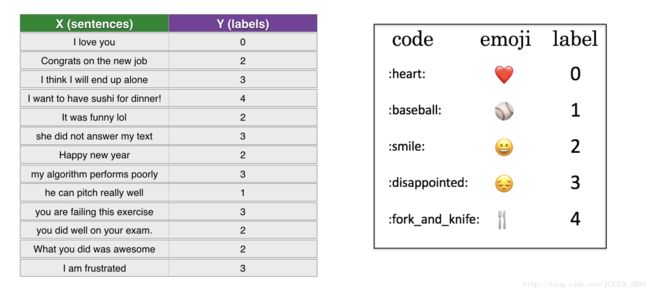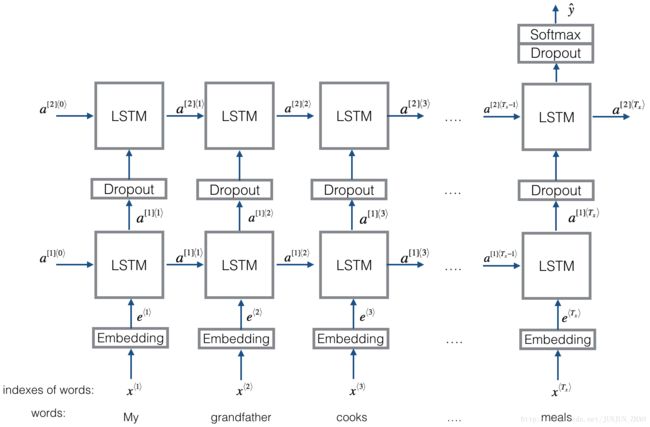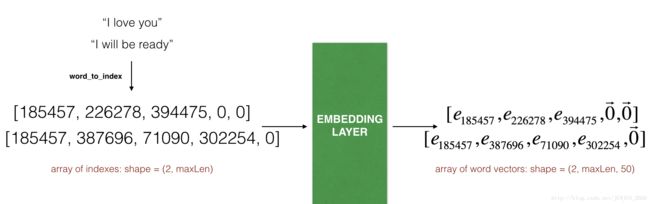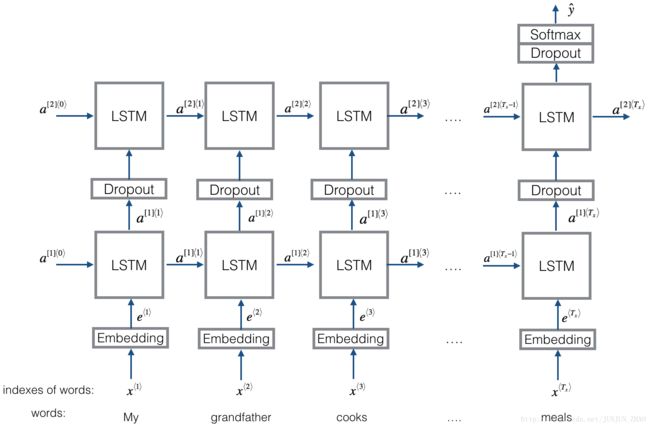Assignment | 05-week2 -Part_2-Emojify!
该系列仅在原课程基础上课后作业部分添加个人学习笔记,如有错误,还请批评指教。- ZJ
Coursera 课程 |deeplearning.ai |网易云课堂
CSDN:http://blog.csdn.net/JUNJUN_ZHAO/article/details/79470246
Welcome to the second assignment of Week 2. You are going to use word vector representations to build an Emojifier.
Have you ever wanted to make your text messages more expressive? Your emojifier app will help you do that. So rather than writing “Congratulations on the promotion! Lets get coffee and talk. Love you!” the emojifier can automatically turn this into “Congratulations on the promotion! ? Lets get coffee and talk. ☕️ Love you! ❤️”
You will implement a model which inputs a sentence (such as “Let’s go see the baseball game tonight!”) and finds the most appropriate emoji to be used with this sentence (⚾️). In many emoji interfaces, you need to remember that ❤️ is the “heart” symbol rather than the “love” symbol. But using word vectors, you’ll see that even if your training set explicitly relates only a few words to a particular emoji, your algorithm will be able to generalize and associate words in the test set to the same emoji even if those words don’t even appear in the training set. This allows you to build an accurate classifier mapping from sentences to emojis, even using a small training set.
In this exercise, you’ll start with a baseline model (Emojifier-V1) using word embeddings, then build a more sophisticated model (Emojifier-V2) that further incorporates an LSTM.
Lets get started! Run the following cell to load the package you are going to use.
import numpy as np
from emo_utils import *
import emoji
import matplotlib.pyplot as plt
%matplotlib inline'''
emo_utils.py
'''
import csv
import numpy as np
import emoji
import pandas as pd
import matplotlib.pyplot as plt
from sklearn.metrics import confusion_matrix
def read_glove_vecs(glove_file):
with open(glove_file, 'r', encoding='utf-8') as f:
words = set()
word_to_vec_map = {}
for line in f:
line = line.strip().split()
curr_word = line[0]
words.add(curr_word)
word_to_vec_map[curr_word] = np.array(line[1:], dtype=np.float64)
i = 1
words_to_index = {}
index_to_words = {}
for w in sorted(words):
words_to_index[w] = i
index_to_words[i] = w
i = i + 1
return words_to_index, index_to_words, word_to_vec_map
def softmax(x):
"""Compute softmax values for each sets of scores in x."""
e_x = np.exp(x - np.max(x))
return e_x / e_x.sum()
def read_csv(filename = 'data/emojify_data.csv'):
phrase = []
emoji = []
with open (filename) as csvDataFile:
csvReader = csv.reader(csvDataFile)
for row in csvReader:
phrase.append(row[0])
emoji.append(row[1])
X = np.asarray(phrase)
Y = np.asarray(emoji, dtype=int)
return X, Y
def convert_to_one_hot(Y, C):
Y = np.eye(C)[Y.reshape(-1)]
return Y
emoji_dictionary = {"0": "\u2764\uFE0F", # :heart: prints a black instead of red heart depending on the font
"1": ":baseball:",
"2": ":smile:",
"3": ":disappointed:",
"4": ":fork_and_knife:"}
def label_to_emoji(label):
"""
Converts a label (int or string) into the corresponding emoji code (string) ready to be printed
"""
return emoji.emojize(emoji_dictionary[str(label)], use_aliases=True)
def print_predictions(X, pred):
print()
for i in range(X.shape[0]):
print(X[i], label_to_emoji(int(pred[i])))
def plot_confusion_matrix(y_actu, y_pred, title='Confusion matrix', cmap=plt.cm.gray_r):
df_confusion = pd.crosstab(y_actu, y_pred.reshape(y_pred.shape[0],), rownames=['Actual'], colnames=['Predicted'], margins=True)
df_conf_norm = df_confusion / df_confusion.sum(axis=1)
plt.matshow(df_confusion, cmap=cmap) # imshow
#plt.title(title)
plt.colorbar()
tick_marks = np.arange(len(df_confusion.columns))
plt.xticks(tick_marks, df_confusion.columns, rotation=45)
plt.yticks(tick_marks, df_confusion.index)
#plt.tight_layout()
plt.ylabel(df_confusion.index.name)
plt.xlabel(df_confusion.columns.name)
def predict(X, Y, W, b, word_to_vec_map):
"""
Given X (sentences) and Y (emoji indices), predict emojis and compute the accuracy of your model over the given set.
Arguments:
X -- input data containing sentences, numpy array of shape (m, None)
Y -- labels, containing index of the label emoji, numpy array of shape (m, 1)
Returns:
pred -- numpy array of shape (m, 1) with your predictions
"""
m = X.shape[0]
pred = np.zeros((m, 1))
for j in range(m): # Loop over training examples
# Split jth test example (sentence) into list of lower case words
words = X[j].lower().split()
# Average words' vectors
avg = np.zeros((50,))
for w in words:
avg += word_to_vec_map[w]
avg = avg/len(words)
# Forward propagation
Z = np.dot(W, avg) + b
A = softmax(Z)
pred[j] = np.argmax(A)
print("Accuracy: " + str(np.mean((pred[:] == Y.reshape(Y.shape[0],1)[:]))))
return pred1 - Baseline model: Emojifier-V1
1.1 - Dataset EMOJISET
Let’s start by building a simple baseline classifier.
You have a tiny dataset (X, Y) where:
- X contains 127 sentences (strings)
- Y contains a integer label between 0 and 4 corresponding to an emoji for each sentence
Let’s load the dataset using the code below. We split the dataset between training (127 examples) and testing (56 examples).
X_train, Y_train = read_csv('data/train_emoji.csv')
X_test, Y_test = read_csv('data/tesss.csv')maxLen = len(max(X_train, key=len).split())Run the following cell to print sentences from X_train and corresponding labels from Y_train. Change index to see different examples. Because of the font the iPython notebook uses, the heart emoji may be colored black rather than red.
index = 7
print(X_train[index], label_to_emoji(Y_train[index]))congratulations on your acceptance ?
1.2 - Overview of the Emojifier-V1
In this part, you are going to implement a baseline model called “Emojifier-v1”.
The input of the model is a string corresponding to a sentence (e.g. “I love you). In the code, the output will be a probability vector of shape (1,5), that you then pass in an argmax layer to extract the index of the most likely emoji output.
To get our labels into a format suitable for training a softmax classifier, lets convert Y Y from its current shape current shape (m,1) ( m , 1 ) into a “one-hot representation” (m,5) ( m , 5 ) , where each row is a one-hot vector giving the label of one example, You can do so using this next code snipper. Here, Y_oh stands for “Y-one-hot” in the variable names Y_oh_train and Y_oh_test:
Y_oh_train = convert_to_one_hot(Y_train, C = 5)
Y_oh_test = convert_to_one_hot(Y_test, C = 5)Let’s see what convert_to_one_hot() did. Feel free to change index to print out different values.
index = 50
print(Y_train[index], "is converted into one hot", Y_oh_train[index])0 is converted into one hot [1. 0. 0. 0. 0.]
All the data is now ready to be fed into the Emojify-V1 model. Let’s implement the model!
1.3 - Implementing Emojifier-V1
As shown in Figure (2), the first step is to convert an input sentence into the word vector representation, which then get averaged together. Similar to the previous exercise, we will use pretrained 50-dimensional GloVe embeddings. Run the following cell to load the word_to_vec_map, which contains all the vector representations.
如图(2)所示,第一步是将输入语句转换为单词向量表示,然后将其平均到一起。 与之前的练习类似,我们将使用预训练的 50 维 GloVe 嵌入。 运行以下单元格以加载包含所有向量表示的word_to_vec_map。
word_to_index, index_to_word, word_to_vec_map = read_glove_vecs('data/glove.6B.50d.txt')You’ve loaded:
- word_to_index: dictionary mapping from words to their indices in the vocabulary (400,001 words, with the valid indices ranging from 0 to 400,000)
- index_to_word: dictionary mapping from indices to their corresponding words in the vocabulary
- word_to_vec_map: dictionary mapping words to their GloVe vector representation.
Run the following cell to check if it works.
word = "cucumber"
index = 289846
print("the index of", word, "in the vocabulary is", word_to_index[word])
print("the", str(index) + "th word in the vocabulary is", index_to_word[index])the index of cucumber in the vocabulary is 113317
the 289846th word in the vocabulary is potatos
Exercise: Implement sentence_to_avg(). You will need to carry out two steps:
1. Convert every sentence to lower-case, then split the sentence into a list of words. X.lower() and X.split() might be useful.
2. For each word in the sentence, access its GloVe representation. Then, average all these values.
# GRADED FUNCTION: sentence_to_avg
def sentence_to_avg(sentence, word_to_vec_map):
"""
Converts a sentence (string) into a list of words (strings). Extracts the GloVe representation of each word
and averages its value into a single vector encoding the meaning of the sentence.
Arguments:
sentence -- string, one training example from X
word_to_vec_map -- dictionary mapping every word in a vocabulary into its 50-dimensional vector representation
Returns:
avg -- average vector encoding information about the sentence, numpy-array of shape (50,)
"""
### START CODE HERE ###
# Step 1: Split sentence into list of lower case words (≈ 1 line)
words = sentence.lower().split()
# Initialize the average word vector, should have the same shape as your word vectors.
avg = np.zeros((50,))
# Step 2: average the word vectors. You can loop over the words in the list "words".
for w in words:
avg += word_to_vec_map[w]
avg = avg/len(words)
### END CODE HERE ###
return avgavg = sentence_to_avg("Morrocan couscous is my favorite dish", word_to_vec_map)
print("avg = ", avg)avg = [-0.008005 0.56370833 -0.50427333 0.258865 0.55131103 0.03104983
-0.21013718 0.16893933 -0.09590267 0.141784 -0.15708967 0.18525867
0.6495785 0.38371117 0.21102167 0.11301667 0.02613967 0.26037767
0.05820667 -0.01578167 -0.12078833 -0.02471267 0.4128455 0.5152061
0.38756167 -0.898661 -0.535145 0.33501167 0.68806933 -0.2156265
1.797155 0.10476933 -0.36775333 0.750785 0.10282583 0.348925
-0.27262833 0.66768 -0.10706167 -0.283635 0.59580117 0.28747333
-0.3366635 0.23393817 0.34349183 0.178405 0.1166155 -0.076433
0.1445417 0.09808667]
Expected Output:
| **avg= ** | [-0.008005 0.56370833 -0.50427333 0.258865 0.55131103 0.03104983 -0.21013718 0.16893933 -0.09590267 0.141784 -0.15708967 0.18525867 0.6495785 0.38371117 0.21102167 0.11301667 0.02613967 0.26037767 0.05820667 -0.01578167 -0.12078833 -0.02471267 0.4128455 0.5152061 0.38756167 -0.898661 -0.535145 0.33501167 0.68806933 -0.2156265 1.797155 0.10476933 -0.36775333 0.750785 0.10282583 0.348925 -0.27262833 0.66768 -0.10706167 -0.283635 0.59580117 0.28747333 -0.3366635 0.23393817 0.34349183 0.178405 0.1166155 -0.076433 0.1445417 0.09808667] |
Model
You now have all the pieces to finish implementing the model() function. After using sentence_to_avg() you need to pass the average through forward propagation, compute the cost, and then backpropagate to update the softmax’s parameters.
Exercise: Implement the model() function described in Figure (2). Assuming here that Yoh Y o h (“Y one hot”) is the one-hot encoding of the output labels, the equations you need to implement in the forward pass and to compute the cross-entropy cost are:
It is possible to come up with a more efficient vectorized implementation. But since we are using a for-loop to convert the sentences one at a time into the avg^{(i)} representation anyway, let’s not bother this time.
We provided you a function softmax().
# GRADED FUNCTION: model
def model(X, Y, word_to_vec_map, learning_rate = 0.01, num_iterations = 400):
"""
Model to train word vector representations in numpy.
Arguments:
X -- input data, numpy array of sentences as strings, of shape (m, 1)
Y -- labels, numpy array of integers between 0 and 7, numpy-array of shape (m, 1)
word_to_vec_map -- dictionary mapping every word in a vocabulary into its 50-dimensional vector representation
learning_rate -- learning_rate for the stochastic gradient descent algorithm
num_iterations -- number of iterations
Returns:
pred -- vector of predictions, numpy-array of shape (m, 1)
W -- weight matrix of the softmax layer, of shape (n_y, n_h)
b -- bias of the softmax layer, of shape (n_y,)
"""
np.random.seed(1)
# Define number of training examples
m = Y.shape[0] # number of training examples
n_y = 5 # number of classes
n_h = 50 # dimensions of the GloVe vectors
# Initialize parameters using Xavier initialization
W = np.random.randn(n_y, n_h) / np.sqrt(n_h)
b = np.zeros((n_y,))
# Convert Y to Y_onehot with n_y classes
Y_oh = convert_to_one_hot(Y, C = n_y)
# Optimization loop
for t in range(num_iterations): # Loop over the number of iterations
for i in range(m): # Loop over the training examples
### START CODE HERE ### (≈ 4 lines of code)
# Average the word vectors of the words from the i'th training example X ,X 训练样本中的 第 i 个样本
avg = sentence_to_avg(X[i], word_to_vec_map)
# Forward propagate the avg through the softmax layer
z = np.dot(W, avg) + b
a = softmax(z)
# Compute cost using the i'th training label's one hot representation and "A" (the output of the softmax)
cost = -np.sum(Y_oh[i]*np.log(a))
### END CODE HERE ###
# Compute gradients
dz = a - Y_oh[i]
dW = np.dot(dz.reshape(n_y,1), avg.reshape(1, n_h))
db = dz
# Update parameters with Stochastic Gradient Descent
W = W - learning_rate * dW
b = b - learning_rate * db
if t % 100 == 0:
print("Epoch: " + str(t) + " --- cost = " + str(cost))
pred = predict(X, Y, W, b, word_to_vec_map)
return pred, W, bprint(X_train.shape)
print(Y_train.shape)
print(np.eye(5)[Y_train.reshape(-1)].shape)
print(X_train[0])
print(type(X_train))
Y = np.asarray([5,0,0,5, 4, 4, 4, 6, 6, 4, 1, 1, 5, 6, 6, 3, 6, 3, 4, 4])
print(Y.shape)
X = np.asarray(['I am going to the bar tonight', 'I love you', 'miss you my dear',
'Lets go party and drinks','Congrats on the new job','Congratulations',
'I am so happy for you', 'Why are you feeling bad', 'What is wrong with you',
'You totally deserve this prize', 'Let us go play football',
'Are you down for football this afternoon', 'Work hard play harder',
'It is suprising how people can be dumb sometimes',
'I am very disappointed','It is the best day in my life',
'I think I will end up alone','My life is so boring','Good job',
'Great so awesome'])
print(X.shape)
print(np.eye(5)[Y_train.reshape(-1)].shape)
print(type(X_train))
(132,)
(132,)
(132, 5)
never talk to me again
(20,)
(20,)
(132, 5)
Run the next cell to train your model and learn the softmax parameters (W,b).
pred, W, b = model(X_train, Y_train, word_to_vec_map)
print(pred)Epoch: 0 --- cost = 1.952049881281007
Accuracy: 0.3484848484848485
Epoch: 100 --- cost = 0.07971818726014807
Accuracy: 0.9318181818181818
Epoch: 200 --- cost = 0.04456369243681402
Accuracy: 0.9545454545454546
Epoch: 300 --- cost = 0.03432267378786059
Accuracy: 0.9696969696969697
[[3.] [2.] [3.] [0.] [4.] [0.] [3.] [2.] [3.] [1.] [3.] [3.] [1.] [3.] [2.] [3.] [2.] [3.] [1.] [2.] [3.] [0.] [2.] [2.] [2.] [1.] [4.] [3.] [3.] [4.] [0.] [3.] [4.] [2.] [0.] [3.] [2.] [2.] [3.] [4.] [2.] [2.] [0.] [2.] [3.] [0.] [3.] [2.] [4.] [3.] [0.] [3.] [3.] [3.] [4.] [2.] [1.] [1.] [1.] [2.] [3.] [1.] [0.] [0.] [0.] [3.] [4.] [4.] [2.] [2.] [1.] [2.] [0.] [3.] [2.] [2.] [0.] [3.] [3.] [1.] [2.] [1.] [2.] [2.] [4.] [3.] [3.] [2.] [4.] [0.] [0.] [3.] [3.] [3.] [3.] [2.] [0.] [1.] [2.] [3.] [0.] [2.] [2.] [2.] [3.] [2.] [2.] [2.] [4.] [1.] [1.] [3.] [3.] [4.] [1.] [2.] [1.] [1.] [3.] [1.][0.] [4.] [0.] [3.] [3.] [4.] [4.] [1.] [4.] [3.] [0.] [2.]]
Expected Output (on a subset of iterations):
| **Epoch: 0** | cost = 1.95204988128 | Accuracy: 0.348484848485 |
| **Epoch: 100** | cost = 0.0797181872601 | Accuracy: 0.931818181818 |
| **Epoch: 200** | cost = 0.0445636924368 | Accuracy: 0.954545454545 |
| **Epoch: 300** | cost = 0.0343226737879 | Accuracy: 0.969696969697 |
Great! Your model has pretty high accuracy on the training set. Lets now see how it does on the test set.
1.4 - Examining test set performance
print("Training set:")
pred_train = predict(X_train, Y_train, W, b, word_to_vec_map)
print('Test set:')
pred_test = predict(X_test, Y_test, W, b, word_to_vec_map)Training set:
Accuracy: 0.9772727272727273
Test set:
Accuracy: 0.8571428571428571
Expected Output:
| **Train set accuracy** | 97.7 |
| **Test set accuracy** | 85.7 |
Random guessing would have had 20% accuracy given that there are 5 classes. This is pretty good performance after training on only 127 examples.
In the training set, the algorithm saw the sentence “I love you” with the label ❤️. You can check however that the word “adore” does not appear in the training set. Nonetheless, lets see what happens if you write “I adore you.”
X_my_sentences = np.array(["i adore you", "i love you", "funny lol", "lets play with a ball", "food is ready", "not feeling happy"])
Y_my_labels = np.array([[0], [0], [2], [1], [4],[3]])
pred = predict(X_my_sentences, Y_my_labels , W, b, word_to_vec_map)
print_predictions(X_my_sentences, pred)Accuracy: 0.8333333333333334
i adore you ❤️
i love you ❤️
funny lol ?
lets play with a ball ⚾
food is ready ?
not feeling happy ?
Amazing! Because adore has a similar embedding as love, the algorithm has generalized correctly even to a word it has never seen before. Words such as heart, dear, beloved or adore have embedding vectors similar to love, and so might work too—feel free to modify the inputs above and try out a variety of input sentences. How well does it work?
Note though that it doesn’t get “not feeling happy” correct. This algorithm ignores word ordering, so is not good at understanding phrases like “not happy.”
Printing the confusion matrix can also help understand which classes are more difficult for your model. A confusion matrix shows how often an example whose label is one class (“actual” class) is mislabeled by the algorithm with a different class (“predicted” class).
print(Y_test.shape)
print(' '+ label_to_emoji(0)+ ' ' + label_to_emoji(1) + ' ' + label_to_emoji(2)+ ' ' + label_to_emoji(3)+' ' + label_to_emoji(4))
print(pd.crosstab(Y_test, pred_test.reshape(56,), rownames=['Actual'], colnames=['Predicted'], margins=True))
plot_confusion_matrix(Y_test, pred_test)(56,)
❤️ ⚾ ? ? ?
Predicted 0.0 1.0 2.0 3.0 4.0 All
Actual
0 6 0 0 1 0 7
1 0 8 0 0 0 8
2 2 0 16 0 0 18
3 1 1 2 12 0 16
4 0 0 1 0 6 7
All 9 9 19 13 6 56
What you should remember from this part:
- Even with a 127 training examples, you can get a reasonably good model for Emojifying. This is due to the generalization power word vectors gives you.
- Emojify-V1 will perform poorly on sentences such as “This movie is not good and not enjoyable” because it doesn’t understand combinations of words–it just averages all the words’ embedding vectors together, without paying attention to the ordering of words. You will build a better algorithm in the next part.
- 即使有127个训练示例,您也可以获得一个合理的良好模型进行Emojifying。 这是由于泛化词向量赋予的。
- Emojify-V1在诸如“这部电影不好,不愉快”等句子上表现不佳,因为它不理解单词的组合 - 它只是将所有单词的嵌入矢量集中在一起,而没有关注 单词排序。 您将在下一部分中构建一个更好的算法。
2 - Emojifier-V2: Using LSTMs in Keras:
Let’s build an LSTM model that takes as input word sequences. This model will be able to take word ordering into account. Emojifier-V2 will continue to use pre-trained word embeddings to represent words, but will feed them into an LSTM, whose job it is to predict the most appropriate emoji.
让我们建立一个LSTM模型,将其作为输入词序列。 这个模型将能够考虑文字排序。 Emojifier-V2将继续使用预先训练的单词嵌入来表示单词,但会将它们输入到LSTM中,其工作是预测最合适的表情符号。
Run the following cell to load the Keras packages.
import numpy as np
np.random.seed(0)
from keras.models import Model
from keras.layers import Dense, Input, Dropout, LSTM, Activation
from keras.layers.embeddings import Embedding
from keras.preprocessing import sequence
from keras.initializers import glorot_uniform
np.random.seed(1)2.1 - Overview of the model
Here is the Emojifier-v2 you will implement:
2.2 Keras and mini-batching
In this exercise, we want to train Keras using mini-batches. However, most deep learning frameworks require that all sequences in the same mini-batch have the same length. This is what allows vectorization to work: If you had a 3-word sentence and a 4-word sentence, then the computations needed for them are different (one takes 3 steps of an LSTM, one takes 4 steps) so it’s just not possible to do them both at the same time.
The common solution to this is to use padding. Specifically, set a maximum sequence length, and pad all sequences to the same length. For example, of the maximum sequence length is 20, we could pad every sentence with “0”s so that each input sentence is of length 20. Thus, a sentence “i love you” would be represented as (ei,elove,eyou,0⃗ ,0⃗ ,…,0⃗ ) ( e i , e l o v e , e y o u , 0 → , 0 → , … , 0 → ) . In this example, any sentences longer than 20 words would have to be truncated. One simple way to choose the maximum sequence length is to just pick the length of the longest sentence in the training set.
在这个练习中,我们想要使用小批量培训Keras。然而,大多数深度学习框架要求同一个小批量中的所有序列具有相同的长度。这是允许矢量化工作的原因:如果你有一个3字的句子和一个4字的句子,那么他们所需要的计算是不同的(一个需要3个步骤的LSTM,一个需要4个步骤),所以这是不可能的同时做到这一点。
常见的解决方法是使用填充。具体而言,设置最大序列长度,并将所有序列填充到相同长度。例如,最大序列长度为20,我们可以用“0”填充每个句子,使得每个输入句子的长度为20.因此,句子“我爱你”将被表示为 (ei,elove,eyou,0⃗ ,0⃗ ,…,0⃗ ) ( e i , e l o v e , e y o u , 0 → , 0 → , … , 0 → ) 。在这个例子中,任何超过20个单词的句子都必须被截断。选择最大序列长度的一个简单方法是只选择训练集中最长句子的长度。
2.3 - The Embedding layer
In Keras, the embedding matrix is represented as a “layer”, and maps positive integers (indices corresponding to words) into dense vectors of fixed size (the embedding vectors). It can be trained or initialized with a pretrained embedding. In this part, you will learn how to create an Embedding() layer in Keras, initialize it with the GloVe 50-dimensional vectors loaded earlier in the notebook. Because our training set is quite small, we will not update the word embeddings but will instead leave their values fixed. But in the code below, we’ll show you how Keras allows you to either train or leave fixed this layer.
The Embedding() layer takes an integer matrix of size (batch size, max input length) as input. This corresponds to sentences converted into lists of indices (integers), as shown in the figure below.
在Keras中,嵌入矩阵表示为“图层”,并将正整数(与单词对应的索引)映射到固定大小的密集向量(嵌入向量)。 它可以通过预训练嵌入进行训练或初始化。 在这一部分中,您将学习如何在Keras中创建一个嵌入()图层,并使用早先在笔记本中加载的GloVe 50维矢量进行初始化。 因为我们的训练集非常小,我们不会更新嵌入的单词,而是会固定它们的值。 但在下面的代码中,我们将向您展示Keras如何让您能够训练或离开固定此图层。
Embedding()图层将大小的整数矩阵(批量大小,最大输入长度)作为输入。 这对应于转换为索引列表(整数)的句子,如下图所示。
max_len=5. The final dimension of the representation is (2,max_len,50) because the word embeddings we are using are 50 dimensional.
The largest integer (i.e. word index) in the input should be no larger than the vocabulary size. The layer outputs an array of shape (batch size, max input length, dimension of word vectors).
The first step is to convert all your training sentences into lists of indices, and then zero-pad all these lists so that their length is the length of the longest sentence.
输入中最大的整数(即单词索引)不应大于词汇大小。 该图层输出形状数组(批量大小,最大输入长度,单词向量的维数)。
第一步是将所有训练语句转换为索引列表,然后将所有这些列表填零,以使其长度为最长句子的长度。
Exercise: Implement the function below to convert X (array of sentences as strings) into an array of indices corresponding to words in the sentences. The output shape should be such that it can be given to Embedding() (described in Figure 4).
实现下面的函数,将X(作为字符串的句子数组)转换为与句子中的单词相对应的索引数组。 输出形状应该可以赋予Embedding()(如图4所示)。
# GRADED FUNCTION: sentences_to_indices
def sentences_to_indices(X, word_to_index, max_len):
"""
Converts an array of sentences (strings) into an array of indices corresponding to words in the sentences.
The output shape should be such that it can be given to `Embedding()` (described in Figure 4).
Arguments:
X -- array of sentences (strings), of shape (m, 1)
word_to_index -- a dictionary containing the each word mapped to its index
max_len -- maximum number of words in a sentence. You can assume every sentence in X is no longer than this.
Returns:
X_indices -- array of indices corresponding to words in the sentences from X, of shape (m, max_len)
"""
m = X.shape[0] # number of training examples
### START CODE HERE ###
# Initialize X_indices as a numpy matrix of zeros and the correct shape (≈ 1 line)
X_indices = np.zeros((m, max_len))
for i in range(m): # loop over training examples
# Convert the ith training sentence in lower case and split is into words. You should get a list of words.
sentence_words =X[i].lower().split()
# Initialize j to 0
j = 0
# Loop over the words of sentence_words
for w in sentence_words:
# Set the (i,j)th entry of X_indices to the index of the correct word.
X_indices[i, j] = word_to_index[w]
# Increment j to j + 1
j = j + 1
### END CODE HERE ###
return X_indicesRun the following cell to check what sentences_to_indices() does, and check your results.
X1 = np.array(["funny lol", "lets play baseball", "food is ready for you"])
X1_indices = sentences_to_indices(X1,word_to_index, max_len = 5)
print("X1 =", X1)
print("X1_indices =", X1_indices)X1 = ['funny lol' 'lets play baseball' 'food is ready for you']
X1_indices = [[155345. 225122. 0. 0. 0.]
[220930. 286375. 69714. 0. 0.]
[151204. 192973. 302254. 151349. 394475.]]
Expected Output:
| **X1 =** | [‘funny lol’ ‘lets play football’ ‘food is ready for you’] |
| **X1_indices =** | [[ 155345. 225122. 0. 0. 0.] [ 220930. 286375. 151266. 0. 0.] [ 151204. 192973. 302254. 151349. 394475.]] |
Let’s build the Embedding() layer in Keras, using pre-trained word vectors. After this layer is built, you will pass the output of sentences_to_indices() to it as an input, and the Embedding() layer will return the word embeddings for a sentence.
Exercise: Implement pretrained_embedding_layer(). You will need to carry out the following steps:
1. Initialize the embedding matrix as a numpy array of zeroes with the correct shape.
2. Fill in the embedding matrix with all the word embeddings extracted from word_to_vec_map.
3. Define Keras embedding layer. Use Embedding(). Be sure to make this layer non-trainable, by setting trainable = False when calling Embedding(). If you were to set trainable = True, then it will allow the optimization algorithm to modify the values of the word embeddings.
4. Set the embedding weights to be equal to the embedding matrix
# GRADED FUNCTION: pretrained_embedding_layer
def pretrained_embedding_layer(word_to_vec_map, word_to_index):
"""
Creates a Keras Embedding() layer and loads in pre-trained GloVe 50-dimensional vectors.
Arguments:
word_to_vec_map -- dictionary mapping words to their GloVe vector representation.
word_to_index -- dictionary mapping from words to their indices in the vocabulary (400,001 words)
Returns:
embedding_layer -- pretrained layer Keras instance
"""
vocab_len = len(word_to_index) + 1 # adding 1 to fit Keras embedding (requirement) 看提示
emb_dim = word_to_vec_map["cucumber"].shape[0] # define dimensionality of your GloVe word vectors (= 50)
### START CODE HERE ###
# Initialize the embedding matrix as a numpy array of zeros of shape (vocab_len, dimensions of word vectors = emb_dim)
emb_matrix = np.zeros((vocab_len, emb_dim))
# Set each row "index" of the embedding matrix to be the word vector representation of the "index"th word of the vocabulary
for word, index in word_to_index.items():
emb_matrix[index, :] = word_to_vec_map[word]
# Define Keras embedding layer with the correct output/input sizes, make it trainable. Use Embedding(...). Make sure to set trainable=False.
# adding 1 to fit Keras embedding (requirement) 看提示
# define dimensionality of your GloVe word vectors (= 50)
embedding_layer = Embedding(vocab_len, emb_dim,trainable=False)
### END CODE HERE ###
# Build the embedding layer, it is required before setting the weights of the embedding layer. Do not modify the "None".
embedding_layer.build((None,))
# Set the weights of the embedding layer to the embedding matrix. Your layer is now pretrained.
embedding_layer.set_weights([emb_matrix])
return embedding_layerembedding_layer = pretrained_embedding_layer(word_to_vec_map, word_to_index)
print("weights[0][1][3] =", embedding_layer.get_weights()[0][1][3])weights[0][1][3] = -0.3403
Expected Output:
| **weights[0][1][3] =** | -0.3403 |
2.3 Building the Emojifier-V2
Lets now build the Emojifier-V2 model. You will do so using the embedding layer you have built, and feed its output to an LSTM network.
Exercise: Implement Emojify_V2(), which builds a Keras graph of the architecture shown in Figure 3. The model takes as input an array of sentences of shape (m, max_len, ) defined by input_shape. It should output a softmax probability vector of shape (m, C = 5). You may need Input(shape = ..., dtype = '...'), LSTM(), Dropout(), Dense(), and Activation().
# GRADED FUNCTION: Emojify_V2
def Emojify_V2(input_shape, word_to_vec_map, word_to_index):
"""
Function creating the Emojify-v2 model's graph.
Arguments:
input_shape -- shape of the input, usually (max_len,)
word_to_vec_map -- dictionary mapping every word in a vocabulary into its 50-dimensional vector representation
word_to_index -- dictionary mapping from words to their indices in the vocabulary (400,001 words)
Returns:
model -- a model instance in Keras
"""
### START CODE HERE ###
# Define sentence_indices as the input of the graph, it should be of shape input_shape and dtype 'int32' (as it contains indices).
sentence_indices = Input(shape=input_shape, dtype='int32')
# Create the embedding layer pretrained with GloVe Vectors (≈1 line)
embedding_layer = pretrained_embedding_layer(word_to_vec_map, word_to_index)
# Propagate sentence_indices through your embedding layer, you get back the embeddings 通过您的嵌入层传播句子索引,您可以找回词嵌
embeddings = embedding_layer(sentence_indices)
# Propagate the embeddings through an LSTM layer with 128-dimensional hidden state
# Be careful, the returned output should be a batch of sequences. 要小心,返回的输出应该是一批序列。
X = LSTM(128, return_sequences=True)(embeddings)
# Add dropout with a probability of 0.5
X = Dropout(0.5)(X)
# Propagate X trough another LSTM layer with 128-dimensional hidden state
# Be careful, the returned output should be a single hidden state, not a batch of sequences.
X = LSTM(128, return_sequences=False)(X)
# Add dropout with a probability of 0.5
X = Dropout(0.5)(X)
# Propagate X through a Dense layer with softmax activation to get back a batch of 5-dimensional vectors.
X = Dense(5, activation='softmax')(X)
# Add a softmax activation
X = Activation('softmax')(X)
# Create Model instance which converts sentence_indices into X.
model = Model(inputs=sentence_indices ,outputs=X)
### END CODE HERE ###
return modelRun the following cell to create your model and check its summary. Because all sentences in the dataset are less than 10 words, we chose max_len = 10. You should see your architecture, it uses “20,223,927” parameters, of which 20,000,050 (the word embeddings) are non-trainable, and the remaining 223,877 are. Because our vocabulary size has 400,001 words (with valid indices from 0 to 400,000) there are 400,001*50 = 20,000,050 non-trainable parameters.
model = Emojify_V2((maxLen,), word_to_vec_map, word_to_index)
model.summary()_________________________________________________________________
Layer (type) Output Shape Param #
=================================================================
input_1 (InputLayer) (None, 10) 0
_________________________________________________________________
embedding_2 (Embedding) (None, 10, 50) 20000050
_________________________________________________________________
lstm_1 (LSTM) (None, 10, 128) 91648
_________________________________________________________________
dropout_1 (Dropout) (None, 10, 128) 0
_________________________________________________________________
lstm_2 (LSTM) (None, 128) 131584
_________________________________________________________________
dropout_2 (Dropout) (None, 128) 0
_________________________________________________________________
dense_1 (Dense) (None, 5) 645
_________________________________________________________________
activation_1 (Activation) (None, 5) 0
=================================================================
Total params: 20,223,927
Trainable params: 223,877
Non-trainable params: 20,000,050
_________________________________________________________________
As usual, after creating your model in Keras, you need to compile it and define what loss, optimizer and metrics your are want to use. Compile your model using categorical_crossentropy loss, adam optimizer and ['accuracy'] metrics:
model.compile(loss='categorical_crossentropy', optimizer='adam', metrics=['accuracy'])It’s time to train your model. Your Emojifier-V2 model takes as input an array of shape (m, max_len) and outputs probability vectors of shape (m, number of classes). We thus have to convert X_train (array of sentences as strings) to X_train_indices (array of sentences as list of word indices), and Y_train (labels as indices) to Y_train_oh (labels as one-hot vectors).
X_train_indices = sentences_to_indices(X_train, word_to_index, maxLen)
Y_train_oh = convert_to_one_hot(Y_train, C = 5)Fit the Keras model on X_train_indices and Y_train_oh. We will use epochs = 50 and batch_size = 32.
model.fit(X_train_indices, Y_train_oh, epochs = 50, batch_size = 32, shuffle=True)Epoch 1/50
132/132 [==============================] - 3s 21ms/step - loss: 1.6086 - acc: 0.1818
Epoch 2/50
132/132 [==============================] - 0s 773us/step - loss: 1.5870 - acc: 0.3409
Epoch 3/50
132/132 [==============================] - 0s 773us/step - loss: 1.5725 - acc: 0.2652
............
Epoch 37/50
132/132 [==============================] - 0s 713us/step - loss: 1.2161 - acc: 0.6894
Epoch 38/50
132/132 [==============================] - 0s 796us/step - loss: 1.2403 - acc: 0.6591
Epoch 39/50
132/132 [==============================] - 0s 841us/step - loss: 1.2404 - acc: 0.6591
Epoch 40/50
132/132 [==============================] - 0s 872us/step - loss: 1.2219 - acc: 0.6742
Epoch 41/50
132/132 [==============================] - 0s 834us/step - loss: 1.2183 - acc: 0.6818
Epoch 42/50
132/132 [==============================] - 0s 917us/step - loss: 1.1985 - acc: 0.6970
Epoch 43/50
132/132 [==============================] - 0s 864us/step - loss: 1.1996 - acc: 0.6970
Epoch 44/50
132/132 [==============================] - 0s 993us/step - loss: 1.1839 - acc: 0.7197
Epoch 45/50
132/132 [==============================] - 0s 834us/step - loss: 1.1949 - acc: 0.7121
Epoch 46/50
132/132 [==============================] - 0s 758us/step - loss: 1.1841 - acc: 0.7121
Epoch 47/50
132/132 [==============================] - 0s 781us/step - loss: 1.1618 - acc: 0.7424
Epoch 48/50
132/132 [==============================] - 0s 796us/step - loss: 1.1614 - acc: 0.7348
Epoch 49/50
132/132 [==============================] - 0s 773us/step - loss: 1.1440 - acc: 0.7727
Epoch 50/50
132/132 [==============================] - 0s 758us/step - loss: 1.1098 - acc: 0.7955
Your model should perform close to 100% accuracy on the training set. The exact accuracy you get may be a little different. Run the following cell to evaluate your model on the test set.
X_test_indices = sentences_to_indices(X_test, word_to_index, max_len = maxLen)
Y_test_oh = convert_to_one_hot(Y_test, C = 5)
loss, acc = model.evaluate(X_test_indices, Y_test_oh)
print()
print("Test accuracy = ", acc)56/56 [==============================] - 0s 2ms/step
Test accuracy = 0.839285705770765
You should get a test accuracy between 80% and 95%. Run the cell below to see the mislabelled examples.
# This code allows you to see the mislabelled examples
C = 5
y_test_oh = np.eye(C)[Y_test.reshape(-1)]
X_test_indices = sentences_to_indices(X_test, word_to_index, maxLen)
pred = model.predict(X_test_indices)
for i in range(len(X_test)):
x = X_test_indices
num = np.argmax(pred[i])
if(num != Y_test[i]):
print('Expected emoji:'+ label_to_emoji(Y_test[i]) + ' prediction: '+ X_test[i] + label_to_emoji(num).strip())Expected emoji:? prediction: she got me a nice present ❤️
Expected emoji:? prediction: work is hard ?
Expected emoji:? prediction: This girl is messing with me ❤️
Expected emoji:? prediction: This stupid grader is not working ❤️
Expected emoji:? prediction: work is horrible ?
Expected emoji:? prediction: you brighten my day ❤️
Expected emoji:? prediction: she is a bully ❤️
Expected emoji:? prediction: Why are you feeling bad ❤️
Expected emoji:? prediction: My life is so boring ❤️
Now you can try it on your own example. Write your own sentence below.
# Change the sentence below to see your prediction. Make sure all the words are in the Glove embeddings.
x_test = np.array(['not feeling happy'])
X_test_indices = sentences_to_indices(x_test, word_to_index, maxLen)
print(x_test[0] +' '+ label_to_emoji(np.argmax(model.predict(X_test_indices))))not feeling happy ?
Previously, Emojify-V1 model did not correctly label “not feeling happy,” but our implementation of Emojiy-V2 got it right. (Keras’ outputs are slightly random each time, so you may not have obtained the same result.) The current model still isn’t very robust at understanding negation (like “not happy”) because the training set is small and so doesn’t have a lot of examples of negation. But if the training set were larger, the LSTM model would be much better than the Emojify-V1 model at understanding such complex sentences.
以前,Emojify-V1 模型没有正确标注“不快乐”,但我们的 Emojiy-V2 的实现是正确的。 (Keras 的输出每次都是随机的,所以你可能没有得到相同的结果。)目前的模型在理解否定(如“不高兴”)方面仍然不是很稳健,因为训练集很小, 有很多否定的例子。 但是如果训练集较大,在理解这样复杂的句子时,LSTM 模型会比 Emojify-V1 模型好得多。
Congratulations!
You have completed this notebook! ❤️❤️❤️
What you should remember:
- If you have an NLP task where the training set is small, using word embeddings can help your algorithm significantly. Word embeddings allow your model to work on words in the test set that may not even have appeared in your training set.
- Training sequence models in Keras (and in most other deep learning frameworks) requires a few important details:
- To use mini-batches, the sequences need to be padded so that all the examples in a mini-batch have the same length.
- An Embedding() layer can be initialized with pretrained values. These values can be either fixed or trained further on your dataset. If however your labeled dataset is small, it’s usually not worth trying to train a large pre-trained set of embeddings.
- LSTM() has a flag called return_sequences to decide if you would like to return every hidden states or only the last one.
- You can use Dropout() right after LSTM() to regularize your network.
- 如果您的NLP任务的训练集较小,则使用词嵌入可以显着帮助您的算法。 字嵌入允许您的模型在测试集中的单词上工作,这些单词甚至可能不会出现在您的训练集中。
- Keras(以及大多数其他深度学习框架)中的训练序列模型需要一些重要细节:
- 要使用小批量,序列需要填充,以便小批量中的所有示例具有相同的长度。
- Embedding()图层可以使用预训练值进行初始化。 这些值可以是固定的,也可以是在数据集上进一步训练的。 但是,如果您标记的数据集很小,则通常不值得尝试训练大量预先训练好的嵌入。
- LSTM()有一个名为return_sequences的标志来决定是否要返回每个隐藏状态或仅返回最后一个状态。
- 您可以在LSTM()后立即使用 Dropout()来调整您的网络。
Congratulations on finishing this assignment and building an Emojifier. We hope you’re happy with what you’ve accomplished in this notebook!
??????
Acknowledgments
Thanks to Alison Darcy and the Woebot team for their advice on the creation of this assignment. Woebot is a chatbot friend that is ready to speak with you 24/7. As part of Woebot’s technology, it uses word embeddings to understand the emotions of what you say. You can play with it by going to http://woebot.io