SpringBootAdmin搭建教程十:微服务SpringCloud Alibaba Nacos注册中心整合SpringBootAdmin
上一篇中我们学习了使用微服务中的Zookeeper注册发现来整合SpringBootAdmin 进行监控等操作,这一篇我们来讲讲使用 SpringCloud Alibaba Nacos来整合。
Nacos介绍
Nacos 致力于帮助您发现、配置和管理微服务。Nacos 提供了一组简单易用的特性集,帮助您快速实现动态服务发现、服务配置、服务元数据及流量管理。
Nacos 帮助您更敏捷和容易地构建、交付和管理微服务平台。 Nacos 是构建以“服务”为中心的现代应用架构 (例如微服务范式、云原生范式) 的服务基础设施。
Nacos 官方文档: Nacos官方文档
Spring Cloud Alibaba开发文档: Spring Cloud Alibaba Nacos
请大家一定要先看文档,并且下载nacos,然后启动运行nacos服务。
启动等问题,大家自行百度,这里就不在说了,看nacos 官方文档就提供了。
安装成功后,启动nacos ,默认端口是 8848,访问:
http://localhost:8848/nacos/#/login 用户名/密码 nacos/nacos
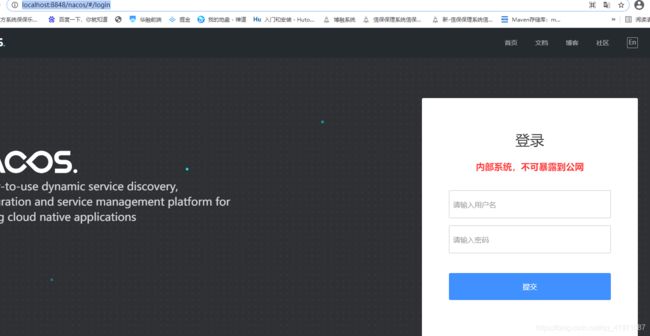
登录进去就算安装成功了。
Nacos整合
创建一个springboot项目,SpringBootAdminNacosDemo 用于整合nacos,加入依赖
com.alibaba.cloud
spring-cloud-starter-alibaba-nacos-discovery
完整的项目依赖如下:
pom.xml
4.0.0
org.springframework.boot
spring-boot-starter-parent
2.3.0.RELEASE
com.example
bootnacosdemo
0.0.1-SNAPSHOT
bootnacosdemo
Demo project for Spring Boot
1.8
Hoxton.SR8
2021.1
org.springframework.boot
spring-boot-starter
de.codecentric
spring-boot-admin-starter-server
io.projectreactor.netty
reactor-netty
2.3.0
io.projectreactor.netty
reactor-netty
0.9.10.RELEASE
org.springframework.boot
spring-boot-starter-web
org.springframework.boot
spring-boot-starter-security
org.jolokia
jolokia-core
com.alibaba.cloud
spring-cloud-starter-alibaba-nacos-discovery
org.springframework.boot
spring-boot-starter-test
test
org.springframework.cloud
spring-cloud-dependencies
${spring.cloud.version}
pom
import
com.alibaba.cloud
spring-cloud-alibaba-dependencies
${spring.cloud.alibaba.version}
pom
import
org.springframework.boot
spring-boot-maven-plugin
yml配置
spring:
application:
name: naocs-example
cloud:
nacos:
discovery:
server-addr: 127.0.0.1:8848
metadata:
management.context-path: /foo
health.path: /ping
user.name: admin
user.password: admin
profiles:
active:
- secure
management:
endpoints:
web:
exposure:
include: "*"
path-mapping:
health: /ping
base-path: /foo
endpoint:
health:
show-details: ALWAYS
server:
port: 8084
---
spring:
profiles: insecure
---
spring:
profiles: secure
security:
user:
name: "admin"
password: "admin"
启动类配置
启动类上面加入以下注解,开启nacos和adminservice
@EnableDiscoveryClient
@EnableAdminServer
完整代码:
/**
* 开启 nacos注册发现,adminservice 启动配置。
*/
@SpringBootApplication
@EnableDiscoveryClient
@EnableAdminServer
public class BootnacosdemoApplication {
public static void main(String[] args) {
SpringApplication.run(BootnacosdemoApplication.class, args);
}
/**
* 客户端 配置:
*/
@Profile("insecure")
@Configuration(proxyBeanMethods = false)
public static class SecurityPermitAllConfig extends WebSecurityConfigurerAdapter {
private final AdminServerProperties adminServer;
public SecurityPermitAllConfig(AdminServerProperties adminServer) {
this.adminServer = adminServer;
}
@Override
protected void configure(HttpSecurity http) throws Exception {
http.authorizeRequests((authorizeRequests) -> authorizeRequests.anyRequest().permitAll())
.csrf((csrf) -> csrf.csrfTokenRepository(CookieCsrfTokenRepository.withHttpOnlyFalse())
.ignoringRequestMatchers(
new AntPathRequestMatcher(this.adminServer.path("/instances"),
HttpMethod.POST.toString()),
new AntPathRequestMatcher(this.adminServer.path("/instances/*"),
HttpMethod.DELETE.toString()),
new AntPathRequestMatcher(this.adminServer.path("/actuator/**"))));
}
}
/**
* 服务端 安全授权配置
*/
@Profile("secure")
@Configuration(proxyBeanMethods = false)
public static class SecuritySecureConfig extends WebSecurityConfigurerAdapter {
private final AdminServerProperties adminServer;
private final SecurityProperties security;
public SecuritySecureConfig(AdminServerProperties adminServer,SecurityProperties security) {
this.adminServer = adminServer;
this.security = security;
}
@Override
protected void configure(HttpSecurity http) throws Exception {
SavedRequestAwareAuthenticationSuccessHandler successHandler = new SavedRequestAwareAuthenticationSuccessHandler();
successHandler.setTargetUrlParameter("redirectTo");
successHandler.setDefaultTargetUrl(this.adminServer.path("/"));
http.authorizeRequests((authorizeRequests) -> authorizeRequests
.antMatchers(this.adminServer.path("/assets/**")).permitAll()
.antMatchers(this.adminServer.path("/login")).permitAll().anyRequest().authenticated())
.formLogin((formLogin) -> formLogin.loginPage(this.adminServer.path("/login"))
.successHandler(successHandler))
.logout((logout) -> logout.logoutUrl(this.adminServer.path("/logout")))
.httpBasic(Customizer.withDefaults())
.csrf((csrf) -> csrf.csrfTokenRepository(CookieCsrfTokenRepository.withHttpOnlyFalse())
.ignoringRequestMatchers(
new AntPathRequestMatcher(this.adminServer.path("/instances"),
HttpMethod.POST.toString()),
new AntPathRequestMatcher(this.adminServer.path("/instances/*"),
HttpMethod.DELETE.toString()),
new AntPathRequestMatcher(this.adminServer.path("/actuator/**"))));
}
/**
* 记住我功能配置,当点击记住我时候,必须有以下配置,否则无法登录成功。
* @param auth
* @throws Exception
*/
@Override
protected void configure(AuthenticationManagerBuilder auth) throws Exception {
auth.inMemoryAuthentication().withUser(security.getUser().getName())
.password("{noop}" + security.getUser().getPassword()).roles("USER");
}
}
}
配置成功后,启动项目,然后查看nacos中是否注册进去。

注册进去了,说明项目配置没有问题,接下来访问 SpringBootAdmin Service 端
访问: http://localhost:8084/login 用户名/密码 admin/admin
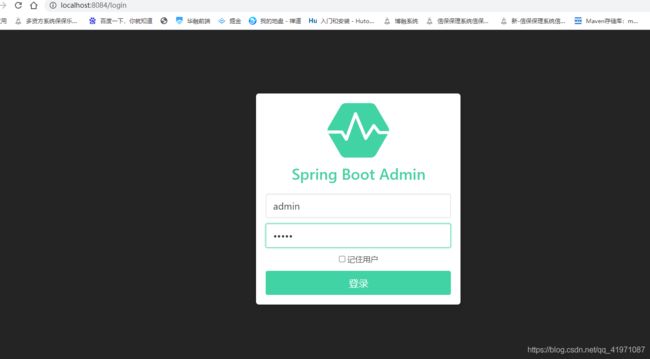

如果第一次登录进来,这里可能是红的,说明还在连接当中,请等待一下就好了。
查看应用实例.

说名nacos 整合成功了。
其他的配置也是一样的,比如日志配置,邮箱配置,记住登录等,在前面已经有了,自己可以去试着去玩玩。不知道的,请看前面的教程。
完整实例代码,GitHub: SpringBootAmdinDemo
有问题下方讨论,一起学习。