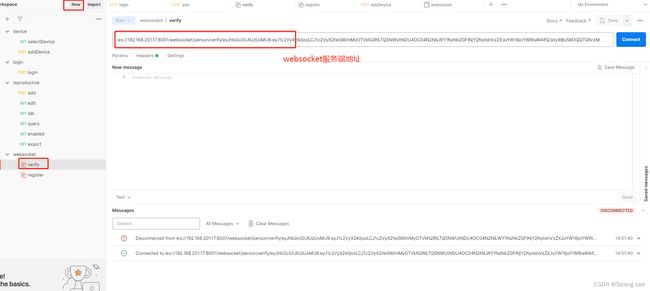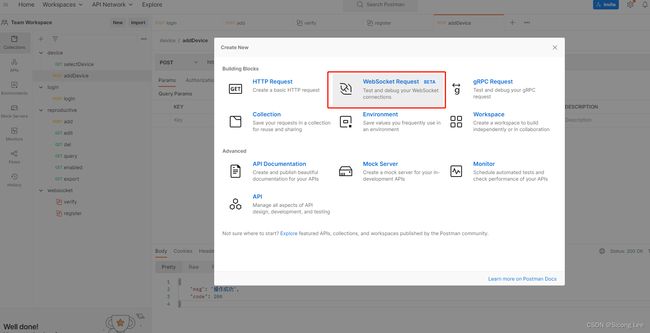java-websocket服务端、客户端及如何测试
JAVA Websocket服务端
1. 导入依赖
<dependency>
<groupId>org.springframework.bootgroupId>
<artifactId>spring-boot-starter-webartifactId>
dependency>
<dependency>
<groupId>org.springframework.bootgroupId>
<artifactId>spring-boot-starter-websocketartifactId>
dependency>
<dependency>
<groupId>org.java-websocketgroupId>
<artifactId>Java-WebSocketartifactId>
<version>1.3.5version>
dependency>
2. 服务端实现
(1)基础版
package com.xie.websocket;
import com.alibaba.fastjson.JSONObject;
import lombok.extern.slf4j.Slf4j;
import org.springframework.stereotype.Component;
import javax.websocket.OnClose;
import javax.websocket.OnMessage;
import javax.websocket.OnOpen;
import javax.websocket.Session;
import javax.websocket.server.PathParam;
import javax.websocket.server.ServerEndpoint;
import java.io.IOException;
import java.util.List;
import java.util.Map;
import java.util.concurrent.CopyOnWriteArraySet;
/**
* @Description
* @Date 2022-04-01 11:28
* @Author xie
*/
@Slf4j
@Component
@ServerEndpoint(value = "/ws/data/{param}")
public class WebSocketServer {
//concurrent包的线程安全Set,用来存放每个客户端对应的MyWebSocket对象。
private static CopyOnWriteArraySet<WebSocketServer> webSocketSet = new CopyOnWriteArraySet<>();
//与某个客户端的连接会话,需要通过它来给客户端发送数据
private Session session;
// 业务service
private TestService testService = (TestService) ApplicationContextHandle.getBean(TestService.class);
/**
* 连接建立成功调用的方法
*/
@OnOpen
public void onOpen(Session session, @PathParam("param") String param) {
this.session = session; //加入set中
webSocketSet.add(this);
try {
while (true) {
// 处理数据并发送
List<Map<String, Object>> result = testService.findDataByParam(param);
sendMessage(JSONObject.toJSONString(result));
Thread.sleep(3000);
}
} catch (Exception e) {
e.printStackTrace();
}
}
/**
* 连接关闭调用的方法
*/
@OnClose
public void onClose() {
webSocketSet.remove(this); //从set中删除
}
/**
* 收到客户端消息后调用的方法
*/
@OnMessage
public void onMessage(String message, Session session) {
log.info("收到客户端的消息:{}", message);
}
/**
* 发生错误时调用
*/
public void onError(Session session, Throwable error) {
error.printStackTrace();
}
/**
* 发送消息
*/
public void sendMessage(String message) throws IOException {
this.session.getAsyncRemote().sendText(message);
}
/**
* 群发自定义消息
*/
public static void sendInfo(String message) throws IOException {
for (WebSocketServer item : webSocketSet) {
try {
item.sendMessage(message);
} catch (IOException e) {
e.printStackTrace();
continue;
}
}
}
}
(2)优化版
package com.cdzs.websocket;
import cn.hutool.core.util.RandomUtil;
import com.cdzs.common.core.constant.SecurityConstants;
import com.cdzs.common.core.exception.ServiceException;
import com.cdzs.common.redis.service.CacheService;
import com.cdzs.system.api.RemoteDeviceGrpcService;
import com.cdzs.system.api.domain.device.CdzsDevicesEntity;
import com.cdzs.system.api.domain.grpc.dto.RegisterFaceByAppointDeviceDTO;
import com.cdzs.websocket.util.ByteArraySplitter;
import lombok.extern.slf4j.Slf4j;
import org.springframework.beans.factory.annotation.Autowired;
import org.springframework.stereotype.Component;
import javax.websocket.*;
import javax.websocket.server.PathParam;
import javax.websocket.server.ServerEndpoint;
import java.io.IOException;
import java.util.List;
import java.util.Map;
import java.util.concurrent.ConcurrentHashMap;
/**
* type: register/verify(注册/人证核验)
*/
@Component
@ServerEndpoint(value = "/person/{type}/{token}")
@Slf4j
public class CdzsPersonWebSocket {
//与某个客户端的连接会话,需要通过它来给客户端发送数据
private Session session;
private static RemoteDeviceGrpcService remoteDeviceGrpcService;
//只能通过set方法/getBean()来注入
@Autowired
public void setRemoteDeviceGrpcService(RemoteDeviceGrpcService remoteDeviceGrpcService) {
CdzsPersonWebSocket.remoteDeviceGrpcService = remoteDeviceGrpcService;
}
private static CacheService cacheService;
@Autowired
public void setCacheService(CacheService cacheService) {
CdzsPersonWebSocket.cacheService = cacheService;
}
//静态变量,用来记录当前在线连接数。应该把它设计成线程安全的。
private static int onlineCount = 0;
private static ConcurrentHashMap<String, CdzsPersonWebSocket> socketServersMap = new ConcurrentHashMap<>();
private String key = "";
private final static String REGISTER = "register";
private final static String VERIFY = "verify";
/**
* 建立连接
*
* @param session
* @param type type为register/verify
*/
@OnOpen
public void onOpen(Session session, @PathParam("type") String type, @PathParam("token") String token) {
this.session = session;
//key = type + ":" + token + ":" + sessionId
key = type + ":" + token + ":" + session.getId();
log.info("onOpen->>key:{}", key);
//判断当前是否已经连接过
boolean flag = socketServersMap.containsKey(key);
if (flag) {
socketServersMap.remove(key);
socketServersMap.put(key, this);
} else {
socketServersMap.put(key, this);
addOnlineCount(); //在线数加1
}
//获取到token,查询该token下的设备
CdzsDevicesEntity device = cacheService.getCacheObject("choose_device:" + token);
if (device == null){
throw new ServiceException("您登录时未选择注册平板");
}
String deviceIp = device.getDeviceIp();
String deviceSn = device.getDeviceSn();
log.info("token->>deviceIp:{}", deviceIp);
if (REGISTER.equals(type)) {
//注册
RegisterFaceByAppointDeviceDTO registerFaceByAppointDeviceDTO = new RegisterFaceByAppointDeviceDTO();
registerFaceByAppointDeviceDTO.setDeviceIp(deviceIp);
registerFaceByAppointDeviceDTO.setSessionId(token);
registerFaceByAppointDeviceDTO.setIsVerify(false);
registerFaceByAppointDeviceDTO.setParams(0);
registerFaceByAppointDeviceDTO.setPersonId("1000" + RandomUtil.randomNumbers(4));
registerFaceByAppointDeviceDTO.setDeviceSn(deviceSn);
remoteDeviceGrpcService.regFeaDataByAppointDevice(registerFaceByAppointDeviceDTO, SecurityConstants.INNER);
log.info("register call success");
} else if (VERIFY.equals(type)) {
//人证核验
remoteDeviceGrpcService.verifyPersonCard(deviceIp, token, SecurityConstants.INNER);
log.info("verify call success");
}
log.info("online number:{}", getOnlineCount());
}
/**
* 主要功能:收到客户端消息后调用的方法
* 方法名:onMessage
*
* @param message 客户端发送过来的消息
* @param session 返回类型:void
* 时间:2019年8月14日 上午9:44:42
*/
@OnMessage
public void onMessage(String message, Session session) {
log.info("来自客户端的消息->>message:{};sessionId:{}", message, session.getId());
}
/**
* 主要功能:关闭连接
* 方法名:onClose
* 返回类型:void
* 时间:2019年8月14日 上午9:44:58
*/
@OnClose
public void onClose() {
log.info("onClose : {}" + key);
if (socketServersMap.containsKey(key)) {
socketServersMap.remove(key);
subOnlineCount(); //在线数减1
}
log.info("有一连接关闭!当前在线连接数为: {}", getOnlineCount());
}
/**
* 发生错误时调用
* 主要功能:
* 方法名:onError
*
* @param error 返回类型:void
* 时间:2019年8月14日 上午9:44:07
*/
@OnError
public void onError(Throwable error) {
socketServersMap.remove(key);
subOnlineCount();
log.error("webSocket连接发生错误->>errorMessage:{}", error.getMessage());
}
/**
* 人脸注册webSocket
*
* @param message 要发送给前端的数据
* @param sessionId token
*/
public synchronized void reproductiveSendToRegister(String message, String sessionId) {
synchronized (this.getClass()) {
for (Map.Entry<String, CdzsPersonWebSocket> stringMyWebSocketEntry : socketServersMap.entrySet()) {
try {
String key = stringMyWebSocketEntry.getKey();
CdzsPersonWebSocket value = stringMyWebSocketEntry.getValue();
if (key.contains(sessionId) && key.contains(REGISTER)) {
log.info("reproductiveSendToRegister:推送的消息为:" + key);
List<byte[]> result = ByteArraySplitter.split(message, 64 * 1024);
for (byte[] bytes : result) {
String s = new String(bytes);
value.session.getBasicRemote().sendText(s);
}
// 推送结束符
value.session.getBasicRemote().sendText("########");
}
} catch (IOException e) {
e.printStackTrace();
}
}
}
}
/**
* 人脸注册webSocket
*
* @param message 要发送给前端的数据
* @param sessionId token
*/
public synchronized void reproductiveSendToVerify(String message, String sessionId) {
synchronized (this.getClass()) {
for (Map.Entry<String, CdzsPersonWebSocket> stringMyWebSocketEntry : socketServersMap.entrySet()) {
try {
String key = stringMyWebSocketEntry.getKey();
CdzsPersonWebSocket value = stringMyWebSocketEntry.getValue();
if (key.contains(sessionId) && key.contains(VERIFY)) {
log.info("reproductiveSendToVerify:推送的消息为:" + key);
List<byte[]> result = ByteArraySplitter.split(message, 64 * 1024);
for (byte[] bytes : result) {
String s = new String(bytes);
value.session.getBasicRemote().sendText(s);
}
// 推送结束符
value.session.getBasicRemote().sendText("########");
}
} catch (IOException e) {
e.printStackTrace();
}
}
}
}
/**
* 获取在线数
*
* @return
*/
public static synchronized int getOnlineCount() {
return onlineCount;
}
/**
* 在线数+1
*/
public static synchronized void addOnlineCount() {
CdzsPersonWebSocket.onlineCount++;
}
/**
* 在线数-1
*/
public static synchronized void subOnlineCount() {
CdzsPersonWebSocket.onlineCount--;
}
}
- 对String分片转换为List
package com.cdzs.websocket.util;
import cn.hutool.core.util.ArrayUtil;
import com.cdzs.common.core.utils.StringUtils;
import com.google.common.collect.Lists;
import java.util.List;
public class ByteArraySplitter {
/**
* 对String分片转换为List
* @param source 字符串
* @param size 分片的长度 单位字节
* @return
*/
public static List<byte[]> split(String source, int size) {
// 存放最终结果
List<byte[]> result = Lists.newArrayList();
if (StringUtils.isEmpty(source)) {
return null;
}
byte[] sourceBytes = source.getBytes();
if (size > sourceBytes.length) {
result.add(sourceBytes);
return result;
}
// 开始进行split
int startIndex = 0;
int endIndex = sourceBytes.length - 1;
boolean isRunning = true;
while (isRunning) {
if ((endIndex + 1) - startIndex > size) {
result.add(ArrayUtil.sub(sourceBytes, startIndex, startIndex + size));
startIndex += size;
} else {
result.add(ArrayUtil.sub(sourceBytes, startIndex, endIndex + 1));
isRunning = false;
}
}
return result;
}
}
3. 客户端实现
package cn.weblab.plugin.socket;
import com.intellij.execution.ui.ConsoleView;
import com.intellij.execution.ui.ConsoleViewContentType;
import com.intellij.openapi.project.Project;
import cn.weblab.plugin.util.ConsoleUtil;
import lombok.extern.slf4j.Slf4j;
import org.java_websocket.WebSocket;
import org.java_websocket.client.WebSocketClient;
import org.java_websocket.framing.Framedata;
import org.java_websocket.handshake.ServerHandshake;
import org.slf4j.Logger;
import org.slf4j.LoggerFactory;
import java.net.URI;
import java.net.URISyntaxException;
import java.util.ArrayList;
import java.util.List;
public class MyLogWebSocketClient extends WebSocketClient {
Logger log=LoggerFactory.getLogger(MyLogWebSocketClient.class);
private Project project;
private static List<MyLogWebSocketClient> list = new ArrayList<>();
/**
* construct a instance
*
* @param serverUri need to be connected
*/
public MyLogWebSocketClient(String serverUri, Project project) throws URISyntaxException {
super(new URI(serverUri));
this.project = project;
this.setConnectionLostTimeout(0);
if (list.isEmpty()) {
return;
}
for (MyLogWebSocketClient client : list) {
client.close();
}
list.clear();
list.add(this);
}
@Override
public void onOpen(ServerHandshake serverHandshake) {
log.info("在线日志socket连接成功");
ConsoleView logConsole = ConsoleUtil.getLogConsole(project);
logConsole.print("连接建立成功\n", ConsoleViewContentType.ERROR_OUTPUT);
}
@Override
public void onMessage(String s) {
s = s.substring(8);
// if (s.equals("---pong---")) {
// return;
// }
ConsoleView logConsole = ConsoleUtil.getLogConsole(project);
logConsole.print(s, ConsoleViewContentType.NORMAL_OUTPUT);
}
@Override
public void onClose(int i, String s, boolean b) {
log.info("在线日志socket断开");
ConsoleView logConsole = ConsoleUtil.getLogConsole(project);
logConsole.print("在线日志socket断开,请重新连接\n", ConsoleViewContentType.ERROR_OUTPUT);
}
@Override
public void onError(Exception e) {
e.printStackTrace();
}
// @Override
// public void onWebsocketPong(WebSocket conn, Framedata f) {
// try {
// Thread.sleep(1000 * 10);
// } catch (InterruptedException e) {
// e.printStackTrace();
// }
// System.out.println("pong");
// this.onWebsocketPing(conn, f);
// super.onWebsocketPong(conn, f);
// }
@Override
public void onWebsocketPing(WebSocket conn, Framedata f) {
try {
Thread.sleep(1000 * 5);
} catch (InterruptedException e) {
e.printStackTrace();
}
send("---pong---");
}
@Deprecated
public static void destroy() {
if (list.isEmpty())
return;
for (MyLogWebSocketClient client : list) {
client.close();
}
list.clear();
}
public static void main(String[] args) throws URISyntaxException, InterruptedException {
// MyWebSocketClient client = new MyWebSocketClient("ws://localhost:8080/websocket/A");
// boolean b = client.connectBlocking();
// System.out.println(b);
// client.send("hello");
// client.send("hello");
// client.send("hello");
// client.send("hello");
// client.close();
}
}
4. websocket服务端测试方法
(1)自己编写一个客户端
使用上面的java客户端就可以直接调用测试。
(2)使用postman测试
postman版本需要在v8.0以上才有websocket的接口测试