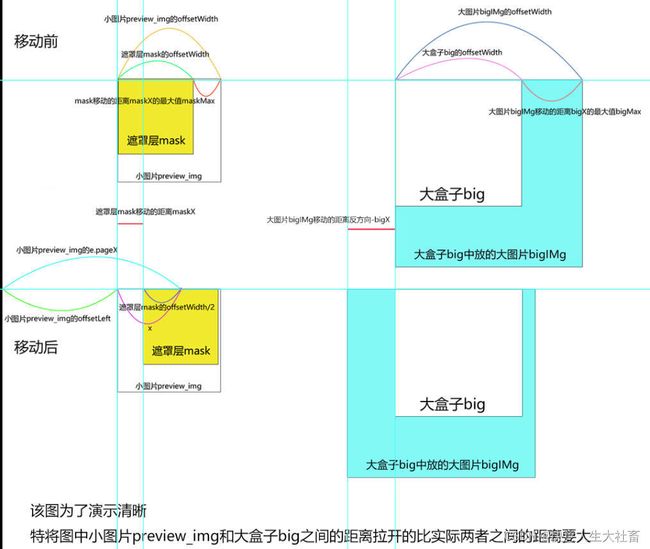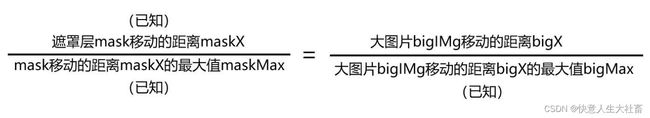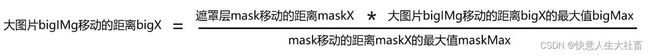b站pink老师JavaScript的PC端网页特效 案例代码——仿京东放大镜效果
目录
原理讲解:
代码段:
1.
detail.html部分(重点在标红区)
2.
detail.js部分(全部都是重点)
3.
detail.css部分(重点在标红区)
4.
base.css部分(不重要,起辅助作用)
5.
common.css部分(不重要,起辅助作用)
目标效果:
1.初始状态是黄色的遮罩层mask和大盒子big隐藏(display:none;),当鼠标经过(mouseover)小图片preview_img的区域的时候,显示(dispaly:block;)黄色的遮罩层mask和大盒子big
2.当鼠标在小图片preview_img的区域移动(mousemove)的时候,显示的遮罩层mask遮罩的小图片preview_img的区域 =遮罩层mask的区域(因为遮罩层mask大小<小图片preview_img大小)和 大图片bigIMg被大盒子big显示出的区域 成比例【大盒子big要加overflow:hidden;溢出隐藏】
即 显示的遮罩层mask 和 大盒子big中的大图片bigIMg 成比例)
3.且2中,遮罩层mask在小图片preview_img中移动的方向 和 大图片bigIMg在大盒子big中移动的方向 相反
4.当鼠标离开(mouseout)小图片preview_img的区域的时候,隐藏(dispaly:none;)黄色的遮罩层mask和大盒子big,回归初始状态
注意:
e.pageX, e.pageY, e.offsetLeft, e.offsetTop返回的值都没有单位,所以要用拼接字符串加上单位
e.g.
var x = e.pageX - preview_img.offsetLeft;
var maskX = x - mask.offsetWidth / 2;
mask.style.left = maskX + 'px';
原理讲解:
由于
所以
1.
detail.html部分(重点在标红区)
content="品优购JD.COM-专业的综合网上购物商城,销售家电、数码通讯、电脑、家居百货、服装服饰、母婴、图书、食品等数万个品牌优质商品.便捷、诚信的服务,为您提供愉悦的网上购物体验!" />
手机、数码、通讯 〉 手机 〉 Apple苹果 〉 iphone 6S Plus系类
Apple iPhone 6s(A1700)64G玫瑰金色 移动通信电信4G手机
推荐选择下方[移动优惠购],手机套餐齐搞定,不用换号,每月还有花费返
- 价格
-
¥5299.00
累计评价612188
- 促销
-
加购价 满999.00另加20.00元,或满1999.00另加30.00元,或满2999.00另加40.00元,即可在购物车换 购热销商品 详情 》
- 支持
- 以旧换新,闲置手机回收 4G套餐超值抢 礼品购
- 相关分类
- 推荐品牌
-

华为 HUAWEI P20 Pro 全面屏徕卡
¥19 -

华为 HUAWEI P20 Pro 全面屏徕卡
¥19 -

华为 HUAWEI P20 Pro 全面屏徕卡
¥19 -

华为 HUAWEI P20 Pro 全面屏徕卡
¥19 -

华为 HUAWEI P20 Pro 全面屏徕卡
¥19 -

华为 HUAWEI P20 Pro 全面屏徕卡
¥19
- 商品介绍
- 规格与包装
- 售后保障
- 商品评价(50000)
- 手机社区
- 分辨率:1920*1080(FHD)
- 后置摄像头:1200万像素
- 前置摄像头:500万像素
- 核 数:其他
- 频 率:以官网信息为准
- 品牌: Apple ♥关注
- 商品名称:APPLEiPhone 6s Plus
- 商品编号:1861098
- 商品毛重:0.51kg
- 商品产地:中国大陆
- 热点:指纹识别,Apple Pay,金属机身,拍照神器
- 系统:苹果(IOS)
- 像素:1000-1600万
- 机身内存:64GB



2.
detail.js部分(全部都是重点)
window.addEventListener('load', function () {
//当页面加载完毕后,执行JS
//1.获取元素
var preview_img = document.querySelector('.preview_img');
var mask = document.querySelector('.mask');
var big = document.querySelector('.big');
//2.鼠标经过(mouseover)显示遮罩层mask和大盒子big
preview_img.addEventListener('mouseover', function () {
mask.style.display = 'block';
big.style.display = 'block';
})
//3.鼠标离开(mouseout)隐藏遮罩层mask和大盒子big
preview_img.addEventListener('mouseout', function () {
mask.style.display = 'none';
big.style.display = 'none';
})
// 4.鼠标在小图片preview_img中移动(mousemove)的时候(所以还是针对小图片preview_img绑定事件监听),将鼠标在小图片内的坐标给遮罩层mask
preview_img.addEventListener('mousemove', function (e) {
var x = e.pageX - this.offsetLeft;
var y = e.pageY - this.offsetTop;
// 各减去一半的mask.offsetWidth和一半的offsetHeight是为了让鼠标位于遮罩层mask的中间
//maskX和maskY是遮罩层mask水平和竖直移动的距离
//由于此处遮罩层mask也是正方形
//所以maskX=maskY=遮罩层mask的移动距离
var maskX = x - mask.offsetWidth / 2;
var maskY = y - mask.offsetHeight / 2;
//限制mask遮罩层在小图片preview_img的左右边框之间移动
//由于此处 小图片preview_img 和 遮罩层mask 都是正方形
//所以maskMax代表遮罩层mask在小图片preview_img 上下 和 左右 移动的最大距离
var maskMax = this.offsetWidth - mask.offsetWidth;
if (maskX <= 0) {
maskX = 0;
} else if (maskX >= maskMax) {
maskX = maskMax
}
//限制遮罩层mask在小图片preview_img的上下边框之间移动
if (maskY <= 0) {
maskY = 0;
} else if (maskY >= maskMax) {
maskY = maskMax
}
mask.style.left = maskX + 'px';
mask.style.top = maskY + 'px';
//bigIMg是大盒子big中的大图片
var bigIMg = document.querySelector('.bigImg');
//bigMax是大盒子big在大图片bigIMg移动的最大距离
//由于此处 大图片bigIMg 和 大盒子big 都是正方形
//所以bigMax为大盒子big在大图片bigIMg中 上下 和 左右 移动的最大距离
var bigMax = bigIMg.offsetWidth - big.offsetWidth;
//由于要实现显示的 遮罩层mask遮罩的小图片preview_img中的部分 和 大图片bigIMg中被大盒子big显示出的部分成比例
//5.即要实现 遮罩层mask 和 大图片bigIMg 成比例
//遮罩层mask移动距离/遮罩层mask最大移动距离=大图片bigIMg移动距离/大图片bigIMg最大移动距离
//由于 遮罩层mask 和 大图片bigIMg 都是正方形
//加上之前maskX=maskY
//所以 大图片bigIMg移动距离bigX=bigY=mask移动距离*大图片bigIMg最大移动距离/遮罩层mask最大移动距离
var bigX = maskX * bigMax / maskMax;
var bigY = maskY * bigMax / maskMax;
//6.大图片bigIMg在大盒子big中移动的方向和遮罩层mask在小图片preview_img中移动方向相反
bigIMg.style.left = -bigX + 'px';
bigIMg.style.top = -bigY + 'px';
})
})3.
detail.css部分(重点在标红区)
/*详情页的样式文件*/
.de_container {
margin-top: 20px;
}
.crumb_wrap {
height: 25px;
}
.crumb_wrap a {
margin-right: 10px;
}
.preview_wrap {
width: 400px;
height: 590px;
}
/*小图片preview_img */
.preview_img {
position: relative;
/* 父相 */
height: 398px;
width: 398px;
border: 1px solid #ccc;
}
/*遮罩层mask */
.mask {
display: none;
/* 初始阶段遮罩层mask隐藏 */
position: absolute;
/* 给遮罩层mask加上绝对定位 */
/* 由于绝对定位是相对于有定位的最近一级祖先元素为参考点移动 */
/* 所以这是设置遮罩层mask相对小图片preview_img移动 */
top: 0;
left: 0;
width: 300px;
height: 300px;
background-color: #FEDE4F;
opacity: 0.5;
border: 1px solid #ccc;
}
/*大盒子big */
.big {
display: none;
/* 初始阶段大盒子big隐藏 */
position: absolute;
/* 给大盒子big加上绝对定位 */
/* 由于绝对定位是相对于有定位的最近一级祖先元素为参考点移动 */
/* 所以这是设置大盒子big相对小图片preview_img移动 */
left: 410px;
top: 0;
z-index: 999;
width: 500px;
height: 500px;
background-color: pink;
border: 1px solid #ccc;
/*给大盒子big加溢出隐藏,隐藏大图片bigIMg溢出大盒子big的部分 */
overflow: hidden;
}
/*大盒子big中的大图片bigIMg */
.big img {
position: absolute;
/* 给大盒子big里面的大图片bigIMg加上绝对定位 */
/* 由于绝对定位是相对于有定位的最近一级祖先元素为参考点移动 */
/* 所以这是设置大图片bigIMg相对大盒子big移动 */
top: 0;
left: 0;
}
.preview_list {
position: relative;
height: 60px;
margin-top: 60px;
}
.list_item {
width: 320px;
height: 60px;
margin: 0 auto;
}
.list_item li {
float: left;
width: 56px;
height: 56px;
border: 2px solid transparent;
margin: 0 2px;
}
.list_item li.current {
border-color: #c81623;
}
.arrow_prev,
.arrow_next {
position: absolute;
top: 15px;
width: 22px;
height: 32px;
background-color: purple;
}
.arrow_prev {
left: 0;
background: url(../img/arrow-prev.png) no-repeat;
}
.arrow_next {
right: 0;
background: url(../img/arrow-next.png) no-repeat;
}
.itemInfo_wrap {
width: 718px;
}
.sku_name {
height: 30px;
font-size: 16px;
font-weight: 700;
}
.news {
height: 32px;
color: #e12228;
}
.summary dl {
overflow: hidden;
}
.summary dt,
.summary dd {
float: left;
}
.summary dt {
width: 60px;
padding-left: 10px;
line-height: 36px;
}
.summary_price,
.summary_promotion {
position: relative;
padding: 10px 0;
background-color: #fee9eb;
}
.price {
font-size: 24px;
color: #e12228;
}
.summary_price a {
color: #c81623;
}
.remark {
position: absolute;
right: 10px;
top: 20px;
}
.summary_promotion {
padding-top: 0;
}
.summary_promotion dd {
width: 450px;
line-height: 36px;
}
.summary_promotion em {
display: inline-block;
width: 40px;
height: 22px;
background-color: #c81623;
text-align: center;
line-height: 22px;
color: #fff;
}
.summary_support dd {
line-height: 36px;
}
.choose_color a {
display: inline-block;
width: 80px;
height: 41px;
background-color: #f7f7f7;
border: 1px solid #ededed;
text-align: center;
line-height: 41px;
}
.summary a.current {
border-color: #c81623;
}
.choose_version {
margin: 10px 0;
}
.choose_version a,
.choose_type a {
display: inline-block;
height: 32px;
padding: 0 12px;
background-color: #f7f7f7;
border: 1px solid #ededed;
text-align: center;
line-height: 32px;
}
.choose_btns {
margin-top: 20px;
}
.choose_amount {
position: relative;
float: left;
width: 50px;
height: 46px;
background-color: pink;
}
.choose_amount input {
width: 33px;
height: 44px;
border: 1px solid #ccc;
text-align: center;
}
.add,
.reduce {
position: absolute;
right: 0;
width: 15px;
height: 22px;
border: 1px solid #ccc;
background-color: #f1f1f1;
text-align: center;
line-height: 22px;
}
.add {
top: 0;
}
.reduce {
bottom: 0;
/*禁止鼠标样式*/
cursor: not-allowed;
/* pointer 小手 move 移动 */
}
.addcar {
float: left;
width: 142px;
height: 46px;
background-color: #c81623;
text-align: center;
line-height: 46px;
font-size: 18px;
color: #fff;
margin-left: 10px;
font-weight: 700;
}
.product_detail {
margin-bottom: 50px;
}
.aside {
width: 208px;
border: 1px solid #ccc;
}
.tab_list {
overflow: hidden;
height: 34px;
}
/*把背景颜色 底边框都给 li*/
.tab_list li {
float: left;
background-color: #f1f1f1;
border-bottom: 1px solid #ccc;
height: 33px;
text-align: center;
line-height: 33px;
}
/*鼠标单击 li 变化样式 背景变白色 去掉下边框 文字变颜色*/
.tab_list .current {
background-color: #fff;
border-bottom: 0;
color: red;
}
.first_tab {
width: 104px;
}
.second_tab {
width: 103px;
border-left: 1px solid #ccc;
}
.tab_con {
padding: 0 10px;
}
.tab_con li {
border-bottom: 1px solid #ccc;
}
.tab_con li h5 {
/*超出的文字省略号显示*/
white-space: nowrap;
overflow: hidden;
text-overflow: ellipsis;
font-weight: 400;
}
.aside_price {
font-weight: 700;
margin: 10px 0;
}
.as_addcar {
display: block;
width: 88px;
height: 26px;
border: 1px solid #ccc;
background-color: #f7f7f7;
margin: 10px auto;
text-align: center;
line-height: 26px;
}
.detail {
width: 978px;
}
.detail_tab_list {
height: 39px;
border: 1px solid #ccc;
background-color: #f1f1f1;
}
.detail_tab_list li {
float: left;
height: 39px;
line-height: 39px;
padding: 0 20px;
text-align: center;
cursor: pointer;
}
.detail_tab_list .current {
background-color: #c81623;
color: #fff;
}
.item_info {
padding: 20px 0 0 20px;
}
.item_info li {
line-height: 22px;
}
.more {
float: right;
font-weight: 700;
font-family: 'icomoon';
}
4.
base.css部分(不重要,起辅助作用)
/*清除元素默认的内外边距 */
* {
margin: 0;
padding: 0
}
/*让所有斜体 不倾斜*/
em,
i {
font-style: normal;
}
/*去掉列表前面的小点*/
li {
list-style: none;
}
/*图片没有边框 去掉图片底侧的空白缝隙*/
img {
border: 0; /*ie6*/
vertical-align: middle;
}
/*让button 按钮 变成小手*/
button {
cursor: pointer;
}
/*取消链接的下划线*/
a {
color: #666;
text-decoration: none;
}
a:hover {
color: #e33333;
}
button,
input {
font-family: 'Microsoft YaHei', 'Heiti SC', tahoma, arial, 'Hiragino Sans GB', \\5B8B\4F53, sans-serif;
/*取消轮廓线 蓝色的*/
outline: none;
}
body {
background-color: #fff;
font: 12px/1.5 'Microsoft YaHei', 'Heiti SC', tahoma, arial, 'Hiragino Sans GB', \\5B8B\4F53, sans-serif;
color: #666
}
.hide,
.none {
display: none;
}
/*清除浮动*/
.clearfix:after {
visibility: hidden;
clear: both;
display: block;
content: ".";
height: 0
}
.clearfix {
*zoom: 1
}
5.
common.css部分(不重要,起辅助作用)
/*公共样式*/
.fl {
float: left;
}
.fr {
float: right;
}
@font-face {
font-family: 'icomoon';
src: url('../fonts/icomoon.eot?7kkyc2');
src: url('../fonts/icomoon.eot?7kkyc2#iefix') format('embedded-opentype'),
url('../fonts/icomoon.ttf?7kkyc2') format('truetype'),
url('../fonts/icomoon.woff?7kkyc2') format('woff'),
url('../fonts/icomoon.svg?7kkyc2#icomoon') format('svg');
font-weight: normal;
font-style: normal;
}
.fr .icomoon {
font-family: 'icomoon';
font-size: 16px;
line-height: 26px;
}
/*版心*/
.w {
width: 1200px;
margin: 0 auto;
}
.style-red {
color: #c81623;
}
.spacer {
width: 1px;
height: 12px;
background-color: #666;
margin: 9px 12px 0;
}
/*顶部快捷导航*/
.shortcut {
height: 31px;
background-color: #f1f1f1;
line-height: 31px;
}
.shortcut li {
float: left;
}
/*header区域*/
.header {
position: relative;
height: 105px;
}
.logo {
position: absolute;
top: 25px;
left: 0;
width: 175px;
height: 56px;
}
.logo a {
display: block;
/*overflow: hidden;*/
width: 175px;
height: 56px;
background: url(../img/logo.png) no-repeat;
/*text-indent: -999px;*/
font-size: 0;
}
.search {
position: absolute;
top: 25px;
left: 348px;
}
.text {
float: left;
width: 445px;
height: 32px;
border: 2px solid #b1191a;
padding-left: 10px;
color: #ccc;
}
.btn {
float: left;
width: 82px;
height: 36px;
background-color: #b1191a;
border: 0;
font-size: 16px;
color: #fff;
}
.hotwrods {
position: absolute;
top: 65px;
left: 348px;
}
.hotwrods a {
margin: 0 10px;
}
.shopcar {
position: absolute;
top:25px;
right: 64px;
width: 138px;
height: 34px;
border: 1px solid #dfdfdf;
background-color: #f7f7f7;
line-height: 34px;
text-align: center;
}
.car {
font-family: 'icomoon';
color: #da5555;
}
.arrow {
font-family: 'icomoon';
margin-left: 5px;
}
.count {
position: absolute;
top: -5px;
/*应该是左侧对齐 文字才能往右走显示*/
left: 100px;
background-color: #e60012;
height: 14px;
padding: 0 3px;
line-height: 14px;
color: #fff;
/*border-radius: 左上角 右上角 右下角 左下角;*/
border-radius: 7px 7px 7px 0;
}
/*nav start*/
.nav {
height: 45px;
border-bottom: 2px solid #b1191a;
}
.dropdown {
width: 209px;
height: 45px;
}
.dropdown .dt {
height: 100%;
background-color: #b1191a;
font-size: 16px;
color: #fff;
text-align: center;
line-height: 45px;
}
.dropdown .dd {
height: 465px;
background-color: #c81623;
margin-top: 2px;
}
.menu_item:hover {
background-color: #fff;
}
/*鼠标经过li 里面的 a变颜色*/
.menu_item:hover a {
color: #c81623;
}
.menu_item {
height: 31px;
line-height: 31px;
margin-left: 1px;
padding: 0 10px;
transition: all .5s;
}
.menu_item:hover {
padding-left: 20px;
}
.menu_item a {
font-size: 14px;
color: #fff;
}
.menu_item i {
float: right;
font-family: 'icomoon';
font-size: 18px;
color: #fff;
}
.navitems {
margin-left: 10px;
}
.navitems li {
float: left;
}
.navitems li a {
display: block;
height: 45px;
padding: 0 25px;
line-height: 45px;
font-size: 16px;
}
/*footer 部分*/
.footer {
height: 386px;
background-color: #f5f5f5;
padding-top: 30px;
}
.mod_service {
height: 79px;
border-bottom: 1px solid #ccc;
}
.mod_service li {
float: left;
width: 240px;
height: 79px;
}
.mod-service-icon {
/*浮动的盒子 可以直接给大小的 不需要转换*/
float: left;
width: 50px;
height: 50px;
margin-left: 35px;
background: url(../img/icons.png) no-repeat;
}
.mod_service_zheng {
background-position: -253px -3px;
}
.mod_service_tit {
float: left;
margin-left: 5px;
}
.mod_service_tit h5 {
margin: 5px 0;
}
.mod_service_kuai {
background-position: -255px -54px;
}
.mod_service_bao {
background-position: -257px -105px;
}
.mod_help {
height: 187px;
border-bottom: 1px solid #ccc;
}
.mod_help_item {
float: left;
width: 150px;
padding: 20px 0 0 50px;
}
.mod_help_item dt {
height: 25px;
font-size: 16px;
}
.mod_help_item dd {
height: 22px;
}
.mod_help_app dt,
.mod_help_app p {
padding-left: 15px;
}
.mod_help_app img {
margin: 7px 0;
}
.mod_copyright {
text-align: center;
}
.mod_copyright_links {
margin: 20px 0 15px 0;
}
.mod_copyright_info {
line-height: 18px;
}