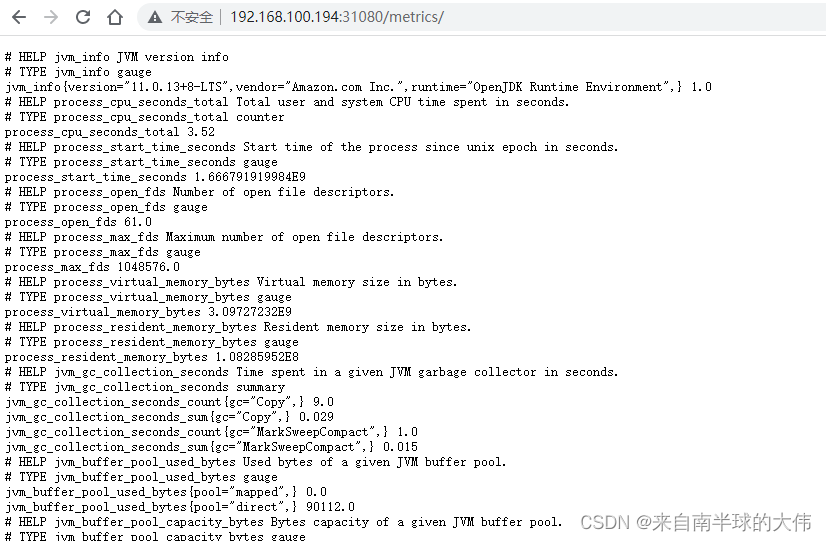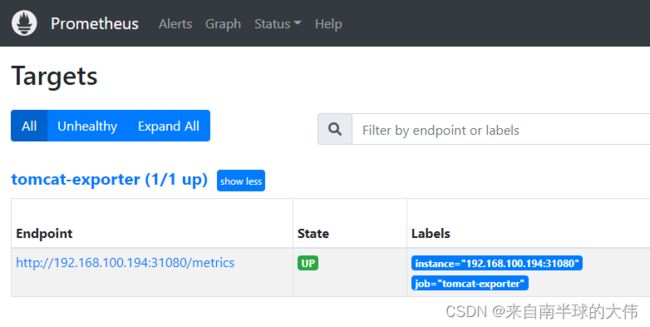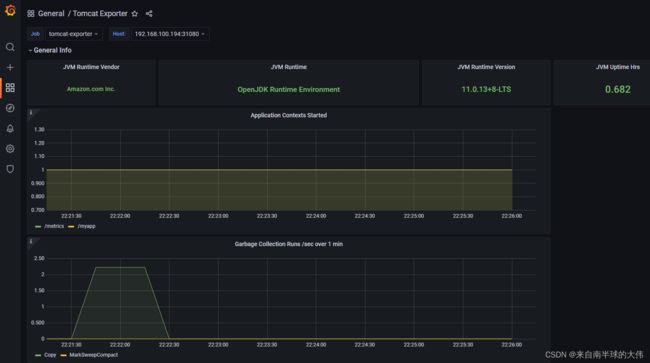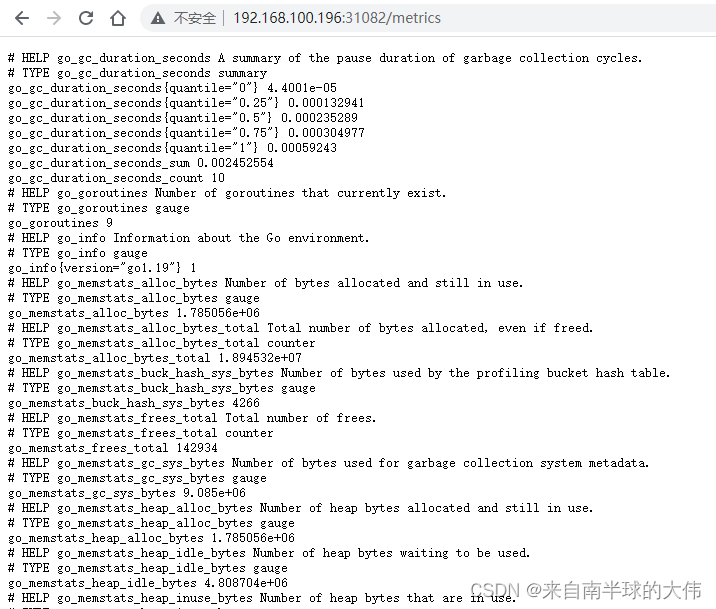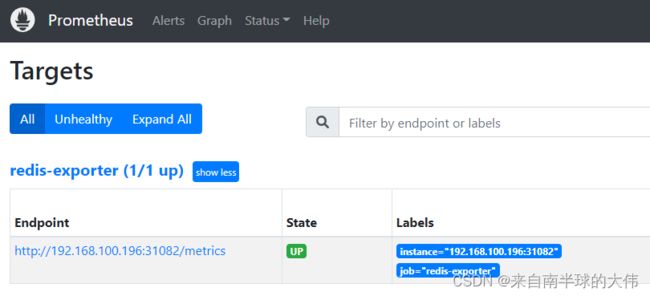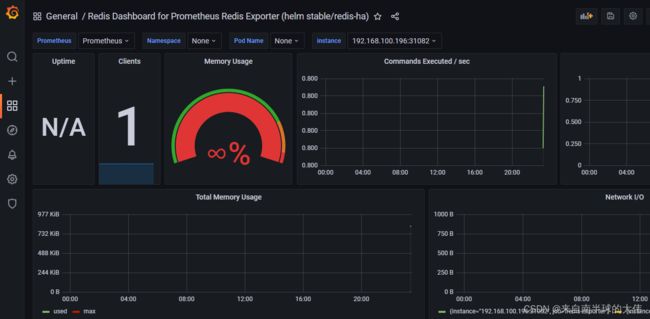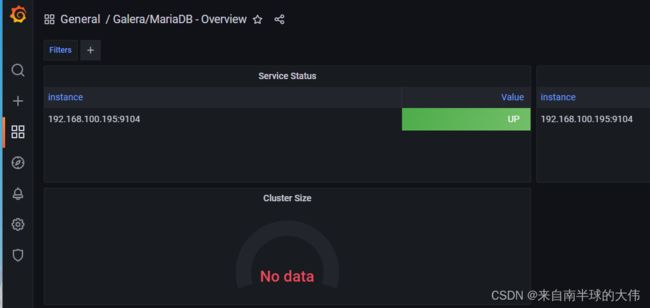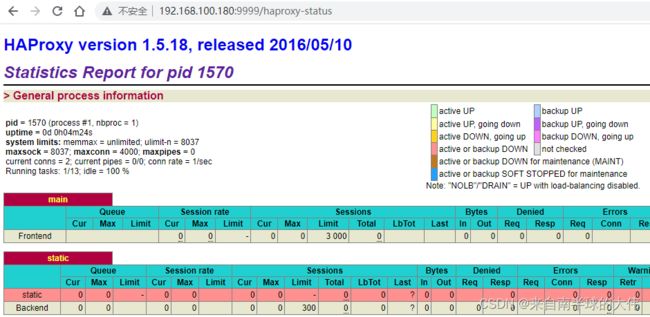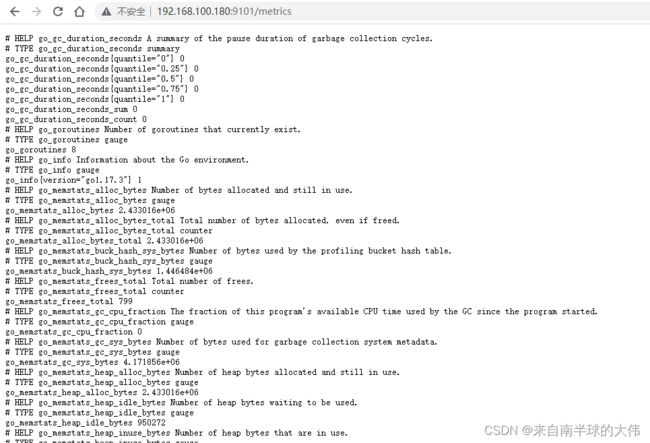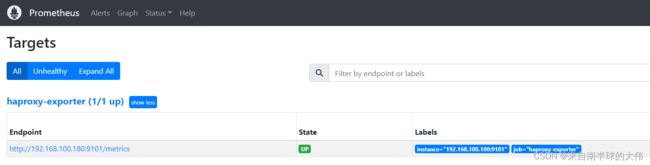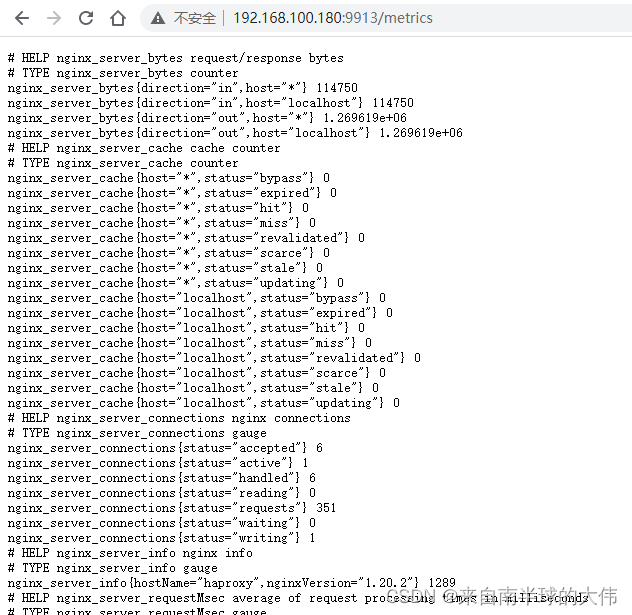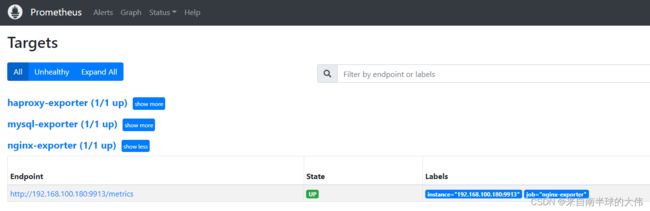9-4 Prometheus监控案例Tomcat, Redis, Mysql, Haproxy, Nginx, Ingress
文章目录
- 前言
- Tomcat
-
- tomcat镜像
- tomcat-deployment
- Prometheus采集tomcat
- Grafana展示tomcat
- Redis
-
- redis_exporter镜像
- redis-deployment
- redis-service
- Prometheus采集redis
- Grafana展示redis
- Mysql
-
- mysqld_exporter下载
- 安装mysql
- 安装mysqld_exporter
- Prometheus采集mysql
- Grafana展示mysql
- Haproxy
-
- 安装haproxy
- 安装haproxy_exporter
- Prometheus采集haproxy
- Grafana展示haproxy
- Nginx
-
- 编译安装Nginx
- 配置与启动
- 安装nginx_exporter
- Prometheus采集nginx
- Grafana展示nginx
- Ingress
-
- Prometheus采集ingress
- Grafana展示ingress
前言
Prometheus除了使用node-exporter监控系统指标外,还支持多种多样的应用服务监控。包括数据库,硬件,消息服务,存储,网站服务,APIs,日志等等。下面我们介绍最常用几种应用监控:Tomcat, Redis, Mysql, Haproxy, Nginx, Ingress。
Tomcat
监控 tomcat 的活跃连接数、堆栈内存等信息。
https://github.com/nlighten/tomcat_exporter
tomcat镜像
镜像在tomcat:8.5.73基础上,添加tomcat_exporter相关jar包和war包:
vim Dockerfile
FROM tomcat:8.5.73-jdk11-corretto
RUN mkdir -p /data/tomcat/webapps
ADD server.xml /usr/local/tomcat/conf/server.xml
ADD myapp /data/tomcat/webapps/myapp
ADD metrics.war /data/tomcat/webapps
ADD simpleclient-0.8.0.jar /usr/local/tomcat/lib/
ADD simpleclient_common-0.8.0.jar /usr/local/tomcat/lib/
ADD simpleclient_hotspot-0.8.0.jar /usr/local/tomcat/lib/
ADD simpleclient_servlet-0.8.0.jar /usr/local/tomcat/lib/
ADD tomcat_exporter_client-0.0.12.jar /usr/local/tomcat/lib/
EXPOSE 8080 8443 8009
构建,上传,测试 tomcat镜像:
docker build -t easzlab.io.local:5000/prom/tomcat-exporter:v2 .
docker push easzlab.io.local:5000/prom/tomcat-exporter:v2
docker run -d -p 8081:8080 easzlab.io.local:5000/prom/tomcat-exporter:v2
tomcat-deployment
跟平时部署tomcat一样,只是镜像添加了tomcat_exporter:
---
apiVersion: apps/v1
kind: Deployment
metadata:
name: tomcat-deployment
namespace: default
spec:
selector:
matchLabels:
app: tomcat
replicas: 1
template:
metadata:
labels:
app: tomcat
annotations:
prometheus.io/scrape: 'true'
spec:
containers:
- name: tomcat
image: easzlab.io.local:5000/prom/tomcat-exporter:v2
imagePullPolicy: Always
ports:
- containerPort: 8080
securityContext:
privileged: true
---
kind: Service
apiVersion: v1
metadata:
annotations:
prometheus.io/scrape: 'true'
name: tomcat-service
spec:
selector:
app: tomcat
ports:
- nodePort: 31080
port: 80
protocol: TCP
targetPort: 8080
type: NodePort
访问网页:http://192.168.100.194:31080/myapp/
访问指标:http://192.168.100.194:31080/metrics/
Prometheus采集tomcat
在Prometheus server添加job:
vim /apps/prometheus/prometheus.yml
- job_name: 'tomcat-exporter'
static_configs:
- targets: ['192.168.100.194:31080']
重载后发现tomcat-exporter:
Grafana展示tomcat
tomcat-exporter模板下载地址:
https://github.com/nlighten/tomcat_exporter/tree/master/dashboard
Redis
通过 redis_exporter 监控 redis 服务状态。
https://github.com/oliver006/redis_exporter
redis_exporter镜像
redis_exporter是基于go的Prometheus Exporter ,支持的版本 Redis 2.x, 3.x, 4.x, 5.x, 6.x, and 7.x。
镜像可在hub.docker.com直接下载:
docker pull oliver006/redis_exporter
redis-deployment
创建1个Pod内含2个容器,一个容器是redis,另一个就是redis_exporter。
apiVersion: apps/v1
kind: Deployment
metadata:
name: redis
namespace: studylinux-net
spec:
replicas: 1
selector:
matchLabels:
app: redis
template:
metadata:
labels:
app: redis
spec:
containers:
- name: redis
image: redis:4.0.14
resources:
requests:
cpu: 100m
memory: 100Mi
ports:
- containerPort: 6379
- name: redis-exporter
image: oliver006/redis_exporter:latest
resources:
requests:
cpu: 100m
memory: 100Mi
ports:
- containerPort: 9121
redis-service
redis-service针对redis的服务,scrape注释要false:
kind: Service
apiVersion: v1
metadata:
annotations:
prometheus.io/scrape: 'false'
name: redis-redis-service
namespace: studylinux-net
spec:
selector:
app: redis
ports:
- nodePort: 31081
name: redis
port: 6379
protocol: TCP
targetPort: 6379
type: NodePort
exporter-service针对redis-exporter的服务,scrape注释要true,同时标注port为9121。
kind: Service
apiVersion: v1
metadata:
annotations:
prometheus.io/scrape: 'true'
prometheus.io/port: "9121"
name: redis-exporter-service
namespace: studylinux-net
spec:
selector:
app: redis
ports:
- nodePort: 31082
name: prom
port: 9121
protocol: TCP
targetPort: 9121
type: NodePort
连接redis服务端口: redis-cli -h 192.168.100.196 -p 31081
redis-exporter指标: http://192.168.100.196:31082/metrics
Prometheus采集redis
目标选择上述的URL地址:
vim /apps/prometheus/prometheus.yml
- job_name: 'redis-exporter'
static_configs:
- targets: ['192.168.100.196:31082']
Grafana展示redis
可在官网查找redis相关的模板
https://grafana.com/grafana/dashboards/
推荐模板ID:11835,14615
Mysql
通过 mysqld_exporter 监控 MySQL 服务的运行状态
https://github.com/prometheus/mysqld_exporter
mysqld_exporter下载
mysqld_exporter 采用二进制安装方式,在官网下载文件:
wget https://github.com/prometheus/mysqld_exporter/releases/download/v0.14.0/mysqld_exporter-0.14.0.linux-amd64.tar.gz
安装mysql
使用yum安装mariadb,创建给exporter的账号密码,并赋予权限:
yum install mariadb-server
systemctl enable --now mariadb.service
mysql
CREATE USER 'mysql_exporter'@'localhost' IDENTIFIED BY 'pwisnotweak';
GRANT PROCESS, REPLICATION CLIENT, SELECT ON *.* TO 'mysql_exporter'@'localhost';
mysql -umysql_exporter -ppwisnotweak -hlocalhost
安装mysqld_exporter
# 解压下载好的安装包
tar zxvf mysqld_exporter-0.14.0.linux-amd64.tar.gz
# 复制二进制文件到PATH目录
cp mysqld_exporter-0.14.0.linux-amd64/mysqld_exporter /usr/local/bin/
# mysql免密登录
vim /root/.my.cnf
[client]
user=mysql_exporter
password=pwisnotweak
# 登录查看用户状态
mysql
MariaDB [(none)]> status
创建服务,免密登录运行
vim /etc/systemd/system/mysqld_exporter.service
[Unit]
Description=Prometheus Node Exporter
After=network.target
[Service]
ExecStart=/usr/local/bin/mysqld_exporter --config.my-cnf=/root/.my.cnf
[Install]
WantedBy=multi-user.target
应用服务,开机自启动:
systemctl daemon-reload
systemctl restart mysqld_exporter
systemctl enable mysqld_exporter
systemctl status mysqld_exporter
查出mysqld_exporter服务端口为9104:
# 注意进程名太长会切掉,搜索时删除末尾r
netstat -lntp | grep mysqld_exporte
tcp6 0 0 :::9104 :::* LISTEN 2653/mysqld_exporte
mysql连接本地端口: mysql -uroot -proot -P 3306
mysql-exporter指标: http://192.168.100.195:9104/metrics
Prometheus采集mysql
添加metrics的地址:
vim /apps/prometheus/prometheus.yml
- job_name: 'mysql-exporter'
static_configs:
- targets: ['192.168.100.195:9104']
Grafana展示mysql
可在官网查找redis相关的模板
https://grafana.com/grafana/dashboards/
推荐模板ID:13106,11323
Haproxy
通过 haproxy_exporter 监控 haproxy。
https://github.com/prometheus/haproxy_exporter
haproxy_exporter 采用二进制安装方式,在官网下载文件:
wget https://github.com/prometheus/haproxy_exporter/releases/download/v0.13.0/haproxy_exporter-0.13.0.linux-amd64.tar.gz
安装haproxy
安装haproxy软件,启用status状态监控:
yum install haproxy
vim /etc/haproxy/haproxy.cfg
listen stats
bind :9999 # haproxy-dashboard端口
stats enable # 启用状态监控
stats uri /haproxy-status # 监控页url
stats realm HAPorxy\ Stats\ Page # 监控内容
stats auth admin:123456 # 登录账密
如果服务起不来,先修改selinux的haproxy设置:
setsebool -P haproxy_connect_any=1
systemctl restart haproxy.service
输入预定的账密admin和123456
haproxy-dashboard监控页面:
安装haproxy_exporter
二进制安装:
wget https://github.com/prometheus/haproxy_exporter/releases/download/v0.13.0/haproxy_exporter-0.13.0.linux-amd64.tar.gz
tar zxvf haproxy_exporter-0.13.0.linux-amd64.tar.gz
cp haproxy_exporter-0.13.0.linux-amd64/haproxy_exporter /usr/local/bin/
查找socket文件,启动应用:
# 找出socket文件路径
cat /etc/haproxy/haproxy.cfg | grep socket
# turn on stats unix socket
stats socket /var/lib/haproxy/stats
# 启动应用,使用socket文件连接
haproxy_exporter --web.listen-address=":9101" --haproxy.scrape-uri=unix:/var/lib/haproxy/stats
haproxy_exporter默认端口为9101:
Prometheus采集haproxy
添加haproxy的工作:
vim /apps/prometheus/prometheus.yml
- job_name: 'haproxy-exporter'
static_configs:
- targets: ['192.168.100.180:9101']
Grafana展示haproxy
可在官网查找haproxy相关的模板:
https://grafana.com/grafana/dashboards/
推荐模板ID:367,2428
Nginx
通过 prometheus 监控 nginx,需要在编译安装 nginx 的时候添加 nginx-module-vts 模块:
https://github.com/vozlt/nginx-module-vts
编译安装Nginx
安装c语言编译器,和相关组件依赖。
yum -y install gcc
yum -y install make zlib-devel gcc-c++ libtool openssl openssl-devel
github克隆vts模块,官网下载源码包,编译时添加vts模块:
git clone https://github.com/vozlt/nginx-module-vts.git
wget http://nginx.org/download/nginx-1.20.2.tar.gz
tar zxvf nginx-1.20.2.tar.gz
cd nginx-1.20.2
# 编译设置
./configure \
--prefix=/apps/nginx \
--with-http_ssl_module \
--with-http_v2_module \
--with-http_realip_module \
--with-http_stub_status_module \
--with-http_gzip_static_module \
--with-pcre \
--with-file-aio \
--with-stream \
--with-stream_ssl_module \
--with-stream_realip_module \
--add-module=/root/nginx-module-vts/
# 编译安装
make
make install
配置与启动
修改配置文件,vim /apps/nginx/conf/nginx.conf
# 核心数
worker_processes 1;
events {
# 最大连接数
worker_connections 1024;
}
http {
include mime.types;
default_type application/octet-stream;
sendfile on;
keepalive_timeout 65;
# 启用状态页
vhost_traffic_status_zone;
server {
# 本地80端口
listen 80;
server_name localhost;
# 首页设置
location / {
root html;
index index.html index.htm;
}
# 状态页设置
location /status {
vhost_traffic_status_display;
vhost_traffic_status_display_format html;
}
# 错误页设置
error_page 500 502 503 504 /50x.html;
location = /50x.html {
root html;
}
}
}
语法检测与配置测试
/apps/nginx/sbin/nginx -t
nginx: the configuration file /apps/nginx/conf/nginx.conf syntax is ok
nginx: configuration file /apps/nginx/conf/nginx.conf test is successful
# 启动程序,自动后台运行
/apps/nginx/sbin/nginx
# 查看后台进程
ps aux | grep nginx
root 6903 0.0 0.1 47396 1208 ? Ss 20:02 0:00 nginx: master process /apps/nginx/sbin/nginx
nobody 6904 0.0 0.1 47796 1956 ? S 20:02 0:00 nginx: worker process
Nginx状态页面:
安装nginx_exporter
二进制安装,设定抓取uri和格式:
wget https://github.com/hnlq715/nginx-vts-exporter/releases/download/v0.10.3/nginx-vts-exporter-0.10.3.linux-amd64.tar.gz
tar zxvf nginx-vts-exporter-0.10.3.linux-amd64.tar.gz
cp nginx-vts-exporter /usr/local/bin/
# 后台运行,抓取源为status页面,格式为json,正常日志std.log,错误日志err.log
nohup nginx-vts-exporter -nginx.scrape_uri http://192.168.100.180/status/format/json 1>std.log 2>err.log &
nginx_exporter默认端口9913
Prometheus采集nginx
vim /apps/prometheus/prometheus.yml
- job_name: 'nginx-exporter'
static_configs:
- targets: ['192.168.100.180:9913']
systemctl reload prometheus.service
Grafana展示nginx
可在官网查找nginx相关的模板:
https://grafana.com/grafana/dashboards/
推荐模板ID:2949
Ingress
通过 ingress-nginx-controller 监控K8s集群的Ingress状态。
K8s部署ingress,端口为10254:
vim ingress-nginx-controller-v1.3.0_deployment.yaml
...
...
...
# kubernetes v1.20 stable,appProtocol字段提供了一种为每个Service端口指定应用协议的方式,此字段的取值会被映射到对应的Endpoints
- appProtocol: http
name: prometheus-metrics-port
port: 10254
protocol: TCP
# ingress-nginx-controller内置的指标数据采集端口10254
targetPort: 10254
nodePort: 31254
...
...
...
访问任一节点IP和31254端口的metrics页面:
Prometheus采集ingress
vim /apps/prometheus/prometheus.yml
- job_name: 'ingress-exporter'
static_configs:
- targets: ['192.168.100.195:31254']
systemctl reload prometheus.service
Grafana展示ingress
首先,创建2条规则,再频繁访问这2个域名,丰富数据:
kubectl apply -f ingress_multi-host.yaml
curl www.app1.com:35080/myapp/
curl www.app2.com:35080/myapp/
可在官网查找nginx相关的模板:
https://grafana.com/grafana/dashboards/
推荐模板ID:9614