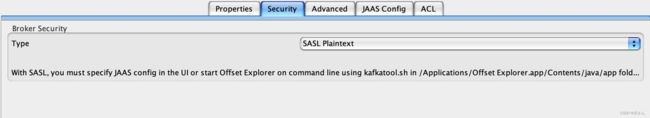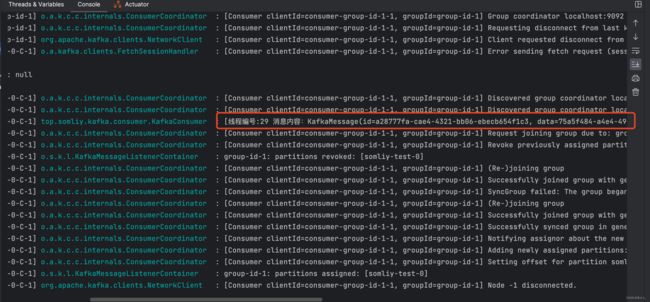SpringBoot快速集成Kafka
SpringBoot快速集成Kafka
由于需要对接kafka进行数据同步,在对接Kafka时由于内外网的原因没办法直接消费数据,故参考内网环境搭建一个Kafka来测试是否网络已通
一、概述
Kafka部署依赖于zookeeper,所以部署方式采用docker compose部署
环境对安全要求较高,需要添加安全验证,使用SASL/PLAIN验证方式
为了方便于大家测试,代码已提交到Gitee中,欢迎Star⭐️一下~
二、集成SpringBoot
自定义topic
配置文件中添加topic、groupId的配置,便于修改
project:
kafka:
topicIds: somliy-test
groupId: group-id-1
通过读取配置文件的方式,把配置信息加载到Spring中
package top.somliy.kafka.config;
import lombok.extern.slf4j.Slf4j;
import org.springframework.beans.factory.InitializingBean;
import org.springframework.beans.factory.annotation.Autowired;
import org.springframework.context.annotation.Configuration;
import top.somliy.kafka.properties.KafkaProperties;
/**
* 类名: @ClassName KafkaTopicConfig
* 创建人:@author zhao dong
* 类描述:@Description:
* 创建时间: 2023/3/20 16:45
*/
@Slf4j
@Configuration
public class KafkaConfig implements InitializingBean {
@Autowired
private KafkaProperties kafkaProperties;
@Override
public void afterPropertiesSet() {
// 获取配置
String topicIds = kafkaProperties.getTopicIds();
String groupId = kafkaProperties.getGroupId();
log.info("KafkaConfig 读取配置,topicIds:" + topicIds);
log.info("KafkaConfig 读取配置,groupId:" + groupId);
// 系统写入
System.setProperty("topicIds", topicIds);
System.setProperty("groupId", groupId);
}
}
在读入到系统中后,监听注解就可以写成如下格式
/**
* kafka监听消息
*
* @param kafkaMessage 消息
*/
@KafkaListener(topics = "#{'${topicIds}'.split(',')}", groupId = "${groupId}")
public void onMessage(KafkaMessage kafkaMessage) {
log.info("[线程编号:{} 消息内容:{}]", Thread.currentThread().getId(), kafkaMessage);
}
三、使用Offset Explorer连接Kafka
property填写
Security填写
Advanced填写
JAAS Config填写
分别为用户名,密码(与docker compose中保持一致)
org.apache.kafka.common.security.plain.PlainLoginModule required username="admin" password="admin-secret";
四、集成时遇到的问题
序列化方式
在配置中,需要正确配置生产者和消费者的序列化方式,否则启动会报错。
spring:
kafka:
***
consumer:
key-deserializer: org.apache.kafka.common.serialization.StringDeserializer
value-deserializer: org.springframework.kafka.support.serializer.JsonDeserializer
***
producer:
key-serializer: org.apache.kafka.common.serialization.StringSerializer
value-serializer: org.springframework.kafka.support.serializer.JsonSerializer
***
因为需要添加安全验证,生产消费双防都需要添加身份校验数据
spring:
kafka:
***
consumer:
properties:
spring:
json:
trusted:
# 配置 信任, 不认会抛异常 is not in the trusted packages
packages: top.somliy.kafka.message
session.timeout.ms: 15000
security.protocol: SASL_PLAINTEXT
sasl.mechanism: PLAIN
sasl.jaas.config: org.apache.kafka.common.security.scram.ScramLoginModule
required username="admin" password="admin-secret";
添加信任类
spring:
kafka:
consumer:
***
properties:
spring:
json:
trusted:
# 配置 信任, 不认会抛异常 is not in the trusted packages
packages: top.somliy.kafka.message
五、使用方法
启动SpringBoot