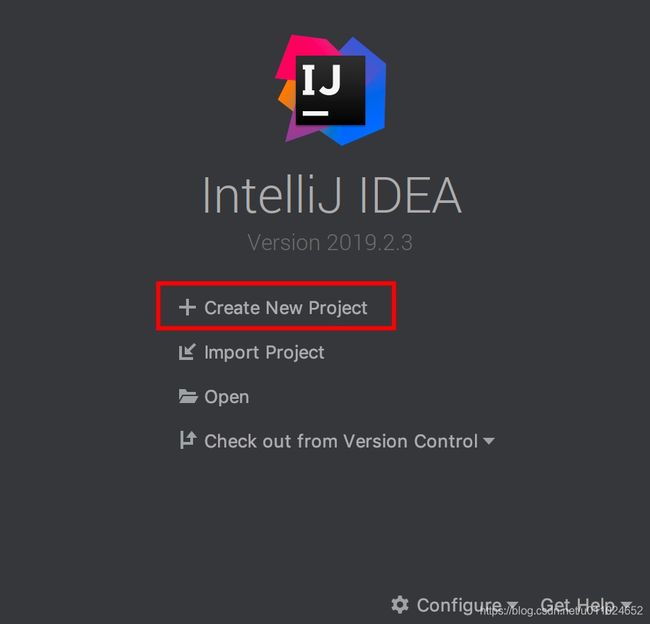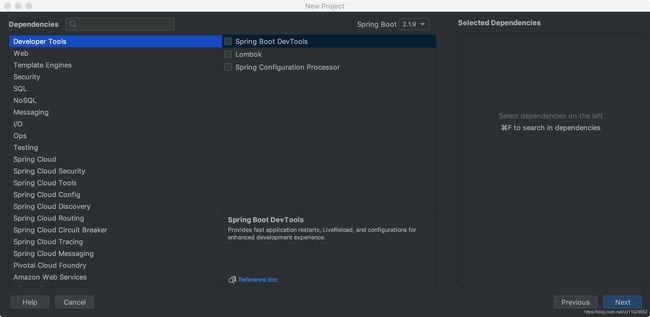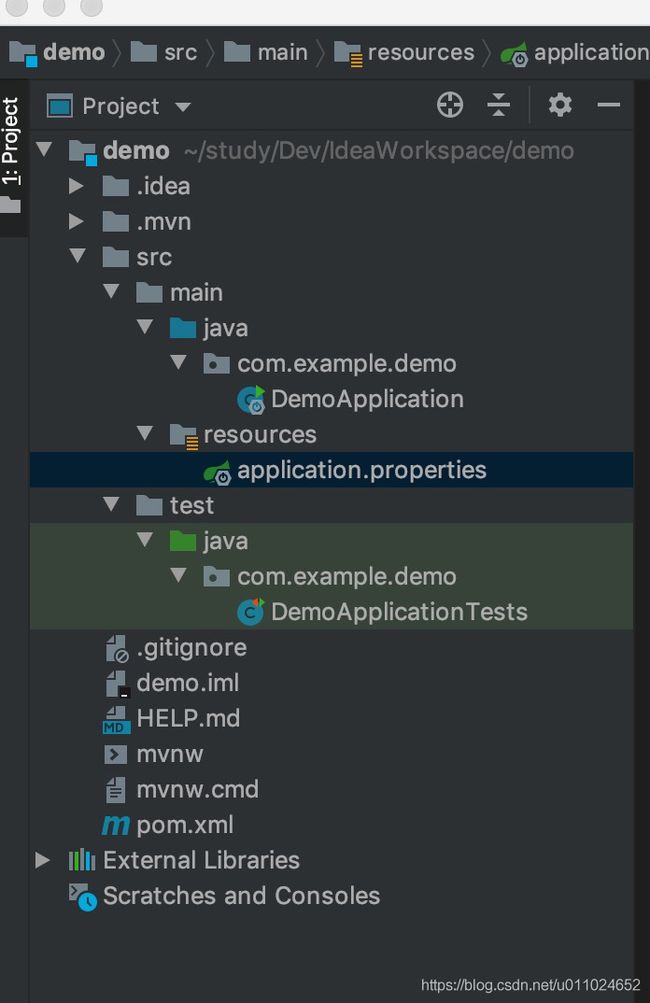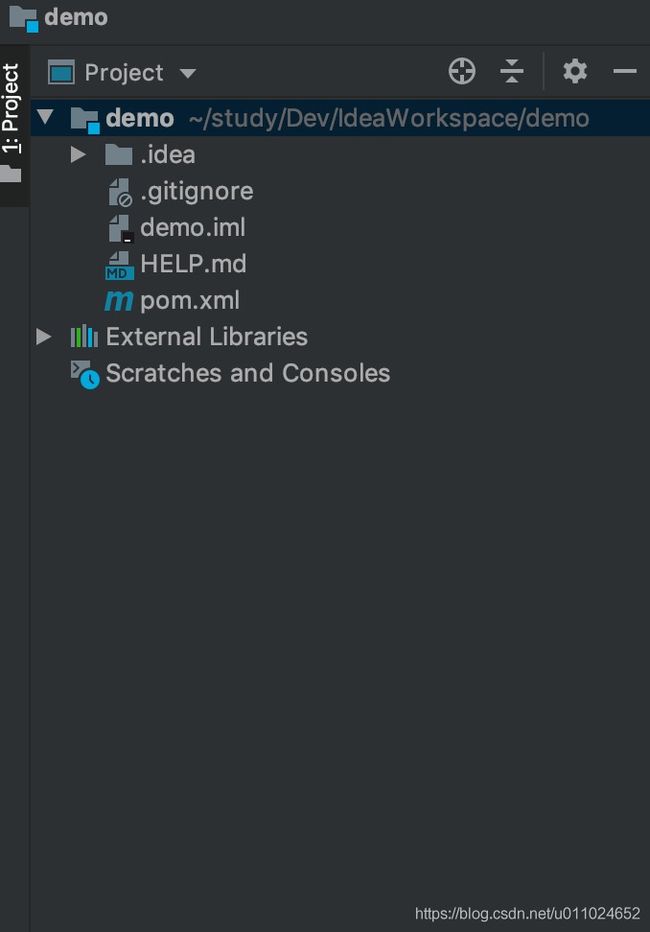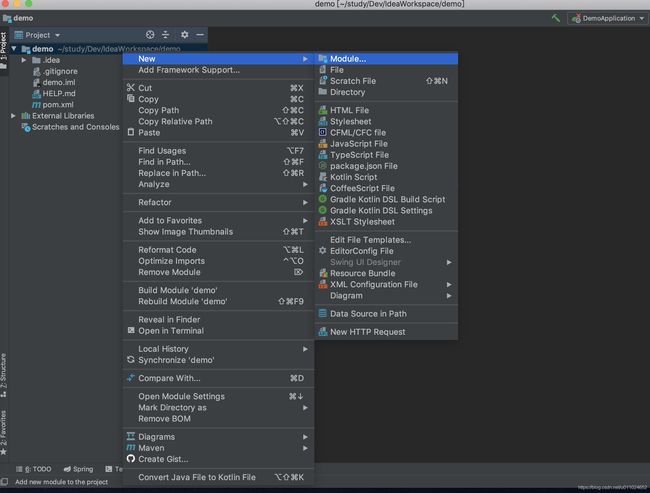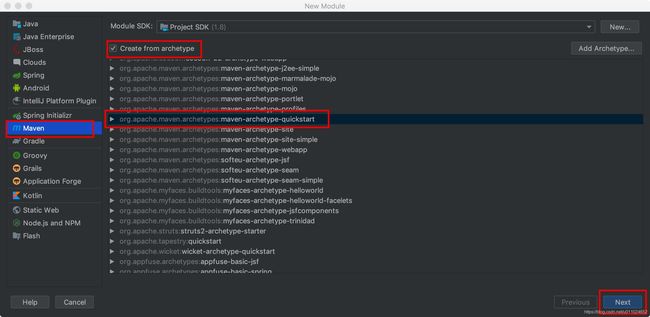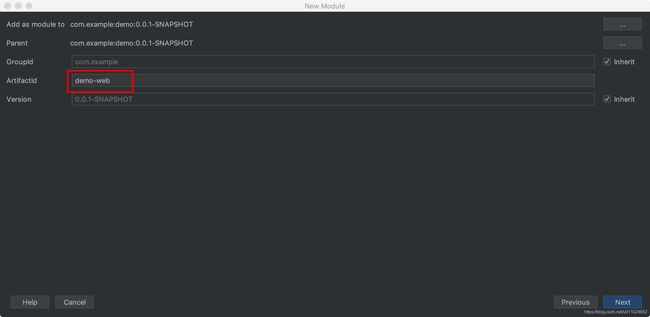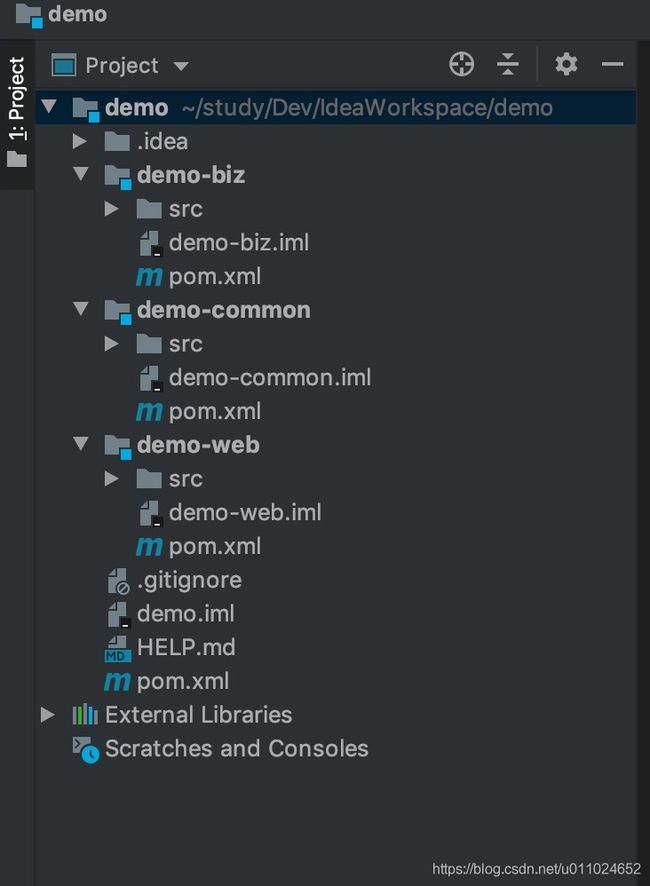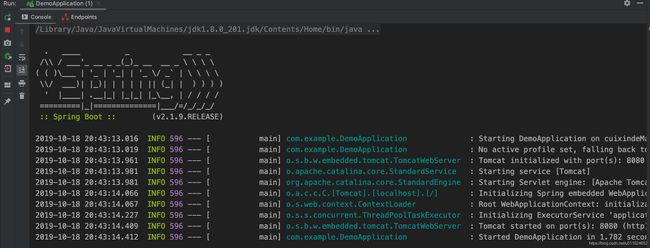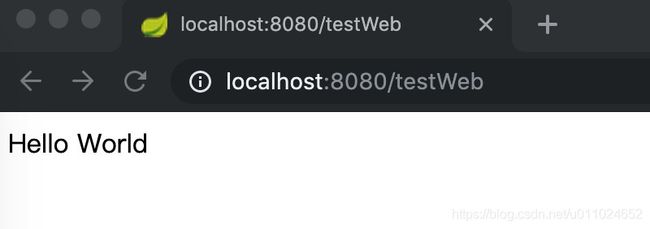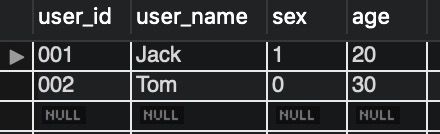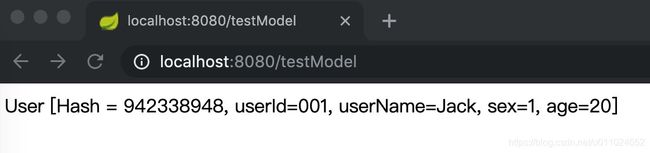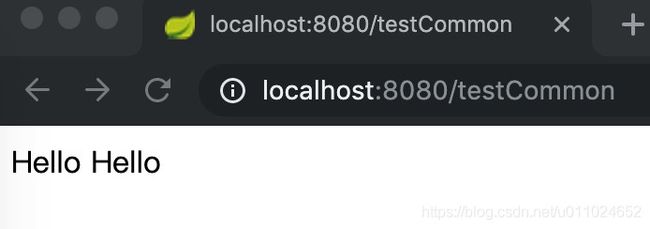Spring Boot多模块项目搭建介绍
Spring Boot多模块项目搭建介绍
本文主要介绍如何使用IDEA搭建多模块的Spring Boot项目,项目使用Spring Boot + MyBatis的技术架构。
一、搭建父模块
- 使用IDEA新建一个Project:
- 选择Spring Initializr,点击【Next】:
- 填写项目的GroupId、ArtifactId等项目信息,因为是示例代码,所以这些项目信息都填写为默认的信息,填写完这些信息之后点击【Next】:
- 自动生成的项目结构如下所示:
- 作为父模块,应该删除不需要的文件夹、文件,在这里,我删除了.mvn文件夹、src文件夹、mvnw、mvnw.cmd,最后保留的项目结构如下:
到这里,父模块的搭建就完成了,下面介绍web子模块的搭建过程。
二、搭建web子模块
web模块作为系统的前端,是整个系统的前台入口,搭建web模块的步骤如下:
- 选中父模块demo,右键,选择New->Moudle…:
- Moudle类型选择Maven,选中Create from archetype,再选择maven-archetype-quickstart,点击【Next】:
- 填写子模块的ArtifactId为demo-web,点击【Next】:
- 下一项直接点击【Next】,到最后修改Moudle name为demo-web,点击【Finish】:
到这里,一个简单的web子模块就建好了,暂时先不调整子模块的Maven依赖,后续会详细介绍。
三、搭建biz子模块和common子模块
biz模块作为系统的业务模块,主要包含系统的业务处理、数据库操作等,属于系统的后台,web模块的功能需要依赖biz模块。
common子模块属于公共模块,它主要包含了一些系统前台、后台都需要使用的信息,例如:常量、异常的定义等,web模块和biz模块都需要依赖于common模块。
biz子模块和common子模块的搭建过程和web子模块类似,这里就不详细介绍了,具体步骤可以参照上面web子模块的搭建步骤,最后所有模块都搭建完成后整个的结构如下:
四、修改模块的依赖
- 先修改父模块的pom.xml,父模块负责管理子模块的依赖,因此需要添加dependencyManagement元素,通过该元素能够确保子模块依赖的jar包版本统一。本项目使用到了Spring Boot、MyBatis,测试用到了JUnit,可以先在父模块中添加这些jar包的依赖:
<properties>
<java.version>1.8java.version>
<spring.boot.version>2.1.9.RELEASEspring.boot.version>
<junit.version>4.11junit.version>
<mybatis.spring.boot.version>2.1.0mybatis.spring.boot.version>
properties>
<dependencyManagement>
<dependencies>
<dependency>
<groupId>org.springframework.bootgroupId>
<artifactId>spring-boot-starter-webartifactId>
<version>${spring.boot.version}version>
dependency>
<dependency>
<groupId>org.mybatis.spring.bootgroupId>
<artifactId>mybatis-spring-boot-starterartifactId>
<version>${mybatis.spring.boot.version}version>
dependency>
<dependency>
<groupId>junitgroupId>
<artifactId>junitartifactId>
<version>${junit.version}version>
dependency>
dependencies>
dependencyManagement>
- 接着可以添加web子模块的依赖了,web子模块是系统的入口,系统启动之后访问的就是 web子模块,所以Spring Boot的启动程序应该定义在web子模块中,另外因为web子模块依赖于biz子模块和common子模块,因此也需要引入相应模块作为依赖,这样web子模块最后生成的pom.xml如下:
<project xmlns="http://maven.apache.org/POM/4.0.0" xmlns:xsi="http://www.w3.org/2001/XMLSchema-instance"
xsi:schemaLocation="http://maven.apache.org/POM/4.0.0 http://maven.apache.org/xsd/maven-4.0.0.xsd">
<modelVersion>4.0.0modelVersion>
<parent>
<groupId>com.examplegroupId>
<artifactId>demoartifactId>
<version>0.0.1-SNAPSHOTversion>
parent>
<groupId>com.examplegroupId>
<artifactId>demo-webartifactId>
<version>0.0.1-SNAPSHOTversion>
<name>demo-webname>
<dependencies>
<dependency>
<groupId>com.examplegroupId>
<artifactId>demo-bizartifactId>
<version>${project.version}version>
dependency>
<dependency>
<groupId>com.examplegroupId>
<artifactId>demo-commonartifactId>
<version>${project.version}version>
dependency>
<dependency>
<groupId>org.springframework.bootgroupId>
<artifactId>spring-boot-starter-webartifactId>
dependency>
<dependency>
<groupId>junitgroupId>
<artifactId>junitartifactId>
<scope>testscope>
dependency>
dependencies>
<build>
<pluginManagement>
<plugins>
plugins>
pluginManagement>
build>
project>
这里需要注意的一点的是,web模块中必须添加parent元素表明demo模块作为父模块:
<parent>
<groupId>com.examplegroupId>
<artifactId>demoartifactId>
<version>0.0.1-SNAPSHOTversion>
parent>
因为IDEA新建子模块的时候会自动在demo模块的pom.xml中添加moudle表示模块的聚合:
<modules>
<module>demo-webmodule>
<module>demo-bizmodule>
<module>demo-commonmodule>
modules>
但是IDEA并不会在子模块中自动添加parent标签指定父模块,如果不指定父模块,那么在父模块中使用dependencyManagement统一管理jar包的版本号在子模块中将不会生效,在子模块使用类似于以下的引用将会提示没有指定版本号的错误:
<dependency>
<groupId>org.springframework.bootgroupId>
<artifactId>spring-boot-starter-webartifactId>
dependency>
- web子模块的依赖定义好之后,可以写一个测试代码来测试一下,我们首先定义一个Spring Boot的启动程序:
package com.example;
import org.springframework.boot.SpringApplication;
import org.springframework.boot.autoconfigure.SpringBootApplication;
@SpringBootApplication
public class DemoApplication {
public static void main(String[] args) {
SpringApplication.run(DemoApplication.class, args);
}
}
接着我们定义一个Controller:
package com.example.controller;
import org.springframework.web.bind.annotation.RequestMapping;
import org.springframework.web.bind.annotation.RestController;
@RestController
public class TestController {
@RequestMapping("/testWeb")
public String testWebMoudle() {
return "Hello World";
}
}
这个Controller很简单,就是直接返回一个字符串Hello World,现在就我们可以启动这个应用程序了,直接执行DemoApplication中的main函数,我们可以看到在控制台打印了一系列的启动信息:
如果启动没有报错,我们访问相应的地址,能够在浏览器看到我们返回的Hello World字符串:
到这里web子模块的搭建就已经全部成功了。
- 接着我们添加biz子模块的依赖,biz子模块是系统的后台业务逻辑层和模型层,因此需要依赖MyBatis来操作数据库,我们还用到了MyBatis Generator自动生成MyBatis相关文件,因此我们需要MyBatis Generator的依赖。另外系统使用MySQL数据库,因此也需要依赖于MySQL的JDBC驱动。这样一来,原本在父模块中管理的jar包已经不够我们使用了,需要增加新的依赖:
<dependency>
<groupId>mysqlgroupId>
<artifactId>mysql-connector-javaartifactId>
<version>${mysql-connector.version}version>
dependency>
<dependency>
<groupId>org.mybatis.generatorgroupId>
<artifactId>mybatis-generator-maven-pluginartifactId>
<version>${mybatis-generator.version}version>
dependency>
我们增加了MyBatis Generator和MySQL驱动的相关依赖,这些依赖在biz模块中也需要引入。当然了,biz模块也需要引入common这个公共模块,到最后,biz模块的生成的pom.xml文件如下:
<project xmlns="http://maven.apache.org/POM/4.0.0" xmlns:xsi="http://www.w3.org/2001/XMLSchema-instance"
xsi:schemaLocation="http://maven.apache.org/POM/4.0.0 http://maven.apache.org/xsd/maven-4.0.0.xsd">
<modelVersion>4.0.0modelVersion>
<parent>
<groupId>com.examplegroupId>
<artifactId>demoartifactId>
<version>0.0.1-SNAPSHOTversion>
parent>
<groupId>com.examplegroupId>
<artifactId>demo-bizartifactId>
<version>0.0.1-SNAPSHOTversion>
<name>demo-bizname>
<dependencies>
<dependency>
<groupId>com.examplegroupId>
<artifactId>demo-commonartifactId>
<version>${project.version}version>
dependency>
<dependency>
<groupId>org.mybatis.spring.bootgroupId>
<artifactId>mybatis-spring-boot-starterartifactId>
dependency>
<dependency>
<groupId>mysqlgroupId>
<artifactId>mysql-connector-javaartifactId>
dependency>
<dependency>
<groupId>junitgroupId>
<artifactId>junitartifactId>
<scope>testscope>
dependency>
dependencies>
<build>
<pluginManagement>
<plugins>
<plugin>
<groupId>org.mybatis.generatorgroupId>
<artifactId>mybatis-generator-maven-pluginartifactId>
<configuration>
<verbose>trueverbose>
<overwrite>trueoverwrite>
configuration>
<dependencies>
<dependency>
<groupId>mysqlgroupId>
<artifactId>mysql-connector-javaartifactId>
<version>${mysql-connector.version}version>
dependency>
dependencies>
plugin>
<plugin>
<groupId>org.eclipse.m2egroupId>
<artifactId>lifecycle-mappingartifactId>
<version>1.0.0version>
<configuration>
<lifecycleMappingMetadata>
<pluginExecutions>
<pluginExecution>
<pluginExecutionFilter>
<groupId>org.apache.maven.pluginsgroupId>
<artifactId>maven-enforcer-pluginartifactId>
<versionRange>[1.2,)versionRange>
<goals>
<goal>enforcegoal>
goals>
pluginExecutionFilter>
<action>
<ignore />
action>
pluginExecution>
pluginExecutions>
lifecycleMappingMetadata>
configuration>
plugin>
plugins>
pluginManagement>
build>
project>
- biz子模块所有的依赖都定义好之后,我们可以测试一下,假设我们数据库中有一张user表,里面保存了一些用户信息:
我们想从数据库中获取user_id为001的用户信息并打印在浏览器上,我们首先需要使用MyBatis Generator插件自动生成相关代码:
在UserMapper.java中新增一个根据user_id查询用户信息的方法:
User selectByPriKey(@Param("userId") String userId);
同时需要在UserMapper.xml中增加相应的SQL:
<select id="selectByPriKey" resultMap="BaseResultMap" parameterType="java.lang.String">
select * from user where user_id=#{userId}
select>
到这里数据库操作层的工作就已经完成了,接下来需要定义Service,我们定义一个UserService,并在其中添加一个查询方法:
package com.example.service;
import com.example.model.User;
public interface UserService {
public User queryUserByUserId(String userId);
}
然后实现这个Service:
package com.example.service.impl;
import com.example.dao.UserMapper;
import com.example.model.User;
import com.example.service.UserService;
import org.springframework.beans.factory.annotation.Autowired;
import org.springframework.stereotype.Service;
@Service
public class UserServiceImpl implements UserService {
@Autowired
UserMapper userMapper;
@Override
public User queryUserByUserId(String userId) {
return userMapper.selectByPriKey(userId);
}
}
Service层全部实现完成之后,就可以在Controller中调用这个Service了,我们只需要在Controller中新写一个方法即可:
@RequestMapping("/testModel")
public String testModel() {
return userService.queryUserByUserId("001").toString();
}
所有的测试代码都已经完成了,但是现在测试代码并不能正确执行,因为我们没有向Spring Boot中添加JDBC、MyBatis等相关配置信息,这些信息都是需要配置在application.properties中:
spring.datasource.driverClassName = com.mysql.jdbc.Driver
spring.datasource.url = jdbc:mysql://localhost:3306/myblogdb?useUnicode=true&characterEncoding=utf-8
spring.datasource.username = root
spring.datasource.password = root
mybatis.mapper-locations = classpath:mapper/*.xml
application.properties里面配置了一些系统属性、环境变量等信息,Spring Boot启动时会加载这个配置文件,配置完成后,我们启动应用尝试一下,启动之后发现报错:
***************************
APPLICATION FAILED TO START
***************************
Description:
Field userMapper in com.example.service.impl.UserServiceImpl required a bean of type 'com.example.dao.UserMapper' that could not be found.
The injection point has the following annotations:
- @org.springframework.beans.factory.annotation.Autowired(required=true)
Action:
Consider defining a bean of type 'com.example.dao.UserMapper' in your configuration.
Process finished with exit code 1
这是因为没有找到UserMapper这个类,我们需要在DemoApplication中使用@MapperScan注解增加数据库操作层的包扫描:
package com.example;
import org.mybatis.spring.annotation.MapperScan;
import org.springframework.boot.SpringApplication;
import org.springframework.boot.autoconfigure.SpringBootApplication;
@SpringBootApplication
@MapperScan("com.example.dao")
public class DemoApplication {
public static void main(String[] args) {
SpringApplication.run(DemoApplication.class, args);
}
}
所有这些都准备完成之后,启动应用,访问相应的地址,即可获取到用户信息并打印到浏览器中:
- 接下来是common子模块,这个模块主要保存一些前后端都需要使用的公共信息,例如常量、异常等,这个模块不涉及业务代码,所以不用引入其他的依赖包,因此它的pom.xml文件如下:
<project xmlns="http://maven.apache.org/POM/4.0.0" xmlns:xsi="http://www.w3.org/2001/XMLSchema-instance"
xsi:schemaLocation="http://maven.apache.org/POM/4.0.0 http://maven.apache.org/xsd/maven-4.0.0.xsd">
<modelVersion>4.0.0modelVersion>
<parent>
<groupId>com.examplegroupId>
<artifactId>demoartifactId>
<version>0.0.1-SNAPSHOTversion>
parent>
<groupId>com.examplegroupId>
<artifactId>demo-commonartifactId>
<version>0.0.1-SNAPSHOTversion>
<name>demo-commonname>
<dependencies>
<dependency>
<groupId>junitgroupId>
<artifactId>junitartifactId>
<scope>testscope>
dependency>
dependencies>
project>
- 我们也可以写一段代码来测试一下公共模块,我们在公共模块中添加一个常量类:
package com.example;
public interface Const {
String TEST_HELLO = "Hello Hello";
}
然后我们从Controller中获取这个常量并显示在浏览器中,只需要在Controller中新增一个方法即可:
@RequestMapping("/testCommon")
public String testCommon() {
return Const.TEST_HELLO;
}
访问相应的链接,即可获取到常量的值:
- 到这里子模块所有的依赖都已经添加完成了,最后我们整理一下父模块的依赖,最终生成的pom.xml文件如下:
<project xmlns="http://maven.apache.org/POM/4.0.0" xmlns:xsi="http://www.w3.org/2001/XMLSchema-instance"
xsi:schemaLocation="http://maven.apache.org/POM/4.0.0 https://maven.apache.org/xsd/maven-4.0.0.xsd">
<modelVersion>4.0.0modelVersion>
<packaging>pompackaging>
<modules>
<module>demo-webmodule>
<module>demo-bizmodule>
<module>demo-commonmodule>
modules>
<groupId>com.examplegroupId>
<artifactId>demoartifactId>
<version>0.0.1-SNAPSHOTversion>
<name>demoname>
<description>Demo project for Spring Bootdescription>
<properties>
<java.version>1.8java.version>
<project.version>0.0.1-SNAPSHOTproject.version>
<spring.boot.version>2.1.9.RELEASEspring.boot.version>
<junit.version>4.11junit.version>
<mybatis.spring.boot.version>2.1.0mybatis.spring.boot.version>
<mysql-connector.version>5.1.48mysql-connector.version>
<mybatis-generator.version>1.3.2mybatis-generator.version>
properties>
<dependencyManagement>
<dependencies>
<dependency>
<groupId>org.springframework.bootgroupId>
<artifactId>spring-boot-starter-webartifactId>
<version>${spring.boot.version}version>
dependency>
<dependency>
<groupId>org.mybatis.spring.bootgroupId>
<artifactId>mybatis-spring-boot-starterartifactId>
<version>${mybatis.spring.boot.version}version>
dependency>
<dependency>
<groupId>mysqlgroupId>
<artifactId>mysql-connector-javaartifactId>
<version>${mysql-connector.version}version>
dependency>
<dependency>
<groupId>org.mybatis.generatorgroupId>
<artifactId>mybatis-generator-maven-pluginartifactId>
<version>${mybatis-generator.version}version>
dependency>
<dependency>
<groupId>junitgroupId>
<artifactId>junitartifactId>
<version>${junit.version}version>
dependency>
dependencies>
dependencyManagement>
<build>
<plugins>
<plugin>
<groupId>org.springframework.bootgroupId>
<artifactId>spring-boot-maven-pluginartifactId>
plugin>
plugins>
build>
project>
五、总结
本文主要介绍了搭建Spring Boot多模块应用的通用流程,根据文中介绍的步骤可以很快地搭建一套能够运行的多模块应用,当然本文中涉及的组件只是最基础的,开发者完全可以根据自己的实际情况增删组件。