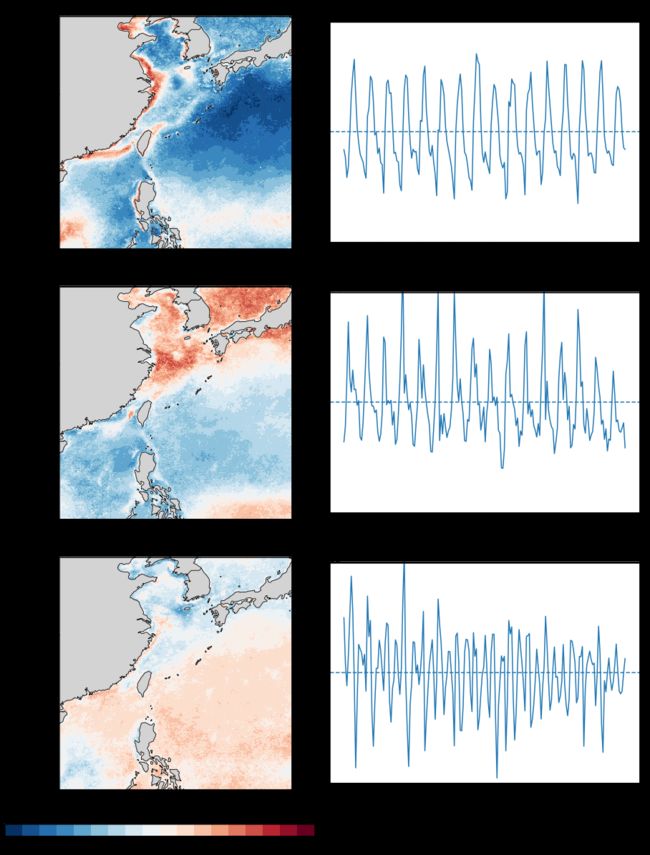利用Python+xarray实现遥感数据——海表温度的经验正交函数(EOF)分解——xarray学习文档02
利用python实现气象遥感数据的EOF分解,研究其空间变化特征。EOF的原理不再细讲。
1. 安装eofs
conda install eofs
or
pip install eofs
2. 进行EOF分解
2.1 import 模块
import xarray as xr
import numpy as np
from eofs.standard import Eof
import matplotlib.pyplot as plt
import cartopy.crs as ccrs
import cartopy.feature as cfeature
from cartopy.mpl.gridliner import LONGITUDE_FORMATTER, LATITUDE_FORMATTER,mticker
import cartopy.mpl.ticker as cticker
2.2 EOF的实现
SST= xr.open_dataset(r"*****mean_16.nc")['sst'].fillna(0.0)
cc = np.array(SST)
print(cc.shape)
lat = SST['lat']
lon = SST['lon']
coslat = np.cos(np.deg2rad(lat))
wgts = np.sqrt(coslat)[..., np.newaxis]
solver = Eof(cc, weights=wgts)
eof = solver.eofsAsCorrelation(neofs=3) # spatial
pc = solver.pcs(npcs=3, pcscaling=1) # temporal
var = solver.varianceFraction() # 解释方差
2.3 制图
fig_ax1 = fig.add_axes([0.1, 0.8, 0.5, 0.3],projection = proj)
fig_ax1.set_extent([leftlon, rightlon, lowerlat, upperlat], crs=ccrs.PlateCarree())
# 设置地图属性:加载国界、海岸线、
fig_ax1.add_feature(cfeature.COASTLINE.with_scale('50m'), linewidth=0.8, zorder=1)
fig_ax1.add_feature(cfeature.BORDERS.with_scale('50m'), linewidth=0.8, zorder=1)
fig_ax1.set_xticks(np.arange(leftlon,rightlon+5,10), crs=ccrs.PlateCarree())
fig_ax1.set_yticks(np.arange(lowerlat,upperlat+5,10), crs=ccrs.PlateCarree())
fig_ax1.xaxis.set_major_formatter(lon_formatter)
fig_ax1.yaxis.set_major_formatter(lat_formatter)
fig_ax1.set_title('(a) EOF1',loc='left',fontsize =15,weight = 'semibold')
fig_ax1.set_title( '%.2f%%' % (var[0]*100),loc='right',fontsize =15,weight = 'semibold')
c1 = data0[0].plot(ax = fig_ax1,
transform =ccrs.PlateCarree(),
cmap = plt.cm.get_cmap('RdBu_r'),
add_colorbar = False,
)
fig_ax2 = fig.add_axes([0.1, 0.45, 0.5, 0.3],projection = proj)
fig_ax2.set_extent([leftlon, rightlon, lowerlat, upperlat], crs=ccrs.PlateCarree())
#fig_ax2.add_feature(cfeature.OCEAN, zorder=0,color = 'white',edgecolor='black')
fig_ax2.add_feature(cfeature.LAND, color = 'lightgray',zorder=1,edgecolor='black')
fig_ax2.add_feature(cfeature.COASTLINE.with_scale('50m'), linewidth=0.8, zorder=1)
fig_ax2.add_feature(cfeature.BORDERS.with_scale('50m'), linewidth=0.8, zorder=1)
fig_ax2.set_xlabel('x',fontweight ='bold')
fig_ax2.set_ylabel('y',fontweight ='bold')
fig_ax2.set_xticks(np.arange(leftlon,rightlon+5,10), crs=ccrs.PlateCarree())
fig_ax2.set_yticks(np.arange(lowerlat,upperlat+5,10), crs=ccrs.PlateCarree())
fig_ax2.xaxis.set_major_formatter(lon_formatter)
fig_ax2.yaxis.set_major_formatter(lat_formatter)
fig_ax2.set_title('(c) EOF2',loc='left',fontsize =15,weight = 'semibold')
fig_ax2.set_title( '%.2f%%' % (var[1]*100),loc='right',fontsize =15,weight = 'semibold')
c2 = data0[1].plot(ax = fig_ax2,
transform =ccrs.PlateCarree(),
cmap = plt.cm.get_cmap('RdBu_r'),
add_colorbar = False,
)
fig_ax3 = fig.add_axes([0.1, 0.1, 0.5, 0.3],projection = proj)
fig_ax3.set_extent([leftlon, rightlon, lowerlat, upperlat], crs=ccrs.PlateCarree())
fig_ax3.add_feature(cfeature.LAND, color = 'lightgray',zorder=1,edgecolor='black')
fig_ax3.add_feature(cfeature.COASTLINE.with_scale('50m'), linewidth=0.8, zorder=1)
fig_ax3.add_feature(cfeature.BORDERS.with_scale('50m'), linewidth=0.8, zorder=1)
fig_ax3.set_xlabel('x ',fontweight ='bold')
fig_ax3.set_ylabel('y ',fontweight ='bold')
fig_ax3.set_xticks(np.arange(leftlon,rightlon+5,10), crs=ccrs.PlateCarree())
fig_ax3.set_yticks(np.arange(lowerlat,upperlat+5,10), crs=ccrs.PlateCarree())
fig_ax3.xaxis.set_major_formatter(lon_formatter)
fig_ax3.yaxis.set_major_formatter(lat_formatter)
fig_ax3.set_title('(e) EOF3',loc='left',fontsize =15,weight = 'semibold')
fig_ax3.set_title( '%.2f%%' % (var[2]*100),loc='right',fontsize =15,weight = 'semibold')
c3 = data0[2].plot(ax = fig_ax3,
transform =ccrs.PlateCarree(),
cmap = plt.cm.get_cmap('RdBu_r'),
add_colorbar = False,
)
cbposition=fig.add_axes([0.13, 0.04, 0.4, 0.015])
fig.colorbar(c1,cax=cbposition,orientation='horizontal',format='%.1f',)
fig_ax4 = fig.add_axes([0.55, 0.808, 0.40, 0.285])
fig_ax4.set_title('(b) PC1',loc='left',fontsize = 15,weight = 'semibold')
fig_ax4.set_ylim(-3.0,3.0)
fig_ax4.axhline(0,linestyle="--")
fig_ax4.plot(np.arange(1,len(cc)+1,1),pc[:,0])
fig_ax5 = fig.add_axes([0.55, 0.458, 0.40, 0.285])
fig_ax5.set_title('(d) PC2',loc='left',fontsize = 15,weight = 'semibold')
fig_ax5.set_ylim(-3.0,3.0)
fig_ax5.axhline(0,linestyle="--")
fig_ax5.plot(np.arange(1,len(cc)+1,1),pc[:,1])
fig_ax6 = fig.add_axes([0.55, 0.108, 0.40, 0.285])
fig_ax6.set_title('(f) PC3',loc='left',fontsize = 15,weight = 'semibold')
fig_ax6.set_ylim(-3.0,3)
fig_ax6.axhline(0,linestyle="--")
fig_ax6.plot(np.arange(1,len(cc)+1,1),pc[:,2])
#plt.tight_layout()
plt.show()
2.4 结果展示
3 分析
前面的EOF分析还有待完善,结果图的详细分析后续更新…