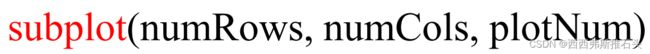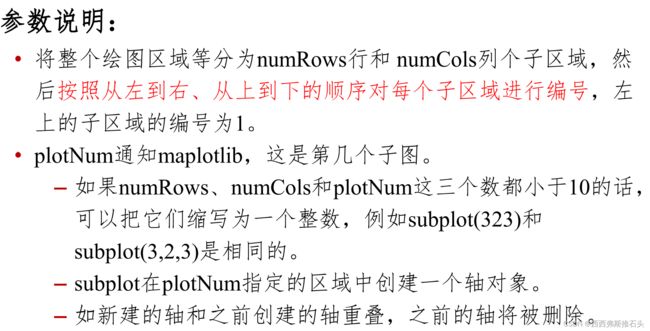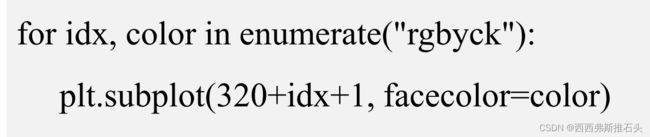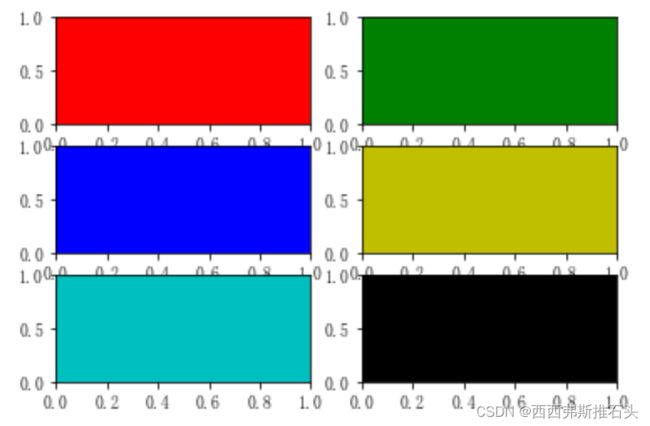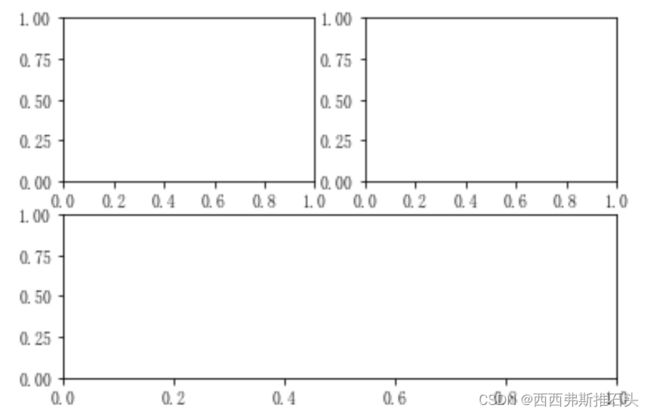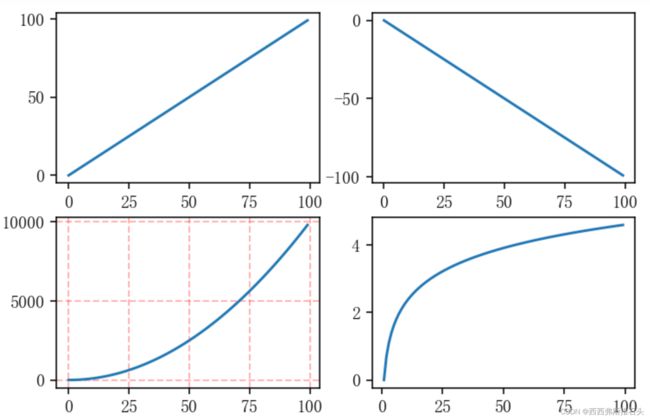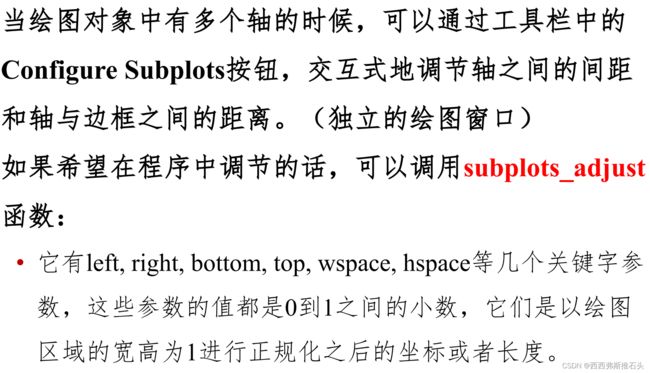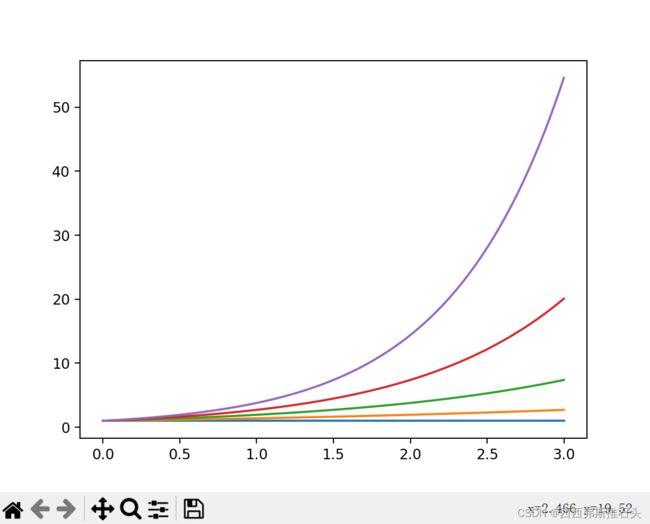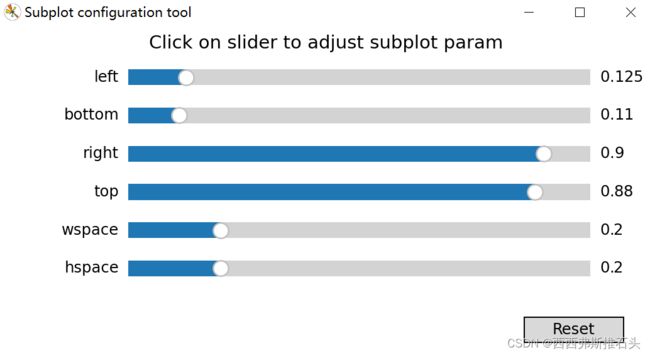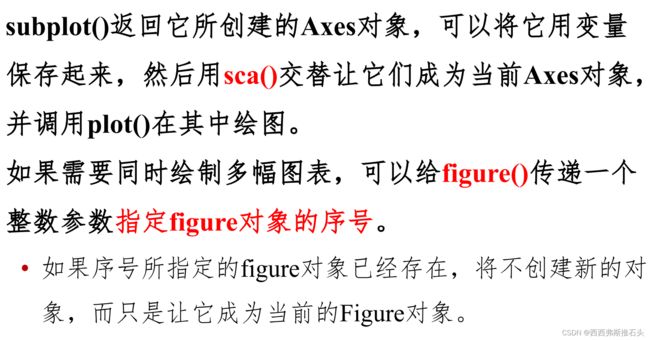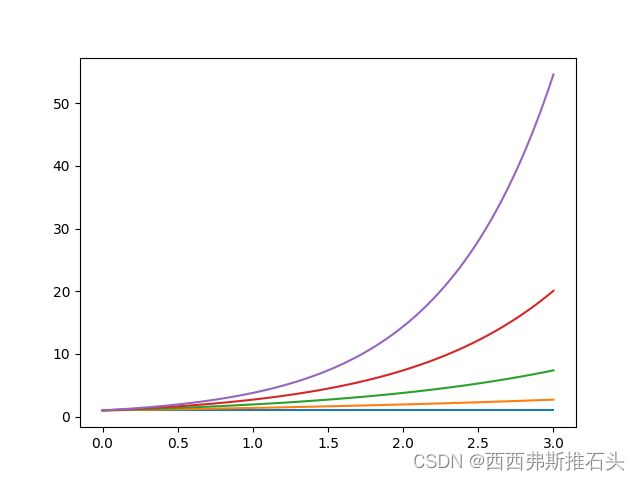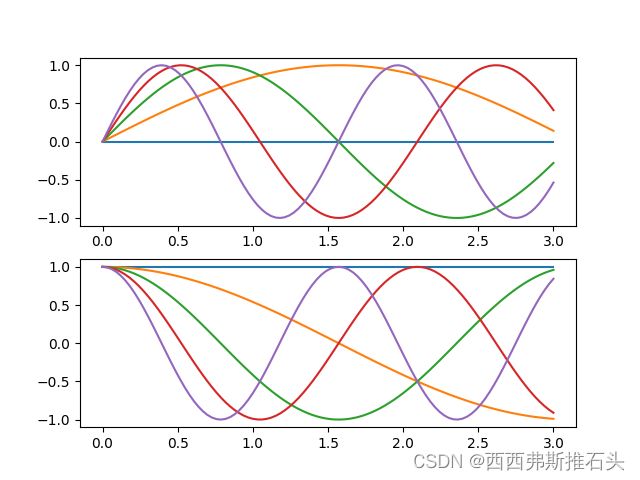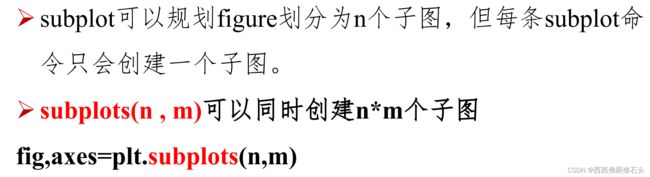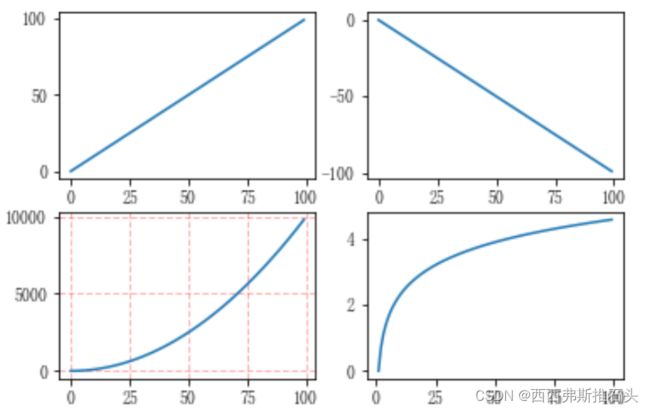plt模块绘制子图
绘制函数plt.subplot()函数
简介
给每个子图配色,可以使用enumerate函数枚举
例题:绘制多个颜色的子图
#绘制多轴图
import numpy as np
import matplotlib.pyplot as plt
%matplotlib inline
for idx, color in enumerate("rgbyck"):
plt.subplot(320+idx+1,facecolor = color)
plt.show()绘制多轴图
import numpy as np
import matplotlib.pyplot as plt
#行,列,编号
plt.subplot(221) # 第一行的左图
plt.subplot(222) # 第一行的右图
plt.subplot(212) # 第二整行
plt.show()例题:在不同的子图中绘图
%matplotlib qt5
import numpy as np
import matplotlib.pyplot as plt
x = np.arange(0, 100)
#作图1
plt.subplot(221)
plt.plot(x, x)
#作图2
plt.subplot(222)
plt.plot(x, -x)
#作图3
plt.subplot(223)
plt.plot(x, x ** 2)
plt.grid(color='r', linestyle='--', linewidth=1,alpha=0.3)
#作图4
plt.subplot(224)
plt.plot(x, np.log(x))
plt.show() 调节轴之间的间距、轴与边框之间的距离
在各个子图之间切换
import numpy as np
import matplotlib.pyplot as plt
plt.figure(1) # 创建图表1
plt.figure(2) # 创建图表2
ax1 = plt.subplot(211) # 在图表2中创建子图1,保存为ax1
ax2 = plt.subplot(212) # 在图表2中创建子图2,保存为ax2
x = np.linspace(0, 3, 100)
for i in range(5):
plt.figure(1) # 已存在,直接选择图表1
plt.plot(x, np.exp(i*x/3))
plt.sca(ax1) # plt.sca()函数选择图表2的子图1
plt.plot(x, np.sin(i*x))
plt.sca(ax2) # plt.sca()函数选择图表2的子图2
plt.plot(x, np.cos(i*x))
plt.show()展示结果:
同时创建多个子图
#fig,axes=plt.subplots(n,m)
import numpy as np
import matplotlib.pyplot as plt
x = np.arange(0, 100)
#划分子图
fig,axes=plt.subplots(2,2)
ax1=axes[0,0]
ax2=axes[0,1]
ax3=axes[1,0]
ax4=axes[1,1]
#作图1
ax1.plot(x, x)
#作图2
ax2.plot(x, -x)
#作图3
ax3.plot(x, x ** 2)
ax3.grid(color='r', linestyle='--', linewidth=1,alpha=0.3)
#作图4
ax4.plot(x, np.log(x))
plt.show()