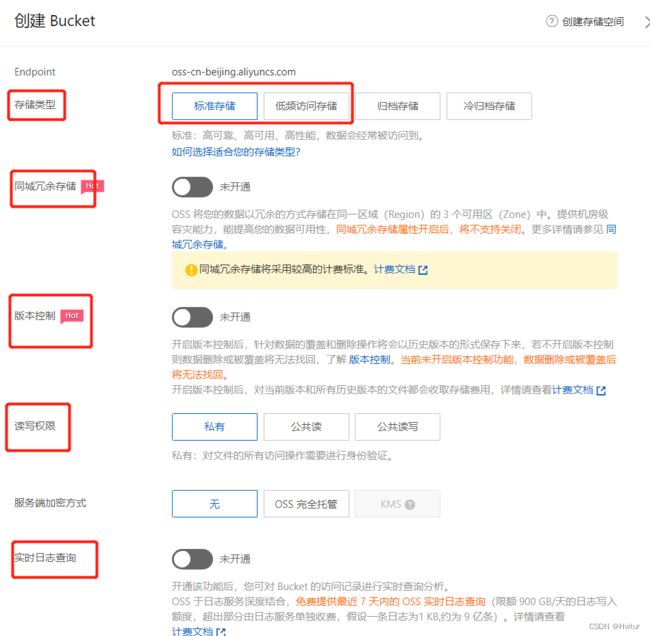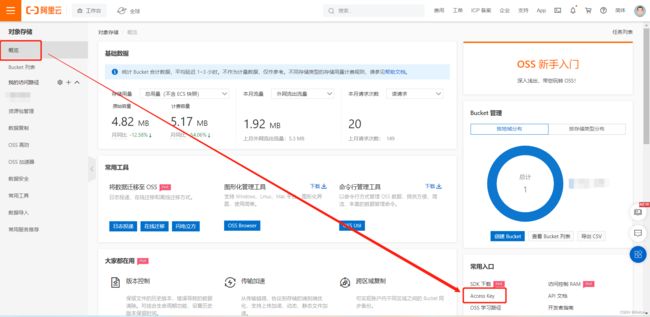阿里云对象存储OSS
对象存储OSS
阿里云对象存储OSS(Object Storage Service)是一款海量、安全、低成本、高可靠的云存储服务,提供99.9999999999%(12个9)的数据持久性,99.995%的数据可用性。多种存储类型供选择,全面优化存储成本。
开发文档位置
学习地址:对象存储OSS文档
1.开通步骤
2.创建Bucket
- 存储类型:标准存储/低频存储
- 同城冗余存储:进行备份,开通收费
- 版本控制:不开通
- 读写权限:公共读
- 实时日志查询:不开通
3.获取AccessKey
4.实际开发
1.引入依赖
注意版本为3.1.0,其它版本可能略有不同
<!-- 阿里云oss依赖 -->
<dependency>
<groupId>com.aliyun.oss</groupId>
<artifactId>aliyun-sdk-oss</artifactId>
<version>3.1.0</version>
</dependency>
<!-- 日期工具栏依赖,选择性使用 -->
<dependency>
<groupId>joda-time</groupId>
<artifactId>joda-time</artifactId>
version>${jodatime.version}</version>
</dependency>
2.配置application.properties
配置数据进行了处理,实际改为自己的配置
#阿里云 OSS
#不同的服务器,地址不同
#地域结点
aliyun.oss.file.endpoint=oss-cn-bxaza.aliyuncs.com
#ID
aliyun.oss.file.keyid=adahaxahfa1ada24adad
#密钥
aliyun.oss.file.keysecret=Kxauha21xajizanzia
#bucket可以在控制台创建,也可以使用java代码创建
aliyun.oss.file.bucketname=zzz-axaca
3.读取配置文件内容
配置文件中有几个值创建几个属性
import org.springframework.beans.factory.InitializingBean;
import org.springframework.beans.factory.annotation.Value;
import org.springframework.stereotype.Component;
//当项目已启动,spring接口,spring加载之后,执行接口一个方法implements InitializingBean
@Component
public class ConstantPropertiesUtils implements InitializingBean {
//@Value读取配置文件内容,自动注入
@Value("${aliyun.oss.file.endpoint}")
private String endpoint;
@Value("${aliyun.oss.file.keyid}")
private String keyId;
@Value("${aliyun.oss.file.keysecret}")
private String keySecret;
@Value("${aliyun.oss.file.bucketname}")
private String bucketName;
//定义公开静态常量
public static String END_POIND;
public static String ACCESS_KEY_ID;
public static String ACCESS_KEY_SECRET;
public static String BUCKET_NAME;
@Override
public void afterPropertiesSet() throws Exception {
END_POIND = endpoint;
ACCESS_KEY_ID = keyId;
ACCESS_KEY_SECRET = keySecret;
BUCKET_NAME = bucketName;
}
}
4.定义返回数据格式
选择性取用非必须
package com.athly.commonutils;
import io.swagger.annotations.ApiModelProperty;
import lombok.Data;
import java.util.HashMap;
import java.util.Map;
@Data
public class R {
@ApiModelProperty(value = "是否成功")
private Boolean success;
@ApiModelProperty(value = "返回码")
private Integer code;
@ApiModelProperty(value = "返回消息")
private String message;
@ApiModelProperty(value = "返回数据")
private Map<String, Object> data = new HashMap<String, Object>();
//构造方法私有
private R(){}
public static R ok(){
R r = new R();
r.setSuccess(true);
r.setCode(ResultCode.SUCCESS);
r.setMessage("成功");
return r;
}
public static R error(){
R r = new R();
r.setSuccess(false);
r.setCode(ResultCode.ERROR);
r.setMessage("失败");
return r;
}
//链式编程
public R success(Boolean success){
this.setSuccess(success);
return this;
}
public R message(String message){
this.setMessage(message);
return this;
}
public R code(Integer code){
this.setCode(code);
return this;
}
public R data(String key, Object value){
this.data.put(key, value);
return this;
}
public R data(Map<String, Object> map){
this.setData(map);
return this;
}
}
5.Controller
import com.athly.commonutils.R;
import com.athly.oss.service.OssService;
import org.springframework.beans.factory.annotation.Autowired;
import org.springframework.web.bind.annotation.CrossOrigin;
import org.springframework.web.bind.annotation.PostMapping;
import org.springframework.web.bind.annotation.RequestMapping;
import org.springframework.web.bind.annotation.RestController;
import org.springframework.web.multipart.MultipartFile;
@RestController
@RequestMapping("/eduoss/fileoss")
public class OssController {
@Autowired
private OssService ossService;
//上传头像的方法
@PostMapping
public R uploadOssFile(MultipartFile file) {
//获取上传文件 MultipartFile
//返回上传到oss的路径
String url = ossService.uploadFileAvatar(file);
return R.ok().data("url",url);
}
}
6.Service
使用的为上传文件流
import com.aliyun.oss.OSS;
import com.aliyun.oss.OSSClientBuilder;
import com.athly.oss.service.OssService;
import com.athly.oss.utils.ConstantPropertiesUtils;
import org.joda.time.DateTime;
import org.springframework.stereotype.Service;
import org.springframework.web.multipart.MultipartFile;
import java.io.InputStream;
import java.util.UUID;
@Service
public class OssServiceImpl implements OssService {
//上传头像到oss
@Override
public String uploadFileAvatar(MultipartFile file) {
// 工具类获取值
String endpoint = ConstantPropertiesUtils.END_POIND;
String accessKeyId = ConstantPropertiesUtils.ACCESS_KEY_ID;
String accessKeySecret = ConstantPropertiesUtils.ACCESS_KEY_SECRET;
String bucketName = ConstantPropertiesUtils.BUCKET_NAME;
try {
// 创建OSS实例。
OSS ossClient = new OSSClientBuilder().build(endpoint, accessKeyId, accessKeySecret);
//获取上传文件输入流
InputStream inputStream = file.getInputStream();
//获取文件名称
String fileName = file.getOriginalFilename();
//1 在文件名称里面添加随机唯一的值
String uuid = UUID.randomUUID().toString().replaceAll("-","");
// yuy76t5rew01.jpg
fileName = uuid+fileName;
//2 把文件按照日期进行分类
//获取当前日期
String datePath = new DateTime().toString("yyyy/MM/dd");
//拼接文件路径
// 2021/11/12/ewtqr313401.jpg
fileName = datePath+"/"+fileName;
//调用oss方法实现上传
//第一个参数 Bucket名称
//第二个参数 上传到oss文件路径和文件名称 aa/bb/1.jpg
//第三个参数 上传文件输入流
ossClient.putObject(bucketName,fileName , inputStream);
// 关闭OSSClient。
ossClient.shutdown();
//把上传之后文件路径返回
//需要把上传到阿里云oss路径手动拼接出来
String url = "https://"+bucketName+"."+endpoint+"/"+fileName;
return url;
}catch(Exception e) {
e.printStackTrace();
return null;
}
}
}