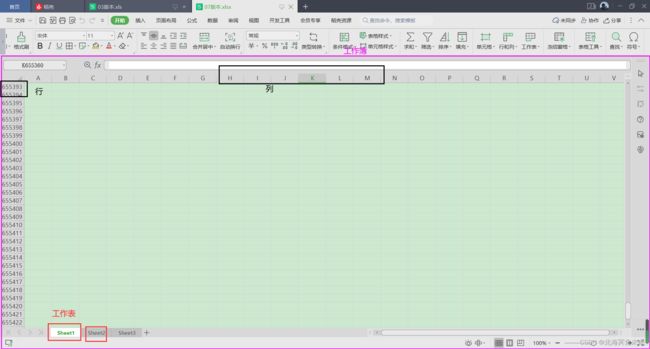java操作excel
使用Java操作excel可以使用两种方式:
关于表格导入导出,市面上比较知名的开源就是 Apache 的POI 和 阿里巴巴的 EasyExcel了。EasyExcel 也是对 POI 的改进和封装, 更加好用。
1:POI是Apache 的开源项目,由Java编写的跨平台 Java API,可操作Microsoft Office。
借助POI,可以方便的生成数据报表,数据批量上传,数据备份等工作。但是将文件数据一
次性全部加载到内存可能导致OOM。
2:EasyExcel 能大大减少内存占用的主要原因是在解析 Excel 时没有将文件数据一次性全部
加载到内存中,而是从磁盘上一行行读取数据,逐个解析。
<!-- xls 03版本的
<!– https://mvnrepository.com/artifact/org.apache.poi/poi –>
<dependency>
<groupId>org.apache.poi</groupId>
<artifactId>poi</artifactId>
<version>3.9</version>
</dependency>
<!– xls 07版本的 –>
<dependency>
<groupId>org.apache.poi</groupId>
<artifactId>poi-ooxml</artifactId>
<version>3.9</version>
</dependency>-->
<!--日期格式化的工具-->
<!-- https://mvnrepository.com/artifact/joda-time/joda-time -->
<dependency>
<groupId>joda-time</groupId>
<artifactId>joda-time</artifactId>
<version>2.10.1</version>
</dependency>
poi简单操作excel
package com.dongmu;
import com.sun.corba.se.spi.orbutil.threadpool.Work;
import org.apache.poi.hssf.usermodel.HSSFWorkbook;
import org.apache.poi.ss.usermodel.Cell;
import org.apache.poi.ss.usermodel.Row;
import org.apache.poi.ss.usermodel.Sheet;
import org.apache.poi.ss.usermodel.Workbook;
import org.apache.poi.xssf.usermodel.XSSFWorkbook;
import org.joda.time.DateTime;
import java.io.FileInputStream;
import java.io.FileNotFoundException;
import java.io.FileOutputStream;
public class TestExcelWrite {
public static void main(String[] args) throws Exception {
// Workbook workbook = new HSSFWorkbook();//xls
// Workbook workbook = new XSSFWorkbook();//xlsx
// write(workbook,"D:\\word文档\\电子版练习册\\JAVA\\15:easyExcelAndPOI\\Excel\\07版本.xlsx");
read();
}
public static void write(Workbook workbook,String path) throws Exception {
/*创建一共表*/
Sheet sheet = workbook.createSheet("冬木学习技术栈掌握表");
/*创建一行*/
Row row1 = sheet.createRow(0);
/*创建一个单元格*/
Cell cell = row1.createCell(0);
/*设置单元格的内容*/
cell.setCellValue("学习的内容");
cell = row1.createCell(1);
cell.setCellValue("java操作ecxel");
Row row2 = sheet.createRow(1);
cell = row2.createCell(0);
cell.setCellValue("学习的时间");
cell = row2.createCell(1);
cell.setCellValue(new DateTime().toString("yyyy-MM-dd HH:mm:ss"));
FileOutputStream fileOutputStream = new FileOutputStream(path);
workbook.write(fileOutputStream);
fileOutputStream.flush();
fileOutputStream.close();
}
public static void read() throws Exception{
// FileInputStream stream = new FileInputStream("D:\\word文档\\电子版练习册\\JAVA\\15:easyExcelAndPOI\\Excel\\07版本.xlsx");
FileInputStream stream = new FileInputStream("D:\\word文档\\电子版练习册\\JAVA\\15:easyExcelAndPOI\\Excel\\03版本.xls");
// Workbook workbook = new XSSFWorkbook(stream);
Workbook workbook = new HSSFWorkbook(stream);
Sheet sheet = workbook.getSheetAt(0);
Row row = sheet.getRow(0);
Cell cell = row.getCell(0);
String stringCellValue = cell.getStringCellValue();
System.out.println(stringCellValue);
}
}
批量地读取excel表中的数据:
package com.dongmu;
import org.apache.poi.hssf.usermodel.HSSFDateUtil;
import org.apache.poi.ss.usermodel.*;
import org.apache.poi.xssf.usermodel.XSSFCell;
import org.apache.poi.xssf.usermodel.XSSFFormulaEvaluator;
import org.apache.poi.xssf.usermodel.XSSFWorkbook;
import org.apache.poi.xssf.usermodel.helpers.XSSFFormulaUtils;
import java.io.FileInputStream;
public class TestExcelRead {
public static void main(String[] args) throws Exception {
FileInputStream inputStream = new FileInputStream("D:\\word文档\\武汉理工大学\\过去文件夹\\通信1904班云动会参赛情况.xlsx");
Workbook workbook = new XSSFWorkbook(inputStream);
Sheet sheet = workbook.getSheetAt(0);
Row row = sheet.getRow(2);
int physicalNumberOfCells = row.getPhysicalNumberOfCells();
for (int i = 0; i < physicalNumberOfCells; i++) {
Cell cell = row.getCell(i);
String stringCellValue = cell.getStringCellValue();
System.out.print(stringCellValue+"| ");
}
System.out.println("一共"+physicalNumberOfCells+"列。");
int physicalNumberOfRows = sheet.getPhysicalNumberOfRows();
for (int i = 4; i < physicalNumberOfRows; i++) {
Row row1 = sheet.getRow(i);
int physicalNumberOfCells1 = row1.getPhysicalNumberOfCells();
for (int i1 = 0; i1 < physicalNumberOfCells1; i1++) {
Cell cell = row1.getCell(i1);
if (cell!=null){
int cellType = cell.getCellType();
switch (cellType){
// case XSSFCell.
case XSSFCell.CELL_TYPE_STRING:
System.out.print(cell.getStringCellValue()+"| ");
break;
case XSSFCell.CELL_TYPE_BLANK:
System.out.print("空值| ");break;
case XSSFCell.CELL_TYPE_BOOLEAN:
System.out.print(cell.getBooleanCellValue()+"| ");
break;
case XSSFCell.CELL_TYPE_FORMULA:
FormulaEvaluator formulaEvaluator = new XSSFFormulaEvaluator((XSSFWorkbook) workbook);
//获得计算公式
String cellFormula = cell.getCellFormula();
CellValue evaluate = formulaEvaluator.evaluate(cell);
String s = evaluate.formatAsString();
System.out.print(s+"| ");
break;
case XSSFCell.CELL_TYPE_NUMERIC:
if (HSSFDateUtil.isCellDateFormatted(cell)){
System.out.print(cell.getDateCellValue()+"| ");
}else {
cell.setCellType(XSSFCell.CELL_TYPE_STRING);
System.out.print(cell.getStringCellValue()+"| ");
}
break;
case XSSFCell.CELL_TYPE_ERROR:
System.out.print("数据类型错误| ");
break;
}
}
// System.out.println();
}
System.out.println();
}
}
}
使用EasyExcel操作excel
加入依赖
<dependencies>
<dependency>
<groupId>com.alibaba</groupId>
<artifactId>easyexcel</artifactId>
<version>3.0.5</version>
</dependency>
<dependency>
<groupId>org.projectlombok</groupId>
<artifactId>lombok</artifactId>
<version>1.18.22</version>
</dependency>
<dependency>
<groupId>junit</groupId>
<artifactId>junit</artifactId>
<version>4.13.2</version>
</dependency>
<dependency>
<groupId>com.alibaba</groupId>
<artifactId>fastjson</artifactId>
<version>1.2.47</version>
</dependency>
1:写数据
创建一个实体类对应excel表中的字段数据
package com.dongmu.easyExcel;
import com.alibaba.excel.annotation.ExcelIgnore;
import com.alibaba.excel.annotation.ExcelProperty;
import lombok.EqualsAndHashCode;
import lombok.Getter;
import lombok.Setter;
import java.util.Date;
@Getter
@Setter
@EqualsAndHashCode
public class DemoData {
@ExcelProperty("字符串标题")
private String string;
@ExcelProperty("日期标题")
private Date date;
@ExcelProperty("数字标题")
private Double doubleData;
// * 忽略这个字段
@ExcelIgnore
private String ignore;
}
将这个实体类保存的数据封装在一个list集合中
private static List<DemoData> data() {
List<DemoData> list = ListUtils.newArrayList();
for (int i = 0; i < 10; i++) {
DemoData data = new DemoData();
data.setString("字符串" + i);
data.setDate(new Date());
data.setDoubleData(0.56);
list.add(data);
}
return list;
}
编写程序写出数据到excel
@Test
public void simpleWrite() {
// 注意 simpleWrite在数据量不大的情况下可以使用(5000以内,具体也要看实际情况),数据量大参照 重复多次写入
// 写法1 JDK8+
// since: 3.0.0-beta1
String fileName = "D:\\word文档\\电子版练习册\\JAVA\\15:easyExcelAndPOI\\Excel\\easyTest.xlsx";
// 这里 需要指定写用哪个class去写,然后写到第一个sheet,名字为模板 然后文件流会自动关闭
// 如果这里想使用03 则 传入excelType参数即可
EasyExcel.write(fileName, DemoData.class)
.sheet("模板")
.doWrite(() -> {
// 分页查询数据
return TestEasyExcel.data();
});
}
2:读数据
直接进行读取
@Test
public void simpleRead() {
// 写法1:JDK8+ ,不用额外写一个DemoDataListener
// since: 3.0.0-beta1
String fileName = "D:\\word文档\\电子版练习册\\JAVA\\15:easyExcelAndPOI\\Excel\\easyTest.xlsx";
// 这里 需要指定读用哪个class去读,然后读取第一个sheet 文件流会自动关闭
// 这里每次会读取3000条数据 然后返回过来 直接调用使用数据就行
EasyExcel.read(fileName, DemoData.class, new PageReadListener<DemoData>(dataList -> {
for (DemoData demoData : dataList) {
// log.info("读取到一条数据{}", JSON.toJSONString(demoData));
System.out.println("读取到一条数据{}"+ JSON.toJSONString(demoData));
}
})).sheet().doRead();
}
如果涉及到将读取到的数据存储到数据库,和更多的样式设置,参照
https://www.yuque.com/easyexcel/doc/read讲解非常详细。