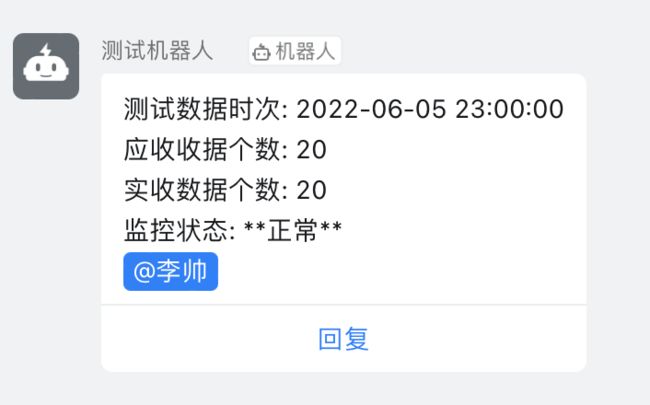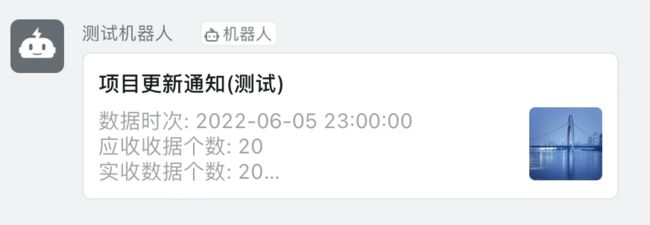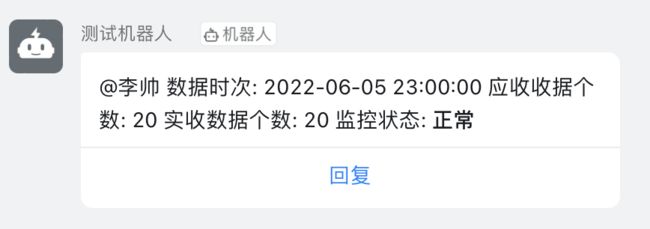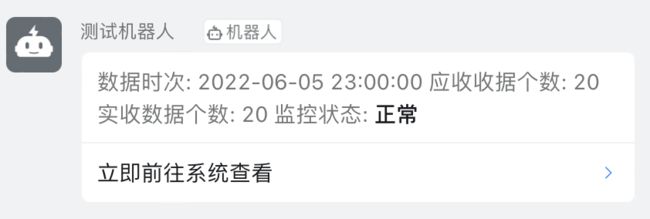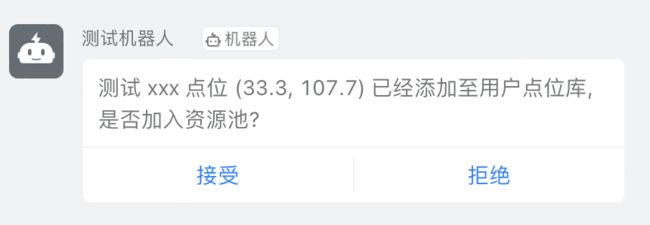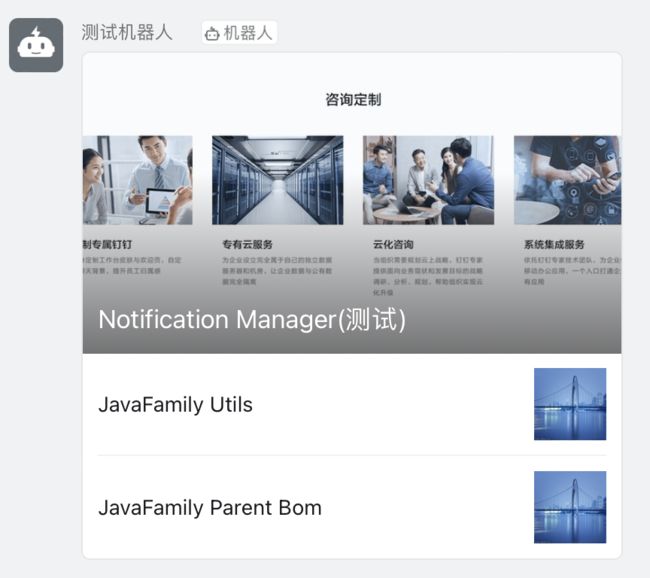快速上手 SpringBoot 钉钉消息推送
SpringBoot 钉钉通知处理器
之前介绍的 基于 Prometheus+Grafana+Alertmanager+飞书通知的智能监控平台 中提到我们有时候会把一些信息推送到工作交流平台----飞书(或钉钉), 上一篇专题介绍一下飞书推送组件快速上手 SpringBoot 飞书消息推送 ----
feishu-notification-spring-boot-starter. 本文将专题介绍钉钉推送组件----dingtalk-notification-spring-boot-starter.
1. 引入依赖
- Maven Central Release (Maven 中央仓库正式版)
<dependency>
<groupId>club.javafamilygroupId>
<artifactId>dingtalk-notification-spring-boot-starterartifactId>
<version>2.3.2-beta.13version>
dependency>
- Maven Central Snapshot (Maven SNAPSHOT 仓库新功能尝鲜)
<repositories>
<repository>
<id>maven-centralid>
<url>https://oss.sonatype.org/content/repositories/snapshotsurl>
<releases>
<enabled>falseenabled>
<updatePolicy>neverupdatePolicy>
releases>
<snapshots>
<enabled>trueenabled>
<updatePolicy>alwaysupdatePolicy>
snapshots>
repository>
repositories>
<dependencies>
<dependency>
<groupId>club.javafamilygroupId>
<artifactId>dingtalk-notification-spring-boot-starterartifactId>
<version>2.3.2-SNAPSHOTversion>
dependency>
dependencies>
2. 配置
2.1 钉钉通知配置
创建你自己的钉钉 WebHook 机器人, 在 application.yml 中配置通知的 webhook 地址
javafamily:
notify:
dingtalk:
hook-url: https://oapi.dingtalk.com/robot/send?access_token=5221404563667b04140f92e5820e6213fcdc2fe6a97560fe1f233fd468ef8e75
enabled: true # 是否开启通知, 用于不同环境下的区分(开发, 测试, 生产), 默认为 true
2.2 抑制策略
当我们需要对通知进行抑制时(如: 通过飞书通知一些接口异常、服务宕机等信息, 有时候并不需要一直推送通知消息), 此时, 就可以通过抑制策略进行通知消息的抑制!
javafamily:
notify:
dingtalk:
hook-url: https://oapi.dingtalk.com/robot/send?access_token=5221404563667b04140f92e5820e6213fcdc2fe6a97560fe1f233fd468ef8e75
inhibit:
enabled: on # 默认为 off
ttl: 1h # 代表同一个消息, 1h 只推送一次
通过指定
inhibit属性进行抑制配置, 目前支持的属性有:
enabled: 是否开启抑制ttl: 抑制时效(同样的通知多久发送一次)
通知抑制是通过 javafamily-cache 组件 提供组件服务与配置, 因此,
dingtalk-notification-spring-boot-starter同样支持JavaFamilyClub/javafamily-cache组件的全部配置.
如:
javafamily:
notify:
dingtalk:
hook-url: https://oapi.dingtalk.com/robot/send?access_token=5221404563667b04140f92e5820e6213fcdc2fe6a97560fe1f233fd468ef8e75
inhibit:
enabled: on
ttl: 3s
cache:
type: caffeine # redis
key-prefix: demo- # 缓存 key 前缀
time-to-live: 20s # 缓存 expire 时间
caffeine: # caffeine 缓存相关配置
max-size: 500
weak-keys: on
soft-values: on
record-stats: on
需要注意,
cache.time-to-live与inhibit.ttl如果都配置, 则inhibit.ttl优先级更高(生效).
更多配置请查看 JavaFamilyClub/javafamily-cache
2.3 restTemplate 配置
发送 webhook 请求底层是通过封装的
resttemplate进行请求,
而restTemplate是通过 javafamily-resttemplate-starter
提供组件服务与配置, 因此,dingtalk-notification-spring-boot-starter天生支持javafamily-resttemplate-starter组件的全部配置.如: 配置代理(支持 http 及 socks 代理)
javafamily:
notify:
dingtalk:
hook-url: https://oapi.dingtalk.com/robot/send?access_token=5221404563667b04140f92e5820e6213fcdc2fe6a97560fe1f233fd468ef8e75
http:
proxy:
type: http # type: socks
host: 192.168.56.27
port: 10080
更多
restTemplate的配置请参考: javafamily-resttemplate-starter
3. 注入 DingTalkNotifyHandler
@SpringBootTest
public class DingTalkNotifyTests {
@Autowired
private DingTalkNotifyHandler dingTalkNotifyHandler;
4. 创建 Request, 发送通知
- Text 通知
@Test
void testNotifyText() {
final String response = dingTalkNotifyHandler.notify(
DingTalkTextNotifyRequest.of("这是一个测试数据!"));
System.out.println(response);
}
- At 通知
@Test
void testNotifyTextAt() {
String dataTime = "2022-06-05 23:00:00";
int shouldCount = 20, actualCount = 20;
String status = actualCount < shouldCount ? "异常" : "正常";
String content = "测试数据时次: " + dataTime
+ "\n应收收据个数: " + shouldCount
+ "\n实收数据个数: " + actualCount
+ "\n监控状态: **" + status + "**";
final String response = dingTalkNotifyHandler.notify(
DingTalkTextNotifyRequest.of(content, false, "18829346477"));
System.out.println(response);
}
- Link通知
@Test
void testNotifyLink() {
String dataTime = "2022-06-05 23:00:00";
int shouldCount = 20, actualCount = 20;
String status = actualCount < shouldCount ? "异常" : "正常";
String content = "数据时次: " + dataTime
+ "\n应收收据个数: " + shouldCount
+ "\n实收数据个数: " + actualCount
+ "\n监控状态: **" + status + "**";
DingTalkLinkRequest request = DingTalkLinkRequest.of("项目更新通知(测试)",
content,
"https://github.com/orgs/JavaFamilyClub/projects/3",
"https://t7.baidu.com/it/u=1595072465,3644073269&fm=193&f=GIF");
final String response = dingTalkNotifyHandler.notify(request);
System.out.println(response);
}
- Markdown 通知
@Test
void testNotifyMarkdown() {
String dataTime = "2022-06-05 23:00:00";
int shouldCount = 20, actualCount = 20;
String status = actualCount < shouldCount ? "异常" : "正常";
String content = "@18829346477 数据时次: " + dataTime
+ "\n应收收据个数: " + shouldCount
+ "\n实收数据个数: " + actualCount
+ "\n监控状态: **" + status + "**";
DingTalkMarkDownRequest request = DingTalkMarkDownRequest.of("项目更新通知(测试)",
content, false, "18829346477");
final String response = dingTalkNotifyHandler.notify(request);
System.out.println(response);
}
- 单按钮通知
@Test
void testNotifySingleCard() {
String dataTime = "2022-06-05 23:00:00";
int shouldCount = 20, actualCount = 20;
String status = actualCount < shouldCount ? "异常" : "正常";
String content = "数据时次: " + dataTime
+ "\n应收收据个数: " + shouldCount
+ "\n实收数据个数: " + actualCount
+ "\n监控状态: **" + status + "**";
final DingTalkSingleBtnCardRequest request
= DingTalkSingleBtnCardRequest.of("测试xxx数据监控", content,
"立即前往系统查看",
"https://github.com/orgs/JavaFamilyClub/projects/3");
final String response = dingTalkNotifyHandler.notify(request);
System.out.println(response);
}
- 多按钮通知
@Test
void testNotifyMultiCard() {
String content = "测试 xxx 点位 (33.3, 107.7) 已经添加至用户点位库, 是否加入资源池?";
final DingTalkMultiBtnCardRequest request
= DingTalkMultiBtnCardRequest.of("点位审核", content,
CardBtn.builder()
.title("接受")
.actionURL("https://github.com/orgs/JavaFamilyClub/projects/3")
.build(),
CardBtn.builder()
.title("拒绝")
.actionURL("https://github.com/JavaFamilyClub/javafamily-utils/actions")
.build());
final String response = dingTalkNotifyHandler.notify(request);
System.out.println(response);
}
- Feed Card 通知
@Test
void testNotifyFeedCard() {
final DingTalkFeedCardRequest request
= DingTalkFeedCardRequest.of(FeedCardRequestContentLink.builder()
.title("Notification Manager(测试)")
.messageURL("https://github.com/orgs/JavaFamilyClub/projects/3")
.picURL("https://img.alicdn.com/tfs/TB1NwmBEL9TBuNjy1zbXXXpepXa-2400-1218.png")
.build(),
FeedCardRequestContentLink.builder()
.title("JavaFamily Utils")
.messageURL("https://github.com/JavaFamilyClub/javafamily-utils/actions")
.picURL("https://t7.baidu.com/it/u=1595072465,3644073269&fm=193&f=GIF")
.build(),
FeedCardRequestContentLink.builder()
.title("JavaFamily Parent Bom")
.messageURL("https://github.com/JavaFamilyClub/javafamily-parent/actions")
.picURL("https://t7.baidu.com/it/u=1595072465,3644073269&fm=193&f=GIF")
.build());
final String response = dingTalkNotifyHandler.notify(request);
System.out.println(response);
}
5. 示例代码
所有的示例代码都在 https://github.com/JavaFamilyClub/notification-manager/tree/main/examples
组件使用示例: 组件使用示例项目:https://github.com/JavaFamilyClub/notification-manager/tree/main/examples/demo-notification-manager抑制通知示例: 抑制配置示例项目:https://github.com/JavaFamilyClub/notification-manager/tree/main/examples/demo-notification-manager-inhibit