BGP实验二
一、实验要求:
1.AS1存在两个环回,一个地址为192.168.1.0/24该地址不能在任何协议中宣告,AS3存在两个环回,
一个地址为192.168.2.0/24该地址不能在任何协议中宣告最终要求这两个环回可以相互通讯;
AS1的另一个环回为10.1.1.0/24,AS3的另一个环回为10.1.2.0/24
2.整个AS2的ip地址为172.16.0.0请合理划分
3.AS间的骨干链路ip地址随意定制
4.使用BGP协议让整个网络所有设备的环回可以相互访问
5、减少条目数量,避免环路出现
二、实验要求分析:
1、IP地址划分(合理即可)
R2-R7的环回:
172.16.8.0/24
172.16.16.0/24
172.16.32.0/24
172.16.64/24
172.16.128/24
骨干:
172.16.96.0/27
2、AS2区域的R2-R5 R4-R7之间建立联邦EBGP邻居关系
3、减少路由条目并避免环路,在R2和R7上写一个黑洞路由
4、AS1的192.168.1.0/24网段和AS3的192.168.2.0/24网段之间可使用GRE建立虚拟链路来实现通信
5、宣告每台路由器的环回

三、实验步骤:
1、给每台路由器配置IP地址

2、AS2区域起OSPF
以R2、R5为例
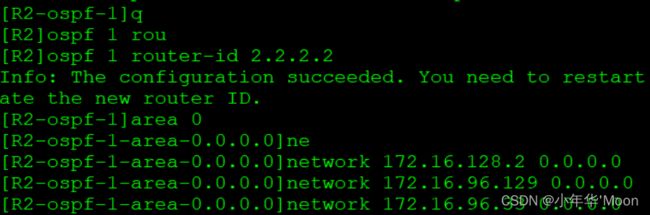

查看OSPF路由表
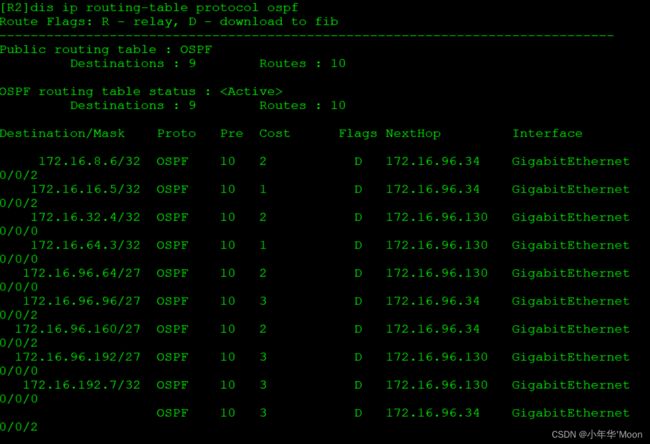
3、配置BGP
[R1]bgp 1
[R1-bgp]router-id 1.1.1.1
[R1-bgp]network 10.1.1.0 (将路由通告到BGP)
[R1-bgp]peer 12.1.1.2 as-number 2 (直连建立EBGP邻居)
[R2]bgp 64152
[R2-bgp]router-id 2.2.2.2
[R2-bgp]confederation id 2 (声明大的AS号)
[R2-bgp]confederation peer-as 64513 (声明连接的其他联邦AS号)
[R2-bgp]peer 172.16.64.3 as-number 64152
[R2-bgp]peer 172.16.64.3 connect-interface LoopBack 0 (修改更新源地址)
[R2-bgp]peer 172.16.64.3 next-hop-local (修改路由传递的下一跳)
[R2-bgp]peer 12.1.1.1 as-number 1
[R2-bgp]peer 172.16.16.5as-number 64513
[R2-bgp]peer 172.16.16.5 connect-interface LoopBack 0
[R2-bgp]peer 172.16.16.5 next-hop-local
[R2-bgp]peer 172.16.16.5 ebgp-max-hop 2 (修改TTL值)
[R3]bgp 64152
[R3-bgp]router-id 3.3.3.3
[R3-bgp]confederation id 2
[R3-bgp]peer 172.16.128.2 as-number 64152
[R3-bgp]peer 172.16.128.2 connect-interface LoopBack 0
[R3-bgp]peer 172.16.32.4 as-number 64152
[R3-bgp]peer 172.16.32.4 connect-interface LoopBack 0
[R4]bgp 64152
[R4-bgp]router-id 4.4.4.4
[R4-bgp]confederation id 2
[R4-bgp]confederation peer-as 64513
[R4-bgp]peer 172.16.192.7 as-number 64513
[R4-bgp]peer 172.16.192.7 connect-interface LoopBack 0
[R4-bgp]peer 172.16.192.7 ebgp-max-hop 2
[R4-bgp]peer 172.16.64.3 as-number 64152
[R4-bgp]peer 172.16.64.3 connect-interface LoopBack 0
[R5]bgp 64153
[R5-bgp]router-id 5.5.5.5
[R5-bgp]confederation id 2
[R5-bgp]confederation peer-as 64512
[R5-bgp]peer 172.16.128.2 as-number 64512
[R5-bgp]peer 172.16.128.2 connect-interface LoopBack 0
[R5-bgp]peer 172.16.128.2 ebgp-max-hop 2
[R5-bgp]peer 172.16.8.6 as-number 64153
[R5-bgp]peer 172.16.8.6 connect-interface LoopBack 0
[R6]bgp 64153
[R6-bgp]router-id 6.6.6.6
[R6-bgp]confederation id 2
[R6-bgp]peer 172.16.16.5 as-number 64153
[R6-bgp]peer 172.16.16.5 connect-interface LoopBack 0
[R6-bgp]peer 172.16.192.7 as-number 64153
[R6-bgp]peer 172.16.192.7 connect-interface LoopBack 0
[R7]bgp 64153
[R7-bgp]router-id 7.7.7.7
[R7-bgp]confederation id 2
[R7-bgp]confederation peer-as 64512
[R7-bgp]peer 172.16.32.4 as-number 64512
[R7-bgp]peer 172.16.32.4 connect-interface LoopBack 0
[R7-bgp]peer 172.16.32.4 ebgp-max-hop 2
[R7-bgp]peer 172.16.32.4 next-hop-local
[R7-bgp]peer 172.16.8.6 as-number 64153
[R7-bgp]peer 172.16.8.6 connect-interface LoopBack 0
[R7-bgp]peer 172.16.8.6 next-hop-local
[R7-bgp]peer 78.1.1.8 as-number 3
[R8-bgp]peer 78.1.1.8 ebgp-max-hop 2
[R8]bgp 3
[R8-bgp]router-id 8.8.8.8
[R8-bgp]network 10.1.2.0 24
[R8-bgp]peer 78.1.1.7as-number 2
[R8-bgp]peer 78.1.1.7 ebgp-max-hop 2
这配置是有点子多哈

查看BGP邻居状态

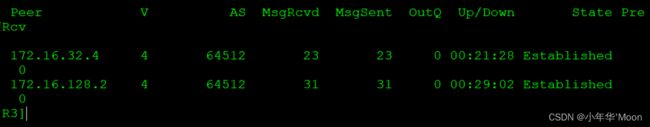
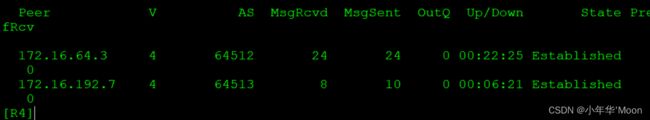



4、设置路由反射器打破IBGP水平分割
[R3-bgp]peer 172.16.128.2 reflect-client
[R6-bgp]peer 172.16.16.5 reflect-client
查看R7,R4路由表


测试:
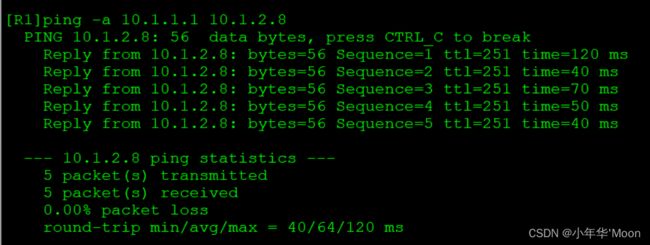
5、黑洞路由并在BGP中宣告R2-R7的环回(汇总):

查看

6、用GRE连通


7、静态路由
[R1]ip route-static 192.168.2.0 24 68.6.6.8
[R8]ip route-static 192.168.1.0 24 68.6.6.6

