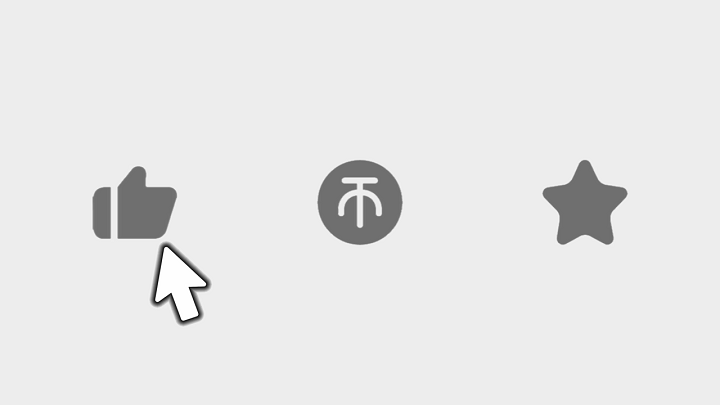vue3使用pinia
文章目录
- 为什么要使用 Pinia?
- 安装
- 挂载
- 创建store
- 使用store
- 替换Store整个状态
- 修改store数据
- 使用Getters
- 多个store互相调用
- 异步Actions
- Actions互相调用
- Pinia数据持久化
为什么要使用 Pinia?
Pinia 是新一代的状态管理器,由 Vue.js团队中成员所开发的,因此也被认为是下一代的 Vuex,即 Vuex5.x,尤雨溪推荐在vue3项目中替代Vuex
- 对 typescript 兼容性更好;
- 去除 mutations,只有 state,getters,actions;
- 修改状态可以直接修改,也可以在action中修改;
- actions中 支持使用同步和异步;
- 更加小巧,压缩后的体积只有1.6kb;
- 可以创建多个store;
安装
npm i pinia
挂载
mian.js
import { createPinia } from 'pinia';
const pinia = createPinia();
app.use(pinia);
app.mount('#app')
创建store
store/index.js
import { defineStore } from "pinia"
/**
* 这个 第一个参数main,也称为 id,是必要的,Pinia 使用它来将 store 连接到 devtools。
* 将返回的函数命名为use...(更好的语义化) 是跨可组合项的约定,以使其符合你的使用习惯。
*/
export const useStore = defineStore('main', {
state: () => {
return {
count: 0,
list: [1, 2, 3, 4 ]
}
},
/**
* 用来封装计算属性 有缓存功能 类似于computed
*/
getters: {
getNum(state){
return `我是一个计数器${state.count}`
}
//或者不使用state传递参数直接使用this
//getNum(){
// return `我是一个计数器${this.count}`
// }
},
/**
* 编辑业务逻辑 类似于methods
*/
actions: {
changeState(){
this.count = 123;
}
}
})
使用store
<template>
{{ store.count }}
</template>
import { useStore } from '@/store/index.js'
const store = useStore();
如果不想使用stroe.可以使用解构,但使用解构会使其失去响应式,这时候可以用 pinia 的提供的 storeToRefs
<template>
{{ count }}
</template>
import { storeToRefs } from 'pinia';
import { useStore } from '@/store/index.js'
//解构
const { count, list } = storeToRefs(useStore());
替换Store整个状态
store.$state = { counte: 666, list: 'Paimon' }
修改store数据
简单修改
store.count++;
除了直接用 store.counte++ 修改 store,你还可以调用 $patch 方法。 它允许您使用部分“state”对象同时应用多个更改:
store.$patch({
counte: store.counte+ 1,
list: [1,1,1],
})
$patch 方法也接受一个函数来批量修改集合内部分对象的情况:
store.$patch((state) => {
state.count = state.count += 100;
state.list = [1, 2, 3];
})
通过action修改
store/index.js
actions: {
changeState(){
this.count = 123;
}
}
调用 actions 中定义的方法
import { useStore } from '@/store/index.js';
import { storeToRefs } from 'pinia';
const store = useStore();
//调用
store.changeState();
使用Getters
Pinia中的 getters 与vue中的getter同为计算属性,具有缓存性,如果getters中的属性值未发生变化,多次调用只执行一次
store/index.js
getters: {
getNum(){
return ` 计数 ${this.count} `
}
},
<template>
{{ store.getNum }}
</template>
多个store互相调用
新建 store/user.js
import { defineStore } from "pinia"
export const useUser = defineStore('user', {
state: () => {
return {
name:'小明'
}
},
getters: {},
actions: {}
})
store/index调用
import { defineStore } from "pinia"
import {useUser} from './user.js'
export const useStore = defineStore('main', {
state: () => {
return {
count: 0,
list: [1, 2, 3, 4 ],
name: 123
}
},
actions: {
changeState(){
//调用注意要加括号
this.count = useUser().name;
}
}
})
异步Actions
Actions支持 async/await 的语法,方便处理异步数据
actions: {
async getData(id) {
const { data } = await api.getDate(id);
return data
},
}
Actions互相调用
actions: {
async getData(id) {
const { data } = await api.getDate(id);
return data
},
setData(){
this.getData('123');
}
}
Pinia数据持久化
npm install pinia-plugin-persist
main.js
import { createPinia } from 'pinia'
const app = createApp(App);
import piniaPersist from 'pinia-plugin-persist'
const pinia = createPinia()
pinia.use(piniaPersist)
app.use(pinia)
app.mount('#app')
store/index persist开启缓存配置
import { defineStore } from "pinia"
export const useStore = defineStore('main', {
state: () => {
return {
count: 0,
list: [1, 2, 3, 4 ],
name: 123
}
},
getters: {},
actions: {},
// persist: true,//缓存所有数据
persist: {
enabled: true, // 开启数据缓存
strategies: [
{
key: 'myuser',//存储key值
storage: localStorage, // 默认是sessionStorage
paths: ['count'] //指定字段存储数据
}
],
}
})