vue3 Echarts自定义组件自适应
在vue项目中实现echarts图表的自适应,F12控制台拖动页面,无需刷新,echarts图表自动适应适配屏幕,封装一个组件,通过props传递不同的数据实现不同样式的图表
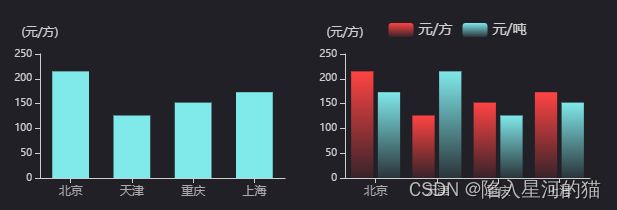
- 封装一个防抖函数
export function debounce(func, wait, immediate) {
let timeout, args, context, timestamp, result;
const later = function () {
// 据上一次触发时间间隔
const last = +new Date() - timestamp;
// 上次被包装函数被调用时间间隔 last 小于设定时间间隔 wait
if (last < wait && last > 0) {
timeout = setTimeout(later, wait - last);
} else {
timeout = null;
// 如果设定为immediate===true,因为开始边界已经调用过了此处无需调用
if (!immediate) {
result = func.apply(context, args);
if (!timeout) {
context = args = null;
}
}
}
};
return function (...args) {
context = this;
timestamp = +new Date();
const callNow = immediate && !timeout;
// 如果延时不存在,重新设定延时
if (!timeout) {
timeout = setTimeout(later, wait);
}
if (callNow) {
result = func.apply(context, args);
context = args = null;
}
return result;
};
}
- 封装一个resize文件,通过缩放屏幕计算echarts宽高实现自定义适配
import { debounce } from "@/utils/tools";
export default {
data() {
return {
$_sidebarElm: null,
};
},
mounted() {
this.__resizeHandler = debounce(() => {
if (this.charts && this.charts.length) {
this.charts.forEach((item) => {
item.resize();
});
}
}, 200);
window.addEventListener("resize", this.__resizeHandler);
this.$_sidebarElm =
document.getElementsByClassName("sidebar-container")[0];
this.$_sidebarElm &&
this.$_sidebarElm.addEventListener(
"transitionend",
this.$_sidebarResizeHandler
);
},
beforeDestroy() {
window.removeEventListener("resize", this.__resizeHandler);
this.$_sidebarElm &&
this.$_sidebarElm.removeEventListener(
"transitionend",
this.$_sidebarResizeHandler
);
},
methods: {
$_sidebarResizeHandler(e) {
if (e.propertyName === "width") {
this.__resizeHandler();
}
},
},
};
- 封装一个bar组件,在vue bar组件中通过mixins的方式实现对组件的自适应
<template>
<div id="bar" ref="domRef"></div>
</template>
<script>
import { getCurrentInstance, nextTick, onBeforeUnmount, ref, watch } from 'vue';
import resize from './mixins/resize';
export default {
props: {
// 定义需要传递的数据
},
setup (props) {
const domRef = ref(null);
const { proxy } = getCurrentInstance();
const initChart = () => {
if (props.barData) {
// 在这里详细的charts配置不再细写,可直接去echarts官网复制一个示例即可
options = {}
// 通过multipleBar变量控制双柱状图
if (props.multipleBar) {
options.series = [];
for (let i = 0, data = props.barData.data; i < data.length; i++) {
options.series.push({});
}
}
nextTick(() => {
chart = proxy.$Echarts.init(domRef.value);
chart.setOption(options);
proxy.charts = [chart];
})
}
}
watch(() => props.barData, () => {
initChart();
}, {
immediate: true,
deep: true
});
onBeforeUnmount(() => {
if (!chart) {
return;
}
chart.dispose();
chart = null;
proxy.charts = null;
});
return {
nullContent,
domRef,
initChart
}
}
}
</script>
- 在封装的echarts组件同级新建index.js,统一抛出封装的组件
export { default as Bar } from './Bar.vue';
.........