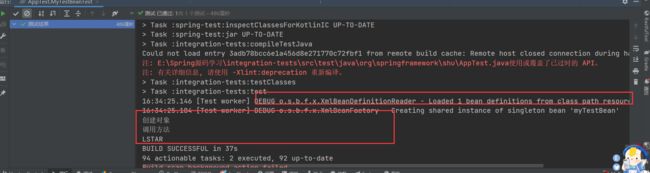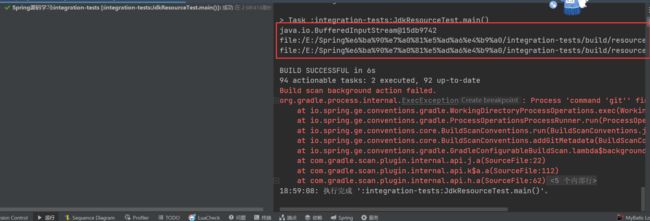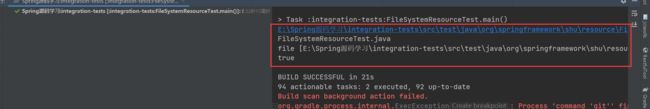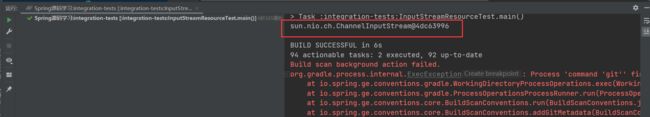Spring源码分析(二)资源加载利器Resource接口
目录
- 一 准备工作
-
- 1.1 基本案例搭建
- 1.2 IOC的理解
- 二 Resource接口
-
- 2.1 资源的定义
-
- 2.1.1 Class
- 2.1.2 ClassLoader
- 2.1.3 File
- 2.2 Resource接口
- 2.3 主要分支
-
- 2.3.1 FileSystemResource
- 2.3.2 InputStreamResource
- 2.3.3 BeanDefinitionResource
- 2.2.4 DescriptiveResource
- 2.2.5 ByteArrayResource
- 2.2.6 PathResource
- 2.2.7 AbstractFileResolvingResource
-
- 2.2.7.1 UrlResource
- 2.2.7.2 FileUrlResource
- 2.2.7.3 ClassPathResource
- 2.2.7.4 ServletContextResource
本图:川西旅游中拍摄的(业余摄影)
官网:Home
上一篇文章我们对Spring的基本架构有了基本的了解,以及完成了源码分析的基本环境的搭建,接下来我们开始源码分析,以案例来驱动来学习源码的知识
一 准备工作
1.1 基本案例搭建
先建测试包,我们就在源码项目中进行自己的测试用例的编写

新建Spring-config.xm配置文件
<beans xmlns="http://www.springframework.org/schema/beans"
xmlns:xsi="http://www.w3.org/2001/XMLSchema-instance"
xsi:schemaLocation="http://www.springframework.org/schema/beans http://www.springframework.org/schema/beans/spring-beans.xsd">
beans>

编写一个Bean,并配置Bean,测试是否可以管理我们的Bean对象
package org.springframework.shu;
/**
* @description: 测试Bean
* @author: shu
* @createDate: 2023/4/3 14:54
* @version: 1.0
*/
public class MyTestBean {
private String name = "EasonShu";
public MyTestBean(){
System.out.println("创建对象");
}
public void setName(String name) {
System.out.println("调用方法");
this.name = name;
}
public void sayHello(){
System.out.println("Hello!" + name);
}
public String getName() {
return this.name;
}
}
配置我们的Bean
<beans xmlns="http://www.springframework.org/schema/beans"
xmlns:xsi="http://www.w3.org/2001/XMLSchema-instance"
xsi:schemaLocation="http://www.springframework.org/schema/beans http://www.springframework.org/schema/beans/spring-beans.xsd">
<bean id="myTestBean" class="org.springframework.shu.MyTestBean">
<property name="name" value="LSTAR">property>
bean>
beans>
测试
package org.springframework.shu;
import org.junit.jupiter.api.Test;
import org.springframework.beans.factory.BeanFactory;
import org.springframework.beans.factory.xml.XmlBeanFactory;
import org.springframework.core.io.ClassPathResource;
/**
* @description: 测试Bean
* @author: shu
* @createDate: 2023/4/3 14:56
* @version: 1.0
*/
public class AppTest {
@Test
public void MyTestBeanTest() {
BeanFactory bf = new XmlBeanFactory( new ClassPathResource("spring-config.xml"));
MyTestBean myTestBean = (MyTestBean) bf.getBean("myTestBean");
System.out.println(myTestBean.getName());
}
}
1.2 IOC的理解
IoC 是 Inversion of Control 的简写,译为“控制反转”,它不是一门技术,而是一种设计思想,是一个重要的面向对象编程法则,能够指导我们如何设计出松耦合、更优良的程序。
Spring 通过 IoC 容器来管理所有 Java 对象的实例化和初始化,控制对象与对象之间的依赖关系。我们将由 IoC 容器管理的 Java 对象称为 Spring Bean,它与使用关键字 new 创建的 Java 对象没有任何区别。
在传统的 Java 应用中,一个类想要调用另一个类中的属性或方法,通常会先在其代码中通过 new Object() 的方式将后者的对象创建出来,然后才能实现属性或方法的调用。为了方便理解和描述,我们可以将前者称为“调用者”,将后者称为“被调用者”。也就是说,调用者掌握着被调用者对象创建的控制权。
在 Spring 应用中,Java 对象创建的控制权是掌握在 IoC 容器手里的,其大致步骤如下。
- 开发人员通过 XML 配置文件、注解、Java 配置类等方式,对 Java 对象进行定义,例如在 XML 配置文件中使用 标签、在 Java 类上使用 @Component 注解等。
- Spring 启动时,IoC 容器会自动根据对象定义,将这些对象创建并管理起来。这些被 IoC 容器创建并管理的对象被称为 Spring Bean。
- 当我们想要使用某个 Bean 时,可以直接从 IoC 容器中获取(例如通过 ApplicationContext 的 getBean() 方法),而不需要手动通过代码(例如 new Obejct() 的方式)创建。
IoC 带来的最大改变不是代码层面的,而是从思想层面上发生了“主从换位”的改变。原本调用者是主动的一方,它想要使用什么资源就会主动出击,自己创建;但在 Spring 应用中,IoC 容器掌握着主动权,调用者则变成了被动的一方,被动的等待 IoC 容器创建它所需要的对象(Bean)。
这个过程在职责层面发生了控制权的反转,把原本调用者通过代码实现的对象的创建,反转给 IoC 容器来帮忙实现,因此我们将这个过程称为 Spring 的“控制反转”。
简单来说对象的一生不需要我们来进行管理,控制权都交给了IOC容器
下面我们从我们上面编写的案例入手来分析源码知识
二 Resource接口
2.1 资源的定义
资源粗略的可以分为(这里以Spring的分类为例)
- URL资源
- File资源
- ClassPath相关资源
- 服务器相关资源(JBoss AS 5.x上的VFS资源)
- …
JDK操纵底层资源基本就是java.net.URL 、java.io.File 、java.util.Properties这些:取资源基本是根据绝对路径或当前类的相对路径来取。从类路径或Web容器上下文中获取资源的时候也不方便。**若直接使用这些方法,需要编写比较多的额外代码,例如前期文件存在判断、相对路径变绝对路径,**而Spring提供的Resource接口提供了更强大的访问底层资源的能力,首先我们来看看Jdk方法
2.1.1 Class
public java.net.URL getResource(String name) {
name = resolveName(name);
ClassLoader cl = getClassLoader0();
if (cl==null) {
// A system class.
return ClassLoader.getSystemResource(name);
}
return cl.getResource(name);
}
public InputStream getResourceAsStream(String name) {
name = resolveName(name);
ClassLoader cl = getClassLoader0();
if (cl==null) {
// A system class.
return ClassLoader.getSystemResourceAsStream(name);
}
return cl.getResourceAsStream(name);
}
private String resolveName(String name) {
if (name == null) {
return name;
}
if (!name.startsWith("/")) {
Class<?> c = this;
while (c.isArray()) {
c = c.getComponentType();
}
String baseName = c.getName();
int index = baseName.lastIndexOf('.');
if (index != -1) {
name = baseName.substring(0, index).replace('.', '/')
+"/"+name;
}
} else {
name = name.substring(1);
}
return name;
}
简单来说他就是依靠类加载器的能力来加载资源,并且是当前类的路径相关的,也是支持以/开头的绝对路径的,我们在框架的源码很容易看到他的身影
案例
/**
* @description: Jdk资源加载测试
* @author: shu
* @createDate: 2023/4/3 18:56
* @version: 1.0
*/
public class JdkResourceTest {
public static void main(String[] args) {
// 依赖Jdk的Class进行资源加载
InputStream asStream = JdkResourceTest.class.getResourceAsStream("/spring-config.xml");
System.out.println(asStream);
URL url = JdkResourceTest.class.getResource("/spring-config.xml");
System.out.println(url);
URL resource = JdkResourceTest.class.getResource("/spring-config.xml");
System.out.println(resource);
}
}
2.1.2 ClassLoader
public static URL getSystemResource(String name) {
ClassLoader system = getSystemClassLoader();
if (system == null) {
return getBootstrapResource(name);
}
return system.getResource(name);
}
public static InputStream getSystemResourceAsStream(String name) {
URL url = getSystemResource(name);
try {
return url != null ? url.openStream() : null;
} catch (IOException e) {
return null;
}
}
案例
package org.springframework.shu;
import java.io.InputStream;
import java.net.URL;
/**
* @description: 类加载器测试
* @author: shu
* @createDate: 2023/4/3 19:03
* @version: 1.0
*/
public class ClassLoaderTest {
public static void main(String[] args) {
URL url = ClassLoader.getSystemResource("spring-config.xml");
System.out.println(url);
InputStream stream = ClassLoader.getSystemResourceAsStream("spring-config.xml");
System.out.println(stream);aa
}
}
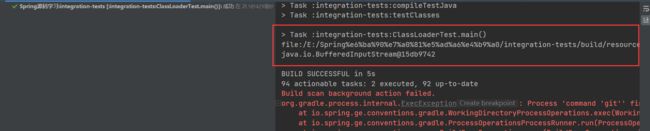
需要注意的是:把java项目打包成jar包,如果jar包中存在资源文件需要访问,必须采取stream的形式访问。可以调用getResourceAsStream()方法,而不能采用路径的方式访问(文件已经被打到jar里面了,不符合路径的)。
2.1.3 File
这种方式我们应该非常熟悉,这里我就不多介绍了
package org.springframework.shu;
import java.io.File;
/**
* @description: 文件测试
* @author: shu
* @createDate: 2023/4/3 19:08
* @version: 1.0
*/
public class FileTest {
public static void main(String[] args) {
File file = new File("D:\\workspace\\spring-framework\\spring-framework-5.2.0.RELEASE\\spring-core\\src\\main\\java\\org\\springframework\\core\\io\\AbstractFileResolvingResource.java");
System.out.println(file.exists());
}
}
注意:
- 不管是类对象的getResource()还是类加载器的getSystemResouce(),都是走的类加载器的getResource(),类加载器会搜索自己的加载路径来匹配寻找项。而最常用的类加载器就是AppClassLoader,又因为APPClassLoader的加载路径是classpath,所以网上文章一般都会说getClass().getResouce()是返回classpath,这是不够准确的。
- 整体来说,JDK提供的一些获取资源的方式,还是比较难用的。如果你处在Spring环境中,强烈建议使用它提供的资源访问接口,下面着重介绍,我们首先编写一个测试用例
2.2 Resource接口
基本案例
package org.springframework.shu;
import org.junit.jupiter.api.Test;
import org.springframework.beans.factory.BeanFactory;
import org.springframework.beans.factory.xml.XmlBeanFactory;
import org.springframework.core.io.ClassPathResource;
/**
* @description: 测试Bean
* @author: shu
* @createDate: 2023/4/3 14:56
* @version: 1.0
*/
public class AppTest {
@Test
public void MyTestBeanTest() {
BeanFactory bf = new XmlBeanFactory( new ClassPathResource("spring-config.xml"));
MyTestBean myTestBean = (MyTestBean) bf.getBean("myTestBean");
System.out.println(myTestBean.getName());
}
}
我们从代码中可以看到首先将我们编写的配置文件进行加载,我们来看看他是如何实现的,首先我们先来看看下面的接口
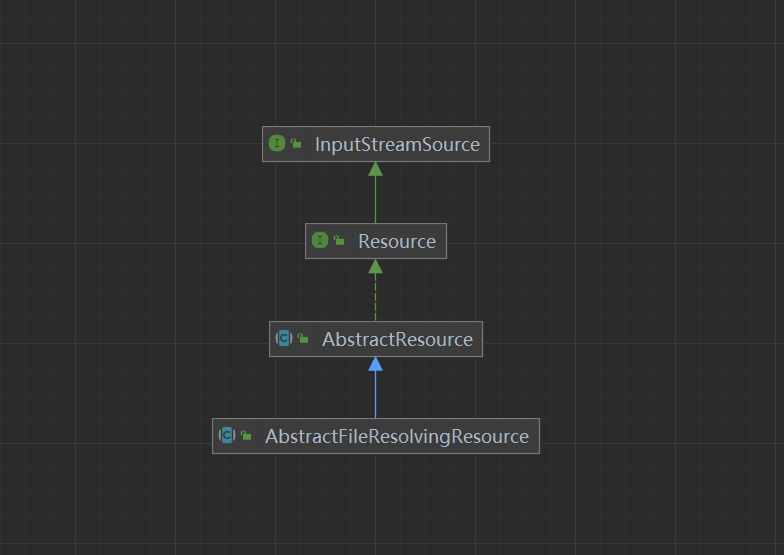
**InputStreamSource:**对InputStream的包装,接口获取InputStream信息
public interface InputStreamSource {
// 返回一个流数据
InputStream getInputStream() throws IOException;
}
**Resource:**定义了一些基本的文件操作方法
public interface Resource extends InputStreamSource {
//返回Resource所指向的底层资源是否存在
boolean exists();
//返回当前Resource代表的底层资源是否可读
default boolean isReadable() {
return true;
}
//返回Resource资源文件是否已经打开,**如果返回true,则只能被读取一次然后关闭以避免内存泄漏;**常见的Resource实现一般返回false
default boolean isOpen() {
return false;
}
//@since 5.0 参见:getFile()
default boolean isFile() {
return false;
}
//如果当前Resource代表的底层资源能由java.util.URL代表,则返回该URL,否则抛出IO异常
URL getURL() throws IOException;
//如果当前Resource代表的底层资源能由java.util.URI代表,则返回该URI,否则抛出IO异常
URI getURI() throws IOException;
//如果当前Resource代表的底层资源能由java.io.File代表,则返回该File,否则抛出IO异常
File getFile() throws IOException;
//@since 5.0 用到了nio得Channel相关的
default ReadableByteChannel readableChannel() throws IOException {
return Channels.newChannel(getInputStream());
}
// 返回当前Resource代表的底层文件资源的长度,一般是值代表的文件资源的长度
long contentLength() throws IOException;
//返回当前Resource代表的底层资源的最后修改时间
long lastModified() throws IOException;
// 用于创建相对于当前Resource代表的底层资源的资源
// 比如当前Resource代表文件资源“d:/test/”则createRelative(“test.txt”)将返回表文件资源“d:/test/test.txt”Resource资源。
Resource createRelative(String relativePath) throws IOException;
//返回当前Resource代表的底层文件资源的文件路径,比如File资源“file://d:/test.txt”将返回“d:/test.txt”,而URL资源http://www.javass.cn将返回“”,因为只返回文件路径。
@Nullable
String getFilename();
//返回当前Resource代表的底层资源的描述符,通常就是资源的全路径(实际文件名或实际URL地址)
String getDescription();
}
**AbstractResource: **直接抽象类实现类子类的方法
public abstract class AbstractResource implements Resource {
// File或者流 都从此处判断
// 这里属于通用实现,子类大都会重写这个方法的~~~~~~
@Override
public boolean exists() {
// Try file existence: can we find the file in the file system?
try {
return getFile().exists();
} catch (IOException ex) {
// Fall back to stream existence: can we open the stream?
try {
InputStream is = getInputStream();
is.close();
return true;
} catch (Throwable isEx) {
return false;
}
}
}
// 默认都是可读得。大多数子类都会复写
@Override
public boolean isReadable() {
return true;
}
// 默认不是打开的。 比如InputStreamResource就会让他return true
@Override
public boolean isOpen() {
return false;
}
// 默认不是一个File
@Override
public boolean isFile() {
return false;
}
// 可议看到getURI方法一般都是依赖于getURL的
@Override
public URL getURL() throws IOException {
throw new FileNotFoundException(getDescription() + " cannot be resolved to URL");
}
@Override
public URI getURI() throws IOException {
URL url = getURL();
try {
return ResourceUtils.toURI(url);
} catch (URISyntaxException ex) {
throw new NestedIOException("Invalid URI [" + url + "]", ex);
}
}
@Override
public File getFile() throws IOException {
throw new FileNotFoundException(getDescription() + " cannot be resolved to absolute file path");
}
@Override
public ReadableByteChannel readableChannel() throws IOException {
return Channels.newChannel(getInputStream());
}
// 调用此方法,也相当于吧流的read了一遍,请务必注意
@Override
public long contentLength() throws IOException {
InputStream is = getInputStream();
try {
long size = 0;
byte[] buf = new byte[255];
int read;
while ((read = is.read(buf)) != -1) {
size += read;
}
return size;
} finally {
try {
is.close();
} catch (IOException ex) {
}
}
}
@Override
public long lastModified() throws IOException {
long lastModified = getFileForLastModifiedCheck().lastModified();
if (lastModified == 0L) {
throw new FileNotFoundException(getDescription() +
" cannot be resolved in the file system for resolving its last-modified timestamp");
}
return lastModified;
}
// 只有一个子类:`AbstractFileResolvingResource`覆盖了此方法
protected File getFileForLastModifiedCheck() throws IOException {
return getFile();
}
@Override
public Resource createRelative(String relativePath) throws IOException {
throw new FileNotFoundException("Cannot create a relative resource for " + getDescription());
}
@Override
@Nullable
public String getFilename() {
return null;
}
// 这些基础方法,很多子类也都有重写~~~~ 但是一般来说关系不大
@Override
public String toString() {
return getDescription();
}
// 比较的就是getDescription()
@Override
public boolean equals(Object obj) {
return (obj == this ||
(obj instanceof Resource && ((Resource) obj).getDescription().equals(getDescription())));
}
// getDescription()的hashCode
@Override
public int hashCode() {
return getDescription().hashCode();
}
}
以0AbstractResource为主要分支,下面我们仔细来介绍一下他的子类,
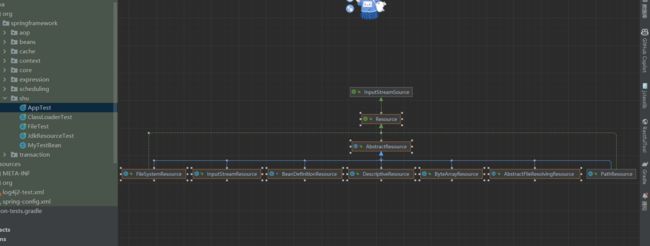
2.3 主要分支
2.3.1 FileSystemResource
代表java.io.File资源,对于getInputStream操作将返回底层文件的字节流,isOpen将永远返回false,从而表示可多次读取底层文件的字节流。
public class FileSystemResource extends AbstractResource implements WritableResource {
private final String path;
@Nullable
private final File file;
private final Path filePath;
// 构造器
public FileSystemResource(String path) {
Assert.notNull(path, "Path must not be null");
this.path = StringUtils.cleanPath(path);
this.file = new File(path);
this.filePath = this.file.toPath();
}
// 是否存在
@Override
public boolean exists() {
return (this.file != null ? this.file.exists() : Files.exists(this.filePath));
}
// 是否可读
@Override
public boolean isReadable() {
return (this.file != null ? this.file.canRead() && !this.file.isDirectory() :
Files.isReadable(this.filePath) && !Files.isDirectory(this.filePath));
}
@Override
public InputStream getInputStream() throws IOException {
try {
return Files.newInputStream(this.filePath);
}
catch (NoSuchFileException ex) {
throw new FileNotFoundException(ex.getMessage());
}
}
@Override
public boolean isWritable() {
return (this.file != null ? this.file.canWrite() && !this.file.isDirectory() :
Files.isWritable(this.filePath) && !Files.isDirectory(this.filePath));
}
@Override
public OutputStream getOutputStream() throws IOException {
return Files.newOutputStream(this.filePath);
}
}
他的主要作用就是构建File,可以仔细查看源码
Demo:
package org.springframework.shu.resource;
import org.springframework.core.io.FileSystemResource;
/**
* @description:
* @author: shu
* @createDate: 2023/4/3 19:53
* @version: 1.0
*/
public class FileSystemResourceTest {
public static void main(String[] args) {
FileSystemResource fileSystemResource = new FileSystemResource("E:\\Spring源码学习\\integration-tests\\src\\test\\java\\org\\springframework\\shu\\resource\\FileSystemResourceTest.java");
System.out.println(fileSystemResource.getFile());
System.out.println(fileSystemResource.getFilename());
System.out.println(fileSystemResource.getDescription());
System.out.println(fileSystemResource.exists());
}
}
2.3.2 InputStreamResource
InputStreamResource代表java.io.InputStream字节流,对于“getInputStream ”操作将直接返回该字节流,因此只能读取一次该字节流,即“isOpen”永远返回true。
public class InputStreamResource extends AbstractResource {
private final InputStream inputStream;
private final String description;
private boolean read = false;
@Override
public InputStream getInputStream() throws IOException, IllegalStateException {
if (this.read) {
throw new IllegalStateException("InputStream has already been read - " +
"do not use InputStreamResource if a stream needs to be read multiple times");
}
this.read = true;
return this.inputStream;
}
}
这个也比较简单就是把他转换成InputStream
Demo
package org.springframework.shu.resource;
import org.springframework.core.io.InputStreamResource;
import java.io.*;
import java.nio.file.Files;
/**
* @description:
* @author: shu
* @createDate: 2023/4/3 20:01
* @version: 1.0
*/
public class InputStreamResourceTest {
public static void main(String[] args) throws IOException {
File file = new File("E:\\Spring源码学习\\integration-tests\\src\\test\\java\\org\\springframework\\shu\\resource\\InputStreamResourceTest.java");
InputStream inputStream = Files.newInputStream(file.toPath());
InputStreamResource inputStreamResource = new InputStreamResource(inputStream);
System.out.println(inputStreamResource.getInputStream());
}
}
2.3.3 BeanDefinitionResource
这就是把配置文件转成我们熟悉的Bean,BeanDefinition描述了一个bean实例,它具有属性值、构造函数参数值以及具体实现提供的进一步信息,关于这一块我们后面会详细介绍,这里先有个印象
class BeanDefinitionResource extends AbstractResource {
private final BeanDefinition beanDefinition;
/**
* Create a new BeanDefinitionResource.
* @param beanDefinition the BeanDefinition object to wrap
*/
public BeanDefinitionResource(BeanDefinition beanDefinition) {
Assert.notNull(beanDefinition, "BeanDefinition must not be null");
this.beanDefinition = beanDefinition;
}
/**
* Return the wrapped BeanDefinition object.
*/
public final BeanDefinition getBeanDefinition() {
return this.beanDefinition;
}
@Override
public boolean exists() {
return false;
}
@Override
public boolean isReadable() {
return false;
}
@Override
public InputStream getInputStream() throws IOException {
throw new FileNotFoundException(
"Resource cannot be opened because it points to " + getDescription());
}
@Override
public String getDescription() {
return "BeanDefinition defined in " + this.beanDefinition.getResourceDescription();
}
/**
* This implementation compares the underlying BeanDefinition.
*/
@Override
public boolean equals(@Nullable Object other) {
return (this == other || (other instanceof BeanDefinitionResource &&
((BeanDefinitionResource) other).beanDefinition.equals(this.beanDefinition)));
}
/**
* This implementation returns the hash code of the underlying BeanDefinition.
*/
@Override
public int hashCode() {
return this.beanDefinition.hashCode();
}
}
我们可以看到其实就是将我们配置的Bean属性转换成Bean实例,后面详细介绍
2.2.4 DescriptiveResource
简单资源实现,保存资源描述,但不指向实际可读的资源。
public class DescriptiveResource extends AbstractResource {
private final String description;
/**
* Create a new DescriptiveResource.
* @param description the resource description
*/
public DescriptiveResource(@Nullable String description) {
this.description = (description != null ? description : "");
}
@Override
public boolean exists() {
return false;
}
@Override
public boolean isReadable() {
return false;
}
@Override
public InputStream getInputStream() throws IOException {
throw new FileNotFoundException(
getDescription() + " cannot be opened because it does not point to a readable resource");
}
@Override
public String getDescription() {
return this.description;
}
/**
* This implementation compares the underlying description String.
*/
@Override
public boolean equals(@Nullable Object other) {
return (this == other || (other instanceof DescriptiveResource &&
((DescriptiveResource) other).description.equals(this.description)));
}
/**
* This implementation returns the hash code of the underlying description String.
*/
@Override
public int hashCode() {
return this.description.hashCode();
}
}
这个就不介绍了,其实很简单
2.2.5 ByteArrayResource
ByteArrayResource代表byte[]数组资源,对于“getInputStream”操作将返回一个ByteArrayInputStream。
public class ByteArrayResource extends AbstractResource {
private final byte[] byteArray;
private final String description;
/**
* Create a new {@code ByteArrayResource}.
* @param byteArray the byte array to wrap
*/
public ByteArrayResource(byte[] byteArray) {
this(byteArray, "resource loaded from byte array");
}
/**
* Create a new {@code ByteArrayResource} with a description.
* @param byteArray the byte array to wrap
* @param description where the byte array comes from
*/
public ByteArrayResource(byte[] byteArray, @Nullable String description) {
Assert.notNull(byteArray, "Byte array must not be null");
this.byteArray = byteArray;
this.description = (description != null ? description : "");
}
/**
* Return the underlying byte array.
*/
public final byte[] getByteArray() {
return this.byteArray;
}
/**
* This implementation always returns {@code true}.
*/
@Override
public boolean exists() {
return true;
}
/**
* This implementation returns the length of the underlying byte array.
*/
@Override
public long contentLength() {
return this.byteArray.length;
}
/**
* This implementation returns a ByteArrayInputStream for the
* underlying byte array.
* @see java.io.ByteArrayInputStream
*/
@Override
public InputStream getInputStream() throws IOException {
return new ByteArrayInputStream(this.byteArray);
}
/**
* This implementation returns a description that includes the passed-in
* {@code description}, if any.
*/
@Override
public String getDescription() {
return "Byte array resource [" + this.description + "]";
}
/**
* This implementation compares the underlying byte array.
* @see java.util.Arrays#equals(byte[], byte[])
*/
@Override
public boolean equals(@Nullable Object other) {
return (this == other || (other instanceof ByteArrayResource &&
Arrays.equals(((ByteArrayResource) other).byteArray, this.byteArray)));
}
/**
* This implementation returns the hash code based on the
* underlying byte array.
*/
@Override
public int hashCode() {
return (byte[].class.hashCode() * 29 * this.byteArray.length);
}
}
它可多次读取数组资源,即isOpen()永远返回false
ByteArrayResource因为入参可以是byte[]类型,所以用途比较广泛,可以把从网络或者本地资源都转换为byte[]类型,然后用ByteArrayResource转化为资源
2.2.6 PathResource
它是基于@since 4.0,也是基于JDK7提供的java.nio.file.Path的。实现原理也非常的简单,更像是对java.nio.file.Path进行了包装(java.nio.file.Files)
public class PathResource extends AbstractResource implements WritableResource {
private final Path path;
public PathResource(Path path) {
Assert.notNull(path, "Path must not be null");
this.path = path.normalize();
}
}
2.2.7 AbstractFileResolvingResource
它复写了AbstractResource大多数方法,是一个比较重要的分支。有不少非常好用的实现类
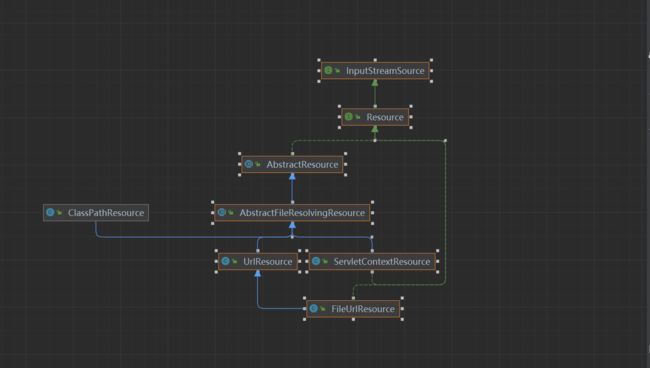
public abstract class AbstractFileResolvingResource extends AbstractResource {
@Override
public boolean exists() {
try {
URL url = getURL();
if (ResourceUtils.isFileURL(url)) {
// Proceed with file system resolution
return getFile().exists();
}
else {
// Try a URL connection content-length header
URLConnection con = url.openConnection();
customizeConnection(con);
HttpURLConnection httpCon =
(con instanceof HttpURLConnection ? (HttpURLConnection) con : null);
if (httpCon != null) {
int code = httpCon.getResponseCode();
if (code == HttpURLConnection.HTTP_OK) {
return true;
}
else if (code == HttpURLConnection.HTTP_NOT_FOUND) {
return false;
}
}
if (con.getContentLengthLong() > 0) {
return true;
}
if (httpCon != null) {
// No HTTP OK status, and no content-length header: give up
httpCon.disconnect();
return false;
}
else {
// Fall back to stream existence: can we open the stream?
getInputStream().close();
return true;
}
}
}
catch (IOException ex) {
return false;
}
}
@Override
public boolean isReadable() {
try {
return checkReadable(getURL());
}
catch (IOException ex) {
return false;
}
}
boolean checkReadable(URL url) {
try {
if (ResourceUtils.isFileURL(url)) {
// Proceed with file system resolution
File file = getFile();
return (file.canRead() && !file.isDirectory());
}
else {
// Try InputStream resolution for jar resources
URLConnection con = url.openConnection();
customizeConnection(con);
if (con instanceof HttpURLConnection) {
HttpURLConnection httpCon = (HttpURLConnection) con;
int code = httpCon.getResponseCode();
if (code != HttpURLConnection.HTTP_OK) {
httpCon.disconnect();
return false;
}
}
long contentLength = con.getContentLengthLong();
if (contentLength > 0) {
return true;
}
else if (contentLength == 0) {
// Empty file or directory -> not considered readable...
return false;
}
else {
// Fall back to stream existence: can we open the stream?
getInputStream().close();
return true;
}
}
}
catch (IOException ex) {
return false;
}
}
@Override
public boolean isFile() {
try {
URL url = getURL();
if (url.getProtocol().startsWith(ResourceUtils.URL_PROTOCOL_VFS)) {
return VfsResourceDelegate.getResource(url).isFile();
}
return ResourceUtils.URL_PROTOCOL_FILE.equals(url.getProtocol());
}
catch (IOException ex) {
return false;
}
}
/**
* This implementation returns a File reference for the underlying class path
* resource, provided that it refers to a file in the file system.
* @see org.springframework.util.ResourceUtils#getFile(java.net.URL, String)
*/
@Override
public File getFile() throws IOException {
URL url = getURL();
if (url.getProtocol().startsWith(ResourceUtils.URL_PROTOCOL_VFS)) {
return VfsResourceDelegate.getResource(url).getFile();
}
return ResourceUtils.getFile(url, getDescription());
}
/**
* This implementation determines the underlying File
* (or jar file, in case of a resource in a jar/zip).
*/
@Override
protected File getFileForLastModifiedCheck() throws IOException {
URL url = getURL();
if (ResourceUtils.isJarURL(url)) {
URL actualUrl = ResourceUtils.extractArchiveURL(url);
if (actualUrl.getProtocol().startsWith(ResourceUtils.URL_PROTOCOL_VFS)) {
return VfsResourceDelegate.getResource(actualUrl).getFile();
}
return ResourceUtils.getFile(actualUrl, "Jar URL");
}
else {
return getFile();
}
}
/**
* This implementation returns a File reference for the given URI-identified
* resource, provided that it refers to a file in the file system.
* @since 5.0
* @see #getFile(URI)
*/
protected boolean isFile(URI uri) {
try {
if (uri.getScheme().startsWith(ResourceUtils.URL_PROTOCOL_VFS)) {
return VfsResourceDelegate.getResource(uri).isFile();
}
return ResourceUtils.URL_PROTOCOL_FILE.equals(uri.getScheme());
}
catch (IOException ex) {
return false;
}
}
/**
* This implementation returns a File reference for the given URI-identified
* resource, provided that it refers to a file in the file system.
* @see org.springframework.util.ResourceUtils#getFile(java.net.URI, String)
*/
protected File getFile(URI uri) throws IOException {
if (uri.getScheme().startsWith(ResourceUtils.URL_PROTOCOL_VFS)) {
return VfsResourceDelegate.getResource(uri).getFile();
}
return ResourceUtils.getFile(uri, getDescription());
}
/**
* This implementation returns a FileChannel for the given URI-identified
* resource, provided that it refers to a file in the file system.
* @since 5.0
* @see #getFile()
*/
@Override
public ReadableByteChannel readableChannel() throws IOException {
try {
// Try file system channel
return FileChannel.open(getFile().toPath(), StandardOpenOption.READ);
}
catch (FileNotFoundException | NoSuchFileException ex) {
// Fall back to InputStream adaptation in superclass
return super.readableChannel();
}
}
@Override
public long contentLength() throws IOException {
URL url = getURL();
if (ResourceUtils.isFileURL(url)) {
// Proceed with file system resolution
File file = getFile();
long length = file.length();
if (length == 0L && !file.exists()) {
throw new FileNotFoundException(getDescription() +
" cannot be resolved in the file system for checking its content length");
}
return length;
}
else {
// Try a URL connection content-length header
URLConnection con = url.openConnection();
customizeConnection(con);
return con.getContentLengthLong();
}
}
@Override
public long lastModified() throws IOException {
URL url = getURL();
boolean fileCheck = false;
if (ResourceUtils.isFileURL(url) || ResourceUtils.isJarURL(url)) {
// Proceed with file system resolution
fileCheck = true;
try {
File fileToCheck = getFileForLastModifiedCheck();
long lastModified = fileToCheck.lastModified();
if (lastModified > 0L || fileToCheck.exists()) {
return lastModified;
}
}
catch (FileNotFoundException ex) {
// Defensively fall back to URL connection check instead
}
}
// Try a URL connection last-modified header
URLConnection con = url.openConnection();
customizeConnection(con);
long lastModified = con.getLastModified();
if (fileCheck && lastModified == 0 && con.getContentLengthLong() <= 0) {
throw new FileNotFoundException(getDescription() +
" cannot be resolved in the file system for checking its last-modified timestamp");
}
return lastModified;
}
/**
* Customize the given {@link URLConnection}, obtained in the course of an
* {@link #exists()}, {@link #contentLength()} or {@link #lastModified()} call.
* Calls {@link ResourceUtils#useCachesIfNecessary(URLConnection)} and
* delegates to {@link #customizeConnection(HttpURLConnection)} if possible.
* Can be overridden in subclasses.
* @param con the URLConnection to customize
* @throws IOException if thrown from URLConnection methods
*/
protected void customizeConnection(URLConnection con) throws IOException {
ResourceUtils.useCachesIfNecessary(con);
if (con instanceof HttpURLConnection) {
customizeConnection((HttpURLConnection) con);
}
}
/**
* Customize the given {@link HttpURLConnection}, obtained in the course of an
* {@link #exists()}, {@link #contentLength()} or {@link #lastModified()} call.
* Sets request method "HEAD" by default. Can be overridden in subclasses.
* @param con the HttpURLConnection to customize
* @throws IOException if thrown from HttpURLConnection methods
*/
protected void customizeConnection(HttpURLConnection con) throws IOException {
con.setRequestMethod("HEAD");
}
/**
* Inner delegate class, avoiding a hard JBoss VFS API dependency at runtime.
*/
private static class VfsResourceDelegate {
public static Resource getResource(URL url) throws IOException {
return new VfsResource(VfsUtils.getRoot(url));
}
public static Resource getResource(URI uri) throws IOException {
return new VfsResource(VfsUtils.getRoot(uri));
}
}
}
2.2.7.1 UrlResource
通过URL地址获取资源,可以从网络中获取资源
public class UrlResource extends AbstractFileResolvingResource {
/**
* Original URI, if available; used for URI and File access.
*/
@Nullable
private final URI uri;
/**
* Original URL, used for actual access.
*/
private final URL url;
/**
* Cleaned URL (with normalized path), used for comparisons.
*/
@Nullable
private volatile URL cleanedUrl;
/**
* Create a new {@code UrlResource} based on the given URI object.
* @param uri a URI
* @throws MalformedURLException if the given URL path is not valid
* @since 2.5
*/
public UrlResource(URI uri) throws MalformedURLException {
Assert.notNull(uri, "URI must not be null");
this.uri = uri;
this.url = uri.toURL();
}
/**
* Create a new {@code UrlResource} based on the given URL object.
* @param url a URL
*/
public UrlResource(URL url) {
Assert.notNull(url, "URL must not be null");
this.uri = null;
this.url = url;
}
}
2.2.7.2 FileUrlResource
它提供了我们访问网络资源能像访问本地文件一样的能力
public class FileUrlResource extends UrlResource implements WritableResource {
@Nullable
private volatile File file;
/**
* Create a new {@code FileUrlResource} based on the given URL object.
* Note that this does not enforce "file" as URL protocol. If a protocol
* is known to be resolvable to a file, it is acceptable for this purpose.
* @param url a URL
* @see ResourceUtils#isFileURL(URL)
* @see #getFile()
*/
public FileUrlResource(URL url) {
super(url);
}
@Override
public File getFile() throws IOException {
File file = this.file;
if (file != null) {
return file;
}
file = super.getFile();
this.file = file;
return file;
}
@Override
public boolean isWritable() {
try {
File file = getFile();
return (file.canWrite() && !file.isDirectory());
}
catch (IOException ex) {
return false;
}
}
@Override
public OutputStream getOutputStream() throws IOException {
return Files.newOutputStream(getFile().toPath());
}
@Override
public WritableByteChannel writableChannel() throws IOException {
return FileChannel.open(getFile().toPath(), StandardOpenOption.WRITE);
}
@Override
public Resource createRelative(String relativePath) throws MalformedURLException {
return new FileUrlResource(createRelativeURL(relativePath));
}
}
2.2.7.3 ClassPathResource
听这名字就知道,它是直接去读取类路径下的资源文件的。
public class ClassPathResource extends AbstractFileResolvingResource {
private final String path;'
@Nullable
private ClassLoader classLoader;
@Nullable
private Class<?> clazz; // 它还可以自己指定clazz
@Nullable
public final ClassLoader getClassLoader() {
return (this.clazz != null ? this.clazz.getClassLoader() : this.classLoader);
}
@Override
public boolean exists() {
return (resolveURL() != null);
}
// 这是它最重要的一个方法,依赖于JDK的实现嘛
@Override
public InputStream getInputStream() throws IOException {
InputStream is;
if (this.clazz != null) {
is = this.clazz.getResourceAsStream(this.path);
}
else if (this.classLoader != null) {
is = this.classLoader.getResourceAsStream(this.path);
}
else {
is = ClassLoader.getSystemResourceAsStream(this.path);
}
if (is == null) {
throw new FileNotFoundException(getDescription() + " cannot be opened because it does not exist");
}
return is;
}
@Override
public URL getURL() throws IOException {
URL url = resolveURL();
if (url == null) {
throw new FileNotFoundException(getDescription() + " cannot be resolved to URL because it does not exist");
}
return url;
}
// 非常简单 直接解析path即可
@Override
@Nullable
public String getFilename() {
return StringUtils.getFilename(this.path);
}
}
2.2.7.4 ServletContextResource
- 这个在web包里面。org.springframework.web.context.support
- ServletContext资源的资源实现,解释web应用程序根目录中的相对路径。
- 始终支持流访问和URL访问,但仅允许在web应用程序存档扩展时访问java.io.File。
- 为访问Web容器上下文中的资源而设计的类,负责以相对于Web应用程序根目录的路径加载资源,它支持以流和URL的方式访问,在WAR解包的情况下,也可以通过File的方式访问,还可以直接从JAR包中访问资源
public class ServletContextResource extends AbstractFileResolvingResource implements ContextResource {
// 持有servletContext的引用
private final ServletContext servletContext;
private final String path;
// 只提供这一个构造函数,来构造一个资源
public ServletContextResource(ServletContext servletContext, String path) {
// check ServletContext
Assert.notNull(servletContext, "Cannot resolve ServletContextResource without ServletContext");
this.servletContext = servletContext;
// check path
Assert.notNull(path, "Path is required");
String pathToUse = StringUtils.cleanPath(path);
if (!pathToUse.startsWith("/")) {
pathToUse = "/" + pathToUse;
}
this.path = pathToUse;
}
// 我们发现,它底层都是依赖于servletContext.getResource getResourceAsStream这些方法去找到资源的
@Override
public boolean isFile() {
try {
URL url = this.servletContext.getResource(this.path);
if (url != null && ResourceUtils.isFileURL(url)) {
return true;
}
else {
return (this.servletContext.getRealPath(this.path) != null);
}
}
catch (MalformedURLException ex) {
return false;
}
}
@Override
public InputStream getInputStream() throws IOException {
InputStream is = this.servletContext.getResourceAsStream(this.path);
if (is == null) {
throw new FileNotFoundException("Could not open " + getDescription());
}
return is;
}
// 这个有点意思。如果URL就是File类型。就ok
// 如果不是file类型,就根据绝对路径 new一个出来
@Override
public File getFile() throws IOException {
URL url = this.servletContext.getResource(this.path);
if (url != null && ResourceUtils.isFileURL(url)) {
// Proceed with file system resolution...
return super.getFile();
}
else {
String realPath = WebUtils.getRealPath(this.servletContext, this.path);
return new File(realPath);
}
}
}
综上我们看到Spring框架的精妙之处,把资源抽象成一个接口,不同的实现,从而达到了资源的不同的加载,到这我们也分析完成了案例的第一步资源的加载,下一篇文章来分析IOC的基本实现