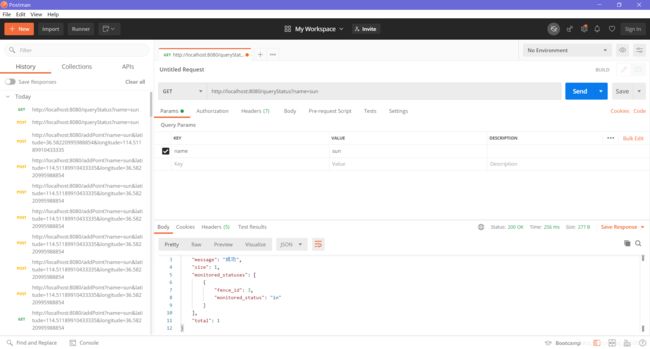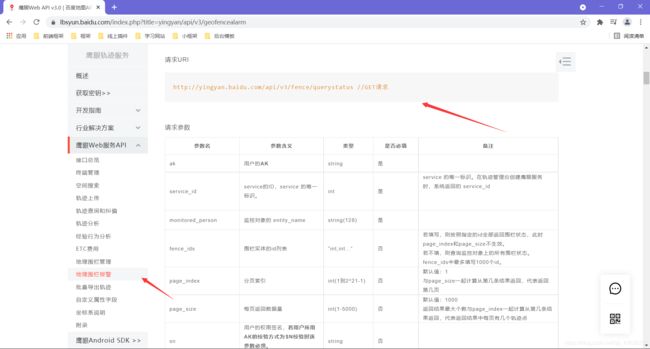百度地图API使用 (JS案例 Web服务器案例)
文章目录
-
- 前言
- 1. 百度地图使用方式
-
- 1.1 操作流程
- 1.2 申请AK密钥
- 2. 技术使用
-
- 2.1 打开JavaScript API
- 2.2 点击开发指南中的Hello World
- 2.3 完成地图展示
- 3. 常见API
-
- 3.1 开启地图缩放功能
- 3.2 添加标注
- 3.3 标注添加点击事件
- 3.4 推拽标注点
- 3.5 信息窗口
- 4. 案例-JS
-
- 4.1 百度坐标
- 4.2 公司地址
- 4.3 路线规划
- 5. 案例-WEB服务
-
- 5.1 IP定位
-
- 5.1.1 Controller
- 5.1.2 主运行入口
- 5.1.3 显示图
- 5.1.4 文档位置
- 5.2 天气查询
-
- 5.2.1 Controller
- 5.2.2 主运行入口
- 5.2.3 效果图
- 5.2.4 文档位置
- 5.3 鹰眼轨迹服务
-
- 5.3.1 获取鹰眼服务ID(Serivce ID)
- 5.3.2 创建围栏
- 5.3.3 查询围栏
- 5.3.4 删除围栏
- 5.3.5 创建终端
- 5.3.6 终端绑定围栏
- 5.3.7 轨迹上传
- 5.3.8 查询是否在范围内
前言
这几天在项目中用到了百度地图这个插件,所以准备花点时间记录一下心得,好东西就要分享出来!
1. 百度地图使用方式
1.1 操作流程
1.2 申请AK密钥
如果想调用百度地图API,需要先获取一个百度地图API的AK密钥
百度地图API官方文档: https://lbsyun.baidu.com/
我的需求时web端,所有这里选择了浏览器端。
白名单 上线前使用*号,线上正式ak请设置合理的IP白名单
2. 技术使用
主要学习: 定位技术、路径规划和导航
2.1 打开JavaScript API
2.2 点击开发指南中的Hello World
2.3 完成地图展示
至此,我们就快速创建了一张以天安门为中心的地图~
注意: ak=必须时自己申请的
<html>
<head>
<meta name="viewport" content="initial-scale=1.0, user-scalable=no" />
<meta http-equiv="Content-Type" content="text/html; charset=utf-8" />
<title>Hello, Worldtitle>
<style type="text/css">
html{
height:100%
}
body{
height:100%;
margin:0px;
padding:0px
}
#container{
height:100%
}
style>
<script type="text/javascript" src="https://api.map.baidu.com/api?v=3.0&ak=iG0Qt0gY2IMtf99aZe0j7d1cNnXxIhwM">script>
head>
<body>
<div id="container">div>
<script type="text/javascript">
// 创建地图实例
var map = new BMap.Map("container");
// 创建点坐标
var point = new BMap.Point(116.404, 39.915);
// 初始化地图,设置中心点坐标和地图级别
map.centerAndZoom(point, 15);
script>
body>
html>
3. 常见API
相关API 可以在这里查找 这里只介绍一些常用的
3.1 开启地图缩放功能
map.enableScrollWheelZoom(true); //开启鼠标滚轮缩放
3.2 添加标注
可以给地图中的点添加标注,添加标注的时候要一个point(坐标)对象,把标注添加到坐标位置。
var marker = new BMap.Marker(point); // 创建标注
map.addOverlay(marker);
3.3 标注添加点击事件
marker.addEventListener("click", function(){
alert("您点击了标注");
});
3.4 推拽标注点
marker.enableDragging();
marker.addEventListener("dragend", function(e){
alert("当前位置:" + e.point.lng + ", " + e.point.lat);
})
3.5 信息窗口
var opts = {
width : 250, // 信息窗口宽度
height: 100, // 信息窗口高度
title : "Hello" // 信息窗口标题
}
var infoWindow = new BMap.InfoWindow("World", opts); // 创建信息
map.openInfoWindow(infoWindow, map.getCenter()); // 打开信息
4. 案例-JS
4.1 百度坐标
展示地图,当点击地图上的一点时,显示点图标并且弹出当前点的坐标.
<html>
<head>
<meta name="viewport" content="initial-scale=1.0, user-scalable=no" />
<meta http-equiv="Content-Type" content="text/html; charset=utf-8" />
<title>Hello, Worldtitle>
<style type="text/css">
html{height:100%}
body{height:100%;margin:0px;padding:0px}
#container{height:100%}
style>
<script type="text/javascript" src="https://api.map.baidu.com/api?v=3.0&ak=iG0Qt0gY2IMtf99aZe0j7d1cNnXxIhwM">
script>
head>
<body>
<div id="container">div>
<script type="text/javascript">
// 展示地图
var map = new BMap.Map("container");
var point = new BMap.Point(116.404, 39.915);
map.centerAndZoom(point, 15);
map.enableScrollWheelZoom(true);
//添加地图单击事件
map.addEventListener("click", function(e){
// 获取经纬度
point= new BMap.Point(e.point.lng,e.point.lat)
// 创建标记点
let marker = new BMap.Marker(point);
// 删除标记点
map.clearOverlays();
// 添加标记点
map.addOverlay(marker);
// 提示层
var opts = {
width : 250, // 信息窗口宽度
height: 100, // 信息窗口高度
title : "定位信息" // 信息窗口标题
};
// 展示信息
let info = "当前位置:" + e.point.lng + ", " + e.point.lat;
// 创建信息窗口对象
var infoWindow = new BMap.InfoWindow(info, opts);
// 打开信息窗口
map.openInfoWindow(infoWindow, point);
})
script>
body>
html>
4.2 公司地址
实现地图展示公司位置,并展示提示框介绍
<html>
<head>
<meta name="viewport" content="initial-scale=1.0, user-scalable=no" />
<meta http-equiv="Content-Type" content="text/html; charset=utf-8" />
<title>Hello, Worldtitle>
<style type="text/css">
html{height:100%}
body{height:100%;margin:0px;padding:0px}
#container{height:100%}
style>
<script type="text/javascript" src="https://api.map.baidu.com/api?v=3.0&ak=iG0Qt0gY2IMtf99aZe0j7d1cNnXxIhwM">
script>
head>
<body>
<div id="container">div>
<script type="text/javascript">
//114.51189910433335, 36.58220995988854
// 展示地图
var map = new BMap.Map("container");
var point = new BMap.Point(114.51189910433335, 36.58220995988854);
map.centerAndZoom(point, 18);
map.enableScrollWheelZoom(true);
//禁止推拽
map.disableDragging();
// 创建标记点
let marker = new BMap.Marker(point);
// 添加标记点
map.addOverlay(marker);
// 提示层
var opts = {
width : 250, // 信息窗口宽度
height: 100, // 信息窗口高度
title : "定位信息" // 信息窗口标题
};
// 展示信息
let info = "当前位置:";
// 创建信息窗口对象
var infoWindow = new BMap.InfoWindow(info, opts);
// 打开信息窗口
map.openInfoWindow(infoWindow, point);
script>
body>
html>
4.3 路线规划
实现从地图选择的点到鹏泰大厦路径
<html>
<head>
<meta name="viewport" content="initial-scale=1.0, user-scalable=no" />
<meta http-equiv="Content-Type" content="text/html; charset=utf-8" />
<title>Hello, Worldtitle>
<style type="text/css">
html{height:100%}
body{height:100%;margin:0px;padding:0px}
#container{height:100%}
style>
<script type="text/javascript" src="https://api.map.baidu.com/api?v=3.0&ak=iG0Qt0gY2IMtf99aZe0j7d1cNnXxIhwM">
script>
head>
<body>
<div id="container">div>
<div id='result'>根据起点和终点经纬度驾车导航路线div>
<script type="text/javascript">
//114.51189910433335, 36.58220995988854
// 展示地图
var map = new BMap.Map("container");
var point = new BMap.Point(114.51189910433335, 36.58220995988854);
map.centerAndZoom(point, 18);
map.enableScrollWheelZoom(true);
//添加标记点
var marker = new BMap.Marker(point); // 创建标注
map.addOverlay(marker);
//地图单击事件
map.addEventListener("click",function(e){
//清除离线
map.clearOverlays();
//获取点击时的经纬度
let p2 = new BMap.Point( e.point.lng,e.point.lat);
//计算距离
var output = "从当前位置到点击的位置驾车需要";
var searchComplete = function (results){
if (transit.getStatus() != BMAP_STATUS_SUCCESS){
return ;
}
var plan = results.getPlan(0);
//获取分钟数
output += plan.getDuration(true) + "\n"; //获取时间
//获取总距离
output += "总路程为:" ;
output += plan.getDistance(true) + "\n"; //获取距离
}
//创建路线
var transit = new BMap.DrivingRoute(map, {
renderOptions: {map: map},
onSearchComplete: searchComplete,
onPolylinesSet: function(){
setTimeout(function(){alert(output)},"500");
}});
//生成驾驶路线
transit.search(p2, point);
})
script>
body>
html>
5. 案例-WEB服务
5.1 IP定位
得到用户请求的IP并返回用户所在的地址.
5.1.1 Controller
@RestController
public class MapController {
private final String ak = "iG0Qt0gY2IMtf99aZe0j7d1cNnXxIhwM";
@Autowired
private RestTemplate restTemplate;
@GetMapping("/getAddress")
public Object getAddressUseIP(HttpServletRequest request) throws URISyntaxException {
//获取本地IP地址
String ip = request.getRemoteHost();
ip="106.115.32.5";
String url = "http://api.map.baidu.com/location/ip?ak="+ak+"&ip="+ip+"&coor=bd09ll";
//想百度地图发起请求
ResponseEntity<Map> forEntity = restTemplate.getForEntity(new URI(url), Map.class);
Map body = forEntity.getBody();
return body;
}
}
5.1.2 主运行入口
@SpringBootApplication
public class DemoApplication {
public static void main(String[] args) {
SpringApplication.run(DemoApplication.class, args);
}
@Bean
public RestTemplate restTemplate(){
return new RestTemplate(new OkHttp3ClientHttpRequestFactory());
}
}
5.1.3 显示图
5.1.4 文档位置
5.2 天气查询
5.2.1 Controller
private final String ak = "iG0Qt0gY2IMtf99aZe0j7d1cNnXxIhwM";
@GetMapping("/getWeather")
public Object getWeather(String code) throws URISyntaxException {
//获取本地IP地址
String url = "http://api.map.baidu.com/weather/v1/?district_id="+code+"&data_type=all&ak="+ak1+"";
//想百度地图发起请求
ResponseEntity<String> forEntity = restTemplate.getForEntity(new URI(url), String.class);
return forEntity;
}
5.2.2 主运行入口
@SpringBootApplication
public class DemoApplication {
public static void main(String[] args) {
SpringApplication.run(DemoApplication.class, args);
}
@Bean
public RestTemplate restTemplate(){
return new RestTemplate(new OkHttp3ClientHttpRequestFactory());
}
}
5.2.3 效果图
5.2.4 文档位置
5.3 鹰眼轨迹服务
5.3.1 获取鹰眼服务ID(Serivce ID)
5.3.2 创建围栏
@PostMapping("/createFace")
public String createFace() throws URISyntaxException {
String url = "http://yingyan.baidu.com/api/v3/fence/createcirclefence";
LinkedMultiValueMap map = new LinkedMultiValueMap();
map.add("ak",ak1);
map.add("service_id",228519);
map.add("longitude",114.51189910433335);
map.add("latitude",36.5822099598885);
map.add("radius",5000);
map.add("coord_type","bd09ll");
ResponseEntity<String> forEntity = restTemplate.postForEntity(new URI(url),map, String.class);
return forEntity.getBody();
}
5.3.3 查询围栏
@GetMapping("/queryFace")
public String queryFace(String ids) throws URISyntaxException {
String url = "http://yingyan.baidu.com/api/v3/fence/list";
url+="?ak="+ak1;
url+="&service_id="+228519;
url+="&fence_ids="+ids;
ResponseEntity<String> forEntity = restTemplate.getForEntity(new URI(url),String.class);
return forEntity.getBody();
}
5.3.4 删除围栏
@PostMapping("/deleteFace")
public String deleteFace(String ids) throws URISyntaxException {
String url="http://yingyan.baidu.com/api/v3/fence/delete";
LinkedMultiValueMap map = new LinkedMultiValueMap();
map.add("ak",ak1);
map.add("service_id",228519);
map.add("fence_ids",ids);
ResponseEntity<String> forEntity = restTemplate.postForEntity(new URI(url), map,String.class);
return forEntity.getBody();
}
5.3.5 创建终端
@PostMapping("/createEntity")
public String createEntity(String name) throws URISyntaxException {
String url = "http://yingyan.baidu.com/api/v3/entity/add";
LinkedMultiValueMap map = new LinkedMultiValueMap();
map.add("ak",ak1);
map.add("service_id",228519);
map.add("entity_name",name);
ResponseEntity<String> forEntity = restTemplate.postForEntity(new URI(url), map,String.class);
return forEntity.getBody();
}
5.3.6 终端绑定围栏
@PostMapping("/addFenceEntity")
public String addFenceEntity(int fence,String name) throws URISyntaxException {
String url = "http://yingyan.baidu.com/api/v3/fence/addmonitoredperson";
LinkedMultiValueMap map = new LinkedMultiValueMap();
map.add("ak",ak1);
map.add("service_id",228519);
map.add("fence_id",fence);
map.add("monitored_person",name);
ResponseEntity<String> forEntity = restTemplate.postForEntity(new URI(url), map,String.class);
return forEntity.getBody();
}
5.3.7 轨迹上传
@PostMapping("/addPoint")
public String addPoint(String name,double latitude,double longitude) throws URISyntaxException {
String url = "http://yingyan.baidu.com/api/v3/track/addpoint";
LinkedMultiValueMap map = new LinkedMultiValueMap();
map.add("ak",ak1);
map.add("service_id",228519);
map.add("entity_name",name);
map.add("latitude",latitude);
map.add("longitude",longitude);
map.add("loc_time",(long)(new Date().getTime()/1000));
map.add("coord_type_input","bd09ll");
ResponseEntity<String> forEntity = restTemplate.postForEntity(new URI(url), map,String.class);
return forEntity.getBody();
}
5.3.8 查询是否在范围内
@GetMapping("/queryStatus")
public String queryStatus(String name) throws URISyntaxException {
String url = "http://yingyan.baidu.com/api/v3/fence/querystatus";
url+="?ak="+ak1;
url+="&service_id="+228519;
url+="&monitored_person="+name;
ResponseEntity<String> forEntity = restTemplate.getForEntity(new URI(url),String.class);
return forEntity.getBody();
}