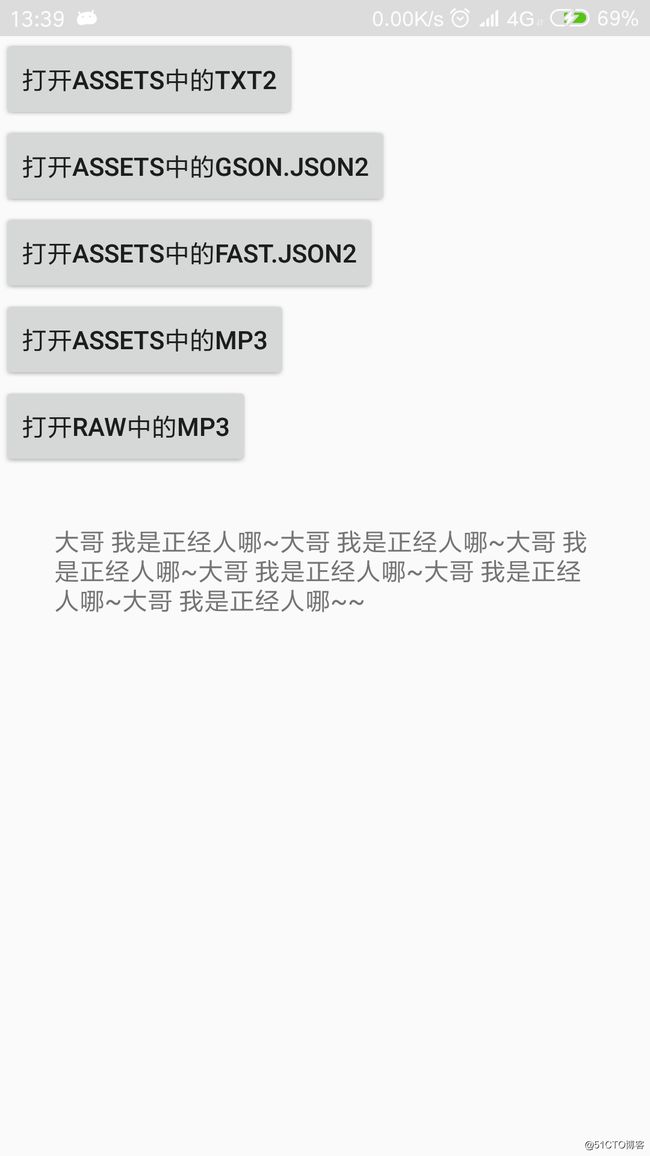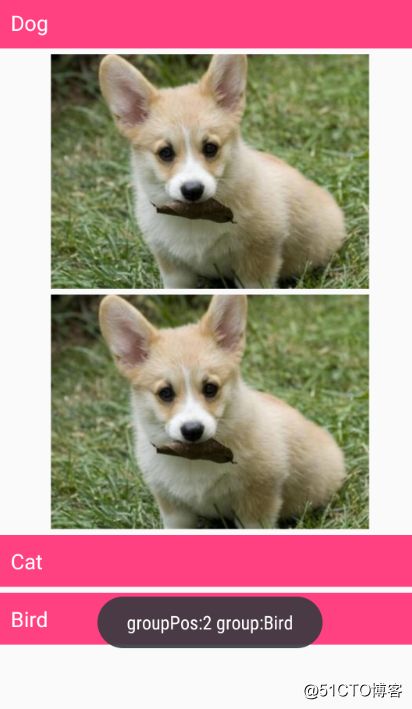Android Studio最终篇 - 架构
零零散散的写了七八个月,以后更新看时间和心情,代码,希望能帮到你。
github地址:https://github.com/geeklx/myappkuangjia20190806/tree/master/yun_kuangjia2019
Android业务组件库:https://blog.51cto.com/liangxiao/2146536
APP框架2019年版本
多渠道打包和闭包,支持分包安装,UI独立,网络请求独立
此项目还有一些不完善的地方,可以留言或如有疑问请看地址:https://blog.csdn.net/qibin0506/article/details/71307301
另外新增:支持androidx,版本号到最新:28 28.0.3 3.4.2 5.1.1
1.支持美团walle多渠道
不会的看地址:https://www.jianshu.com/p/c516cf9138ea
地址:https://blog.csdn.net/yinxing2008/article/details/82588075
2.支持tinker1.9.3.2多渠道热修复
不会的看地址:http://v.qq.com/vplus/bugly
3.支持护眼模式:
D:\githubproject\yun_kuangjia2019\geeklibs\slbappcomm\src\main\java\com\example\slbappcomm\huyan
4.支持类网易云播放器后台保活:
D:\githubproject\yun_kuangjia2019\geeklibs\slbappcomm\src\main\java\com\example\slbappcomm\playermusic
5.支持HIOS3.0版本,支持scheme协议
不会的参考地址:https://www.cnblogs.com/whoislcj/p/5825333.html
地址:https://www.jianshu.com/p/57f79fc83233
地址:https://www.cnblogs.com/zhang-cb/p/7093769.html
地址:https://blog.csdn.net/cheng545/article/details/80099137
地址:https://www.cnblogs.com/whoislcj/p/5825333.html
6.支持电话,第三方语音视频打断音乐:
D:\githubproject\yun_kuangjia2019\geeklibs\slbappcomm\src\main\java\com\example\slbappcomm\broadcastreceiver
7.支持打分星星和半星:
D:\githubproject\yun_kuangjia2019\geeklibs\slbappcomm\src\main\java\com\example\slbappcomm\ratingstarview
8.支持一行集成支付宝,微信,银联支付:
D:\githubproject\yun_kuangjia2019\geeklibs\slbappcomm\src\main\java\com\example\slbappcomm\pop\bottompay
9.支持一行分享到第三方:
D:\githubproject\yun_kuangjia2019\geeklibs\slbappcomm\src\main\java\com\example\slbappcomm\pop\share
10.支持截长图到bitmap:D:\githubproject\yun_kuangjia2019\geeklibs\slbappcomm\src\main\java\com\example\slbappcomm\utils\cutimg\ShareBitmapUtils.java
11.支持蓝牙传输数据交互:
D:\githubproject\yun_kuangjia2019\geeklibs\slbappcomm\src\main\java\com\example\slbappcomm\videoplay\bt
12.支持GSY播放器:
D:\githubproject\yun_kuangjia2019\geeklibs\slbappcomm\src\main\java\com\example\slbappcomm\videoplay\gsy
13.支持饺子播放器:
D:\githubproject\yun_kuangjia2019\geeklibs\slbappcomm\src\main\java\com\example\slbappcomm\videoplay\jiaozi
附:全局搜索查看demo用法:JZVideoPlayerStandard
14.支持XCL-Charts曲线图:
D:\githubproject\yun_kuangjia2019\geeklibs\slbappcomm\src\main\java\com\example\slbappcomm\videoplay\quxiantu
15.支持EvenBus(全局搜索:EventBus.getDefault())
16.支持LxCoolViewPager:优化100页卡顿,滑动翻书效果
附:D:\githubproject\yun_kuangjia2019\geeklibs\slbappcomm\src\main\java\com\example\slbappcomm\viewpager\LxCoolViewPager.java
17.支持打字效果:
D:\githubproject\yun_kuangjia2019\geeklibs\slbappcomm\src\main\java\com\example\slbappcomm\widgets\dazi
18.支持图片懒加载:D:\githubproject\yun_kuangjia2019\geeklibs\slbappcomm\src\main\java\com\example\slbappcomm\widgets\recyclerviewnice\XRecyclerView.java
19.支持图片四个角圆形自定义:D:\githubproject\yun_kuangjia2019\geeklibs\slbappcomm\src\main\java\com\example\slbappcomm\widgets\CustomRoundAngleImageView.java
20.支持EasyPermission权限:D:\githubproject\yun_kuangjia2019\geeklibs\slbappcomm\src\main\java\com\example\slbappcomm\base\EasyPermissionMainFragment.java
21.支持自定义webview2.0:新增js退出交互操作
D:\githubproject\yun_kuangjia2019\geeklibs\libwebview
22.支持一行jpush推送:
D:\githubproject\yun_kuangjia2019\geeklibs\slbappjpush
23.支持一行jpush统计:
D:\githubproject\yun_kuangjia2019\geeklibs\slbappstatistics
24.支持一行Umeng统计:
D:\githubproject\yun_kuangjia2019\geeklibs\slbappumengstatistics
25.支持Glide4.9.0:
D:\githubproject\yun_kuangjia2019\geekcommonlibs\libglide47
26.支持自定义升级:
D:\githubproject\yun_kuangjia2019\geekcommonlibs\libupdateapputils
27.支持bugly升级:
https://github.com/BuglyDevTeam/Bugly-Android-Demo/issues
28.支持Cmake最新NDK写法:
D:\githubproject\yun_kuangjia2019\geekapp1libs\geekapp1\build.gradle
29.支持LottieAnimationView:全局搜索:LottieAnimationView
附:打版方式:
APP打版步骤:
1.切换publish_config下的0 1 2 :
defaultVariantIndex = 2
// 测试,预生产,线上
variants = ['BXNT_101_NATION', 'BXNY_101_NATION', 'BXN_101_NATION']
2.在Terminal中执行顺序:
gradlew chVar
gradlew publishDefault或publish
前者是打一个 后者是全量
3.每个独立lib下面的// /*rep/implementation (name:'biz-identification_bxn_nation', ext:'aar')
引用都不能换行,保证aar切换环境正常。
附demo用法
地址:https://github.com/geeklx/MyApplication
地址:https://github.com/geeklx/myapplication2018
此类放置自定义View和第三方控件集合:(按顺序)
anroomcrash:验证APP崩溃和内存溢出的方法
assetsfitandroid:1.拍照上传
2.复制assets目录到本地缓存cache目录文件
3.访问assets/cache中的文件方法
4.缓存购物车写法 写入txt到缓存bannerview:防止OOM写法的bannerview
bannerviewquan:市面大部分bannerview写法
baseactivitys:加了堆栈管理和678android权限的base类
cacheutil:清除缓存方法
caranimation:购物车添加动画(防止多次点击的OOM)
changelanguage:切换语言
common:BaseApp BaseAppManager BaseViewHelper
emptyview:正在加载 暂无数据 有数据 无网络 布局切换
expandableview:非常好用的Expandableview
fileprovider:鸿洋的6.0 7.0 8.0 权限管理类
flowlayout:鸿洋的FlowLayout(支持标签布局选中)
glidenetpicpressnormal:支持后台返回两张图片 touch显示不同的图片效果
handleralluse:面试必会的handler所有用法
likebutton:点赞效果
loading:加载中(防止OOM)
musicutils:播放raw util
networkview:根据WIFI开关来广播切换布局 斗鱼视频联网播放功能
qcode:高斯生成二维码效果
recycleviewalluses:最强RecycleView写法(待更新)
recycleviewgallery:炫酷的RecycleView Gallery
recycleviewmultitype:一个比较好的第三方RecycleView写法 很稳定
ringutil:系统声音(待优化)
scrollview:黑暗之魂3阅读条文效果
shoppingcar:非常好用 仿饿了么购物车一套代码
size:dp转换px工具类
smartbar:返回|主页 工具类 一行解决你的问题
splash:欢迎页仿猎聘
statusbar:浸透式topbar
tablayout:最全tablayout
toasts:弃用(可参考)
toasts2:丰富多彩的Toast
updateapk:XML配置升级APK
uploadpic:最强微信图片上传(无bug版 修改了loaderManager两次finish的问题)
usersdk:登录回调处理逻辑跳转
widget: 1.AlertView:仿IOS弹窗
2.AutofitTextView:自适应的textview
3.CircleImageView:圆形ImageView
4.CircularSeekBar:中规中矩的SeekBar 圆形进度条
5.SmoothCheckBox:中规中矩的CheckBox
6.SwitchButton:中规中矩的开关zothers:1.AutoHideInputMethodFrameLayout:非常好用的键盘隐藏工具layout
6.SpannableStringUtils:给textview设置超链接
((TextView) helper.getView(R.id.brademo1_tweetText)).setText(SpannableStringUtils.getBuilder(item.getText()).
append("点击查看博客链接").setClickSpan(new ClickableSpan() {
@Override
public void onClick(View widget) {
Uri url = Uri.parse("https://blog.51cto.com/liangxiao");
Intent intent = new Intent(Intent.ACTION_VIEW);
intent.setData(url);
mContext.startActivity(intent);
}
}).create());
2.ClickableMovementMethod:给textview设置超链接
((TextView) helper.getView(R.id.brademo1_tweetText)).setMovementMethod(ClickableMovementMethod.getInstance());
helper.getView(R.id.brademo1_tweetText).setFocusable(false);
helper.getView(R.id.brademo1_tweetText).setClickable(true);
helper.getView(R.id.brademo1_tweetText).setLongClickable(false);
3.DaojishiUtil:非常好用倒计时的工具类
4.NoDoubleClickListener:防止double click
5.SimpleTagImageView:给ImageView打标签
7.StartHiddenManager:点A B两点跳转逻辑方法